devil_trigger
Gawd
- Joined
- Jan 24, 2007
- Messages
- 726
Well guys, I was poking around my system and fired up HWMonitor for the first time in awhile and saw my GPU(in sig) was idling at 60C with an HR-03 Plus which I knew wasn't normal, and even the CPU was higher than it should've been. I took the side panel off and saw there was dust buildup EVERYWHERE! I have neglected it for awhile I'll admit, but not anymore after this. It took 4 cans of compressed air to get it mostly clean. I have a screeny of HWMonitor of the computer JUST idling. The min/max are from before and after the dusting, with the CPU showing the biggest improvement. Screeny speaks for itself!
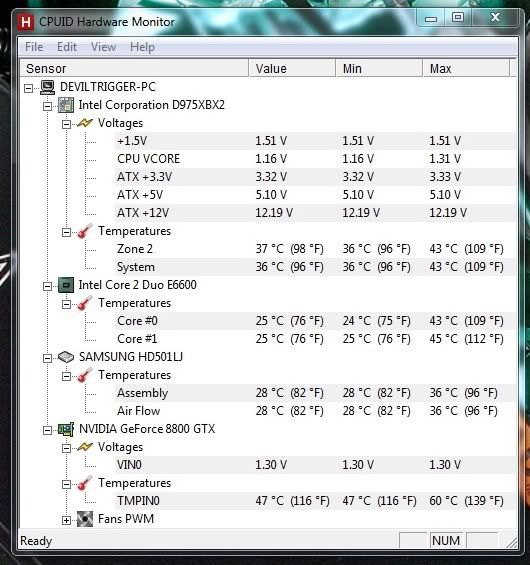
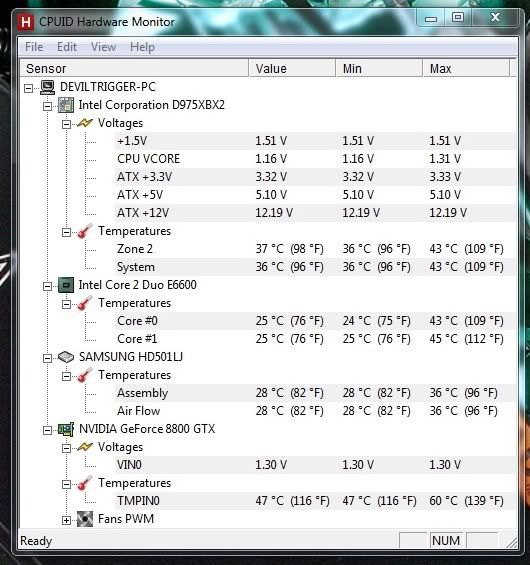
![[H]ard|Forum](/styles/hardforum/xenforo/logo_dark.png)