I'm going to get my hands on a 120 Hz monitor very soon (S27A950D). I was wondering, for people with a 120Hz monitor, what is the video card setup you use? I want to achieve 120 fps in BF3 with FXAA and Ultra, at minimum. Alternatively, what about Crysis 3 or Tomb Raider... what do you guys use to get 120 FPS for a single monitor? Thanks.
Navigation
Install the app
How to install the app on iOS
Follow along with the video below to see how to install our site as a web app on your home screen.
Note: This feature may not be available in some browsers.
More options
You are using an out of date browser. It may not display this or other websites correctly.
You should upgrade or use an alternative browser.
You should upgrade or use an alternative browser.
Video card for 120Hz?
- Thread starter Eureka!
- Start date
I have the same monitor you have and im running a single 670. I play bf3 on ultra with 2x MSAA and I get AROUND 90fps average. I'd say you'd want a 780 or 670/80 SLI to get smoother performance.
120hz is amazing but it's also a curse! I swear 60FPS looks jerky as all hell to me now.
120hz is amazing but it's also a curse! I swear 60FPS looks jerky as all hell to me now.
GotNoRice
[H]F Junkie
- Joined
- Jul 11, 2001
- Messages
- 12,041
I have the same monitor (S27A950D) and I'm running 2x GTX680 in SLI.
Your processor is overclocked right? Everything starts with the CPU obviously, so get that right first.
I personally really like Adaptive VSync, which is an Nvidia feature at the moment. That way I get VSync when I am at 120hz but it is automatically disabled if I can't maintain 120hz for any reason. A very nice compromise IMO.
Your processor is overclocked right? Everything starts with the CPU obviously, so get that right first.
I personally really like Adaptive VSync, which is an Nvidia feature at the moment. That way I get VSync when I am at 120hz but it is automatically disabled if I can't maintain 120hz for any reason. A very nice compromise IMO.
Mark Rejhon
[H]ard|Gawd
- Joined
- Jul 6, 2004
- Messages
- 1,395
For more demanding games, sometimes I run at 100fps@100Hz, because it's much smoother than 100fps@120Hz.120hz is amazing but it's also a curse! I swear 60FPS looks jerky as all hell to me now.
Don't forget to test out the Samsung Zero Motion Blur HOWTO.I'm going to get my hands on a 120 Hz monitor very soon (S27A950D). I was wondering, for people with a 120Hz monitor, what is the video card setup you use? I want to achieve 120 fps in BF3 with FXAA and Ultra, at minimum. Alternatively, what about Crysis 3 or Tomb Raider... what do you guys use to get 120 FPS for a single monitor? Thanks.
It's Samsung's own private version of LightBoost.
The advantages are quite apparent -- PHOTOS: Comparision of 60Hz vs 120Hz vs LightBoost.
Colors do degrade somewhat, but you then get a lot less motion blur.
Mark Rejhon
[H]ard|Gawd
- Joined
- Jul 6, 2004
- Messages
- 1,395
BTW -- preferably get a Titan or 700-series nVidia card, rather than a 680 SLI -- the fluidity is better (less microstutters). Fluidity at 120Hz is microstutter-sensitive.I'll have to try the Zero motion. Thank you Mark!
That way, you can get your 100fps+ Crysis 3.
Mind you, even a 680 will do great 120fps@120Hz in older games such as Team Fortress 2, Counterstrike, Quake Live, etc.
But for new games, you need something better to get those triple digit framerates you really need to make a 120Hz monitor sing.
Araxie
Supreme [H]ardness
- Joined
- Feb 11, 2013
- Messages
- 6,463
agreed with strongly use a SLI670/680 for reach those 120hz numbers and keep SOLID.. i would wait for the GTX 770.. or GTX 760TI befor make a buy ATM..
Araxie
Supreme [H]ardness
- Joined
- Feb 11, 2013
- Messages
- 6,463
all u need is one gtx 670.
4gb if u want to go surround/eyefinity.
and everything else above is a perk that is going to be over-kill/over-priced and only future proof u for the nxt year most likely, especially considering how new the 780 is..
yes bud.. you are right.. specially on Crysis3 where single 670 can make 100FPS... you right no?[IronicOFF]... wth.. a 670 on Crysis 3 1080p ultra settings with FXAA should be in the range of 50FPS... single 670 its fine to play most game on 1080p max settings but at 60HZ where the most people want his numbers... for Solid 120hz with eye candy.. its practically necesary a SLI Setup... (more than Xfire due to stuttering issues.. being more problematic even at that refresh rate)
digital_buzzard
n00b
- Joined
- Jan 7, 2010
- Messages
- 38
Since you guys are talking about 120Mhz deal: does anyone know the effects of gaming @ 60 vs. 120 to the eyes? I could game for about 3-4 hours straight when I was younger but now, my eyes get too fatigued after about an hour.
Any ophthalmologists in here?
Any ophthalmologists in here?
\Since you guys are talking about 120Mhz deal: does anyone know the effects of gaming @ 60 vs. 120 to the eyes? I could game for about 3-4 hours straight when I was younger but now, my eyes get too fatigued after about an hour.
Any ophthalmologists in here?
Well, I'm no ophthalmologist but I believe it should help by going to 120 Hz, because assuming you're running 120 fps at 120Hz, the images on screen are less blurry and so you can focus easier.
cannondale06
[H]F Junkie
- Joined
- Nov 27, 2007
- Messages
- 16,180
you are never going to stay above 120 fps in all games no matter how much gpu power you throw at it. we need much faster cpus for that to be possible in some games. hell there are even a few where my 2500k cant stay above 60fps.
and since you mentioned Crysis 3, you will need more than 4 threads to stay above 60 the whole time on very high even if you have the gpu power so don't even dream about 120 fps with your current cpu. http://maldotex.blogspot.nl/2013/02/hyperthreading-and-real-custom-graphics.html
really just enjoy the smoother visuals of 120hz and dont worry about trying to get 120 fps.
and since you mentioned Crysis 3, you will need more than 4 threads to stay above 60 the whole time on very high even if you have the gpu power so don't even dream about 120 fps with your current cpu. http://maldotex.blogspot.nl/2013/02/hyperthreading-and-real-custom-graphics.html
really just enjoy the smoother visuals of 120hz and dont worry about trying to get 120 fps.
NukeDukem
2[H]4U
- Joined
- Feb 15, 2011
- Messages
- 2,663
you are never going to stay above 120 fps in all games no matter how much gpu power you throw at it...
...really just enjoy the smoother visuals of 120hz and dont worry about trying to get 120 fps.
This. IMO the sweet spot for a 120Hz monitor is 90 FPS and above. Maintaining 120fps minimums in a game like BF3 maxxed out isn't going to happen. That said the difference between 90 and 120fps isn't easily discernible (unlike the leap from 60 to 90+). Personally I am never going back to any 60Hz monitor no matter how good the resolution.
By the way, congrats on 950D, these glossy Samsung 120Hz monitors are simply amazing. I was skeptical about the whole 120Hz LCD thing, but wanted that smooth feeling reminiscent of the old CRT I played Quake 3 on back in the day... had more recently been gaming on my 30" 1600p and although the resolution was amazing, it simply couldn't compare to the ultra smooth gaming experience I got once I picked up my 750D. Plus the glossy screen and vibrant colors simply make games look gorgeous in a dark environment. Make sure you can control the ambient light, in a bright room these things are mirrors!
Last edited:
Mark Rejhon
[H]ard|Gawd
- Joined
- Jul 6, 2004
- Messages
- 1,395
The OP wants a 120Hz monitor.all u need is one gtx 670.
4gb if u want to go surround/eyefinity.
and everything else above is a perk that is going to be over-kill/over-priced and only future proof u for the nxt year most likely, especially considering how new the 780 is..
For people who actually buy 120Hz, they may not consider it overkill.
There is still significant benefit to going better if you want point of minimum possible motion blur. On a computer monitor, the point of minimum motion blur always occurs only when fps exactly matches Hz. If you are motion blur sensitive, you need fps=Hz, especially for strobe-driven displays (e.g. CRT and LightBoost). Since LightBoost monitors only supports CRT-style strobe backlight operation at 100Hz-120Hz, this enforces the requirement of a more powerful GPU. This is because using LightBoost is like using a CRT monitor that only supports a 100-to-120Hz refresh rate, forcing you to aim pretty high with GPU.

(For explanation of eye-tracking-based motion blur on sample-and-hold displays, see scientific references).
These are actual pursuit camera photographs of motion blur, during fps=Hz operation:
(From Comparison: 60Hz vs 120Hz vs LightBoost)
 ... Regular LCD 60fps @ 60Hz
... Regular LCD 60fps @ 60Hz ... Regular LCD 120fps @ 120Hz: 50% less motion blur than 60Hz
... Regular LCD 120fps @ 120Hz: 50% less motion blur than 60Hz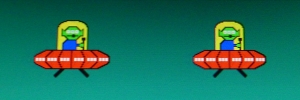 ... LightBoost 120fps @ 120Hz: ~90% less motion blur than 60Hz.
... LightBoost 120fps @ 120Hz: ~90% less motion blur than 60Hz. There's an increased incentive to use fps=Hz if you're using a strobe-driven display (e.g. CRT or LightBoost).
Last edited:
Mark Rejhon
[H]ard|Gawd
- Joined
- Jul 6, 2004
- Messages
- 1,395
Except (1) during LightBoost; and (2) if you're motion blur sensitive. In this case, 120fps@120Hz LightBoost (VSYNC ON, or Adaptive VSYNC) looks much smoother than 90fps@120Hz. It all depends on your sensitivity to motion blur. For competition, VSYNC OFF is better (and in this case, you preferably want fps significantly exceeding Hz, to reduce the tearing artifacts as much as possible), but if you're playing solo and can't feel VSYNC ON lag, then the perfect motion effect of fps=Hz on flicker displays (e.g. CRT or LightBoost) is the only real way to get the true CRT feeling.That said the difference between 90 and 120fps isn't easily discernible (unlike the leap from 60 to 90+).
The motion blur of regular non-LightBoost 120Hz hides the difference between 90fps and 120fps. For some of us, enabling the strobe backlight mode (e.g. LightBoost) makes motion so clear-looking, that it becomes surprisingly easy to tell apart 90fps and 120fps, if you've played 120fps@120Hz with VSYNC ON. In this case, it is quite beneficial and worthwhile to make it run fps=Hz (100fps@100Hz, or 120fps@120Hz) for the perfect zero motion blur effect.
Not all games can do it (Battlefield 3 can not easily pull that off, though it can manage to about 75%+ of the time if you get overkill of GPU's). But many other games, such as Borderlands2 and TF2 manage to run a perfect 120fps@120Hz. The fluidity needs to be seen to be believed.
Last edited:
Thanks everyone for the continued replies. It's all good information!
I don't see myself as being particularly sensitive to motion blur, but I know I am affected by it. I get motion sick easily and I often get dizzy looking at screens. The one thing that really pushed me over was when I started using my old TN at my parent's house. I could game for a lot longer (without fatiguing) and did slightly better than whenever I used my new computer with the Ultrasharp. I should be getting my 950D today so I'll see for myself how well I can use my 7950.
With the new 770 coming out, I can score SLI 670 or 680 pretty cheaply. The question is, should I do this? Will my 3570K (at 4.4 GHz) be able to keep up with that kind of power at 1080p? I only really want to play BF3 at 120FPS, for single player games I think I can settle for less FPS (I played through Crysis 3 at 40fps).
Or would it more prudent to upgrade to a 4770K when it comes out, and just stick to one 770/680/7970 and turn down settings to hit 120fps?
I don't see myself as being particularly sensitive to motion blur, but I know I am affected by it. I get motion sick easily and I often get dizzy looking at screens. The one thing that really pushed me over was when I started using my old TN at my parent's house. I could game for a lot longer (without fatiguing) and did slightly better than whenever I used my new computer with the Ultrasharp. I should be getting my 950D today so I'll see for myself how well I can use my 7950.
With the new 770 coming out, I can score SLI 670 or 680 pretty cheaply. The question is, should I do this? Will my 3570K (at 4.4 GHz) be able to keep up with that kind of power at 1080p? I only really want to play BF3 at 120FPS, for single player games I think I can settle for less FPS (I played through Crysis 3 at 40fps).
Or would it more prudent to upgrade to a 4770K when it comes out, and just stick to one 770/680/7970 and turn down settings to hit 120fps?
Last edited:
NukeDukem
2[H]4U
- Joined
- Feb 15, 2011
- Messages
- 2,663
Your current CPU is fine. Going SLI/Crossfire is going to give you MUCH greater benefit than going Haswell. In fact the difference between a 3570k and 4770k in gaming will be hardly noticeable. However SLI 680 will net you close to double the FPS of a single 680.
Mark Rejhon
[H]ard|Gawd
- Joined
- Jul 6, 2004
- Messages
- 1,395
Some people get motion blur fatigue, so TN is very well probably be the right choice. Not as good colors, but if the motion sickness is hurting you...I don't see myself as being particularly sensitive to motion blur, but I know I am affected by it. I get motion sick easily and I often get dizzy looking at screens. The one thing that really pushed me over was when I started using my old TN at my parent's house. I could game for a lot longer (without fatiguing) and did slightly better than whenever I used my new computer with the Ultrasharp.
You will have to try the various settings -- strobe vs non-strobe modes -- and see how it works. The Samsungs have good color for a TN monitor. That said, Samsung does have slightly more input lag than LightBoost monitors -- so keep this in mind, if you have already determined that input lag contributes to your motion sickness. Make sure you can get a refund, if it later shows that input lag is part of your motion nausea equation. Probably not; 120Hz on Samsungs will still have less input lag than a 60Hz TN -- it just has more input lag than the other 120Hz models.
Sorry to jack the thread, but what's a good card for 120hz at 1440p?
I'd imagine nothing short of a good mGPU setup will do. A Titan alone cannot achieve 120fps at 1080p for most games.
NukeDukem
2[H]4U
- Joined
- Feb 15, 2011
- Messages
- 2,663
Sorry to jack the thread, but what's a good card for 120hz at 1440p?
I would say simply to follow the same guidelines already presented for 120hz 1080p but add more VRAM, 3+GB. You also will not require extreme AA at the larger resolution.
cannondale06
[H]F Junkie
- Joined
- Nov 27, 2007
- Messages
- 16,180
120hz at 1440? there is no such monitor is there? are we talking about those panels where you can oc them?
NukeDukem
2[H]4U
- Joined
- Feb 15, 2011
- Messages
- 2,663
Obviously he means the Korean OC'able panels that can hit 100+ Hz.
NukeDukem
2[H]4U
- Joined
- Feb 15, 2011
- Messages
- 2,663
The thing you have to keep in mind about these 1440p Korean IPS panels is although they can be overclocked to reach 90+ Hz, they are not replacements for the current 1080p 120-144Hz TN monitors if you want the best single gaming monitor. Pixel response, input lag, and especially the introduction of LightBoost make the TN options superior for gaming.
motherpuncher
Limp Gawd
- Joined
- Jan 27, 2013
- Messages
- 257
Glad I found this thread... reading through it I have a question. I'm getting a 120hz monitor and have a GTX 770. In games that are more demanding, are you saying it's better to lower my hz to say maybe 90 or 100 than to keep it at 120? Because it is smoother matching the fps-hz? Also the monitor I'm getting does not support lightboost.
HOODedDutchman
Gawd
- Joined
- Sep 16, 2012
- Messages
- 827
Glad I found this thread... reading through it I have a question. I'm getting a 120hz monitor and have a GTX 770. In games that are more demanding, are you saying it's better to lower my hz to say maybe 90 or 100 than to keep it at 120? Because it is smoother matching the fps-hz? Also the monitor I'm getting does not support lightboost.
No leave it at 120hz. It will be smooth at lower fps and you won't get any screen tearing.
Mark Rejhon
[H]ard|Gawd
- Joined
- Jul 6, 2004
- Messages
- 1,395
Depends on if you enable VSYNC or not.Glad I found this thread... reading through it I have a question. I'm getting a 120hz monitor and have a GTX 770. In games that are more demanding, are you saying it's better to lower my hz to say maybe 90 or 100 than to keep it at 120? Because it is smoother matching the fps-hz? Also the monitor I'm getting does not support lightboost.
-- If you disable VSYNC, leave it at the maximum Hz. Your framerate will vary a lot, and it's almost always smoother at higher Hz.
-- If you enable VSYNC, it's better to match fps=Hz.
100fps@100Hz always looks much smoother than 100fps@120Hz.
Last edited:
motherpuncher
Limp Gawd
- Joined
- Jan 27, 2013
- Messages
- 257
So I guess what I'll do is use adaptive vsync and let it do it's thing. thanks guys
Mark Rejhon
[H]ard|Gawd
- Joined
- Jul 6, 2004
- Messages
- 1,395
It's a great compromise, if you like the fps=Hz fluidity of VSYNC ON but hate the sudden frame halvings.So I guess what I'll do is use adaptive vsync and let it do it's thing. thanks guys
![[H]ard|Forum](/styles/hardforum/xenforo/logo_dark.png)