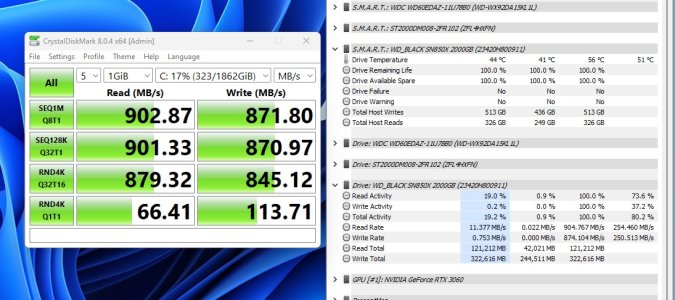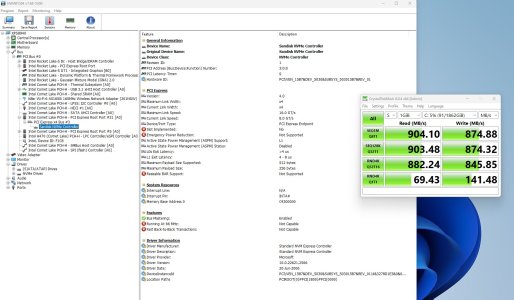Hello everyone, I hope you are doing well!
This weekend, I took and upgraded my main drive in my PC. I went from a standard 256GB nvme/2TB Segate 7200RPM drive combo to a 2TB WD Black SN850X drive/6TB WD 5400RPM combo. The 2TB drive is now my main drive with all my installs, data, etc. and the 6TB is my backup drive. My main games I play went from taking a small handful of minutes to load to well under a minute now, which is awesome!
Now the problem... I only get up to 900MB/s reads on this drive. The PC in question is a Dell XPS 8940 with a Core i7 11700 with upgraded heatsink/fan, upgraded to 32GB PC3200 DDR4 running at 2666, GeForce RTX 3060 12GB. Apparently Dell cheaped out and it has a H470 chipset instead of the new 500 series chipset. So even my video card is stuck on PCI-E version 3.0. Running Win 11 Pro latest version and updates
My question is; Would upgrading the motherboard to the MSI Mag B560M Mortar WiFi be worth it? I'd keep the CPU, Ram, Video Cards and drives. I've already got another case, 550 Watt PSU that I can use. I usually am watching YouTube or Video's while playing a game. I am running an Acer 24" 166hz 1080p secondary monitor and an Acer 27" 60hz 1080p main monitor. Right now I am primarily playing FS22 with lots of mods
This weekend, I took and upgraded my main drive in my PC. I went from a standard 256GB nvme/2TB Segate 7200RPM drive combo to a 2TB WD Black SN850X drive/6TB WD 5400RPM combo. The 2TB drive is now my main drive with all my installs, data, etc. and the 6TB is my backup drive. My main games I play went from taking a small handful of minutes to load to well under a minute now, which is awesome!
Now the problem... I only get up to 900MB/s reads on this drive. The PC in question is a Dell XPS 8940 with a Core i7 11700 with upgraded heatsink/fan, upgraded to 32GB PC3200 DDR4 running at 2666, GeForce RTX 3060 12GB. Apparently Dell cheaped out and it has a H470 chipset instead of the new 500 series chipset. So even my video card is stuck on PCI-E version 3.0. Running Win 11 Pro latest version and updates
My question is; Would upgrading the motherboard to the MSI Mag B560M Mortar WiFi be worth it? I'd keep the CPU, Ram, Video Cards and drives. I've already got another case, 550 Watt PSU that I can use. I usually am watching YouTube or Video's while playing a game. I am running an Acer 24" 166hz 1080p secondary monitor and an Acer 27" 60hz 1080p main monitor. Right now I am primarily playing FS22 with lots of mods
![[H]ard|Forum](/styles/hardforum/xenforo/logo_dark.png)