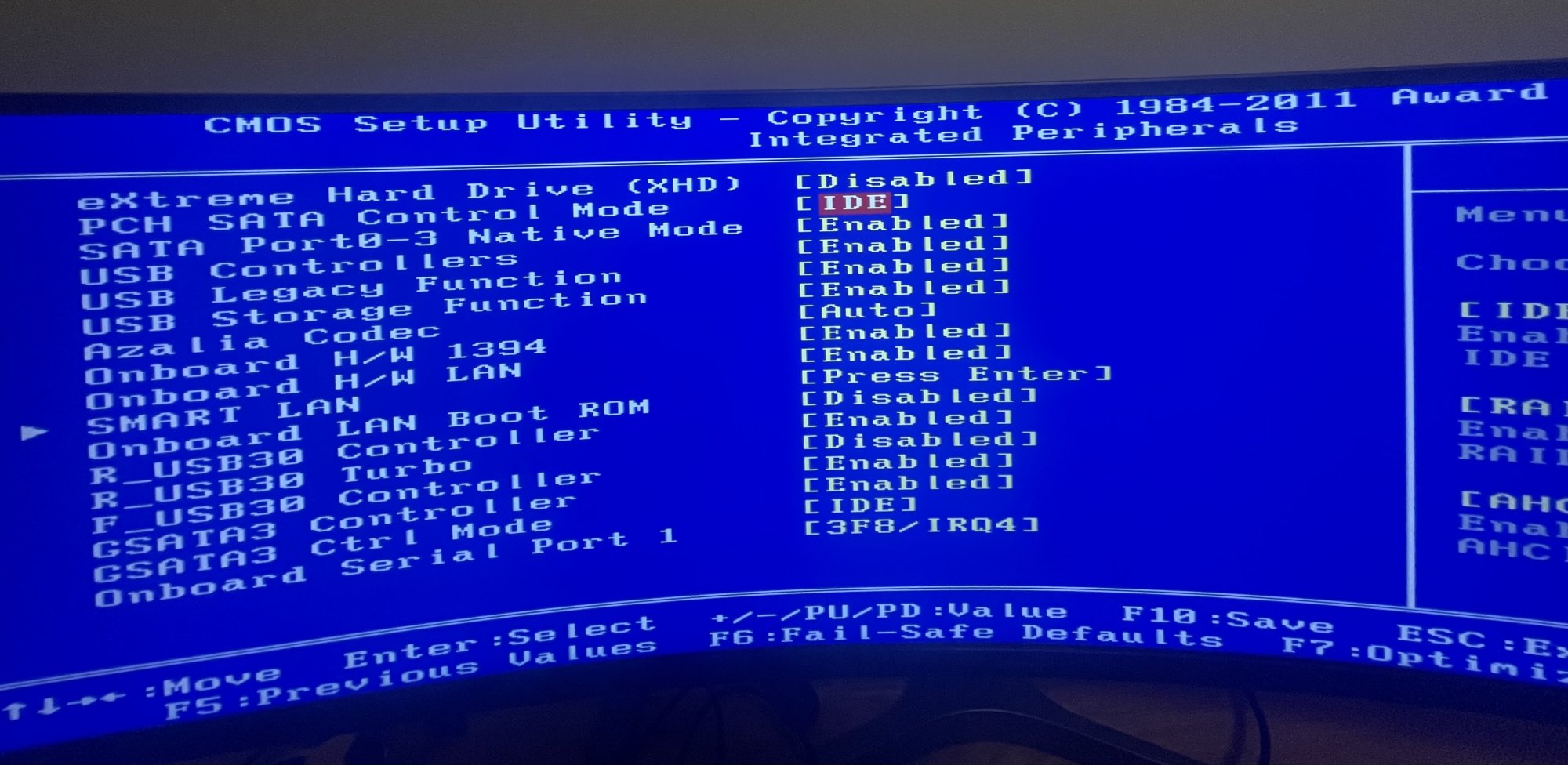I got a dumb question…. I’ve been out of this PC game for a while. I have a family member who accidentally dropped their desktop and one of gpu fan blade somehow broke off. The PC turns on and it works but since the fan blade is broken it makes a loud whine noise.
Also the front panel and side glass broke. We were planning on just getting a cheap basic case and cheapest gpu from micrometer to replace the parts.
Before we go that route… I have an old HP EliteDesk G3 sitting around collecting dust at work. It already has onboard video using the i7 6700 and 32GB RAM.
The old system was built around Gigabyte p67x with G640 sandy bridge cpu and Radeon 7850 gpu. The Elitedesk 800 G3 has i7 6700, onboard video and 32GB RAM. How safe is it if I just physically remove the SSD from the G640 system and move it to the “newer” HP tower with i7 6700?
There will be 0 games being played on this pc. It’s mainly used for a business running a POS system as register and used to keep track of inventory along with some web surfing and playing youtube videos.
Is it safe to just move the physical ssd over to HP desktop and just power it on? It’s currently running Windows 7 and no plans on upgrading the OS.
I’m guessing the only thing that I need to do is uninstall the AMD drivers correct? Leave all the other programs alone and would it even boot into Windows 7?
Also the front panel and side glass broke. We were planning on just getting a cheap basic case and cheapest gpu from micrometer to replace the parts.
Before we go that route… I have an old HP EliteDesk G3 sitting around collecting dust at work. It already has onboard video using the i7 6700 and 32GB RAM.
The old system was built around Gigabyte p67x with G640 sandy bridge cpu and Radeon 7850 gpu. The Elitedesk 800 G3 has i7 6700, onboard video and 32GB RAM. How safe is it if I just physically remove the SSD from the G640 system and move it to the “newer” HP tower with i7 6700?
There will be 0 games being played on this pc. It’s mainly used for a business running a POS system as register and used to keep track of inventory along with some web surfing and playing youtube videos.
Is it safe to just move the physical ssd over to HP desktop and just power it on? It’s currently running Windows 7 and no plans on upgrading the OS.
I’m guessing the only thing that I need to do is uninstall the AMD drivers correct? Leave all the other programs alone and would it even boot into Windows 7?
![[H]ard|Forum](/styles/hardforum/xenforo/logo_dark.png)