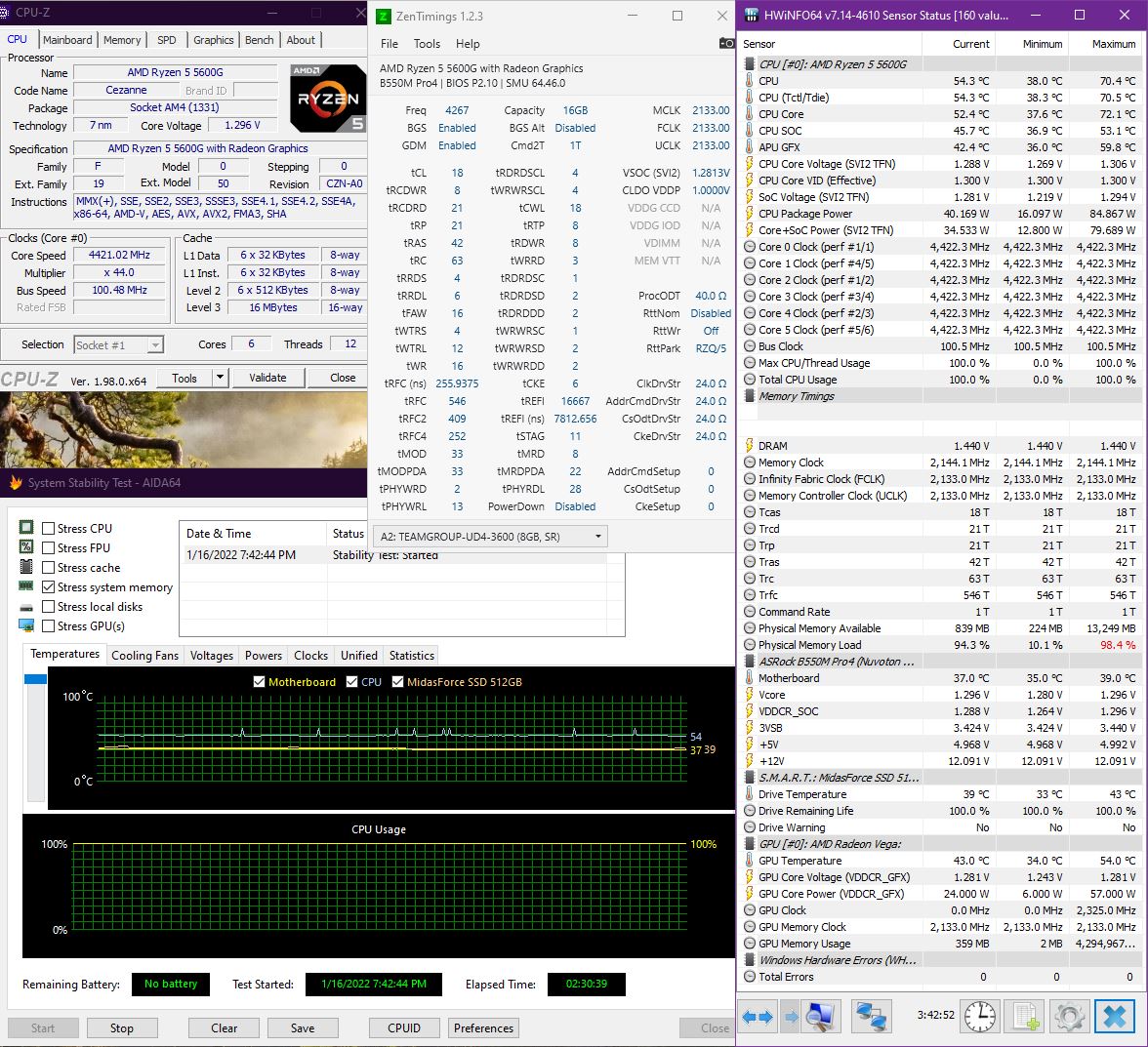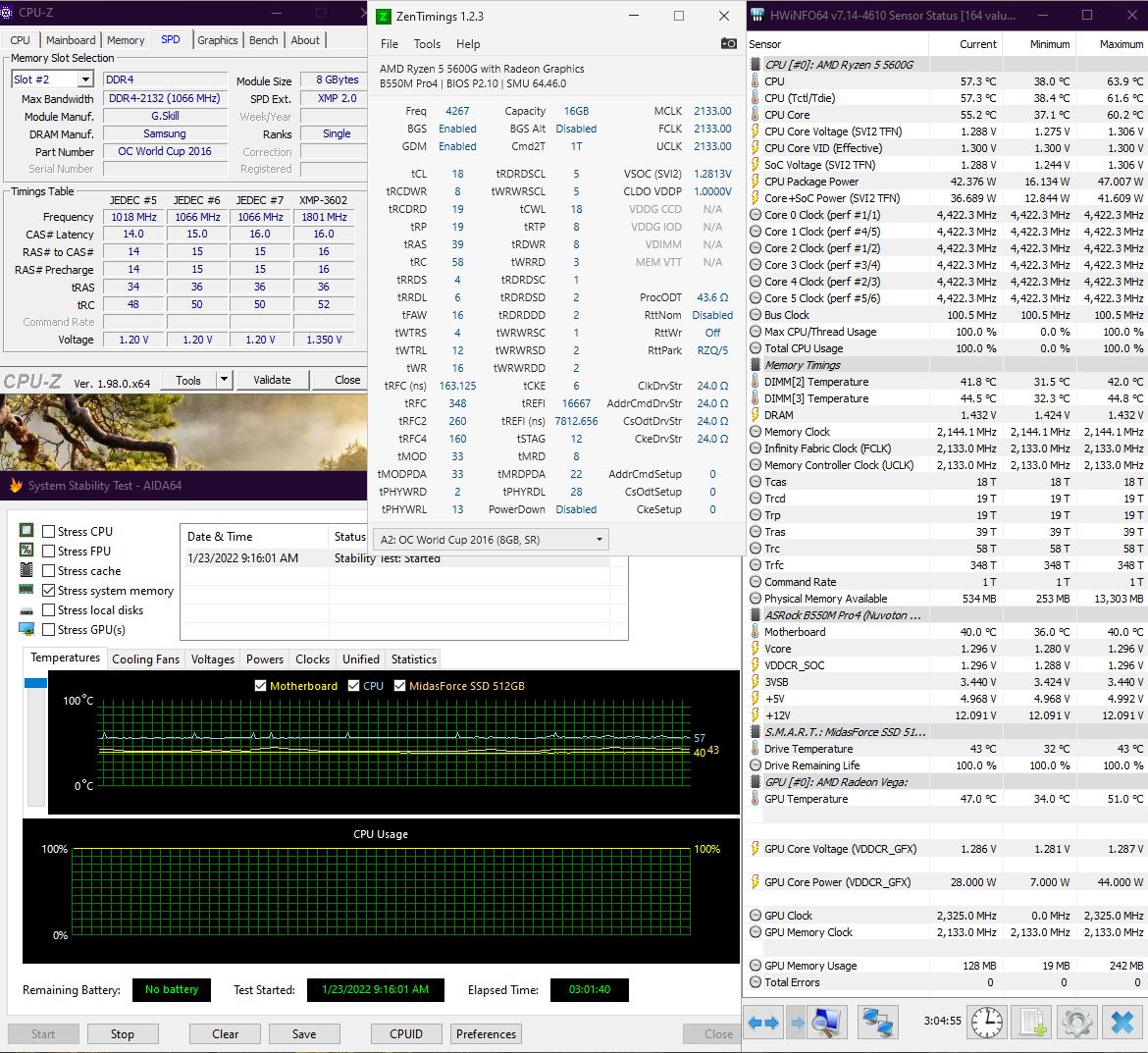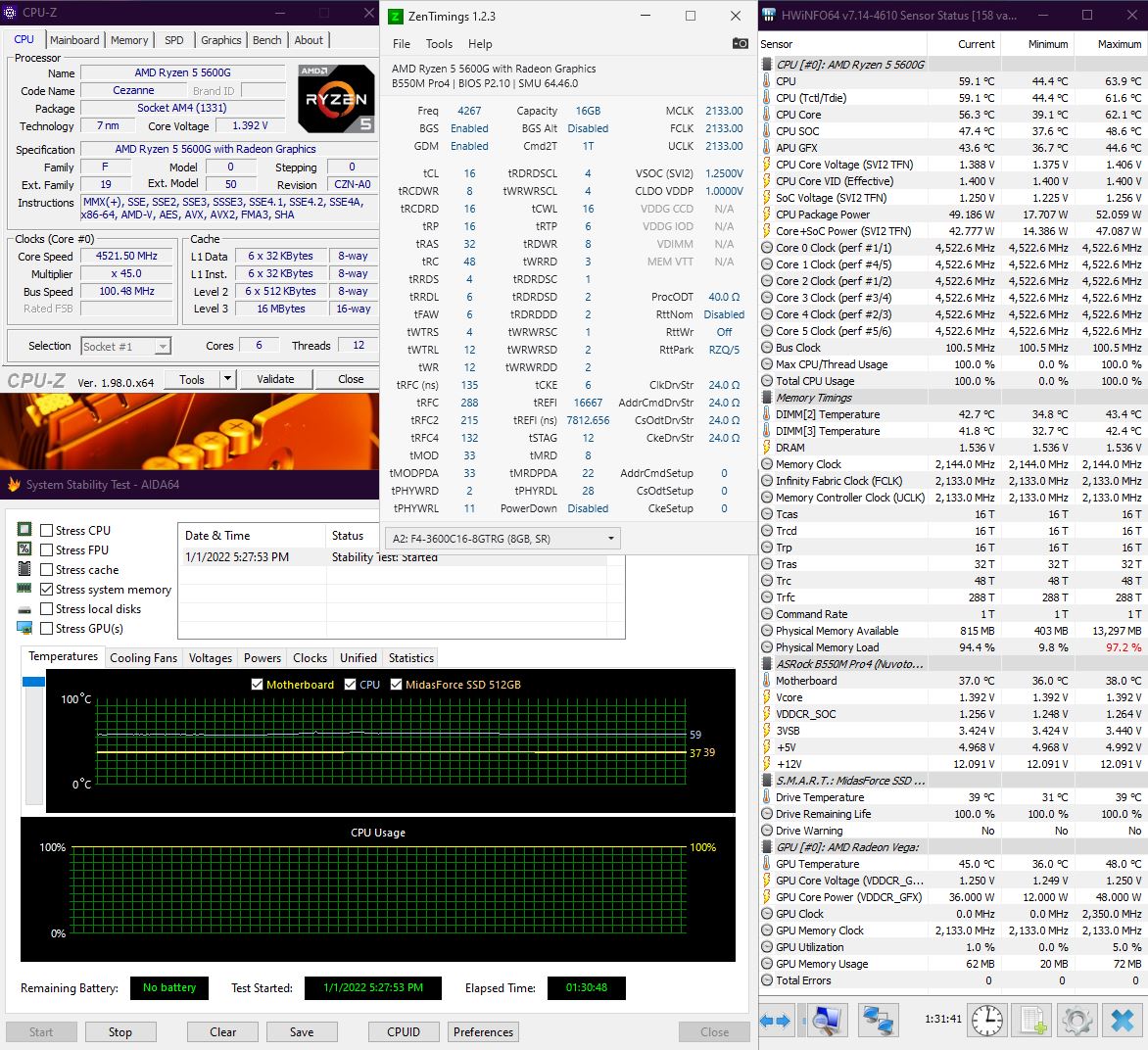I've got a pretty high overclock on mid-tier RAM: 4200mhz, with mostly same timings as 3600mhz, at same volts (1.35v). I'm using 2x8GB of Corsair Vengeance LPX DDR4 3600, with a Ryzen 5 5600G cpu, on an Asus Prime B550-PLUS motherboard. I'm pushing RAM and fclk settings because I rely on the chip's igpu for gaming (I play old games); fclk = igpu memory clock, and 2:1 RAM/fclk ratio is preferred.
This isn't high-performance RAM, though, so I was surprised that I booted with a 4000mhz/2000mhz overclock, and even more surprised when I booted with a 4200mhz/2100mhz overclock. Auto-voltage remains 1.35v for RAM, same as 3600mhz, and 1.25v SOC, which is also same as. It seems like my equipment is being nice to me, but I don't want corrupted files. I haven't stress-tested these settings yet. Is it a mistake to rely on being able to boot with a high RAM/fclk overclock, as a sign of viability? Is my data coming apart?
This isn't high-performance RAM, though, so I was surprised that I booted with a 4000mhz/2000mhz overclock, and even more surprised when I booted with a 4200mhz/2100mhz overclock. Auto-voltage remains 1.35v for RAM, same as 3600mhz, and 1.25v SOC, which is also same as. It seems like my equipment is being nice to me, but I don't want corrupted files. I haven't stress-tested these settings yet. Is it a mistake to rely on being able to boot with a high RAM/fclk overclock, as a sign of viability? Is my data coming apart?
![[H]ard|Forum](/styles/hardforum/xenforo/logo_dark.png)