I know there are some other conversation about re-encoding videos to H.265 to save space but I am having issues getting the sound quality I want. I have been using Handbrake for Windows and maybe it does not have the setting I want. I am looking for 5.1 Dolby which I have seen on some other video's I have but have not been able to duplicate in Handbrake. It seems that I can choose either 5.1 or Dolby \ Dolby Pro Logic II. If I choose Dolby it shows as 2.1 when I am done. I must be doing something wrong. Anyone with experience in this have any suggestions?
Navigation
Install the app
How to install the app on iOS
Follow along with the video below to see how to install our site as a web app on your home screen.
Note: This feature may not be available in some browsers.
More options
You are using an out of date browser. It may not display this or other websites correctly.
You should upgrade or use an alternative browser.
You should upgrade or use an alternative browser.
Re-encoding video HEVC/H.265
- Thread starter Xpdite69
- Start date
defaultluser
[H]F Junkie
- Joined
- Jan 14, 2006
- Messages
- 14,398
Did the original track even come with more than two channels? Or did you make a mistake when making your originakl rip (downmux to stereo, which tends to be more compatible on other devices)
i use staxrip and can mux in the original sound, or convert it to dolby digital at like 640kbps(which is fine for comedies or whatever). Switch to that, it's easy.I know there are some other conversation about re-encoding videos to H.265 to save space but I am having issues getting the sound quality I want. I have been using Handbrake for Windows and maybe it does not have the setting I want. I am looking for 5.1 Dolby which I have seen on some other video's I have but have not been able to duplicate in Handbrake. It seems that I can choose either 5.1 or Dolby \ Dolby Pro Logic II. If I choose Dolby it shows as 2.1 when I am done. I must be doing something wrong. Anyone with experience in this have any suggestions?
Thanks, I will have a look. I settled on Handbrake partly because it was the most recommended free app and partly because it the batch program to allow you to do a batch of videosi use staxrip and can mux in the original sound, or convert it to dolby digital at like 640kbps(which is fine for comedies or whatever). Switch to that, it's easy.
Zepher
[H]ipster Replacement
- Joined
- Sep 29, 2001
- Messages
- 20,951
Do Passthru for the Audio so it doesn't recompress it
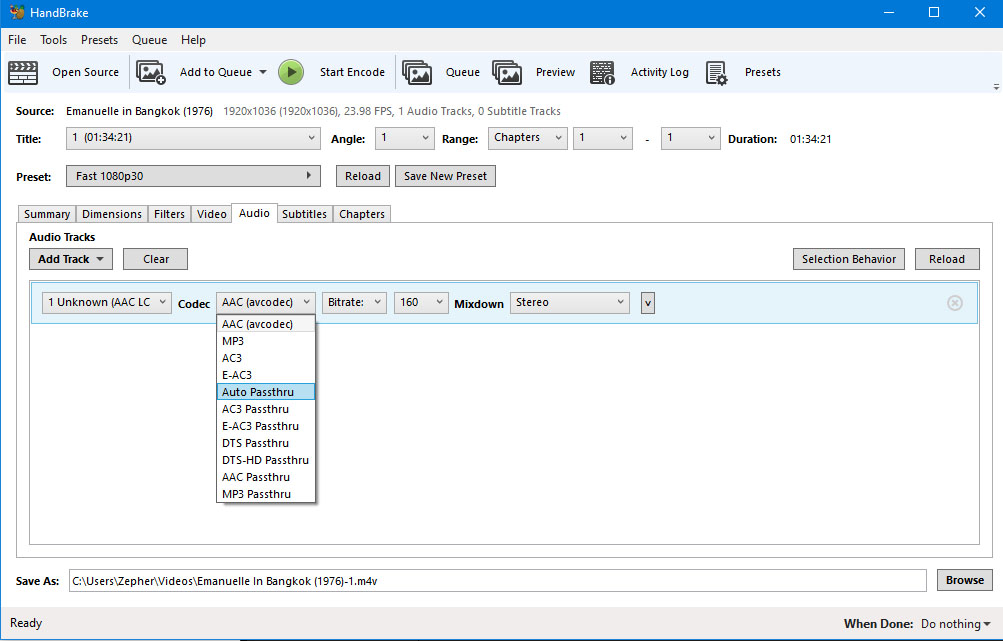
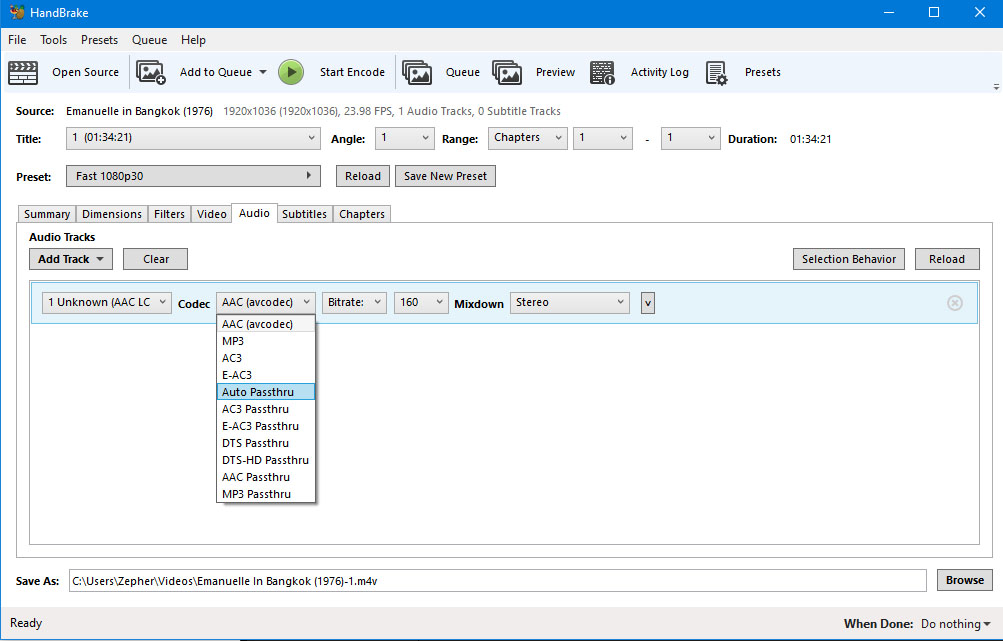
thanksDo Passthru for the Audio so it doesn't recompress it
View attachment 339808
I wasn't exactly sure what that setting was for. I will give it a try
![[H]ard|Forum](/styles/hardforum/xenforo/logo_dark.png)