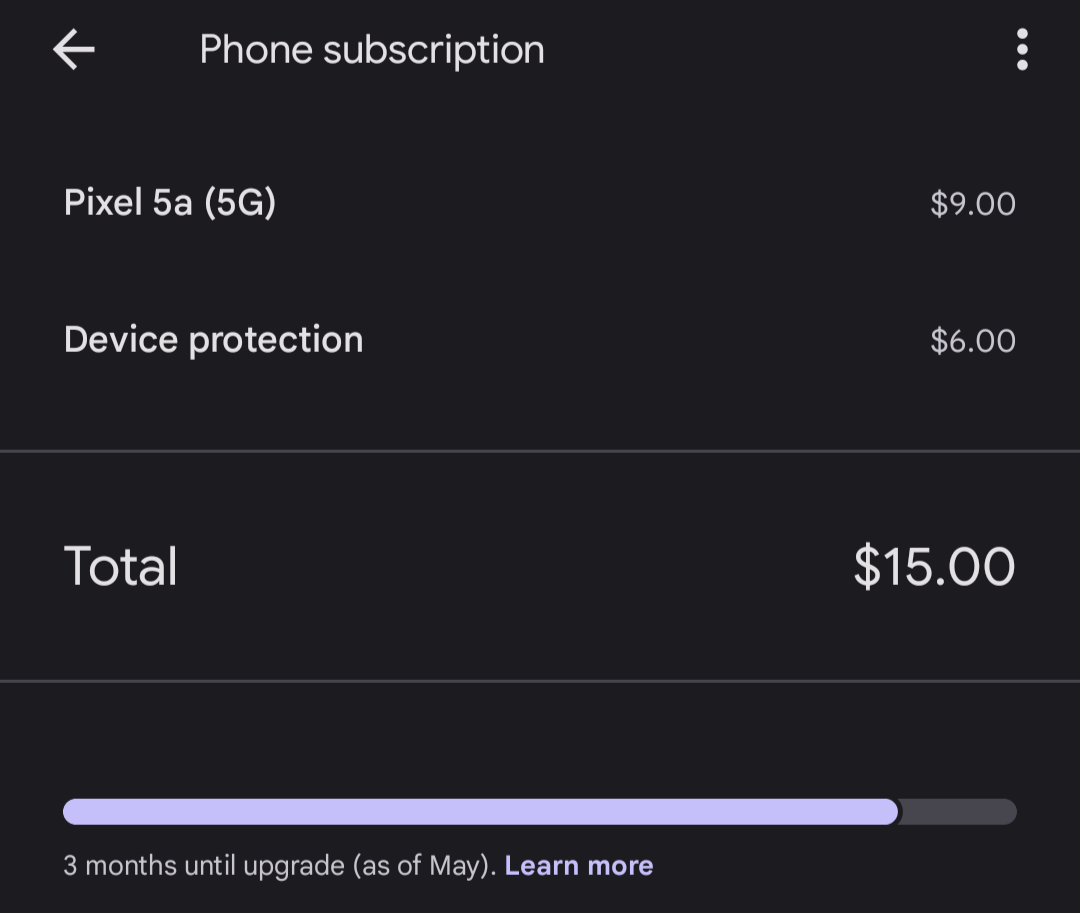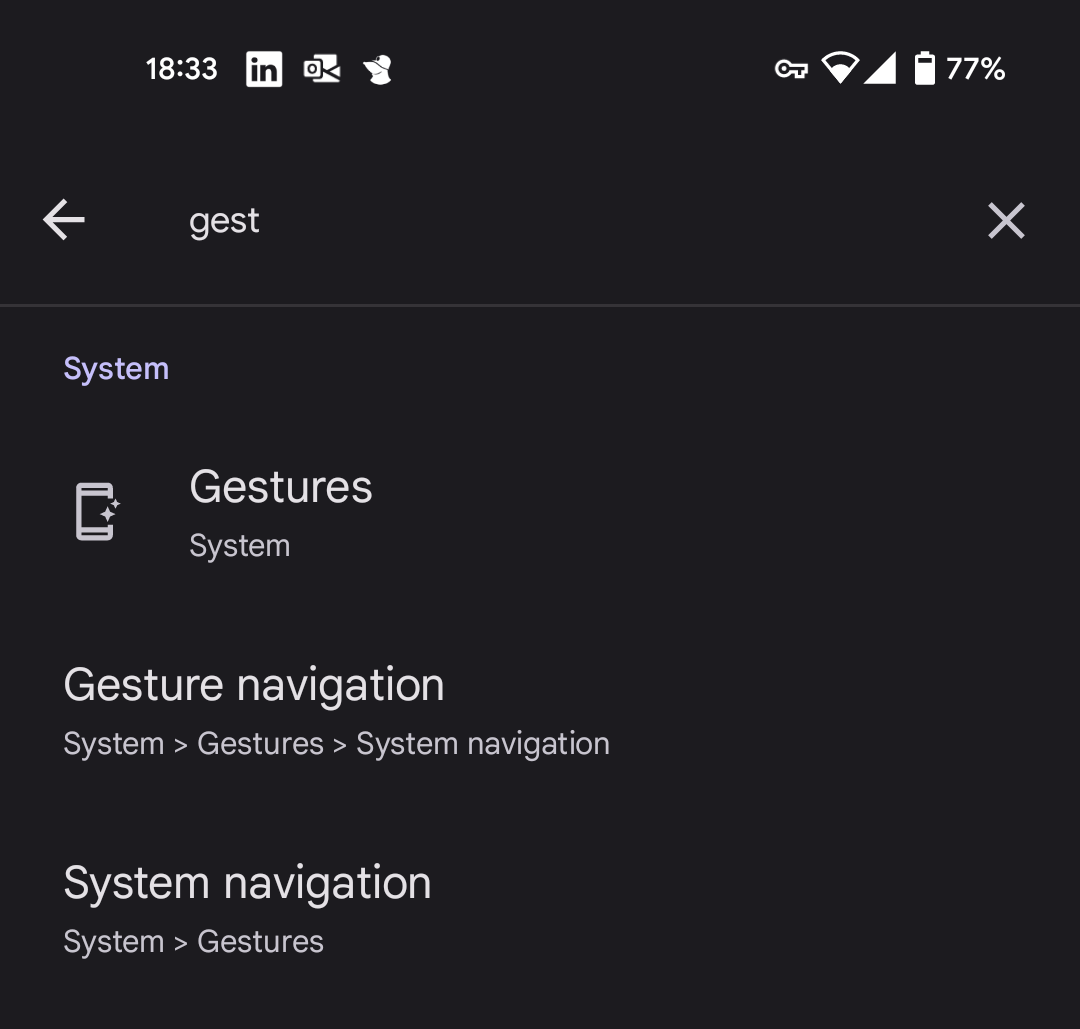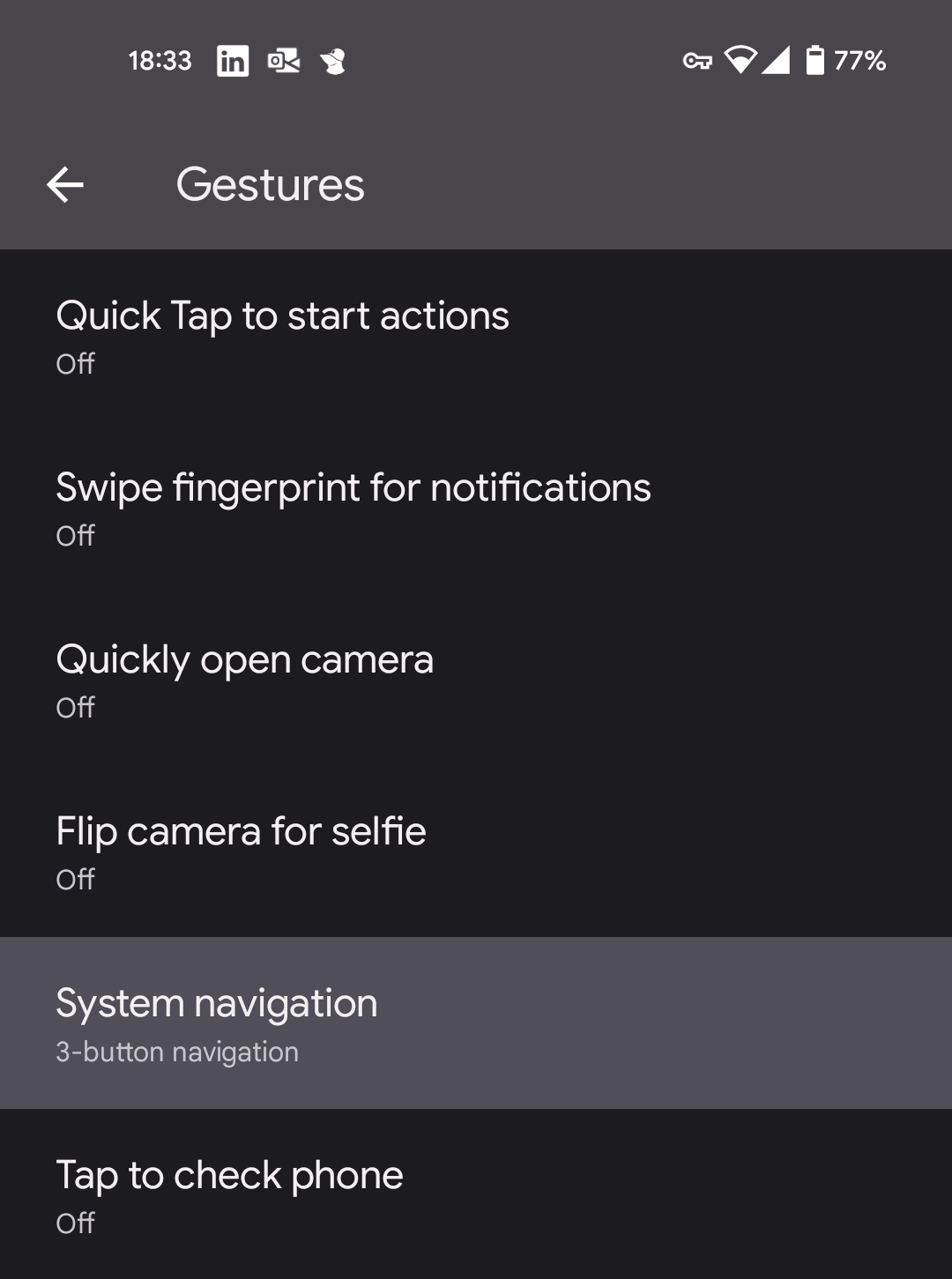BlueLineSwinger
[H]ard|Gawd
- Joined
- Dec 1, 2011
- Messages
- 1,436
I find that rear fingerprint readers are a bit overhyped. There's a bit of a hunt for it, and of course you can't unlock your phone while it's sitting on your desk or a wireless charger. Google's in-screen reader isn't super-fast, but it's quick enough that it's a non-issue.
Personally, the move to the in-screen FP reader has been a bit of a regression. With my earlier phone (Pixel 2, FWIW), I could grab my phone and my finger would automatically find the sensor (often while pulling the phone from my pocket) to unlock while my other hand was still moving in to navigate the screen. Having the phone in a case made it easy to blindly find the rear sensor.
With the in-screen reader, I have to to pull out my phone and look at it to make sure I'm placing my finger in the proper location. It's just a less-smooth operation. Not to mention that in-screen readers in general are known to be less accurate/more fidgety (e.g., the Pixel 6) than rear ones.
If rear sensors are becoming infeasible for some reason (e.g., too thick, interferes with battery, water/dust-proofing), then maybe putting the sensor in the power button like some devices would be a decent compromise.
![[H]ard|Forum](/styles/hardforum/xenforo/logo_dark.png)