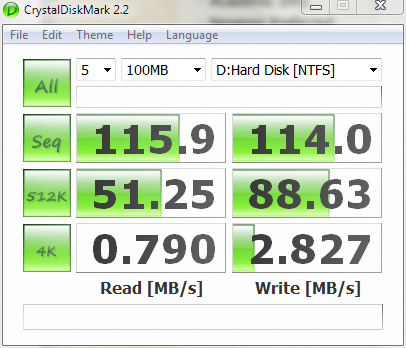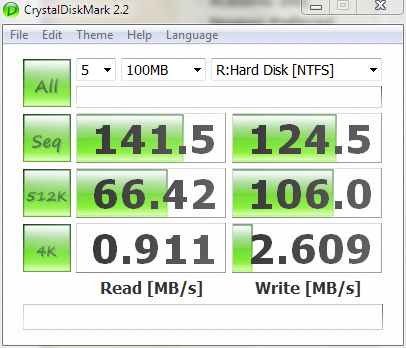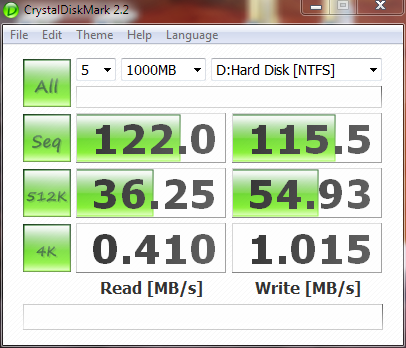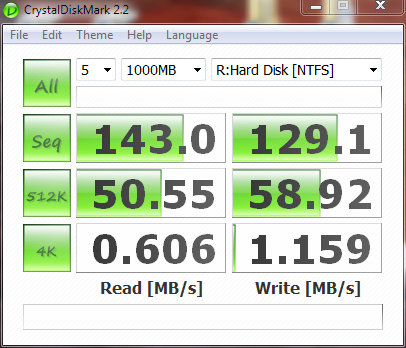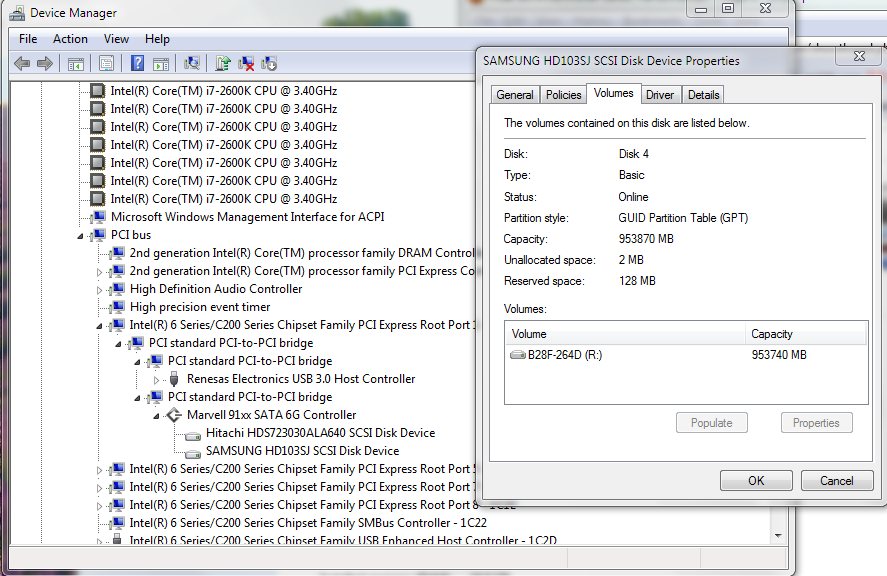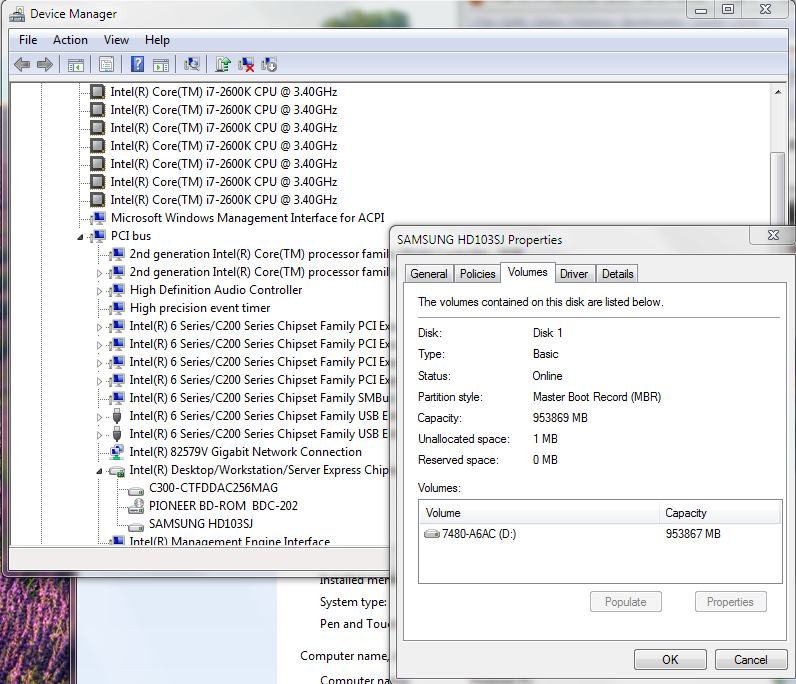So I got one of the new Gigabyte Sandy Bridge boards. It has two SATA III ports and the rest are SATA II. Problem is, I have three hard drives and an optical drive.
I do have a free PCIe 4x slot. Do the SATA ports on PCIe SATA cards have slower / lower performance than the SATA ports built right into the motherboard?
I'm considering purchasing this card:
http://www.asus.com/product.aspx?P_ID=lGYmelQ8mJvPtYTv
I do have a free PCIe 4x slot. Do the SATA ports on PCIe SATA cards have slower / lower performance than the SATA ports built right into the motherboard?
I'm considering purchasing this card:
http://www.asus.com/product.aspx?P_ID=lGYmelQ8mJvPtYTv
![[H]ard|Forum](/styles/hardforum/xenforo/logo_dark.png)