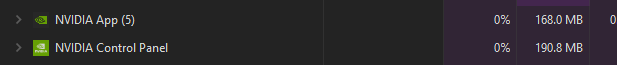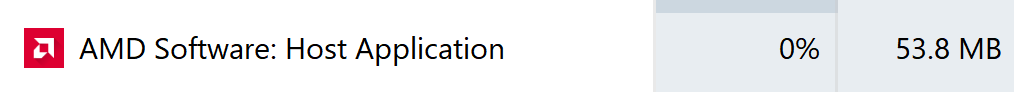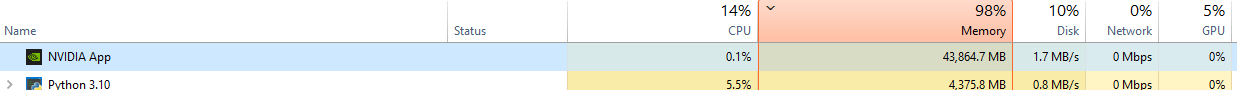ZeroBarrier
Gawd
- Joined
- Mar 19, 2011
- Messages
- 1,011
Same, sticking to what has worked without fail for me for over a decade now. I really can't understand the fascination some have in getting it updated and replaced; the NVCP has been a set it and forget it program for me since it's introduction.I'm sticking with NVCP for as long as it's an option - but I'm a creature of habit and can't stand these new-fangled flashy GUI's....
![[H]ard|Forum](/styles/hardforum/xenforo/logo_dark.png)