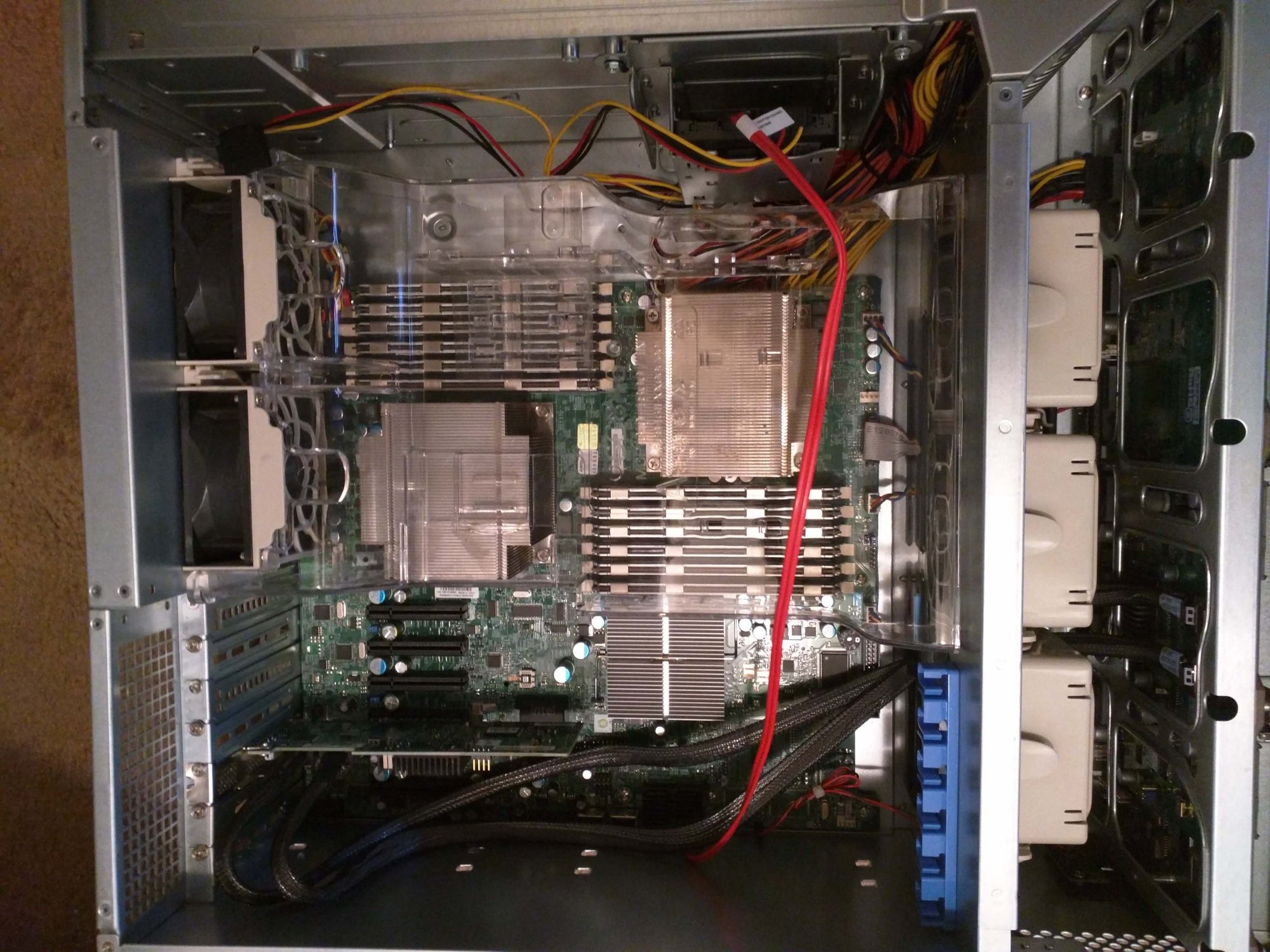I want to use a SuperMicro 24 bay chassis as a DAS. It will be used with a server on which I want to use unRaid. The specs are as follows -
SuperMicro:
846E16-R1200B chassis
BPN-SAS2-846EL1 backplane
it also came with a LSI 9223-8i card
server:
HP Elitedesk 800 G4 SFF
I'm new to these things. I did some research and have a few questions -
SuperMicro:
846E16-R1200B chassis
BPN-SAS2-846EL1 backplane
it also came with a LSI 9223-8i card
server:
HP Elitedesk 800 G4 SFF
I'm new to these things. I did some research and have a few questions -
- the HBA goes in the HP, and then connects to the 8087 port on the backplane. since its a SAS expander one port/cable can control all 24 drives?
- with the 9223-8i, there are no external ports, so I'd need an adapter which converts it to external 8088 like this - PCI adapter 8087-8088, and then a 8088 cable between the 2 machines?
- the other option is to buy an HBA card that has external ports. There are lots of LSI cards. e.g. 9207-8e, 9207-414e, 9205-4i4e. The newer HBA cards are going to be more expensive and support more expansion and higher speeds I guess, but are they needed for using regular SATA hdd's? Which one do you recommend?
- also do these cards need active cooling?
As an Amazon Associate, HardForum may earn from qualifying purchases.
![[H]ard|Forum](/styles/hardforum/xenforo/logo_dark.png)