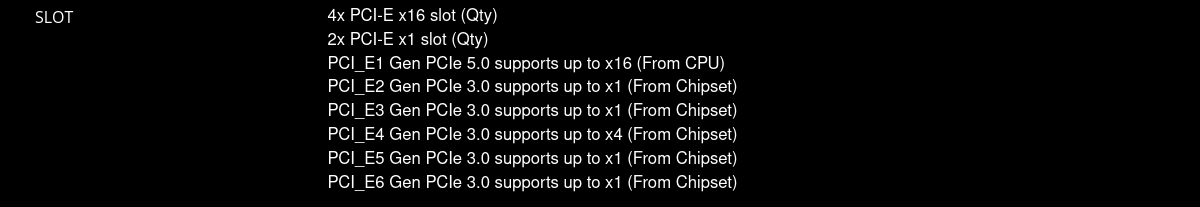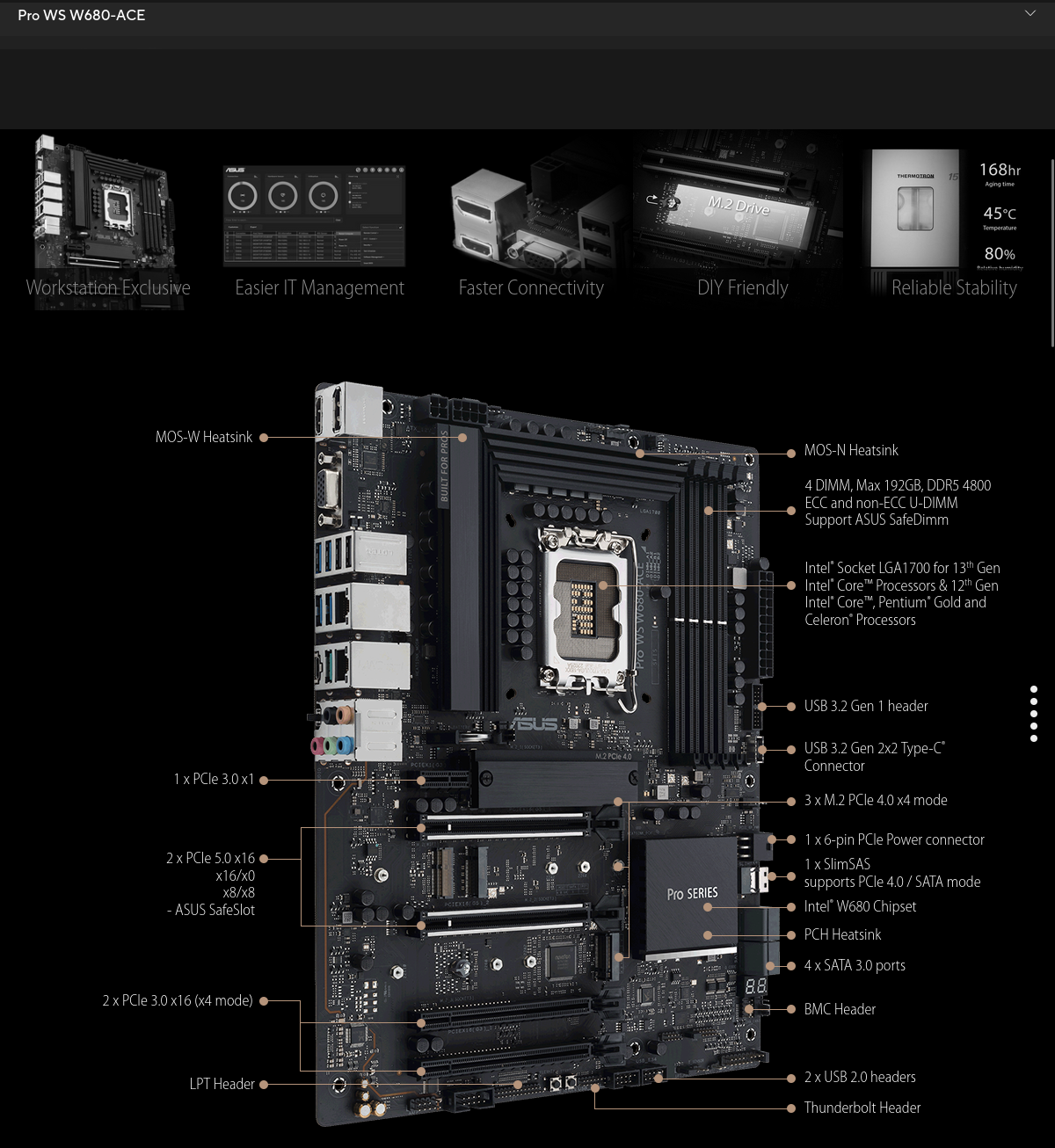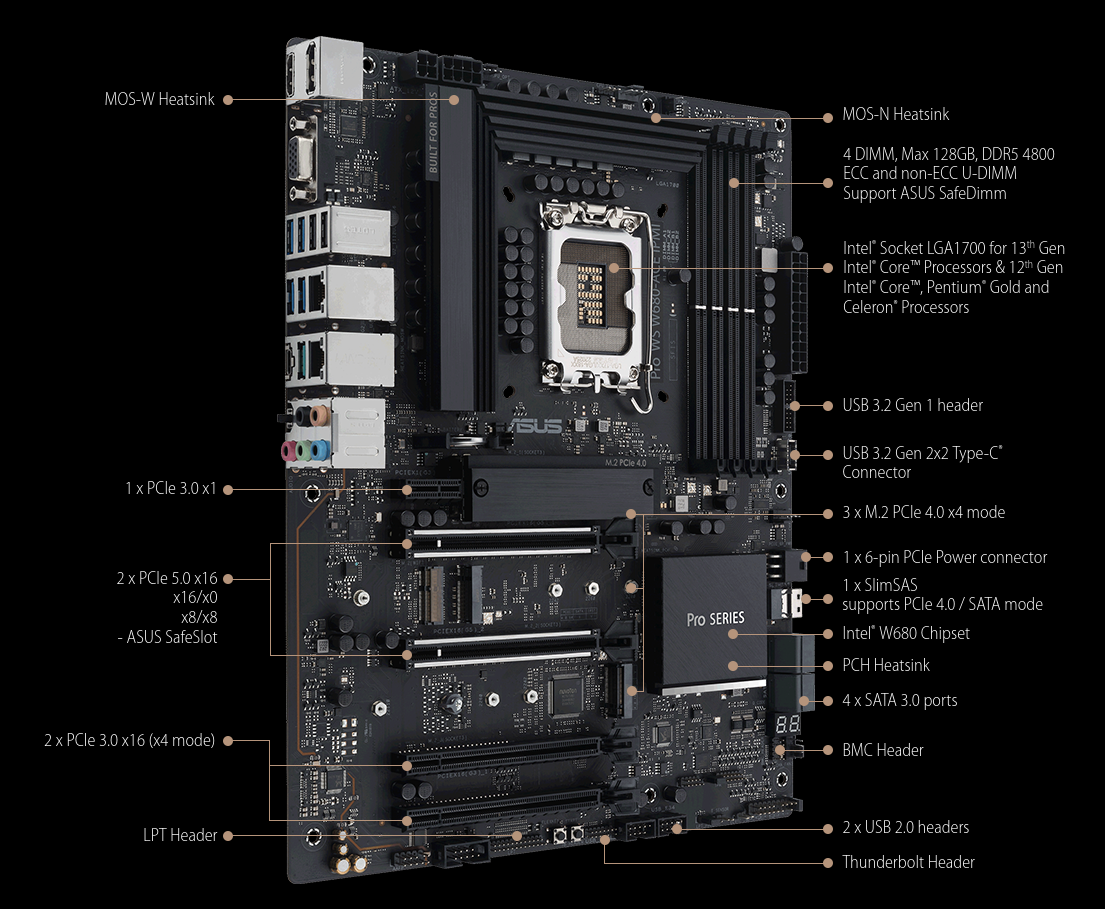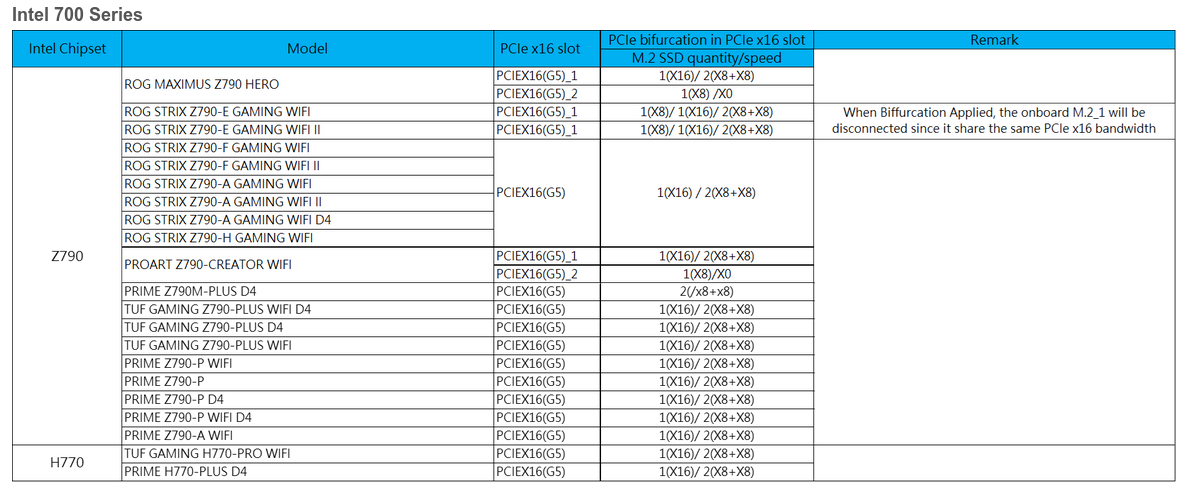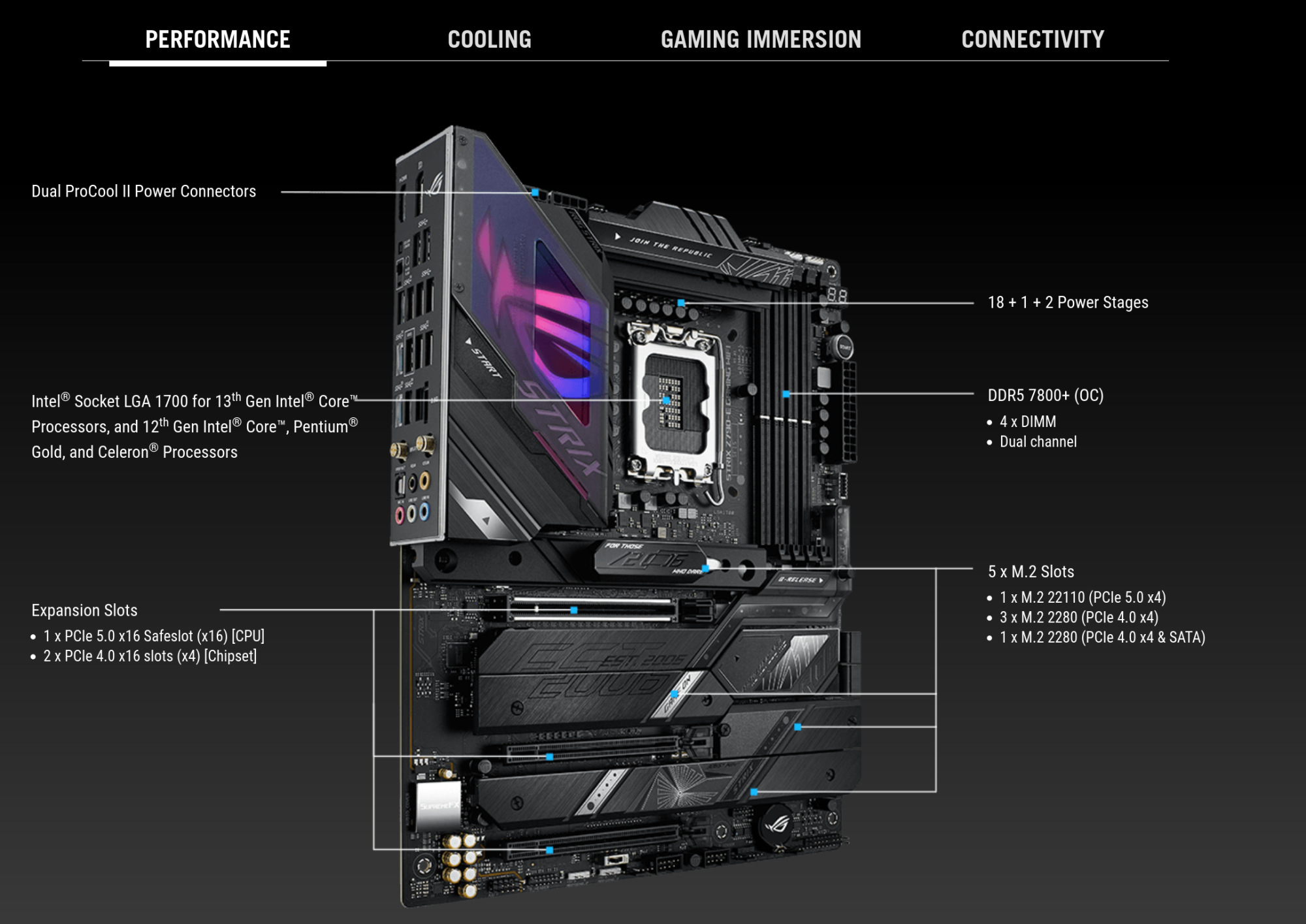Zarathustra[H]
Extremely [H]
- Joined
- Oct 29, 2000
- Messages
- 38,878
As in title.
I am looking for an LGA1700 or AM5 motherboard that allows me to have a GPU at 16x and a second slot at 8x at the same time.
All of them I can find degrade the primary CPU slot down to 8x when you use the second slot. I want 16x-8x with both slots populated, not 8x-8x.
I would like main GPU slot to be gen 5 (for future proofing) but Gen4 would be acceptable. I don't care if the secondary 8x slot is an older gen. As long as it is Gen3 or faster.
LGA1700 only has 20 lanes, so I think that not going to happen (but they are gen5, so you never know with PCIe switches)
AM5 has 28 lanes, so it should be theoretically possible, even with all gen5, with 4 lanes to spare (for m.2 or chipset or whatever)
Has anyone ever seen a motherboard with this kind of 16x-8x configuration? I have spent hours pouring through Neweggs filters trying to find one with no success.
There has to be at least one... Right?
Yes, I know there are Xeon and Threadripper boards that do this, but they all have serious compromises affecting their client/gaming performance (and are increasingly unaffordable) so they are straight out.
I'd appreciate any suggestions.
I am looking for an LGA1700 or AM5 motherboard that allows me to have a GPU at 16x and a second slot at 8x at the same time.
All of them I can find degrade the primary CPU slot down to 8x when you use the second slot. I want 16x-8x with both slots populated, not 8x-8x.
I would like main GPU slot to be gen 5 (for future proofing) but Gen4 would be acceptable. I don't care if the secondary 8x slot is an older gen. As long as it is Gen3 or faster.
LGA1700 only has 20 lanes, so I think that not going to happen (but they are gen5, so you never know with PCIe switches)
AM5 has 28 lanes, so it should be theoretically possible, even with all gen5, with 4 lanes to spare (for m.2 or chipset or whatever)
Has anyone ever seen a motherboard with this kind of 16x-8x configuration? I have spent hours pouring through Neweggs filters trying to find one with no success.
There has to be at least one... Right?
Yes, I know there are Xeon and Threadripper boards that do this, but they all have serious compromises affecting their client/gaming performance (and are increasingly unaffordable) so they are straight out.
I'd appreciate any suggestions.
![[H]ard|Forum](/styles/hardforum/xenforo/logo_dark.png)