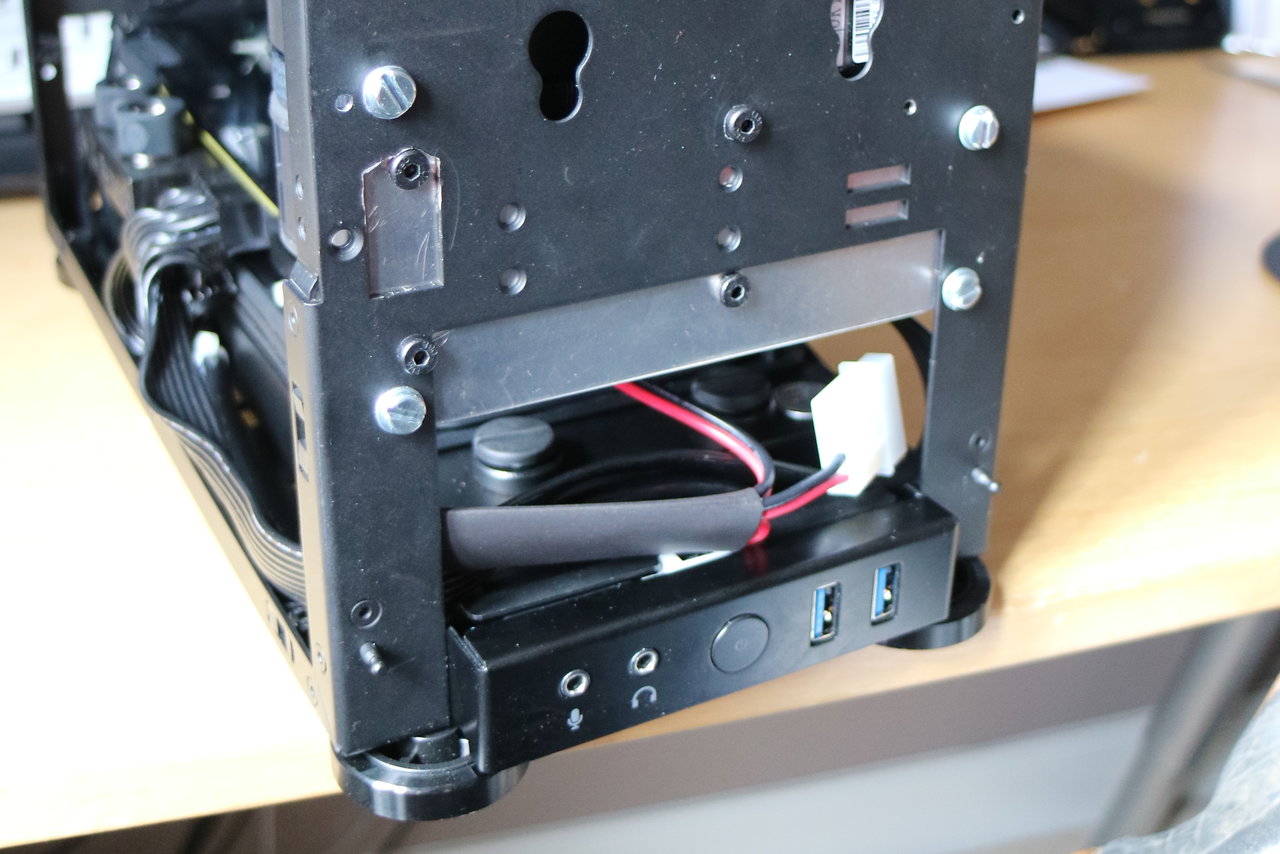So, yes and no. I did a little bit of testing. The 92mm on the side to exhaust did drop my temps on my 950 pro. The 2 fan config of the C14 seems to make about 5 degrees difference when I benchmark my overclocked CPU so that IS helpful and it also runs quieter with the 2 fans (as in both run lower RPM). The left most bottom fan in this pic http://i.imgur.com/3lLEiZU.jpg probably does not help much BUT I had it already so if it makes a marginal difference that is okay.Are all those fans really necessary?
that seems like a lot.
Either way, the bottom fans DID make a difference with my overclocked reference GPU. I ran 3dmark runs with fans on and fans off. I ran the benchmarks 2x back to back each config and my max temps on the GPU (according to HWMonitor) were about 4-5 degrees lower in the tests with the fans. With the fan the max temp I saw was 77 degrees.. thermal throttle for these cards maybe be around 82 or 83 degrees so it is likely that without the fan I was touching thermal throttle so the fan seemed worthwhile
The bracket fan next to the heatsink in the above pic does help my SSD temps. The one I have mounted on the front panel is 4+ degrees warmer than the 2 I have mounted inside.
So yeah, maybe the leftmost fan bottom and the right bracket fan are marginally helpful.
For funsies here is a benchmark with my cpu @4GHz and what my new GPU looks like installed. Imgur: The most awesome images on the Internet
Last edited:
![[H]ard|Forum](/styles/hardforum/xenforo/logo_dark.png)