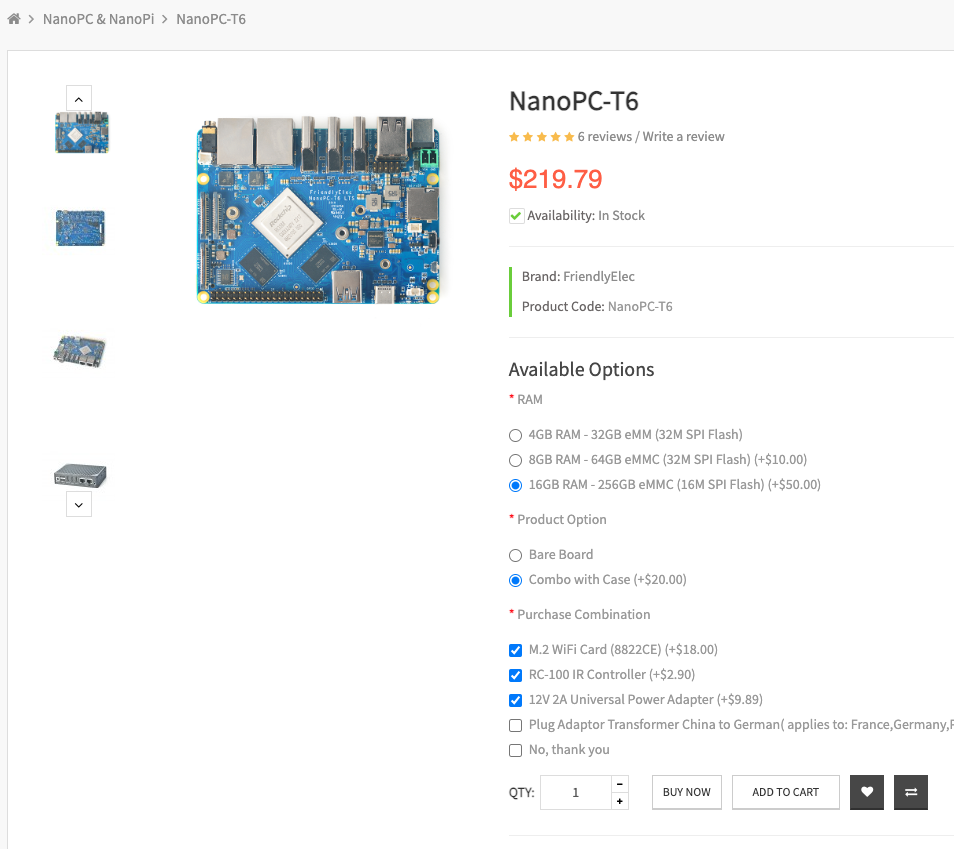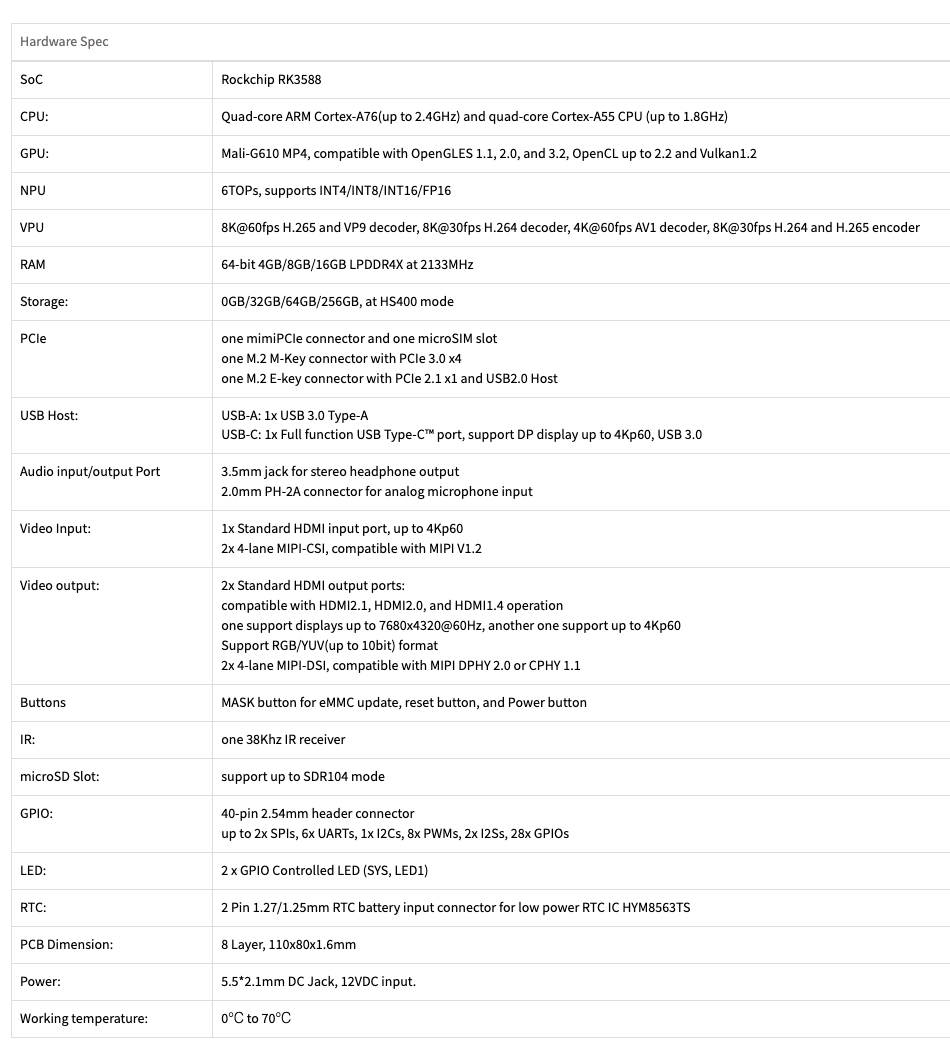My desktop PC is getting on a bit and it's starting to slow down, particularly when I have a lot of tabs open which I need for work. I have two extra slots I can install more RAM into, would that speed it up? Or should I start looking for a new PC? Ideally, I would like to keep it going for a bit longer.
I'm not really tech savvy so if you think some extra RAM would work I'd appreciate some recommendations. My spec is in the images below. If any more info is needed let me know. Thanks.
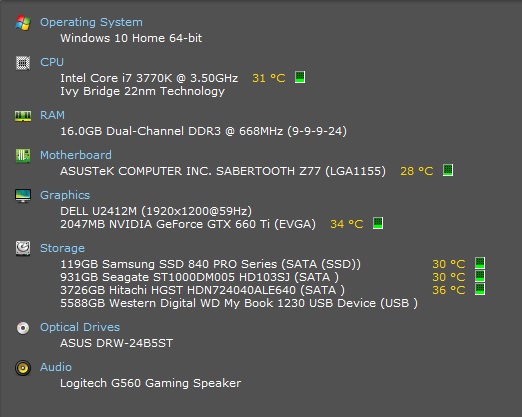
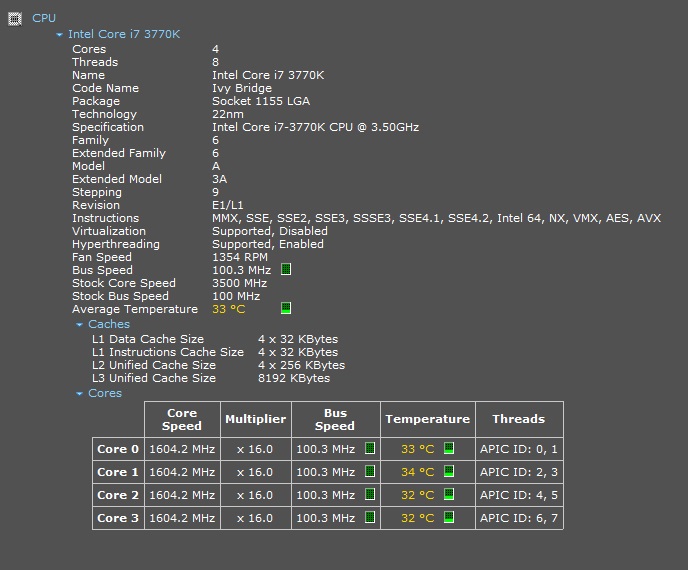
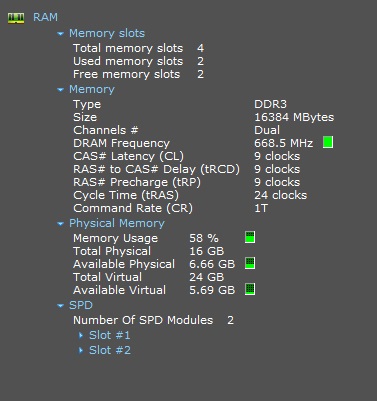
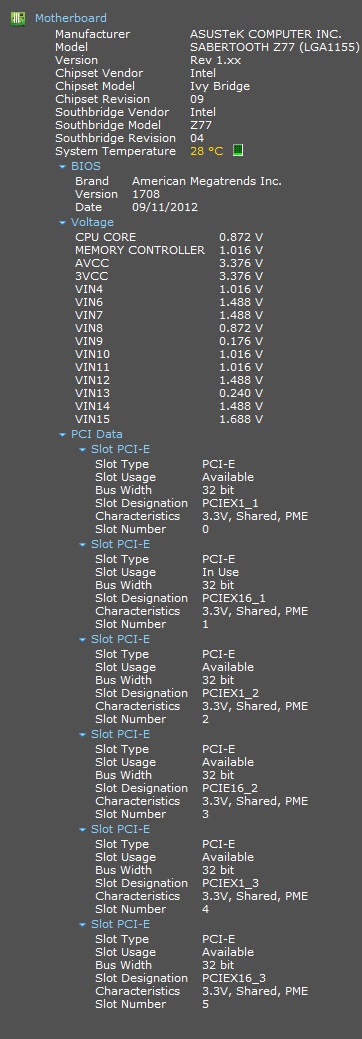
I'm not really tech savvy so if you think some extra RAM would work I'd appreciate some recommendations. My spec is in the images below. If any more info is needed let me know. Thanks.
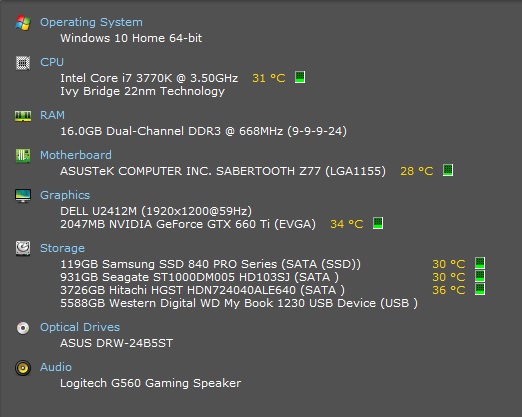
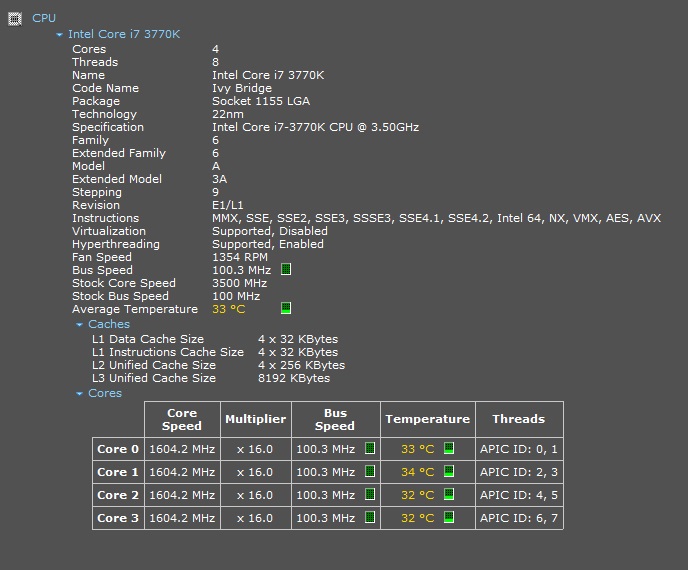
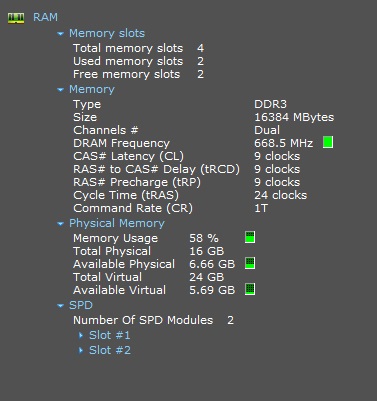
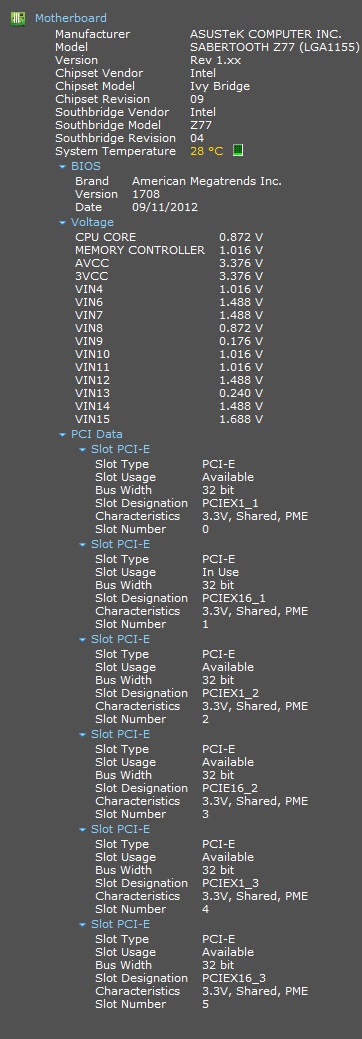
![[H]ard|Forum](/styles/hardforum/xenforo/logo_dark.png)