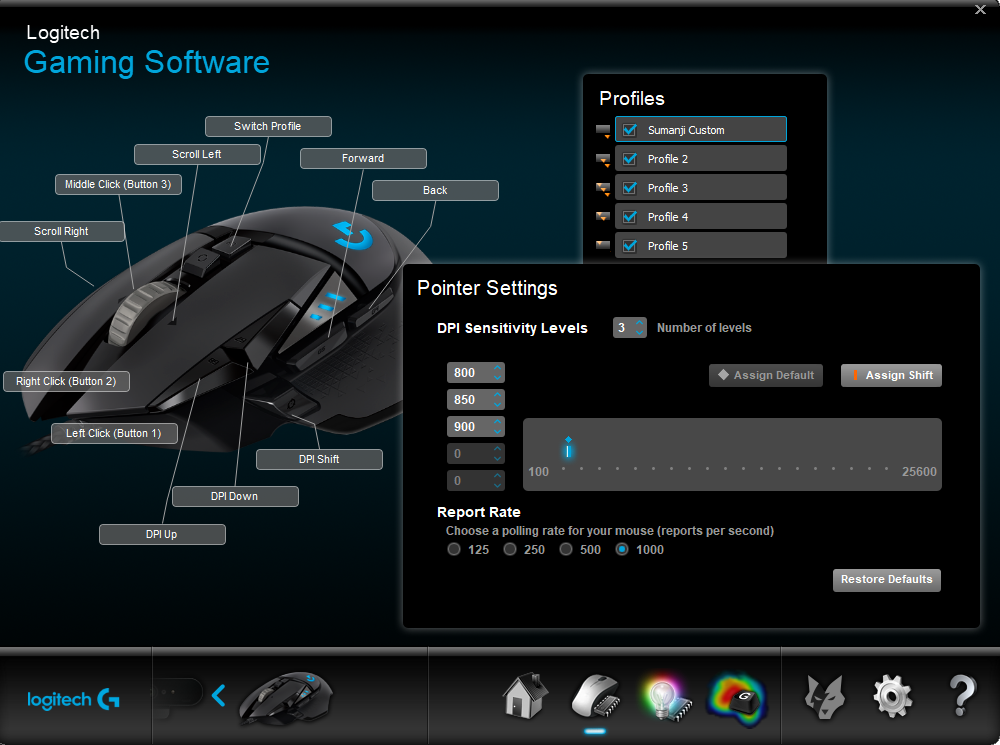I have been using a Razer mouse for about a year. It always showed up in device manager under is own name and had a Razer driver.
Just bought a Logitech mouse and it shows up in device manager as a HID-Compliant mouse using the old Microsoft driver.
Then they have G-Hub software that appears to drive the mouse. So, every time I boot the PC, G-Hub can no longer find the mouse.
You have to uninstall and reinstall G-hub for it to work again. Just spent an hour chatting with Logitech and they were clueless.
Both the Razer and Logitech are corded.
Any ideas?
Just bought a Logitech mouse and it shows up in device manager as a HID-Compliant mouse using the old Microsoft driver.
Then they have G-Hub software that appears to drive the mouse. So, every time I boot the PC, G-Hub can no longer find the mouse.
You have to uninstall and reinstall G-hub for it to work again. Just spent an hour chatting with Logitech and they were clueless.
Both the Razer and Logitech are corded.
Any ideas?
![[H]ard|Forum](/styles/hardforum/xenforo/logo_dark.png)