Navigation
Install the app
How to install the app on iOS
Follow along with the video below to see how to install our site as a web app on your home screen.
Note: This feature may not be available in some browsers.
More options
You are using an out of date browser. It may not display this or other websites correctly.
You should upgrade or use an alternative browser.
You should upgrade or use an alternative browser.
LG 32GS95UE – OLED 31.5″ with 4K @ 240Hz and 1080p @ 480Hz Support - The death knell of LCD panels
- Thread starter tongshadow
- Start date
MistaSparkul
2[H]4U
- Joined
- Jul 5, 2012
- Messages
- 3,536
I thought you all were super satisfied with your OLEDs why the switch up all of a sudden.
OLED still leaves a lot to be desired on the HDR front. Hopefully PHOLED changes this but who knows.
GoldenTiger
Fully [H]
- Joined
- Dec 2, 2004
- Messages
- 29,717
Are you new to enthusiast forums or something?I thought you all were super satisfied with your OLEDs why the switch up all of a sudden.
tongshadow
Limp Gawd
- Joined
- Jun 20, 2023
- Messages
- 147
Most never go back to LCD. It's impossible to accept the poor uniformity and bad viewing angles once you see an OLED. All high-end monitors coming out this year are OLEDs, so anyone who needs a high performer will need to get an OLED, I have yet to see a comparable LCD offering.I thought you all were super satisfied with your OLEDs why the switch up all of a sudden.
The only group of enthusiasts I usually see going back to LCDs are the ones who want a really large screen, but cant afford the equivalent OLED size.
CookieFactory
Limp Gawd
- Joined
- May 17, 2006
- Messages
- 357
I also got a robo call from LG saying I should expect my pre-order to ship the 16th or so. This is part of a monitor setup revamp and will sit alongside a MSI MPG321UR QD. I’m planning on using the LG primarily for gaming and the MSI for software development, productivity, etc.
elvn
Supreme [H]ardness
- Joined
- May 5, 2006
- Messages
- 5,316
Most never go back to LCD. It's impossible to accept the poor uniformity and bad viewing angles once you see an OLED. All high-end monitors coming out this year are OLEDs, so anyone who needs a high performer will need to get an OLED, I have yet to see a comparable LCD offering.
The only group of enthusiasts I usually see going back to LCDs are the ones who want a really large screen, but cant afford the equivalent OLED size.
In the gaming tv realm, the highest performing FALD screens that can truly compete with OLEDs via performance gains/tradeoffs are actually more expensive than high performing OLEDs, especially over time. If anything, the highest quality FALD screens are the same price range as oleds. The samsung S90C QD OLED is the exact same price as the the sony x93L bravia FALD VA for example. You can catch LG oleds on sale throughout the year for good prices too.
Gaming monitors, (rather than gaming TVs) are a different landscape, where their output levels can be less and resolutions and form-factors vary more. There are a few flagship oled gaming monitors that are more like $1500 which is more expensive than the typical fald monitor currently, (most likely due to the 240hz oled refresh/leap) . . but the top tier FALD monitors were $2000 to $2500 in recent history, and the ones with higher features differentiating themselves from the OLED monitors, like the G95NC 7680x2160 super ultrawide are still in that price bracket. Also, the highest performing consumer FALD HDR monitors (leaning more on the monitor/media side than the gaming side) are still the ucg/ucx/uqx screens which are pretty expensive at $1800 - $2300 typically.
. . .
I've been doing two different monitor techs at my pc setup since at least 2006. LCD next to fw900 graphics professional crt, Fairly early 1440p adoption with a 1440p glossy ips next to one of the first 120hz gaming displays, a 120hz 27" 1080p va (g-sync didn't exist yet), 1440p glossy ips next to 1440p PG278q 144hz g-sync tn, etc. as some of the more longer lasting setups. More recently a central 4k 120hz vrr 48" media and gaming oled flanked by 4k 60 hz VA screens.
I'm looking at a 8k FALD which supposedly has good ai upscaling+fald and parameter output shaping, etc. which can supposedly do 240hz 4k upscaled to 8k, at low input lag 2ms - 10ms (waiting on actual numbers tested at 240fpsHz), and which is essentially a glossy screen. Waiting on more fleshed out reviews of that though, and will wait for the typical, considerable samsung price drops over several months and through the year from very much inflated early adopter prices (plus I may qualify for a discount) as they are asking $5000 for the 65" at release (not incl. any potential qualifying discount). The ability to have 4x 4k worth of desktop/app real estate without middling bezels while having potentially 4k240hz upscaled nicely to 8k gaming, bright HDR color volume on larger %'s of the screen and at higher nits, plus potentially the ability to tile inputs on the screen, etc. makes the tradeoff from oled to that kind of screen's capabilities appealing to me overall.
OLEDs aren't available in large 7680x2160, 240hz capable screens (not 240hz on nvidia in the current gen but that could change on 5000 series), and they aren't available in 8k 120(4k240) screens currently.
If I wanted a 8k oled it would be like $10,000 usd to $20,000 usd + ~ 9% tax, lol. They would be considerably larger than 65" in size, where 65" is already pretty large even for a command center with the screen decoupled from the desk and set back a few feet past the far desk edge. . So that's not happening. It's hardly ever going to be worth spending a over $1500 - $2k for a pc screen since tech changes so much over a few years, if not year to year on some cycles. Once in awhile, given a good enough feature set, I'll swing a (relatively) costly big screen or gpu purchase, especially if I can repurpose a gaming tv to be a media display elsewhere over it's lifetime after I upgrade from it some-year. (I'm not dropping $4k to $5k on that 65" 8k but it will drop over the year + I prob quality for discount on top of it). I don't upgrade super frequently on the pc front but I do a lot more frequently than my living room tv. For living room displays, I can deal with a high performing 70"+ tv on the same tech in my living for a long time.
samsung price talk
Since they always ask a bigger early adopter price, it's worth waiting it out, kind of like buying a car at the end of the model year, b/c by then they'll have dropped a lot. It's usually not even that long for samsung to drop price. Plus some qualify for samsung discount on top of that (though that removes the ability to add a best buy warranty by buying from them, even though you can pick up the samsung purchase at best buy ironically).
https://pangoly.com/en/browse/monitor/samsung
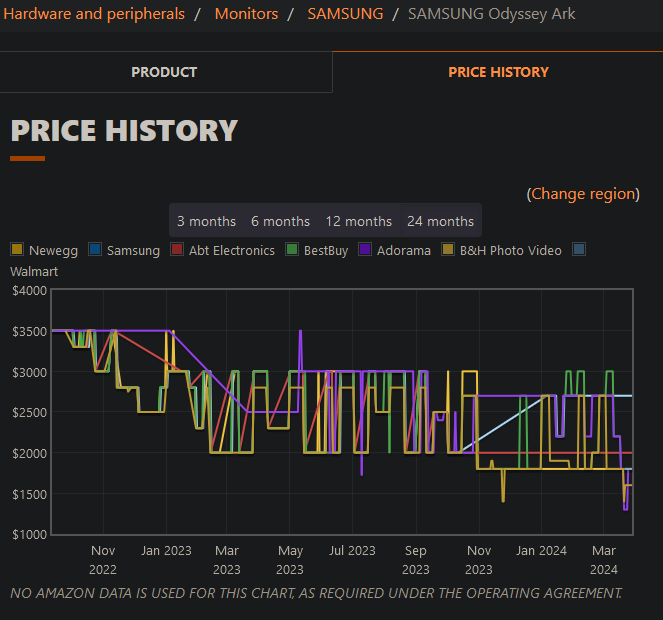
. .
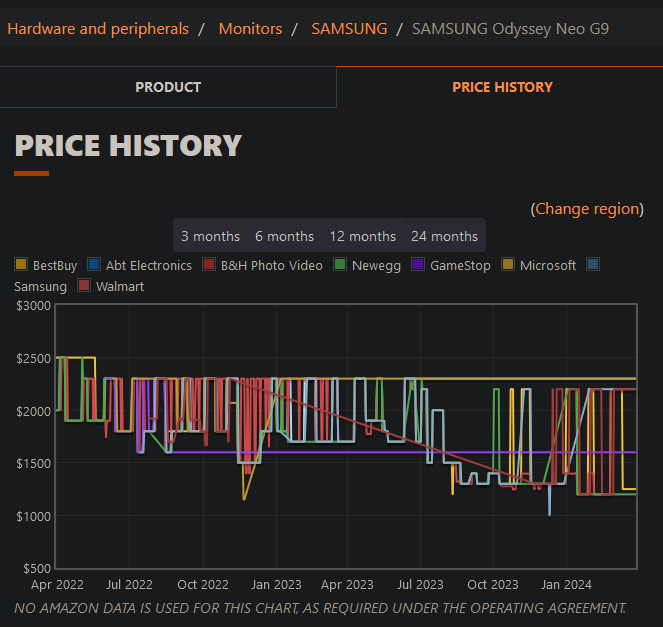
Last edited:
chameleoneel
Supreme [H]ardness
- Joined
- Aug 15, 2005
- Messages
- 7,617
I still can't believe LG screwed up this monitor by making it have the worst HDR performance out of nearly all OLED monitors out there:
View attachment 645862
View attachment 645860
View: https://www.youtube.com/watch?v=bdBH7YQ7Xtg
I think the 480Hz mode really is the only point of this monitor. If you only use 4K mode then a QD-OLED is a much better and cheaper option. I think the gimped HDR performance is actually intentional because this is the first time LG has ever made such a high PPI WOLED so they probably have even more issues than QD-OLED given that you know...they have a wholeass extra subpixel to contend with. There's just no way a 140PPI WOLED is going to be able to perform the same as a 110 PPI one.
Hardware Unboxed thinks they may have lowered the brightness of the white pixel to more closely match the curve of the colored pixels. Because the color volume is a lot better in the middle parts of the brightness curve. But, it also causes the middle of the curve to be overall less bright.
*timestamped
View: https://youtu.be/Jvdng6cqlhI?si=18Rogkrg-XCtfVts&t=1568
MistaSparkul
2[H]4U
- Joined
- Jul 5, 2012
- Messages
- 3,536
Hardware Unboxed thinks they may have lowered the brightness of the white pixel to more closely match the curve of the colored pixels. Because the color volume is a lot better in the middle parts of the brightness curve. But, it also causes the middle of the curve to be overall less bright.
*timestamped
View: https://youtu.be/Jvdng6cqlhI?si=18Rogkrg-XCtfVts&t=1568
Then that just highlights how crappy the white subpixel is and that LG needs to move away from it ASAP, which they hopefully will be able to do by 2026 if the roadmap goes according to plan.
Astral Abyss
2[H]4U
- Joined
- Jun 15, 2004
- Messages
- 3,066
Nice, Friday already. I'm very interested in hearing what you think about it. I have the 27GR95QE.ah i got an update, getting the monitor on 4/12 fedex, i'm excited
ah i got an update, getting the monitor on 4/12 fedex, i'm excited
From LG web store?
chameleoneel
Supreme [H]ardness
- Joined
- Aug 15, 2005
- Messages
- 7,617
Currently, you can get 23% off lg.com, if you stack Retailmenot cashback (10%), Bing/MS cashback (6%), and Honey/Paypal (7%).
chameleoneel
Supreme [H]ardness
- Joined
- Aug 15, 2005
- Messages
- 7,617
Yes they do. They are not codes you enter. They browser plug-ins or cookies via activation links.None of those stack though.
I stack retailmenot and Bing very frequently. I have also stacked paypal/honey, from time to time. But they don't often have deals at the places I buy.
tongshadow
Limp Gawd
- Joined
- Jun 20, 2023
- Messages
- 147
MistaSparkul
2[H]4U
- Joined
- Jul 5, 2012
- Messages
- 3,536
LG has always been pretty good about EOTF for the most part so seeing how bad it is on the GS95UE is surprising. They'll fix it for sure though because at least LG is good about firmware updates unlike Asus.
LittleBuddy
Limp Gawd
- Joined
- Jan 3, 2023
- Messages
- 375
I got confirmation my display will arrive Saturday.
i got text from fedex first then lg store yeahFrom LG web store?
damn i only got 15%Currently, you can get 23% off lg.com, if you stack Retailmenot cashback (10%), Bing/MS cashback (6%), and Honey/Paypal (7%).
tongshadow
Limp Gawd
- Joined
- Jun 20, 2023
- Messages
- 147
As soon as anyone gets the monitor, try to send a 1280x720 signal to see how if uses integer scaling or interpolated blurry scaling.
MistaSparkul
2[H]4U
- Joined
- Jul 5, 2012
- Messages
- 3,536
The macro shot of this monitor doesn't look too bad honestly, isn't it supposed to look way grainier due to the matte coating?
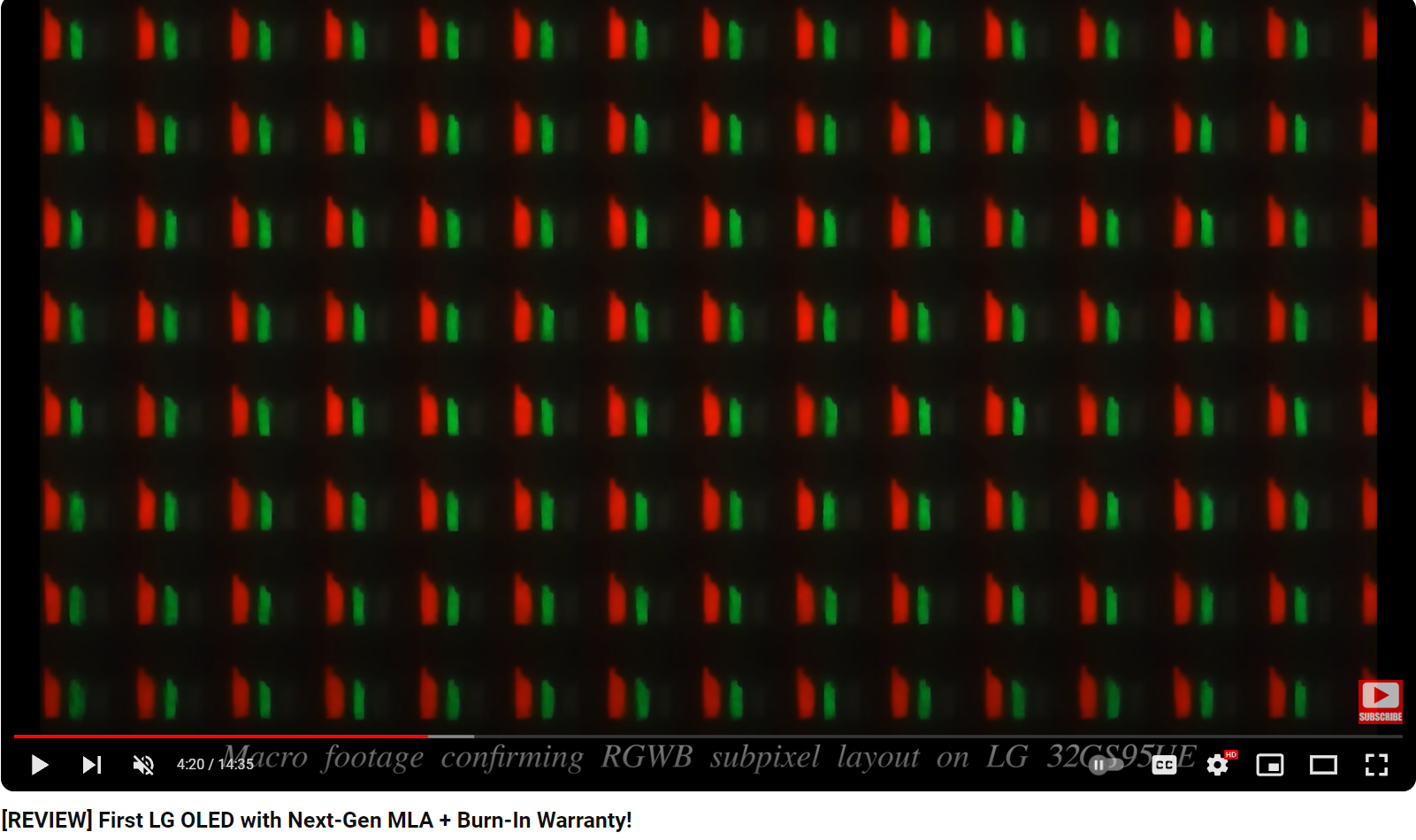
Here is a macro shot of the 27GS95UE from RTings:
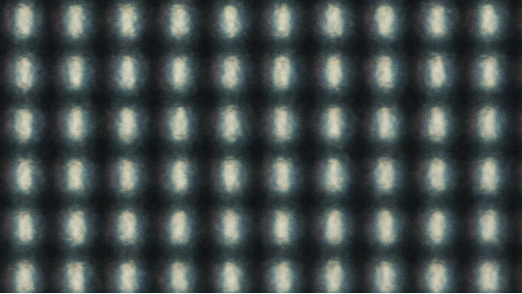
Unless of course the distance is what's making the difference in clarity. I don't believe the two photos are taken at the same exact distance and zoom level.
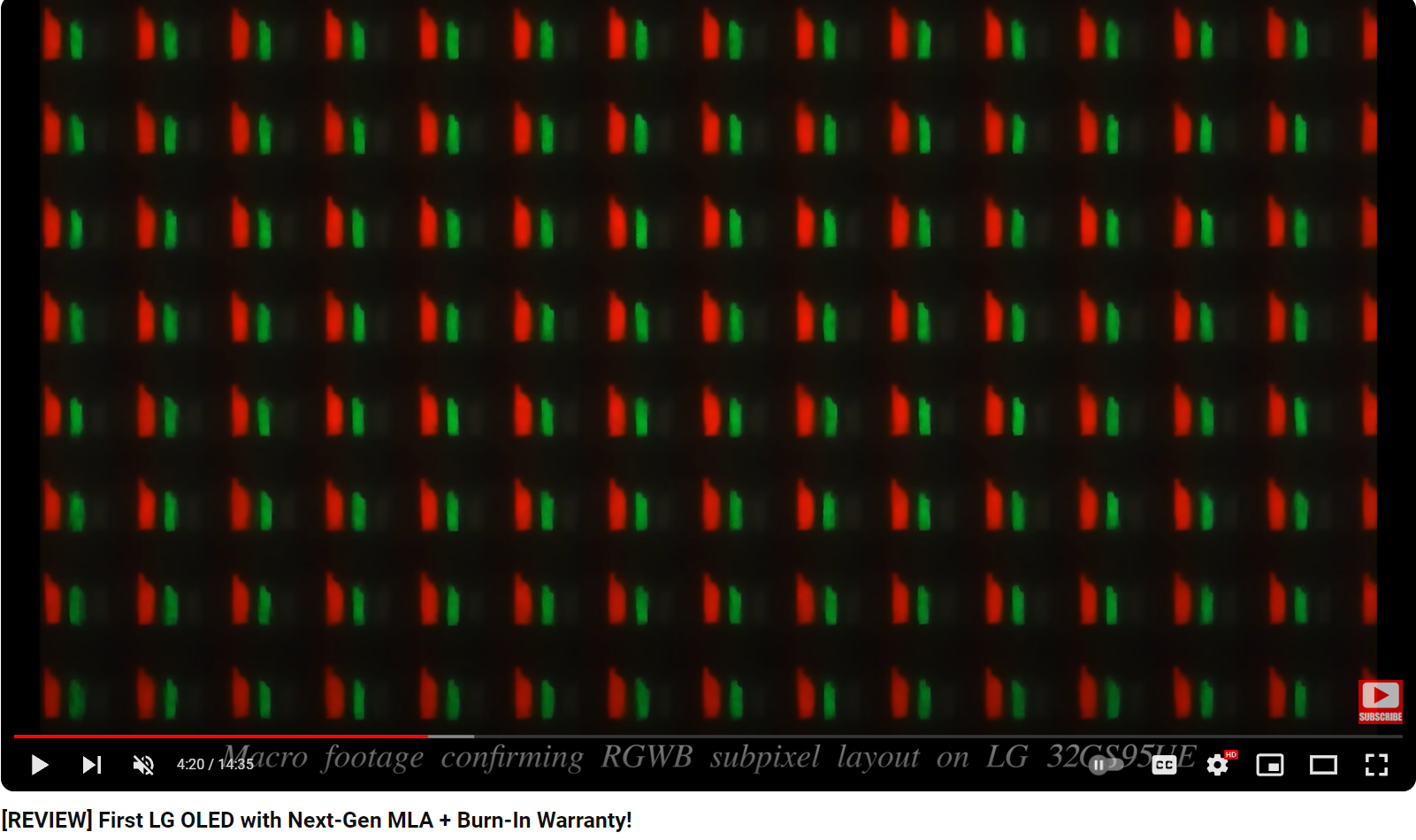
Here is a macro shot of the 27GS95UE from RTings:
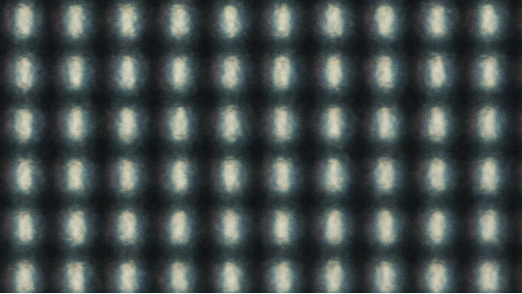
Unless of course the distance is what's making the difference in clarity. I don't believe the two photos are taken at the same exact distance and zoom level.
I'm working sadly so not much gaming, but I'm using the monitor now with a lg 48cx behind it and to me I like this matte coating, I don't see any glares and the clarity is great for me, I don't see smearing/smudging looks pretty sharp to my old eyes  If i focus and look for it i guess i can see some softness.
If i focus and look for it i guess i can see some softness.
Last edited:
chameleoneel
Supreme [H]ardness
- Joined
- Aug 15, 2005
- Messages
- 7,617
Personally, I don't have a problem with matte screens.I'm working sadly so not much gaming, but I'm using the monitor now with a lg 48cx behind it and to me I like this matte coating, I don't see any glares and the clarity, I don't see smearing/smudging looks pretty sharp to my old eyesIf i focus and look for it i guess i can see some softness.
However, they do tend to look a little less sharp and/or rich, compared to a similar screen, with a gloss or semi-gloss.
Your new monitor has an improved pixel structure, compared to the CX. So, its probably helping overall clarity, despite the matte coating. Also, LG's newer matte coating is less coarse than their previous.
I wasn't able to stack any of the cashback extension with each other, but was able to stack one of them (Rakuten 9% today), along with credit card cash back (Bank of America 10% for LG next two days), and the HECAzipcode 15% off coupon at LG checkout (heca+zip code promo at least in the us during the pre order period now.) which should work for most people in NA.
Pretty good price after all that, around $1000 after tax. I find the MSRP to be aggregious for this model since it's not strictly "better" than the cheaper QDOLEDS.
Pretty good price after all that, around $1000 after tax. I find the MSRP to be aggregious for this model since it's not strictly "better" than the cheaper QDOLEDS.
Last edited:
chameleoneel
Supreme [H]ardness
- Joined
- Aug 15, 2005
- Messages
- 7,617
20% cashback for LG, at retailmenot today.
one thing I don't like so far is, on the LG 48cx i could alt tab or windows key to my desktop instantly from a game I was playing. With this unit it takes a few seconds... which I find a bit annoying.
With a 4090 I can only pump out 360fps in counter strike but was able to cap out at 477 frame limit for overwatch.
With a 4090 I can only pump out 360fps in counter strike but was able to cap out at 477 frame limit for overwatch.
JohnnyFlash
Limp Gawd
- Joined
- Apr 23, 2022
- Messages
- 159
DSC, nothing you can do other than drop to 144Hz.one thing I don't like so far is, on the LG 48cx i could alt tab or windows key to my desktop instantly from a game I was playing. With this unit it takes a few seconds...
LittleBuddy
Limp Gawd
- Joined
- Jan 3, 2023
- Messages
- 375
I'm not having this issue on my LG32GS95UE, I played quite a bit of games on it today and had zero issues alt-tabbing.one thing I don't like so far is, on the LG 48cx i could alt tab or windows key to my desktop instantly from a game I was playing. With this unit it takes a few seconds... which I find a bit annoying.
With a 4090 I can only pump out 360fps in counter strike but was able to cap out at 477 frame limit for overwatch.
LittleBuddy
Limp Gawd
- Joined
- Jan 3, 2023
- Messages
- 375
Not sure if anyone had this, but my display in gamer1 defaulted to a brownish tint. I have since calibrated it and have 97.5% p3 which is slightly lower than the advertised 98.5%, I could probably put a little more effort into calibrating it and get it at the advertised, but the out of the box calibration was not very good at least on my unit. Anyways this display is far far better than last years 27GR95QE. I'm definitely keeping it.
Tested VRR flicker, honestly I haven't found an actual game scene that flickers, I retested the areas in Hogwarts where I flickered on the 27GR95QE, no flicker. Played DD2 for like 5 hours no flicker even with it's unstable framerates. The only time you see subtle flicker is on dark loading screens, you hardly notice it.
Edit 4/17/24: It does seem to have some flicker on black screen transitions, but it isn't distracting like the LG 27GR95QE. Also I am using HDMI, not sure if DisplayPort performs worse or better, but day 1 i tested HDMI vs DisplayPort and preferred HDMI so I just stuck with it.
Tested VRR flicker, honestly I haven't found an actual game scene that flickers, I retested the areas in Hogwarts where I flickered on the 27GR95QE, no flicker. Played DD2 for like 5 hours no flicker even with it's unstable framerates. The only time you see subtle flicker is on dark loading screens, you hardly notice it.
Edit 4/17/24: It does seem to have some flicker on black screen transitions, but it isn't distracting like the LG 27GR95QE. Also I am using HDMI, not sure if DisplayPort performs worse or better, but day 1 i tested HDMI vs DisplayPort and preferred HDMI so I just stuck with it.
Last edited:
chameleoneel
Supreme [H]ardness
- Joined
- Aug 15, 2005
- Messages
- 7,617
I've seen some reviews mention the out of box color accuracy is only decent. I wonder if they might release a firmware which is able to universally improve color temp/white point, etc.Not sure if anyone had this, but my display in gamer1 defaulted to a brownish tint. I have since calibrated it and have 97.5% p3 which is slightly lower than the advertised 98.5%, I could probably put a little more effort into calibrating it and get it at the advertised, but the out of the box calibration was not very good atleast on my unit. Anyways this display is far far better than last years 27GR95QE. I'm definitely keeping it.
Tested VRR flicker, honestly I haven't found an actual game scene that flickers, I retested the areas in Hogwarts where I flickered on the 27GR95QE, no flicker. Played DD2 for like 5 hours no flicker even with it's unstable framerates. The only time you see subtle flicker is on dark loading screens, you hardly notice it.
LittleBuddy
Limp Gawd
- Joined
- Jan 3, 2023
- Messages
- 375
I think they will, LG is usually good about firmware updates, and they pretty much have to, to be competitive with the QD-OLEDs.I've seen some reviews mention the out of box color accuracy is only decent. I wonder if they might release a firmware which is able to universally improve color temp/white point, etc.
Heads up to those in the USA. You can add 2 extra cheapo items to your cart like cables/etc to get an additional 20% off on top of the 15% promo code that was posted in this thread (HECAxxxxx - use your zip code). Also Topcashback is giving 12%. Total cost pretax comes out to $850ish.
Edit: if your credit card also has a quarterly offer it can be had for around $800 or just under.
Edit: if your credit card also has a quarterly offer it can be had for around $800 or just under.
Last edited:
LittleBuddy
Limp Gawd
- Joined
- Jan 3, 2023
- Messages
- 375
Been using this display for around 2 weeks now, here is what I would say the strengths and weaknesses are.
Weaknesses:
Strengths:
edit: made a correction
Weaknesses:
- Out of the box calibration is terrible, it is as bad as the 27GR95QE
- White point: More difficult than usual to get a 6500k white point.
- You can by calibrating for D65 specifically and hit the 6500k whitepoint just fine, but I prefer having accurate sRGB.
- If you use the sRGB setting in DisplayCAL, you will need to adjust the Blue channel to 47 in NVCP to get 6500k. On the display adjust R:47, G:48, B:50
- Cannot manually adjust HDR color temperature, but the white point is closer to 6500k than SDR.
- Text isn't as crisp as the X27, but a massive improvement over the LG 27GR95QE. It is better than I expected. But I would still consider it a weakness since it isn't perfect.
- No built in dithering, watching videos on streaming services have more noticeable artifacts.
- VRR flicker on some darker scenes, mainly loading screens in games and I did see it happen once in a cutscene in DD2, it is not bad enough for me to care though, on the 27GR95QE it was significantly worse and one of the reasons I returned it.
Strengths:
- Motion clarity is incredible at any refresh rate.
- Once calibrated it is more accurate than my ProArt, X27, X34, 27GR95QE
- HDR 400 True Black is superior to HDR10 1300 on the X27 IMO. The HDR also looks a lot better than the 27GR95QE did at launch (not sure if they have improved it since).
- Matte coating, this is one of the better matte coatings. It is better than the X27, ProArt, X34, 27GR95QE, it's almost like a semi-gloss coating. It doesn't diffuse white light as well as other matte coatings, but I still think it is very good.
- No obvious brightness limiting, on this display the spec is the actual spec, you don't see it dim at all, atleast I haven't in the last few weeks.
- Adaptive Sync, the adaptive sync on here is just as good as having a G-Sync module. I wouldn't say the same for the 27GR95QE when I owned it, I thought the VRR was a downgrade on that display.
edit: made a correction
Last edited:
MistaSparkul
2[H]4U
- Joined
- Jul 5, 2012
- Messages
- 3,536
Heads up to those in the USA. You can add 2 extra cheapo items to your cart like cables/etc to get an additional 20% off on top of the 15% promo code that was posted in this thread (HECAxxxxx - use your zip code). Also Topcashback is giving 12%. Total cost pretax comes out to $850ish.
Edit: if your credit card also has a quarterly offer it can be had for around $800 or just under.
No extra promo codes to enter? Just add 2 extra items and 20% automatically applies? I'm not trying to get one myself, just want to pass this info on to one of my buddies who still can't get a MSI MPG model.
Yeah the 20% applies when 2 additional items are added. HDMI cable + $20 wireless mouse.No extra promo codes to enter? Just add 2 extra items and 20% automatically applies? I'm not trying to get one myself, just want to pass this info on to one of my buddies who still can't get a MSI MPG model.
Like all these promo stacking deals, act fast because it will stop working soon since there is no way it was suppose to work on this monitor.
![[H]ard|Forum](/styles/hardforum/xenforo/logo_dark.png)