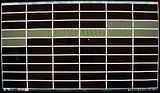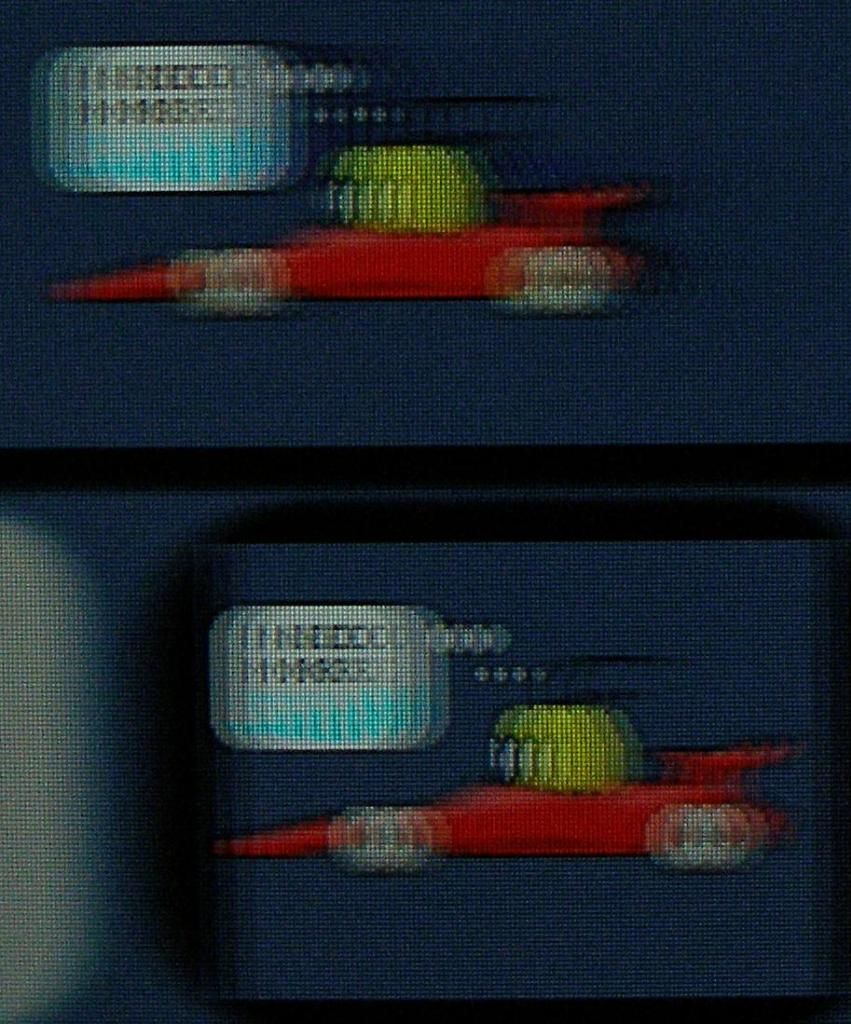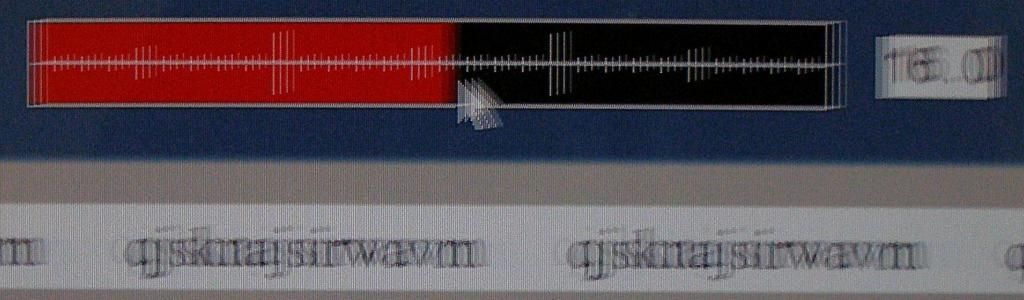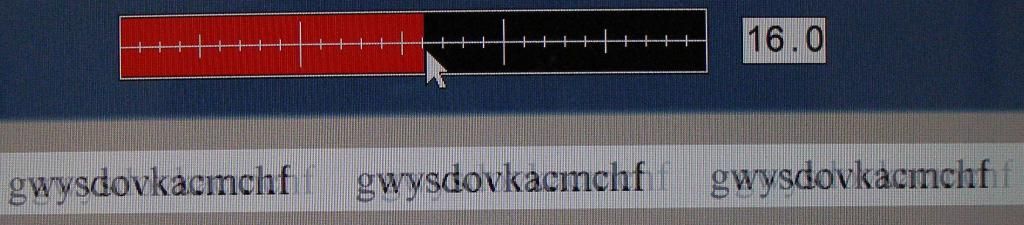No, the camera shutter should be configured to the same as refresh (e.g. 1/120sec shutter speed for 120Hz, or 1/85sec shutter for 85Hz -- or at least do your best to get as close as possible to the length of one refresh, and err on the longer-shutter side if you can't get anywhere close.)
It is very difficult to scientifically control the camera without some kind of rig, but that's an area of research I'm currently doing. It's not stuff normally done by reviewers or testers, so you might not want to bother -- but just wanted to mention it for awareness' sake (since you made some comments)
The SP-310 has several shutter speeds but it doesn't have one for 1/72. The closest ones are 1/60 and 1/80 so, it looks like I'll be working with the 1/80. I know there will be a substantial margin of error and it will take a lot of trail and error but, it's worth at least exploring in the interim to see if I can get a closer representation. I have a hunch there is going to be a lot of blur and out of focus issues trying to do it without a rig though. I didn't figure it was normally done during a test or review given how spaced out the "multi edge effect/ghosts" are in pictures taken of PixPerAn but, I wasn't positive. In any case, it's worth at least exploring.
![[H]ard|Forum](/styles/hardforum/xenforo/logo_dark.png)