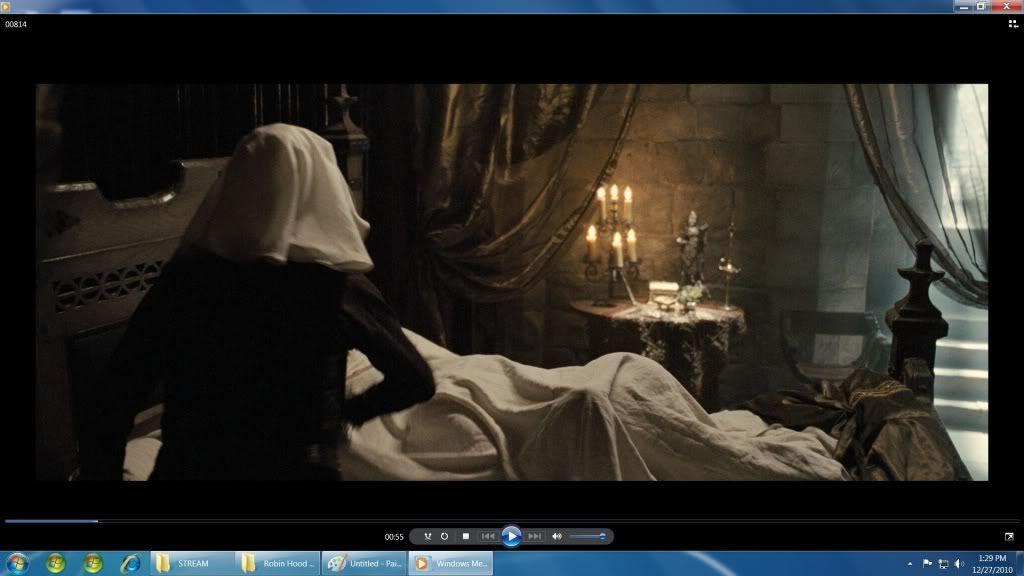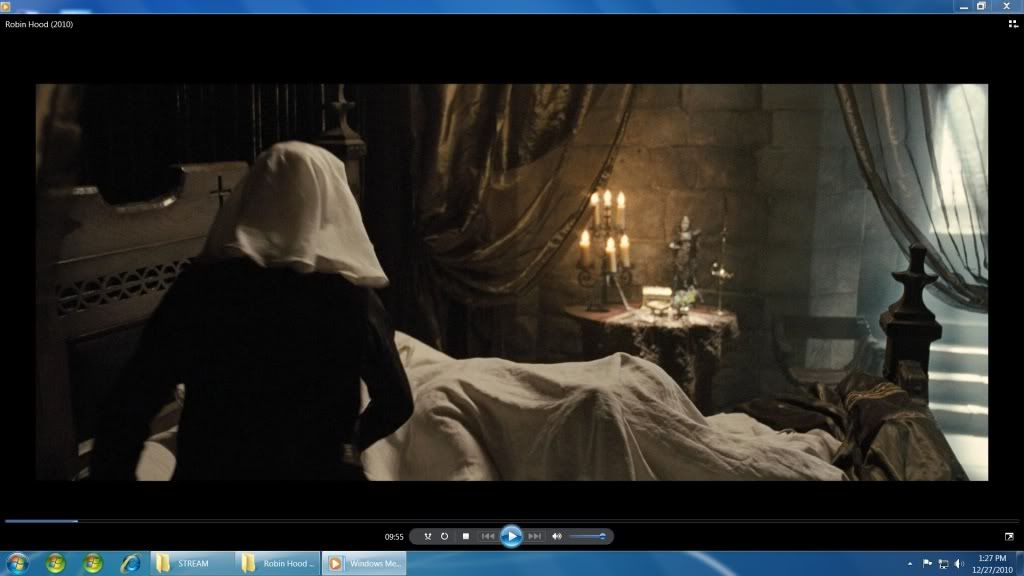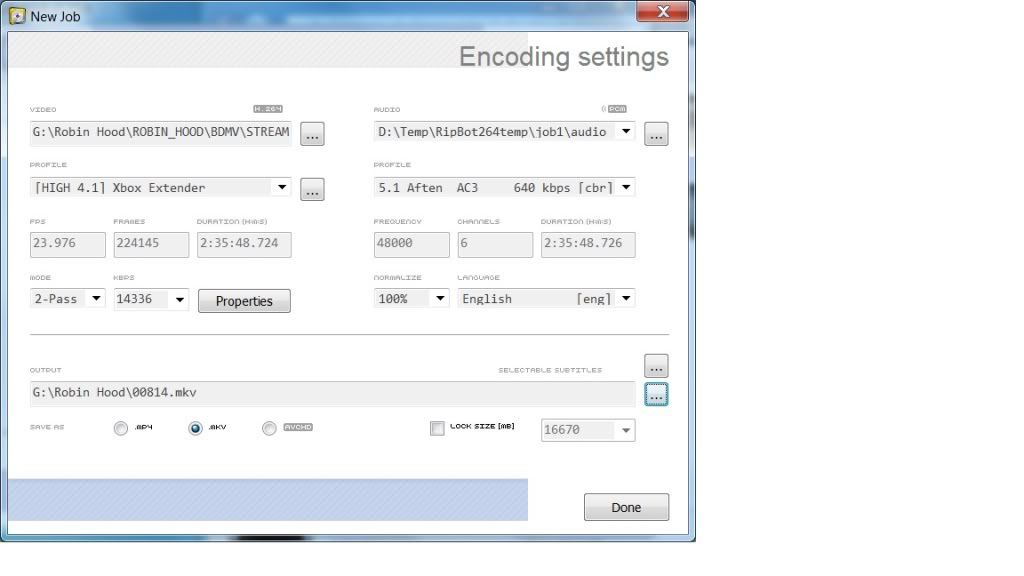-iLLuZioN-B18C1
Limp Gawd
- Joined
- Nov 30, 2003
- Messages
- 411
I have a backup copy of a movie on my harddrive as a M2TS file which is roughly 25 gb (movie only). Is there any way to compress this file to make it smaller without losing video/audio quality?
![[H]ard|Forum](/styles/hardforum/xenforo/logo_dark.png)