Navigation
Install the app
How to install the app on iOS
Follow along with the video below to see how to install our site as a web app on your home screen.
Note: This feature may not be available in some browsers.
More options
You are using an out of date browser. It may not display this or other websites correctly.
You should upgrade or use an alternative browser.
You should upgrade or use an alternative browser.
i7 is so much more inefficient
- Thread starter rcarlos
- Start date
GoldenTiger
Fully [H]
- Joined
- Dec 2, 2004
- Messages
- 29,683
Ok?I have a 13600K and recently tried a 13700K and I was shocked at how inefficient the 13700K is.
It is pulling 100W more watts than 13600K even though it only has 2 extra P cores.
My room also got noticeably warmer.
Dopamin3
Gawd
- Joined
- Jul 3, 2009
- Messages
- 801
That's a feature of Raptor Lake to decrease your heating bill in the Winter.My room also got noticeably warmer.
UnknownSouljer
[H]F Junkie
- Joined
- Sep 24, 2001
- Messages
- 9,041
There's a million sarcastic things I could say here... but I'll give a legitimate response:
1.) You could've known wattage measurements by looking at any review before you bought it. If you're getting bitten now after the fact, that's your fault.
2.) The way that "efficiency" is measured, is by creating a work unit of measurement, and then figuring out how much energy is used by either processor to know how much energy is required to do the same task. GN as an example renders their GN logo in blender and sees how much energy that takes them, 1:1. Your room getting warmer IS NOT a measurement of efficiency.
1.) You could've known wattage measurements by looking at any review before you bought it. If you're getting bitten now after the fact, that's your fault.
2.) The way that "efficiency" is measured, is by creating a work unit of measurement, and then figuring out how much energy is used by either processor to know how much energy is required to do the same task. GN as an example renders their GN logo in blender and sees how much energy that takes them, 1:1. Your room getting warmer IS NOT a measurement of efficiency.
chameleoneel
Supreme [H]ardness
- Joined
- Aug 15, 2005
- Messages
- 7,605
14700k uses even a fair bit more power, than the 13700k!I have a 13600K and recently tried a 13700K and I was shocked at how inefficient the 13700K is.
It is pulling 100W more watts than 13600K even though it only has 2 extra P cores.
My room also got noticeably warmer.
Whereas the 14600k, is actually a fair bit more efficient than the 13600k.
Darunion
Supreme [H]ardness
- Joined
- Oct 6, 2010
- Messages
- 5,353
my room doesnt get warm from my 6700k and 1080. Still need to use a space heater in there! It aint easy, goin green.
Nobu
[H]F Junkie
- Joined
- Jun 7, 2007
- Messages
- 10,059
Check your windows performance mode, min and max power states.
Check the bios, some like to overclock by default (I mean, more than Intel recommends).
Check task manager, make sure there aren't any processes sitting at 100% -- that'd prevent the cpu from idling, and cause unnecessary power draw.
Of course, in the end, it's a bigger chip -- they had to make some concessions in order to ensure all the cores run stable, like running at a higher voltage. That will of course increase power and heat, assuming the frequency and current were the same. Of course, the 13700K has a 100mhz lower base clock, but it also has more L2 and L3 cache and two more cores, which takes power to run as well. Honestly, 100W more is a bit much, but not unreasonable for such a big CPU.
Check the bios, some like to overclock by default (I mean, more than Intel recommends).
Check task manager, make sure there aren't any processes sitting at 100% -- that'd prevent the cpu from idling, and cause unnecessary power draw.
Of course, in the end, it's a bigger chip -- they had to make some concessions in order to ensure all the cores run stable, like running at a higher voltage. That will of course increase power and heat, assuming the frequency and current were the same. Of course, the 13700K has a 100mhz lower base clock, but it also has more L2 and L3 cache and two more cores, which takes power to run as well. Honestly, 100W more is a bit much, but not unreasonable for such a big CPU.
pippenainteasy
[H]ard|Gawd
- Joined
- May 20, 2016
- Messages
- 1,158
Nobody is forcing you to run them at stock, you could always undervolt. But you may be enjoying the room heater in the winter…
Nobody is forcing you to run them at stock, you could always undervolt. But you may be enjoying the room heater in the winter…
I undervolted it, but it is still too much.
I ended up getting a 7800X3D for less than $300, but the chip I have is not very good.
I tried PBO undervolt, but it can't even handle a negative 10 and it would throw errors when stress-tested.
It can't also do fclk overclock and the max ulck is only 3000 with dual-rank Hynix A Die.
I got a board with eclk and overclocked it to 5.4GHz with a positive 15 PBO and I haven't got any idle crashes.
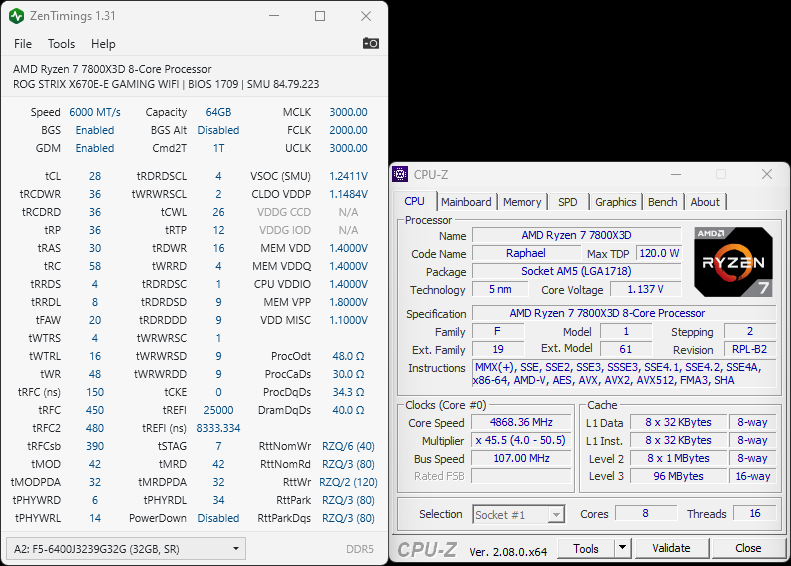
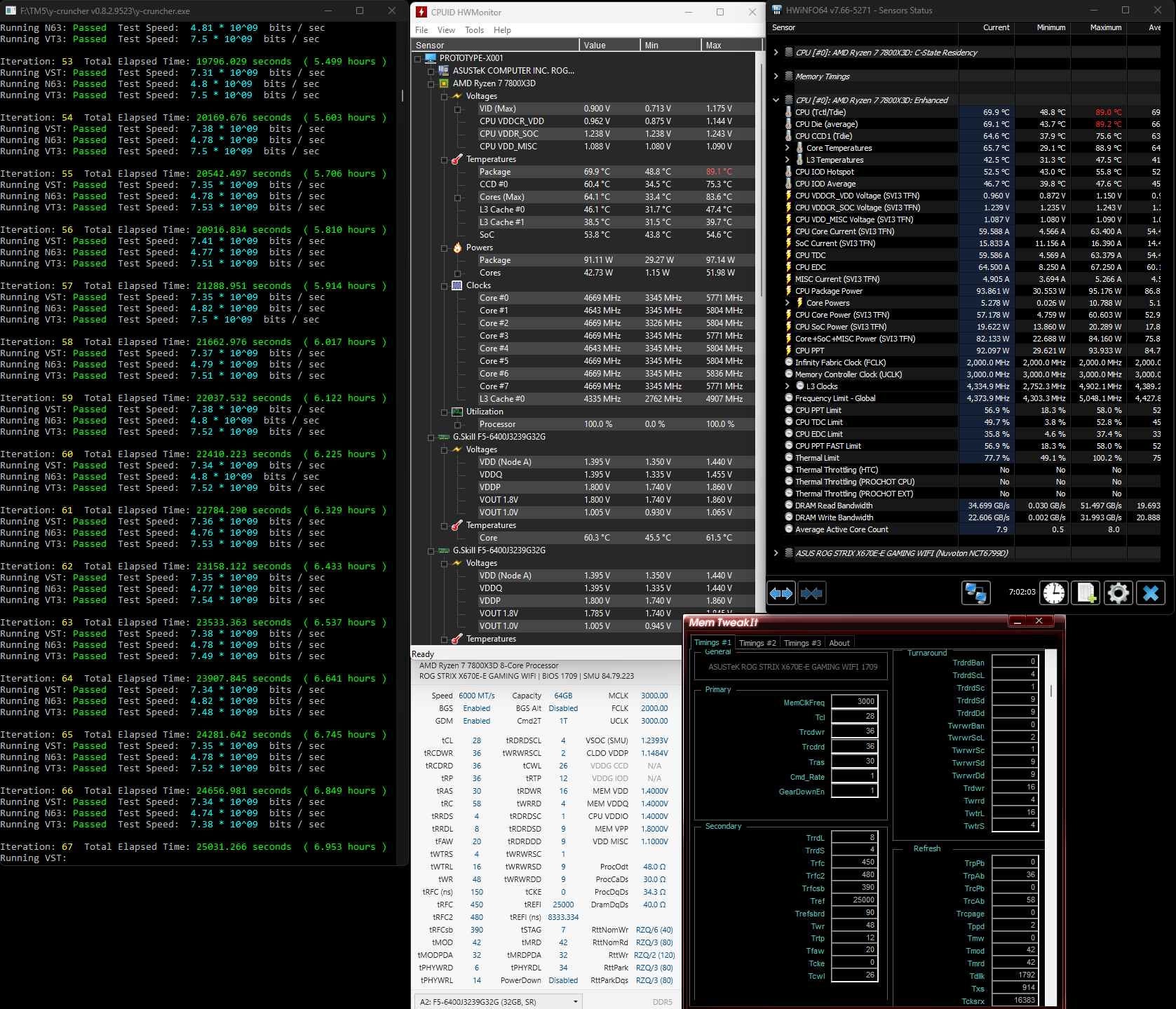
Wish people would listen to me… :
You will have a cool(er) pc that is much more optimised for reasonable power consumption.
- turn on all c states/dtt/speedshift etc in the bios
- Set DCLL in the bios to 1.02v
- set ACLL in the bios to 25mV
- set LLC to 4
- set windows power plan to balanced
- test. If stable, decrease acLL by 1mV and test again (rinse repeat, then when you reach instability increase by 3) - if this is not stable, increase rather than decrease.
You will have a cool(er) pc that is much more optimised for reasonable power consumption.
Last edited:
#3 is actually 250 millivolts.Wish people would listen to me… :
Then install dtt drivers from here: https://rog-forum.asus.com/t5/downl.../drivers-intel-dtt-gna-5xx-6xx-7xx/m-p/905856
- turn on all c states in bios/dtt/speedshift etc in the bios
- Set DCLL in the bios to 1.02v
- set ACLL in the bios to 0.25v (25mV)
- set LLC to 4
- set windows power plan to balanced
- test. If stable, decrease acLL by 0.01v and test again (rinse repeat, then when you reach instability increase by 0.03) - if this is not stable, increase rather than decrease.
You will have a cool(er) pc that is much more optimised for reasonable power consumption.
Thanks, I was half asleep writing that#3 is actually 250 millivolts.
![[H]ard|Forum](/styles/hardforum/xenforo/logo_dark.png)