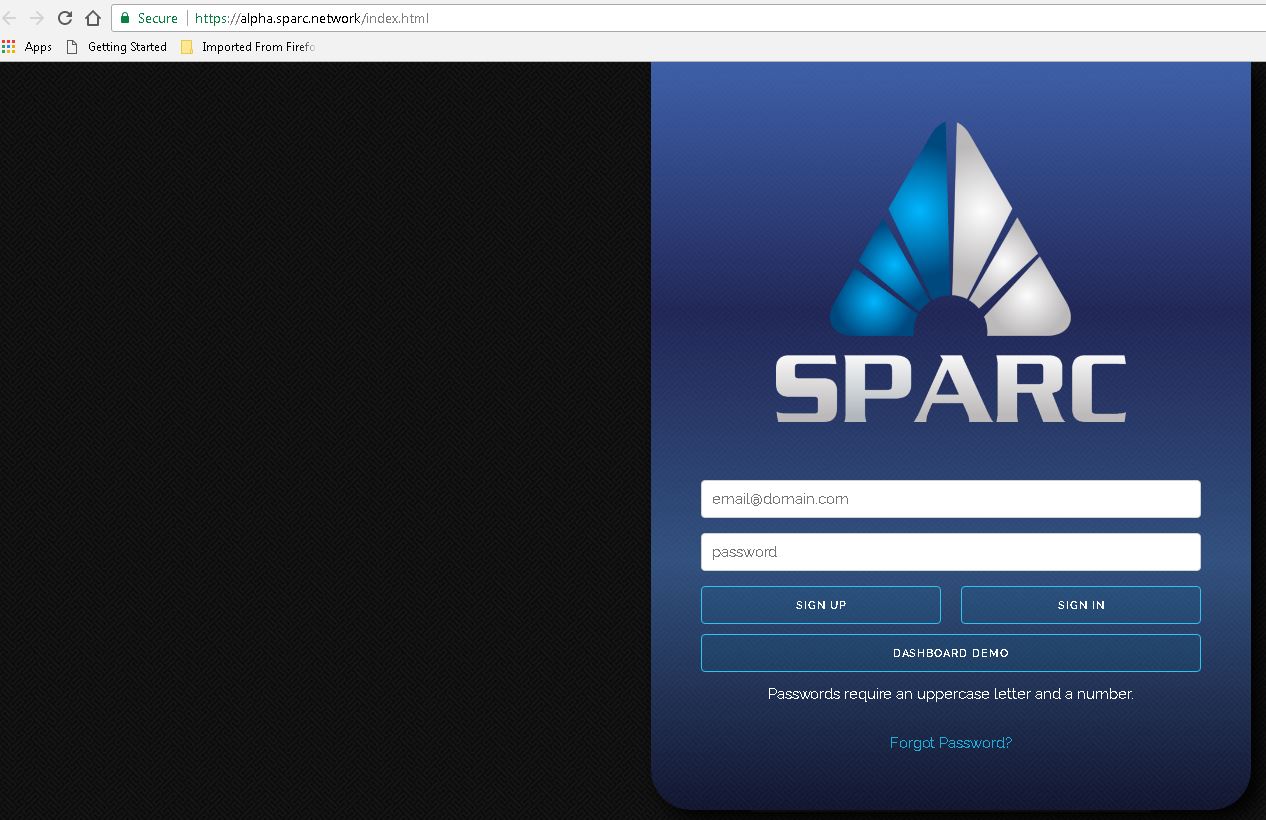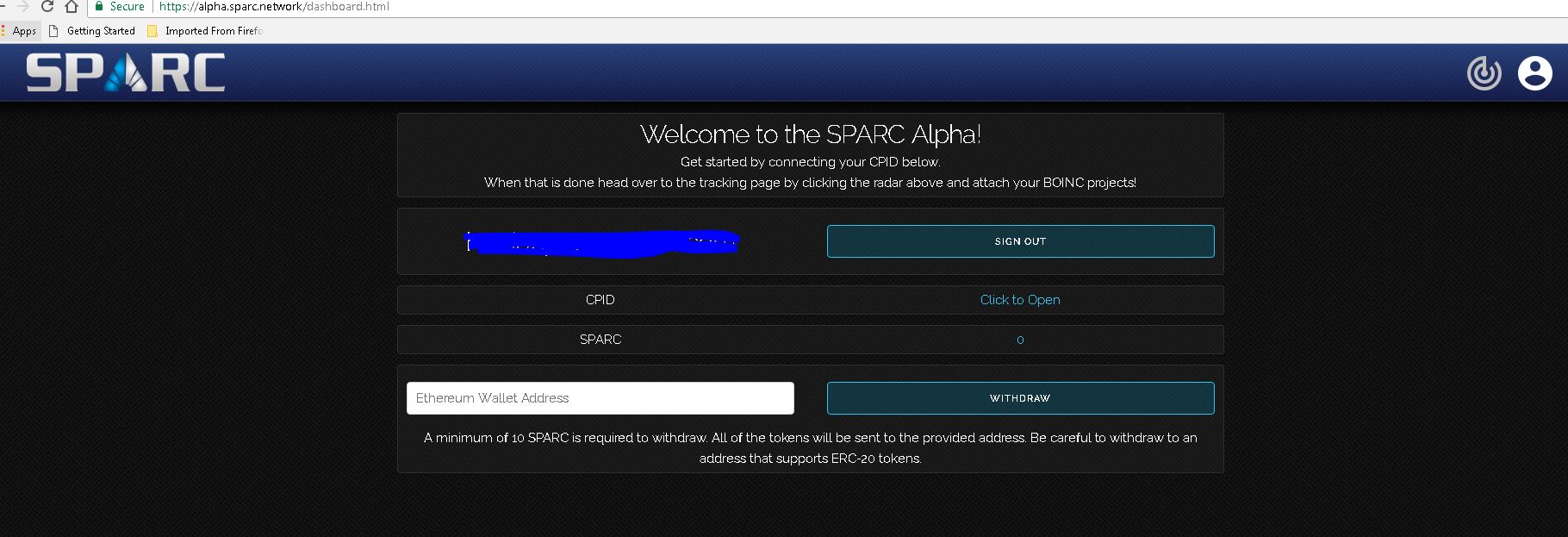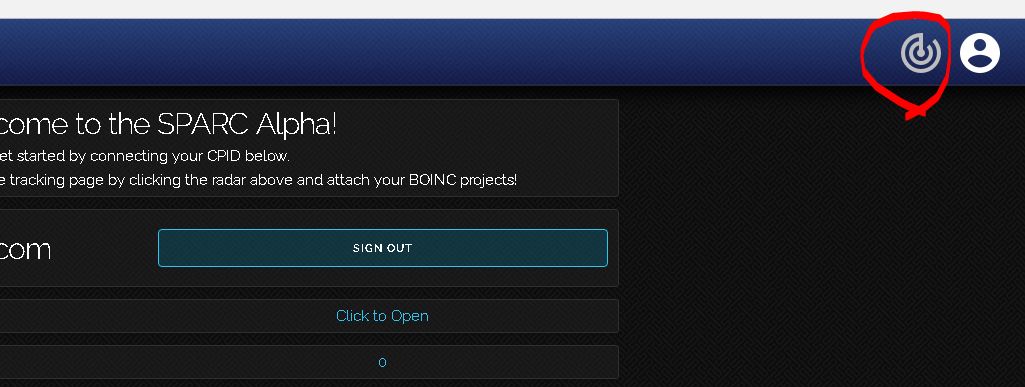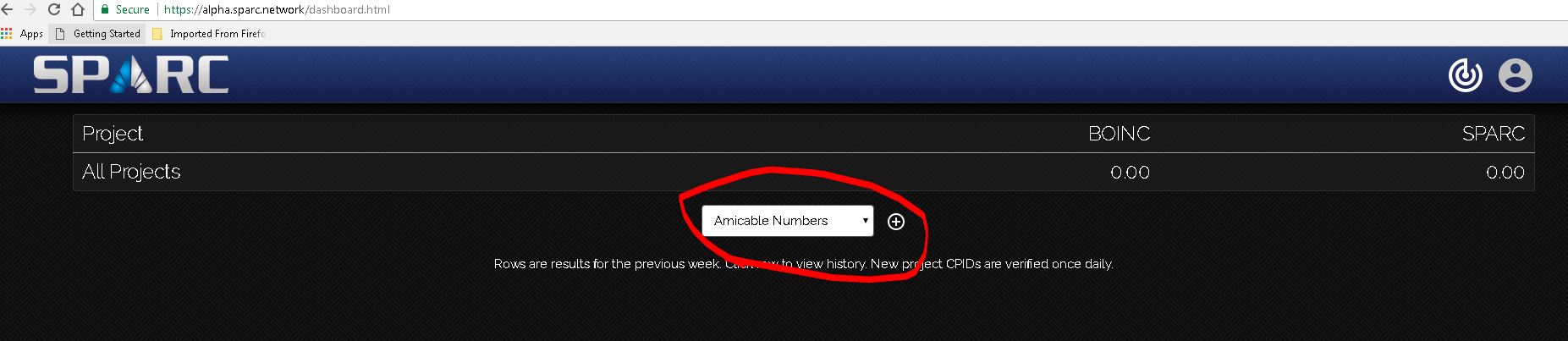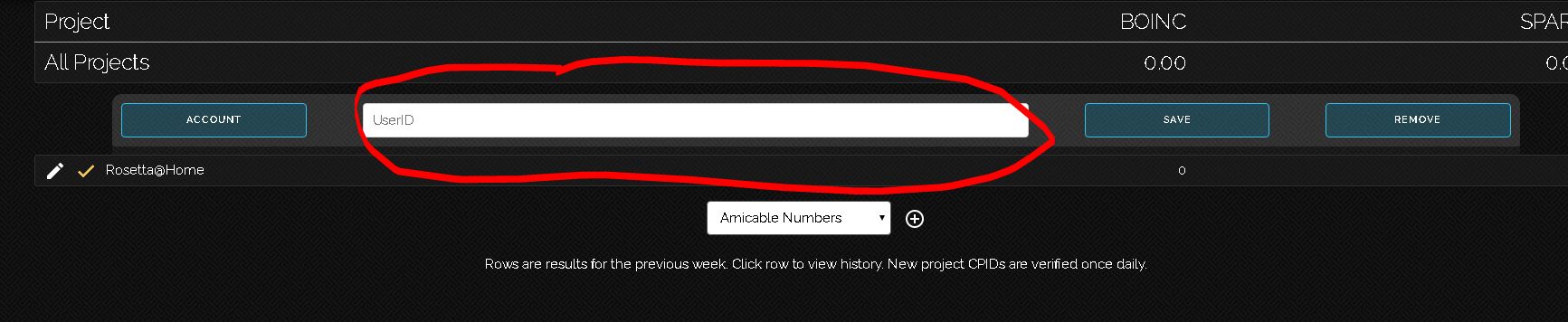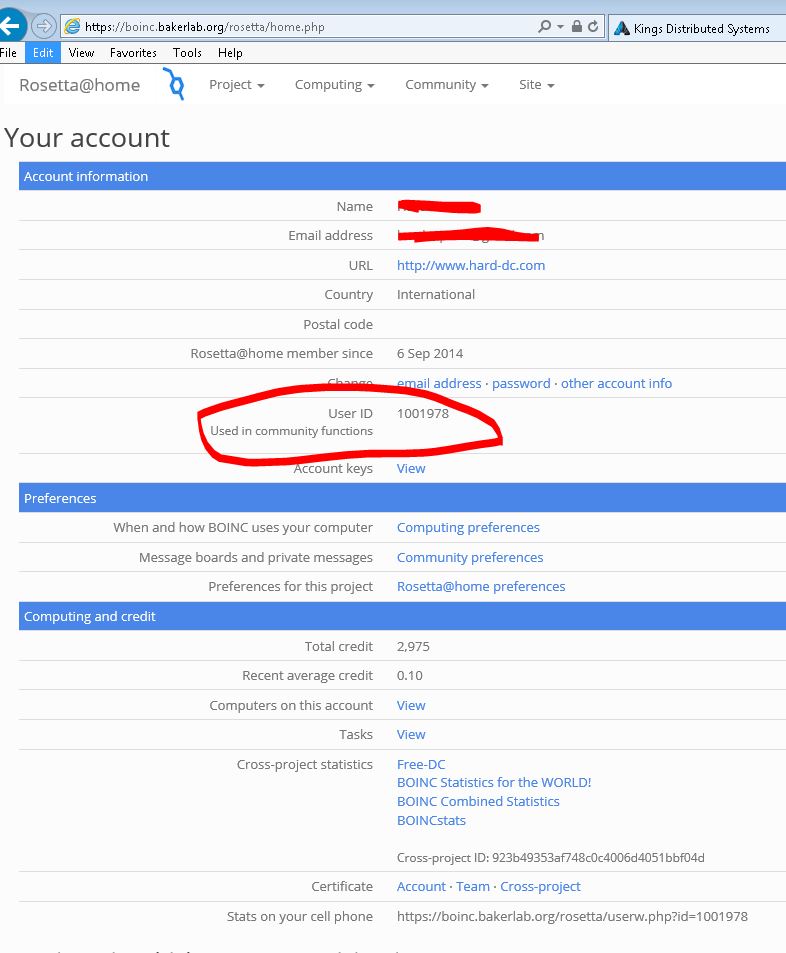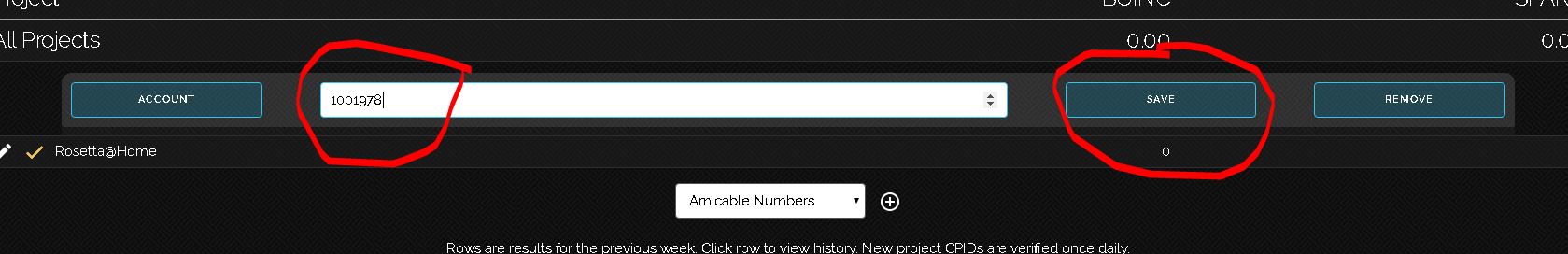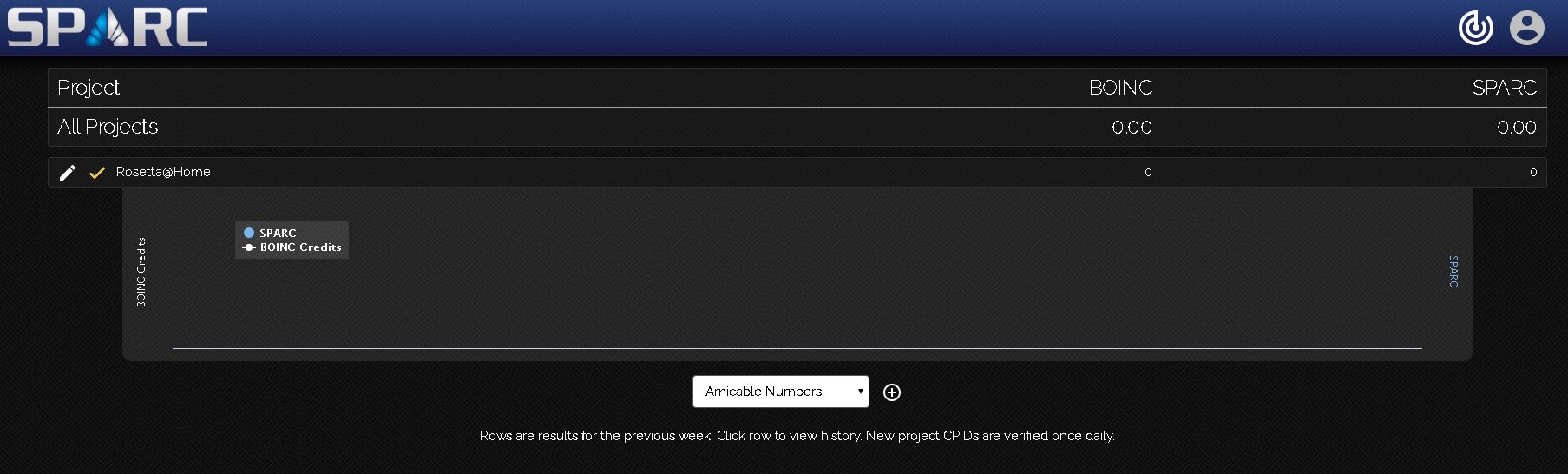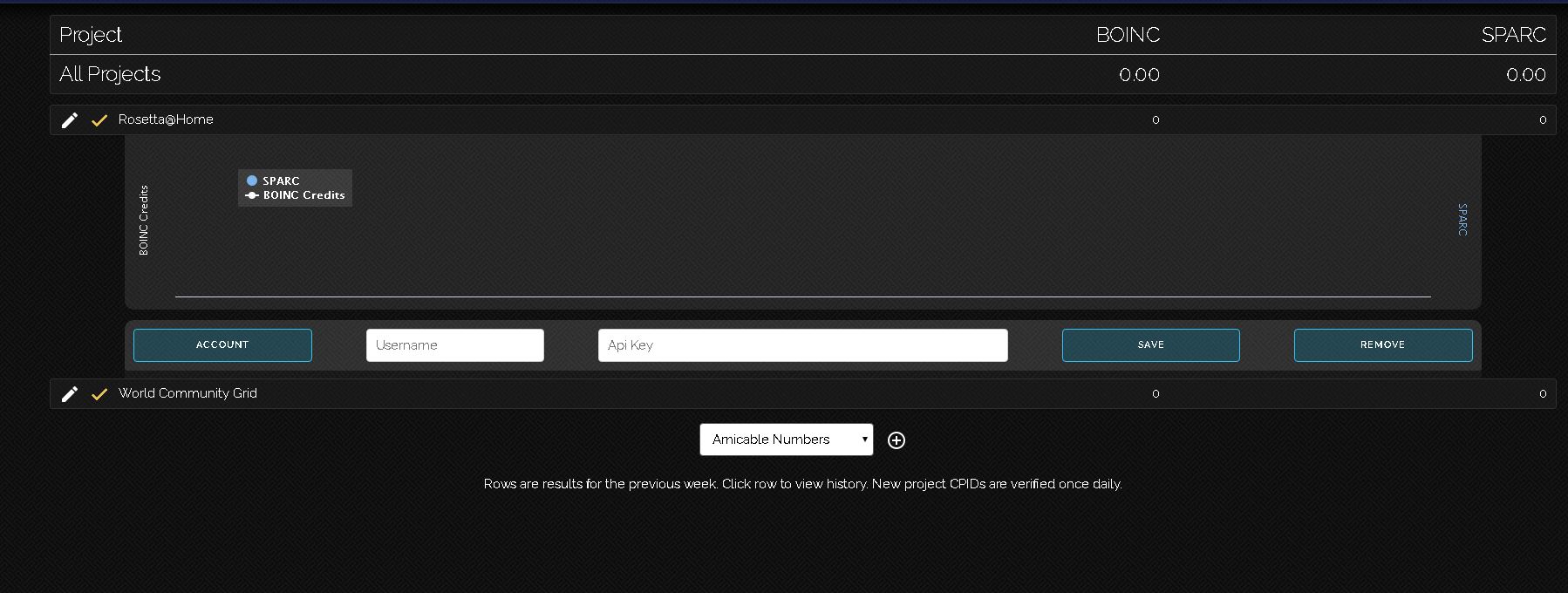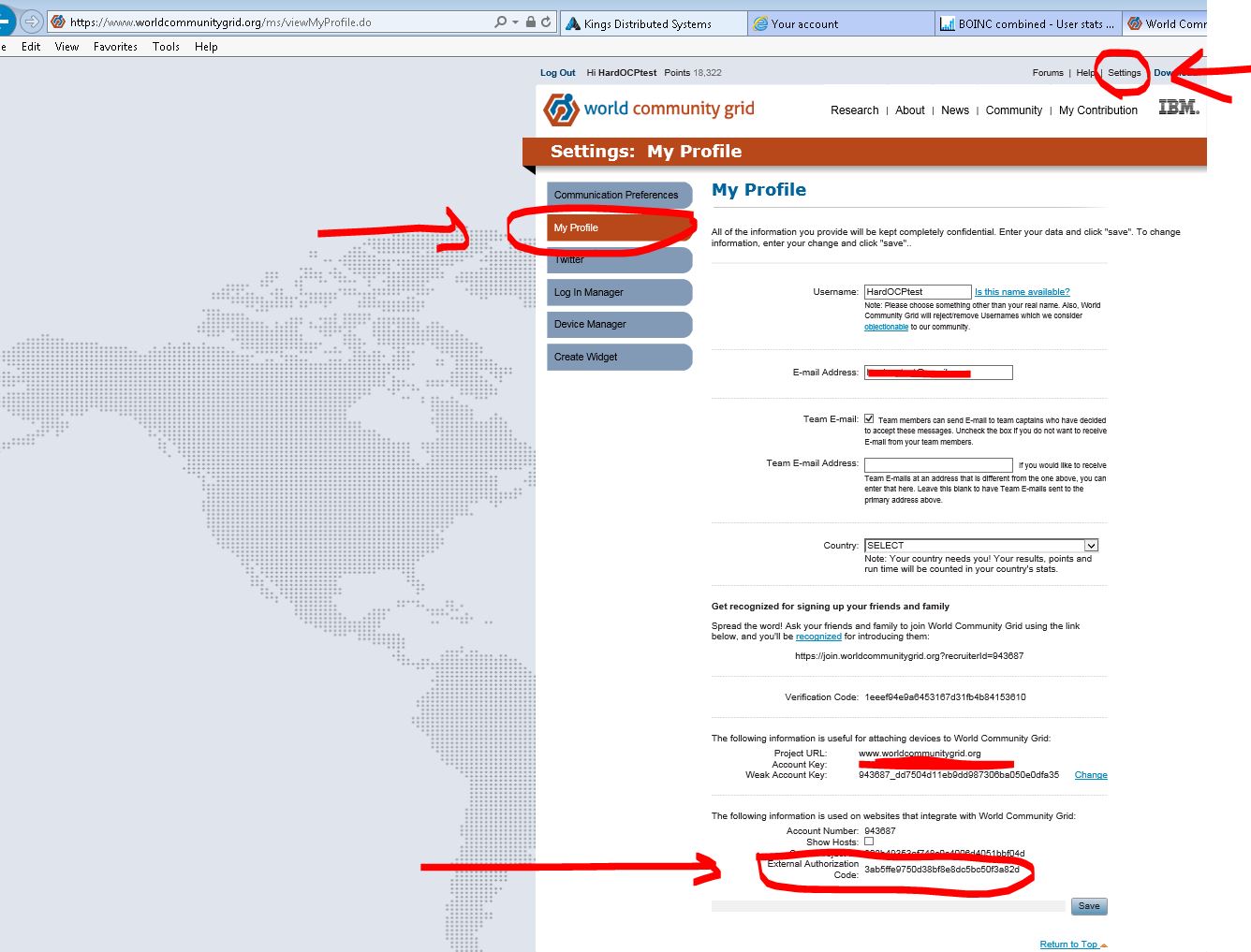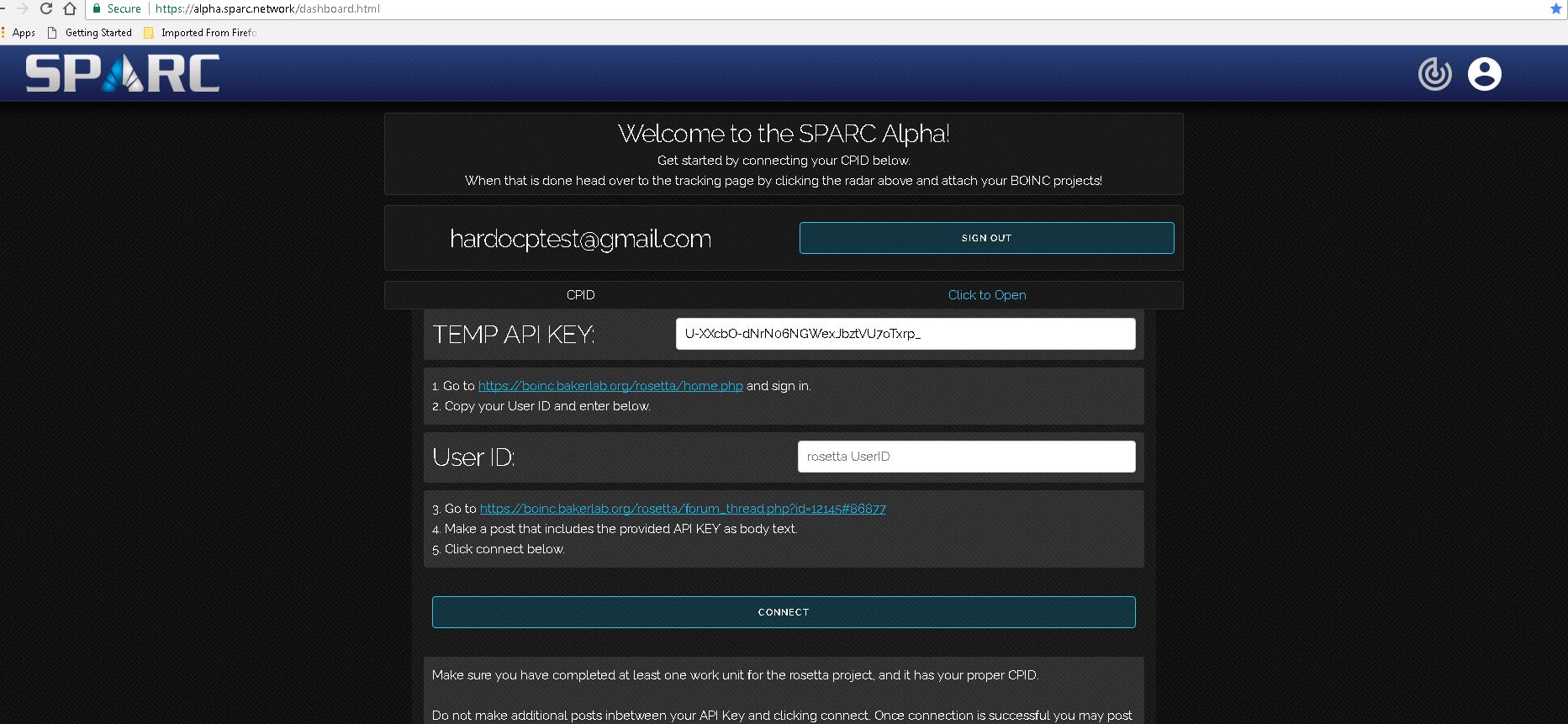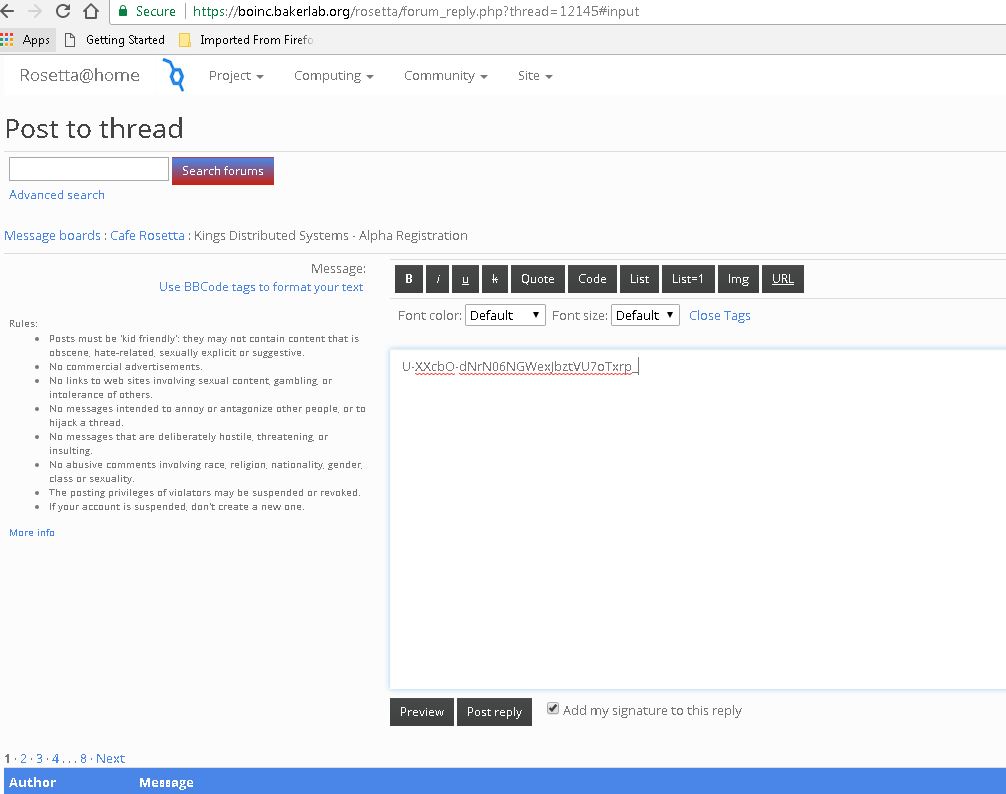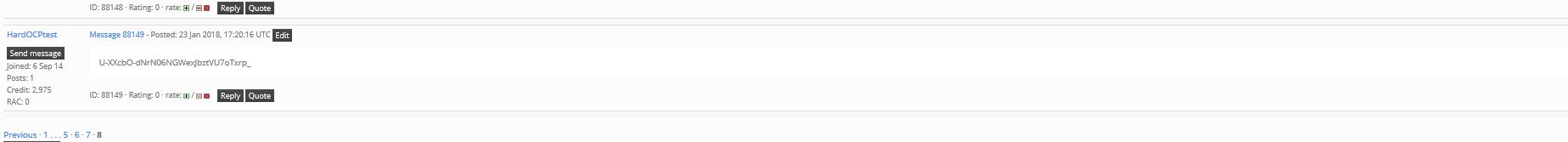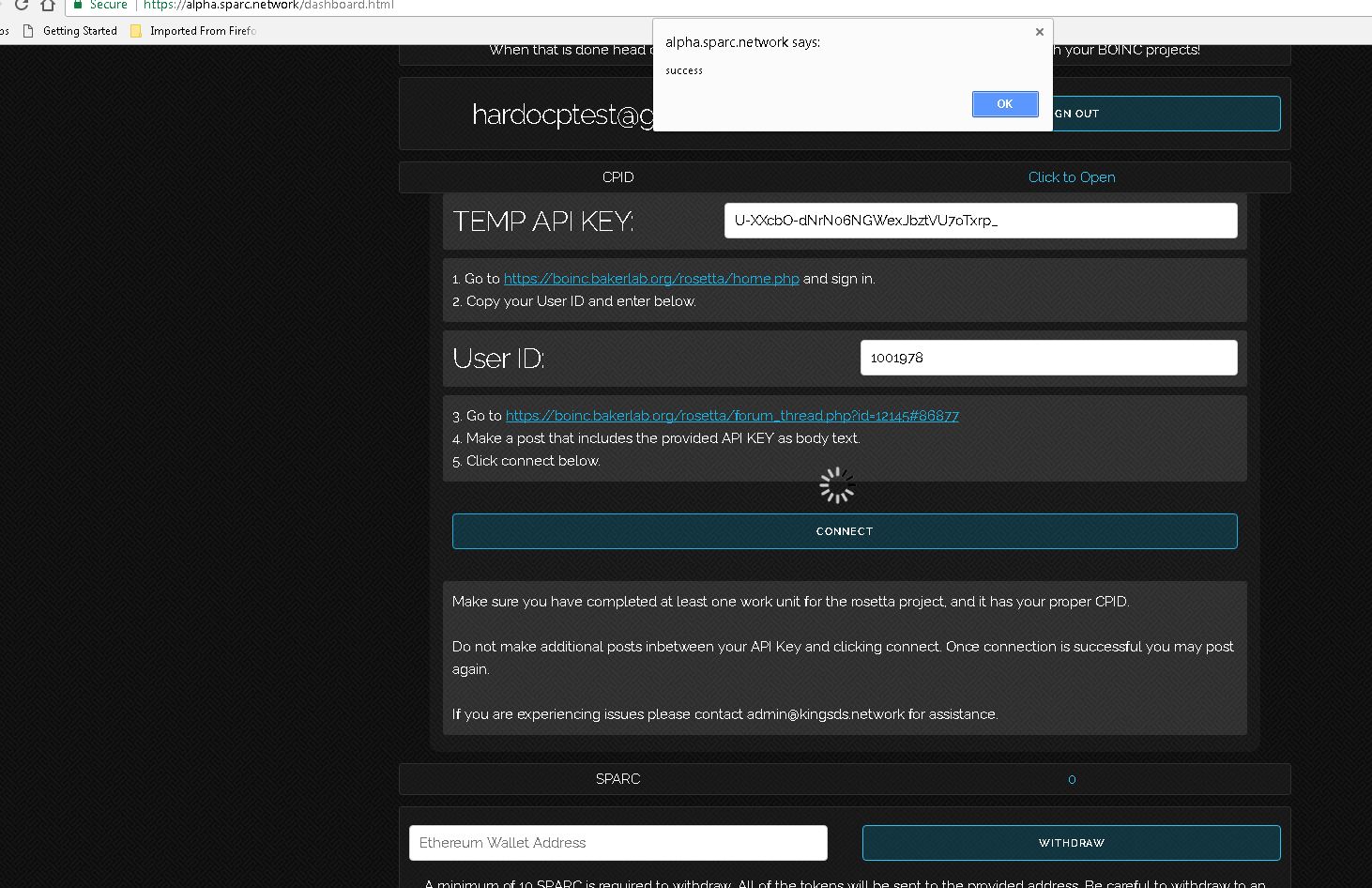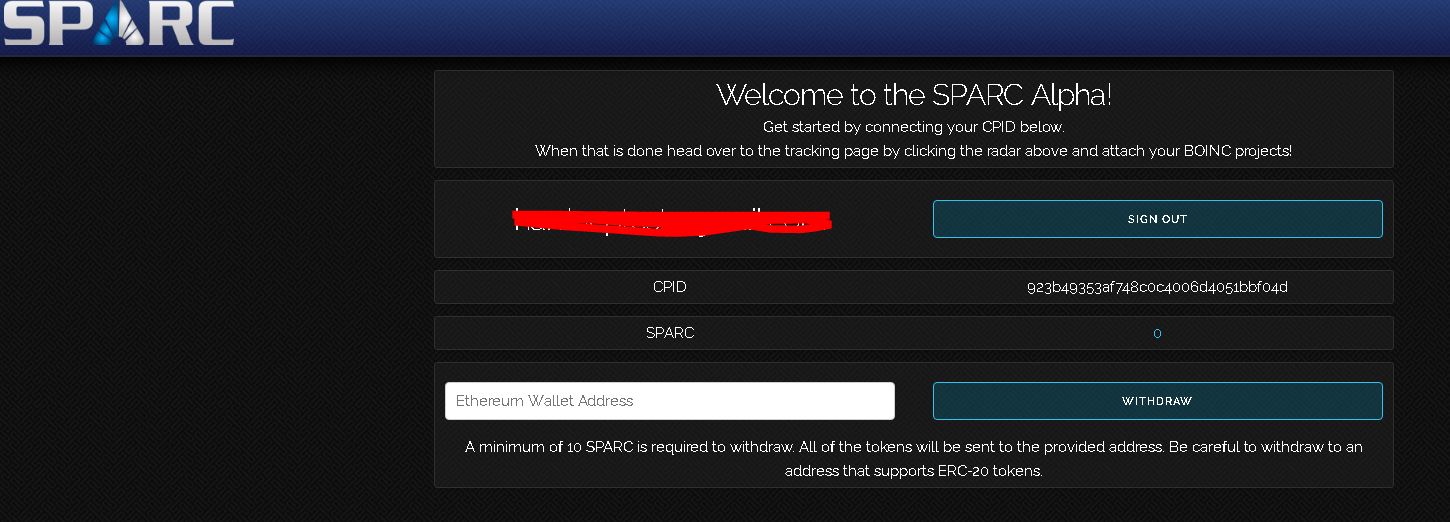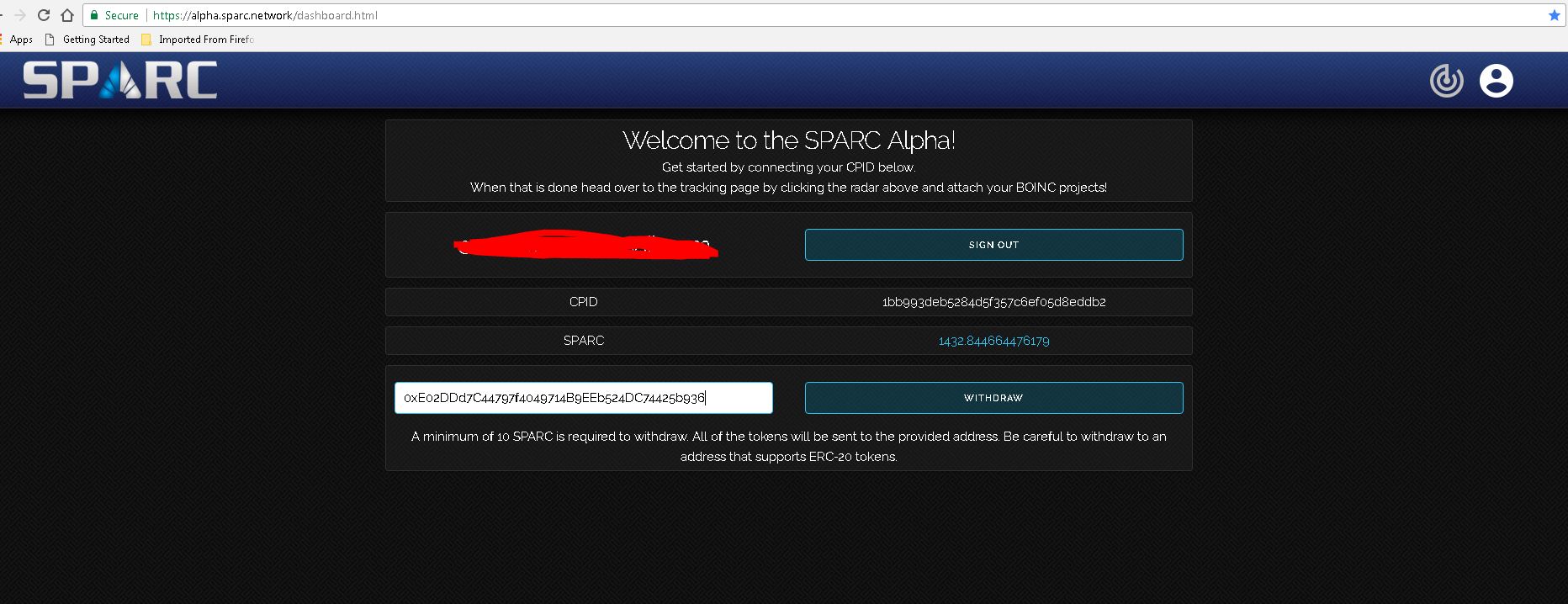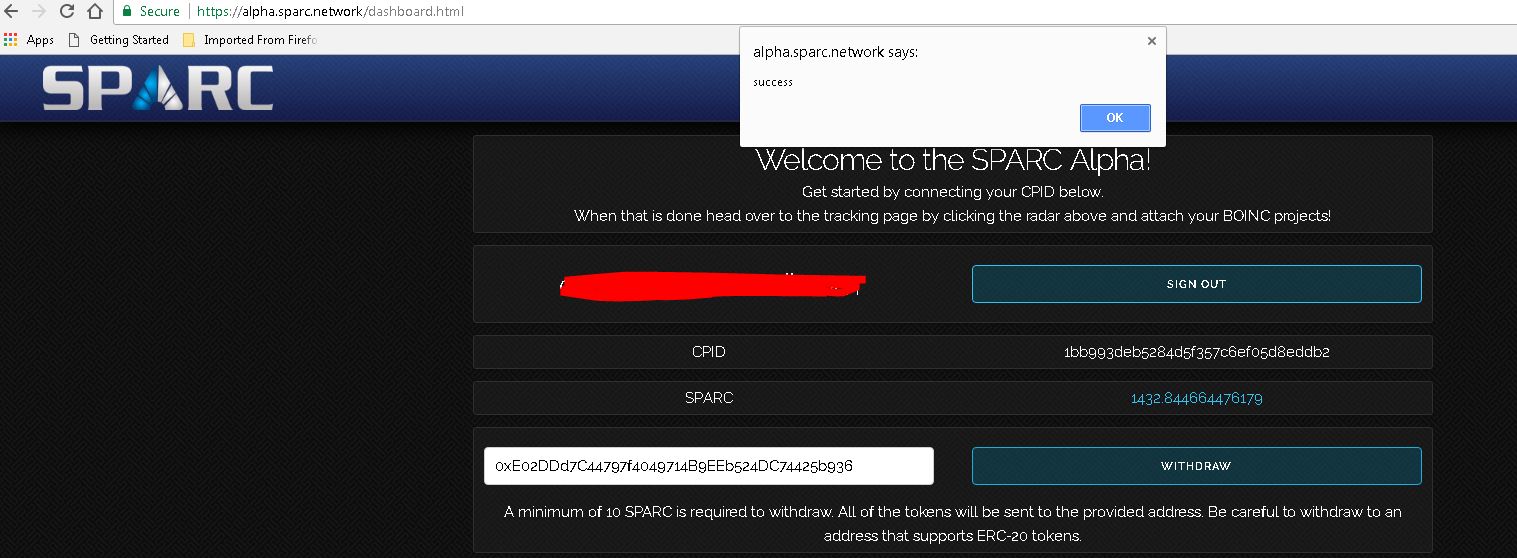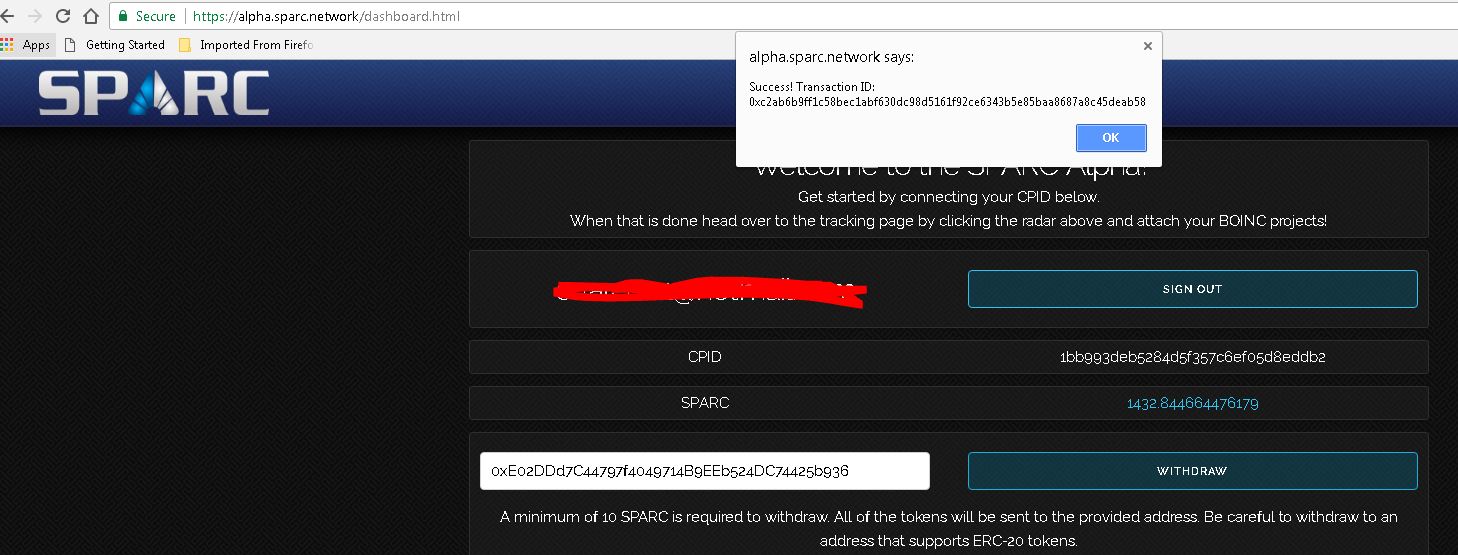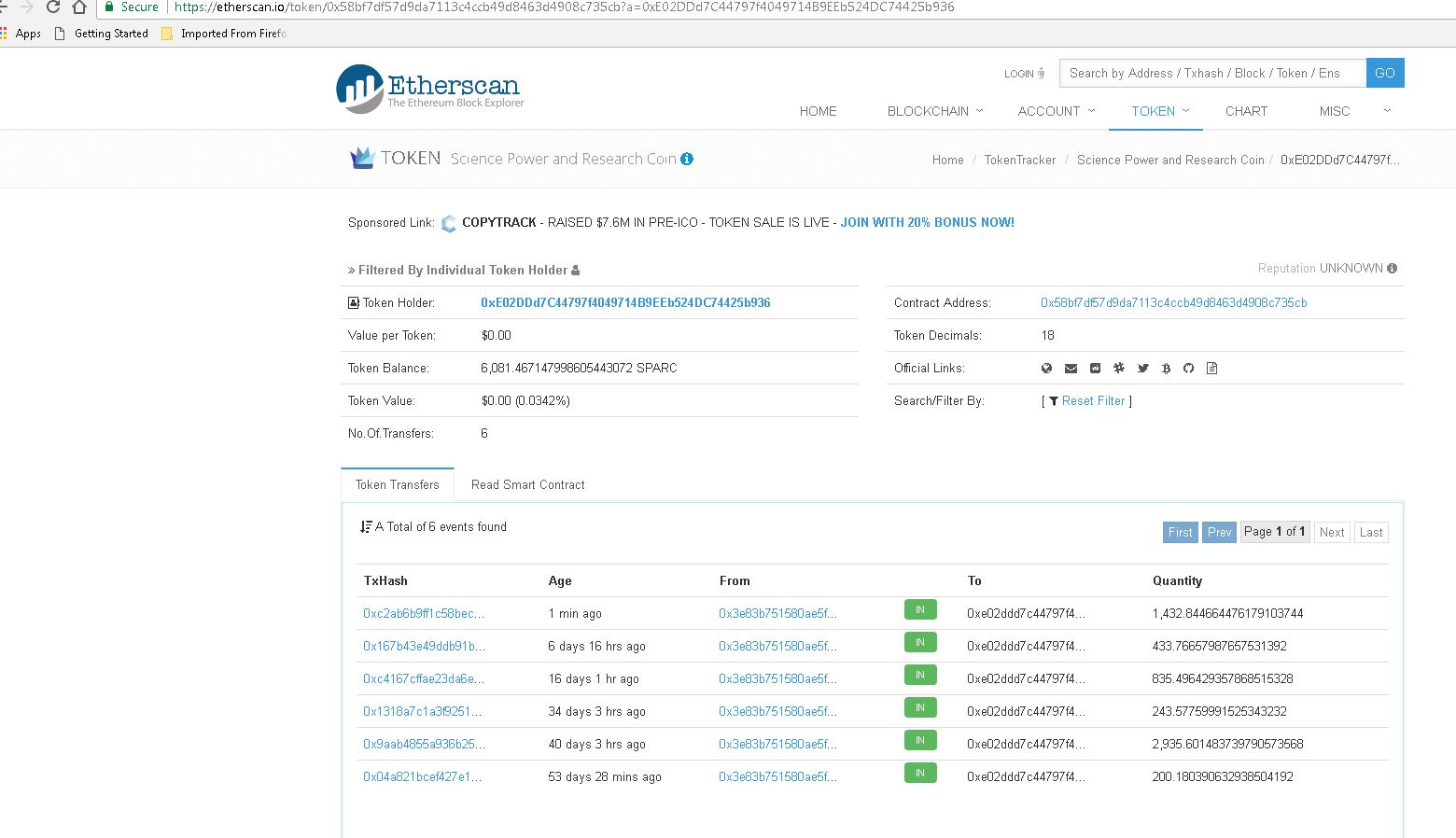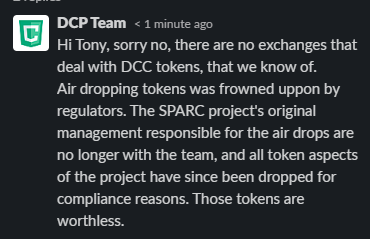Gilthanis
[H]ard|DCer of the Year - 2014
- Joined
- Jan 29, 2006
- Messages
- 8,735
Edit 1/11/2019
The Alpha is OVER and can no longer get DCC from running BOINC projects!!
The DCP beta is now online! Sign Up
Thank you for participating in our alpha program. January 9th 2019 will be the last time the alpha is updated, we will be leaving the website as is and continue allowing participants to withdraw their DCC.
To continue earning DCCs head over to https://portal.distributed.computer, sign up and continue mining scientific projects!
So, this post is more for those who are familiar with distributed computing projects like Folding at Home, SETI, WCG, etc... Currently King's Distributed is offering SPARC to BOINC (Berkeley Open Infrastructure for Network Computing) users that participate in a small list of projects. Similar to Gridcoin and Curecoin (only you don't have to join THEIR team), they are giving out free token coins based on the amount you contribute to each of the projects compared to the rest who sign up. IIRC they allocate up to 2,000 coins per project each week. However, my memory may be a bit fuzzy and I'm making this a quick How-to.
The Alpha is OVER and can no longer get DCC from running BOINC projects!!
The DCP beta is now online! Sign Up
Thank you for participating in our alpha program. January 9th 2019 will be the last time the alpha is updated, we will be leaving the website as is and continue allowing participants to withdraw their DCC.
To continue earning DCCs head over to https://portal.distributed.computer, sign up and continue mining scientific projects!
So, this post is more for those who are familiar with distributed computing projects like Folding at Home, SETI, WCG, etc... Currently King's Distributed is offering SPARC to BOINC (Berkeley Open Infrastructure for Network Computing) users that participate in a small list of projects. Similar to Gridcoin and Curecoin (only you don't have to join THEIR team), they are giving out free token coins based on the amount you contribute to each of the projects compared to the rest who sign up. IIRC they allocate up to 2,000 coins per project each week. However, my memory may be a bit fuzzy and I'm making this a quick How-to.
Last edited:
![[H]ard|Forum](/styles/hardforum/xenforo/logo_dark.png)