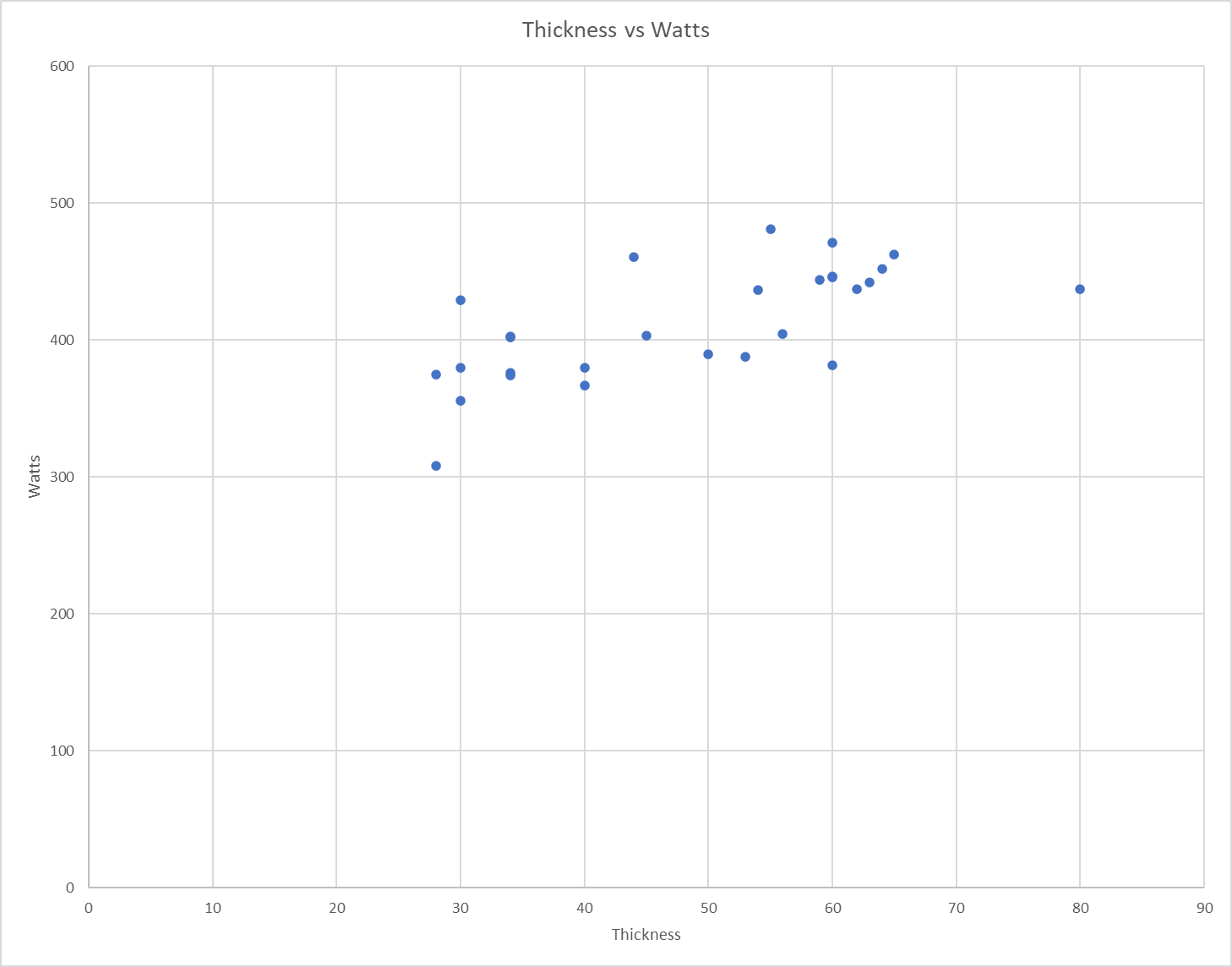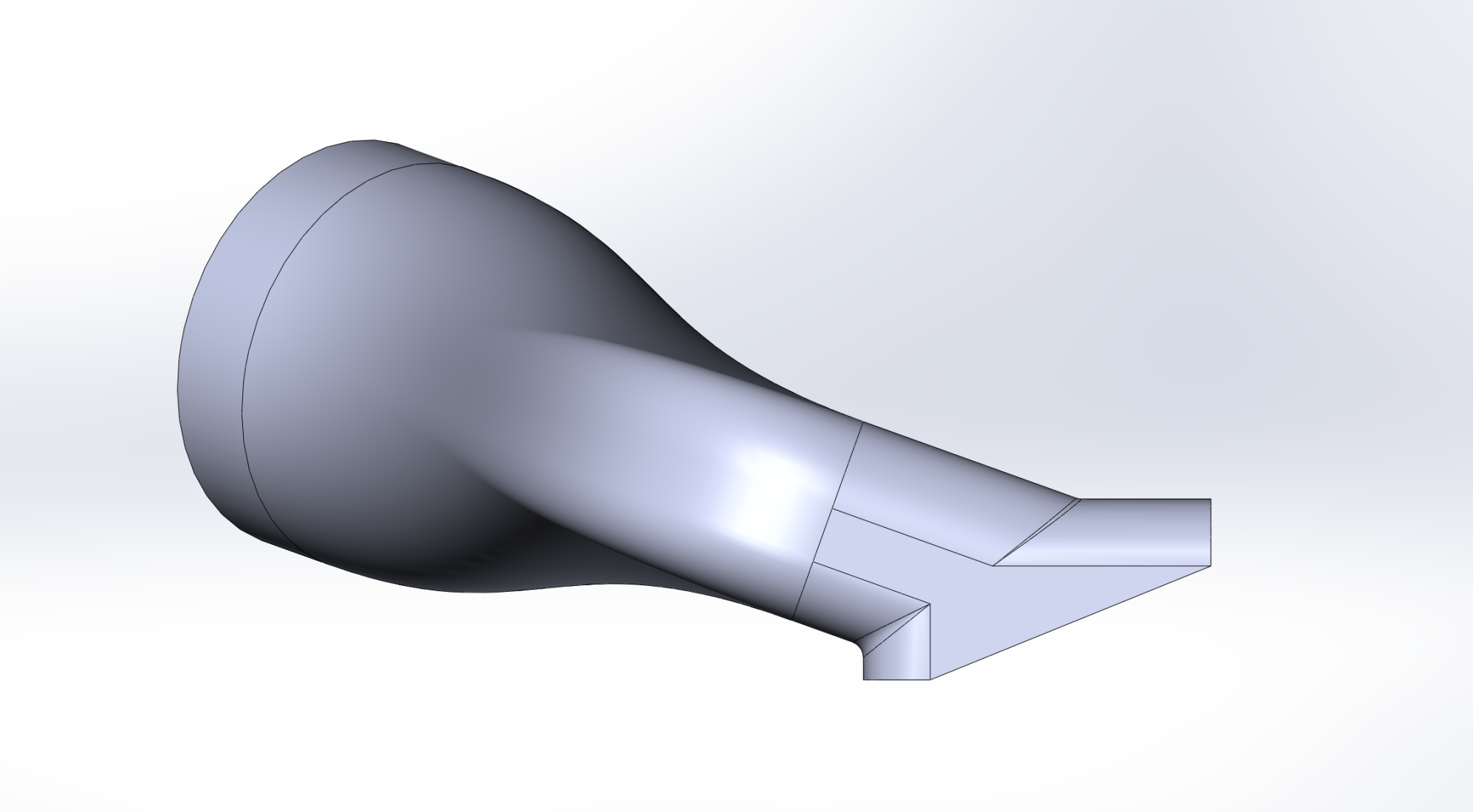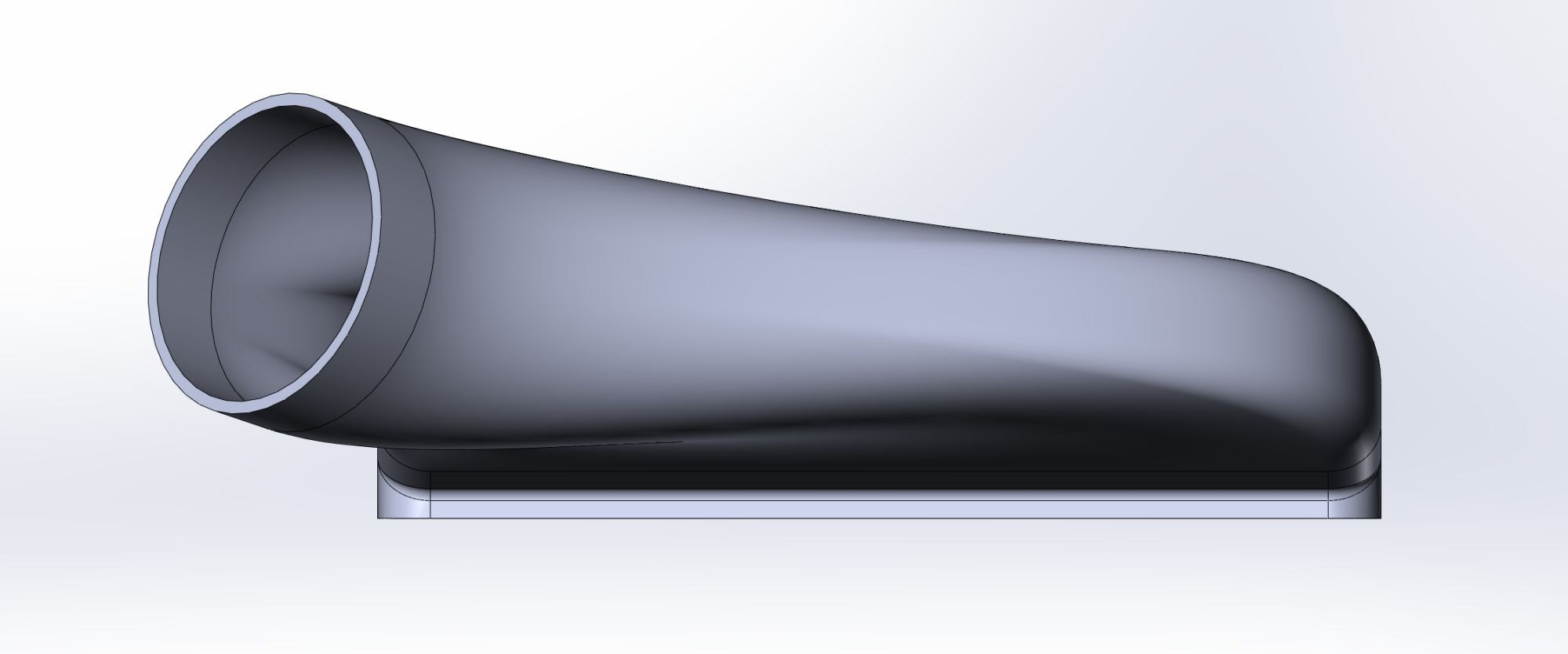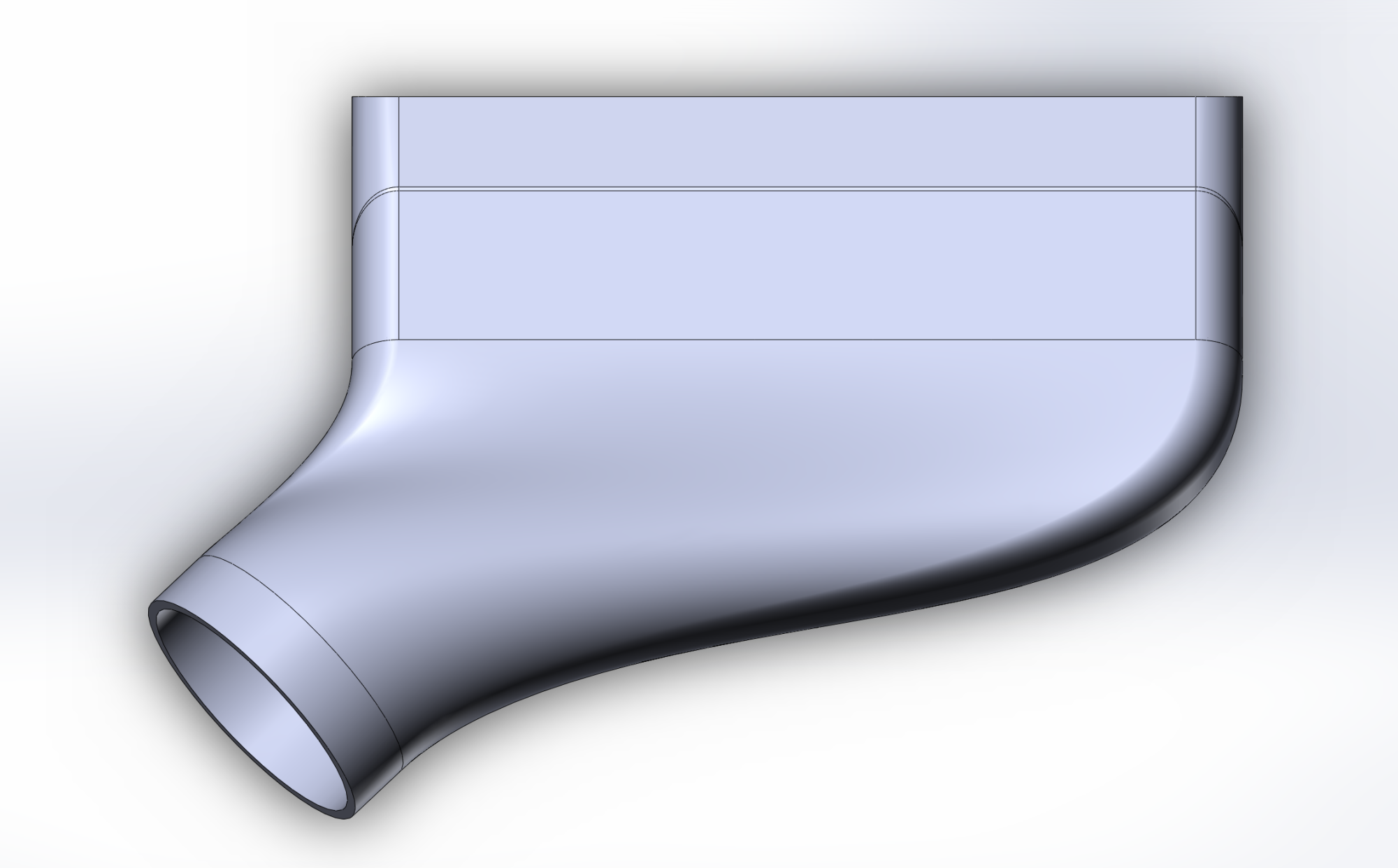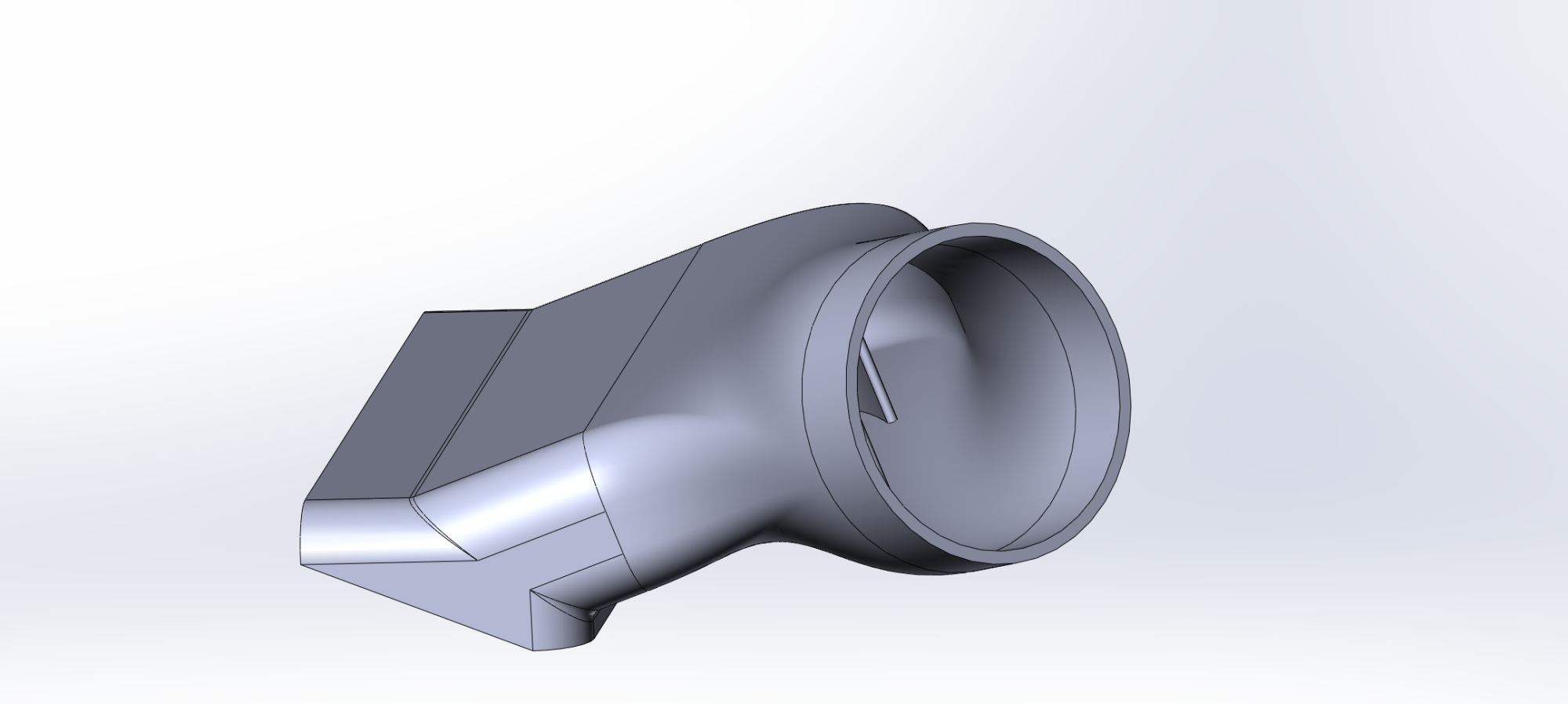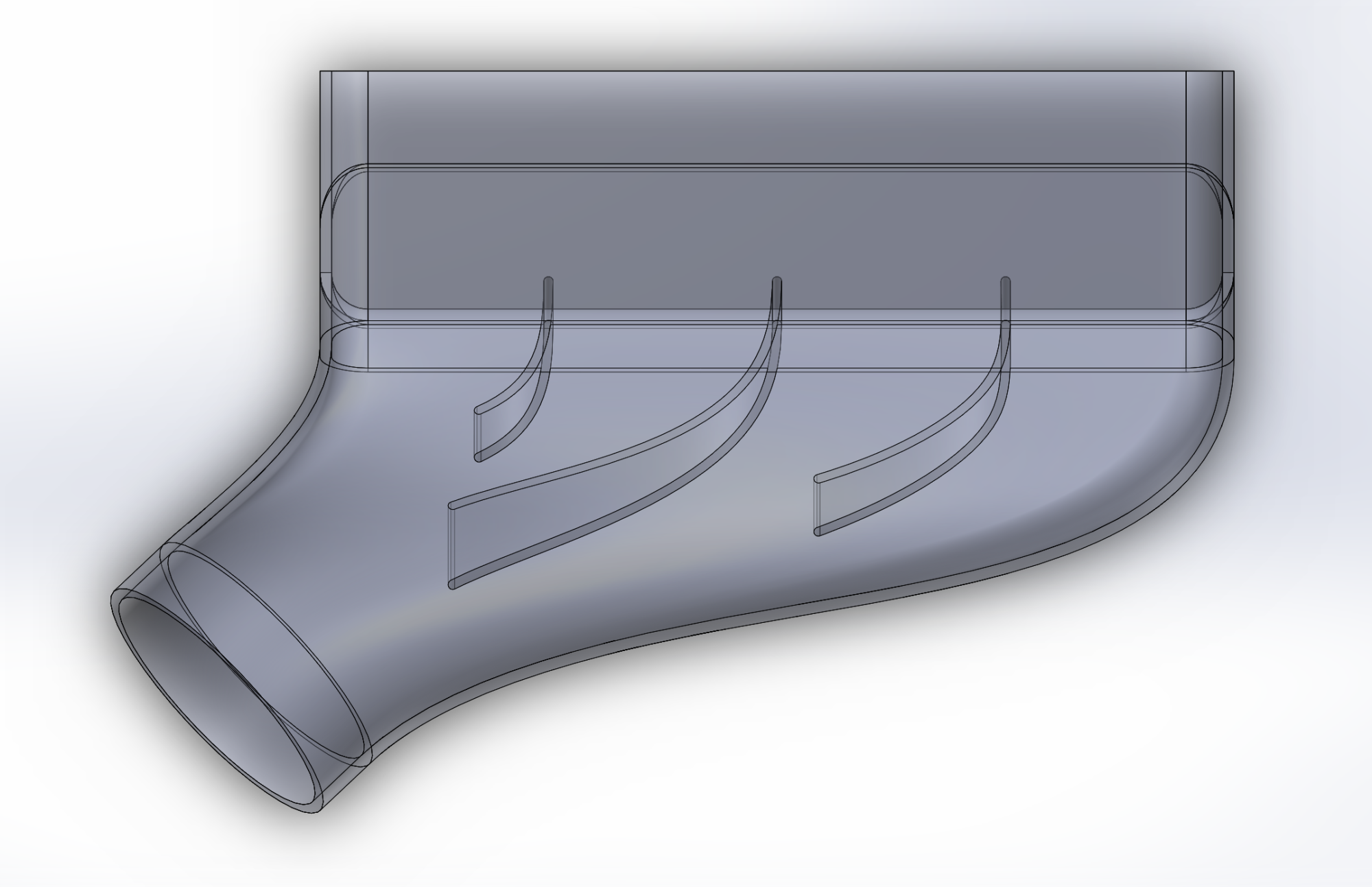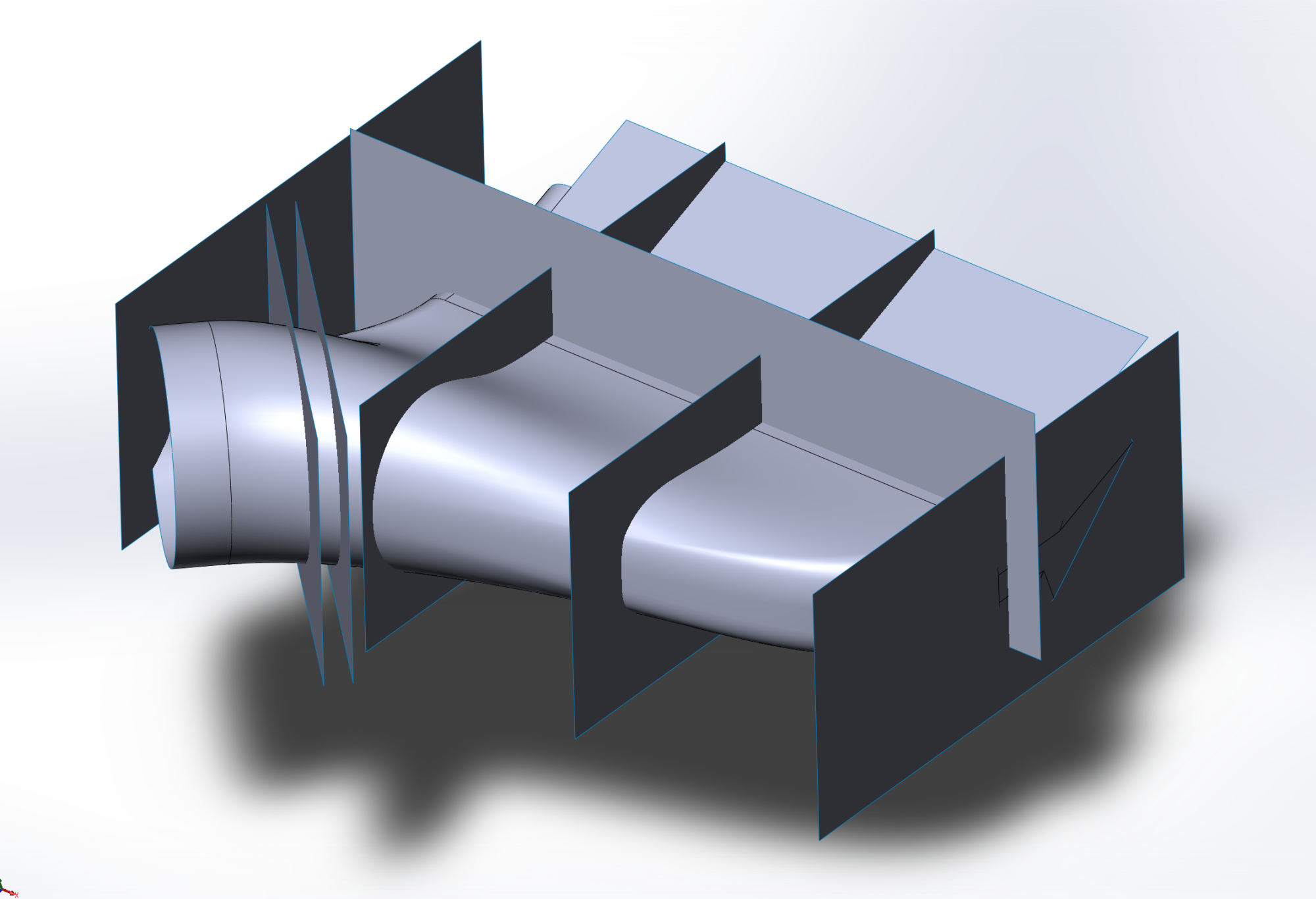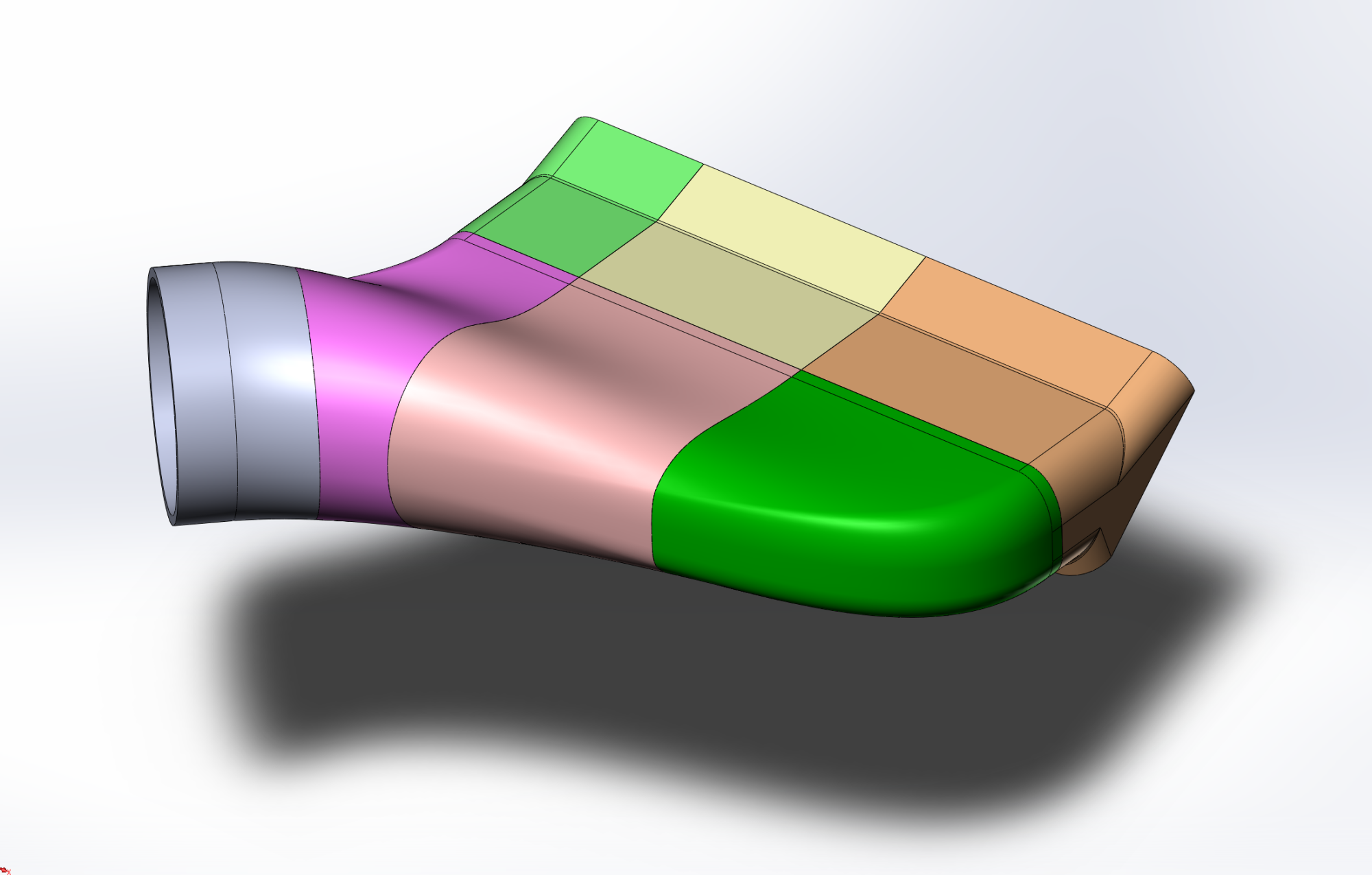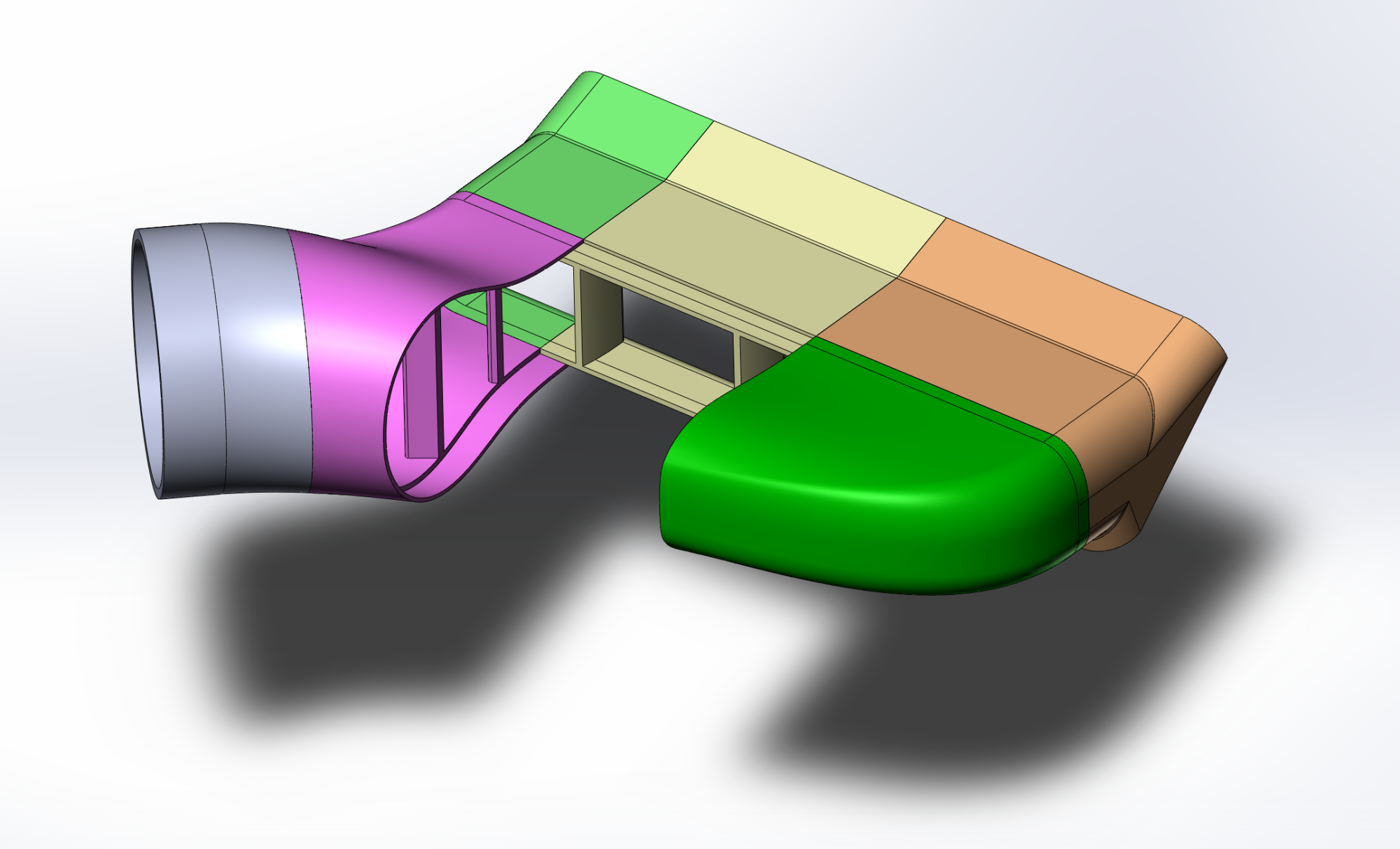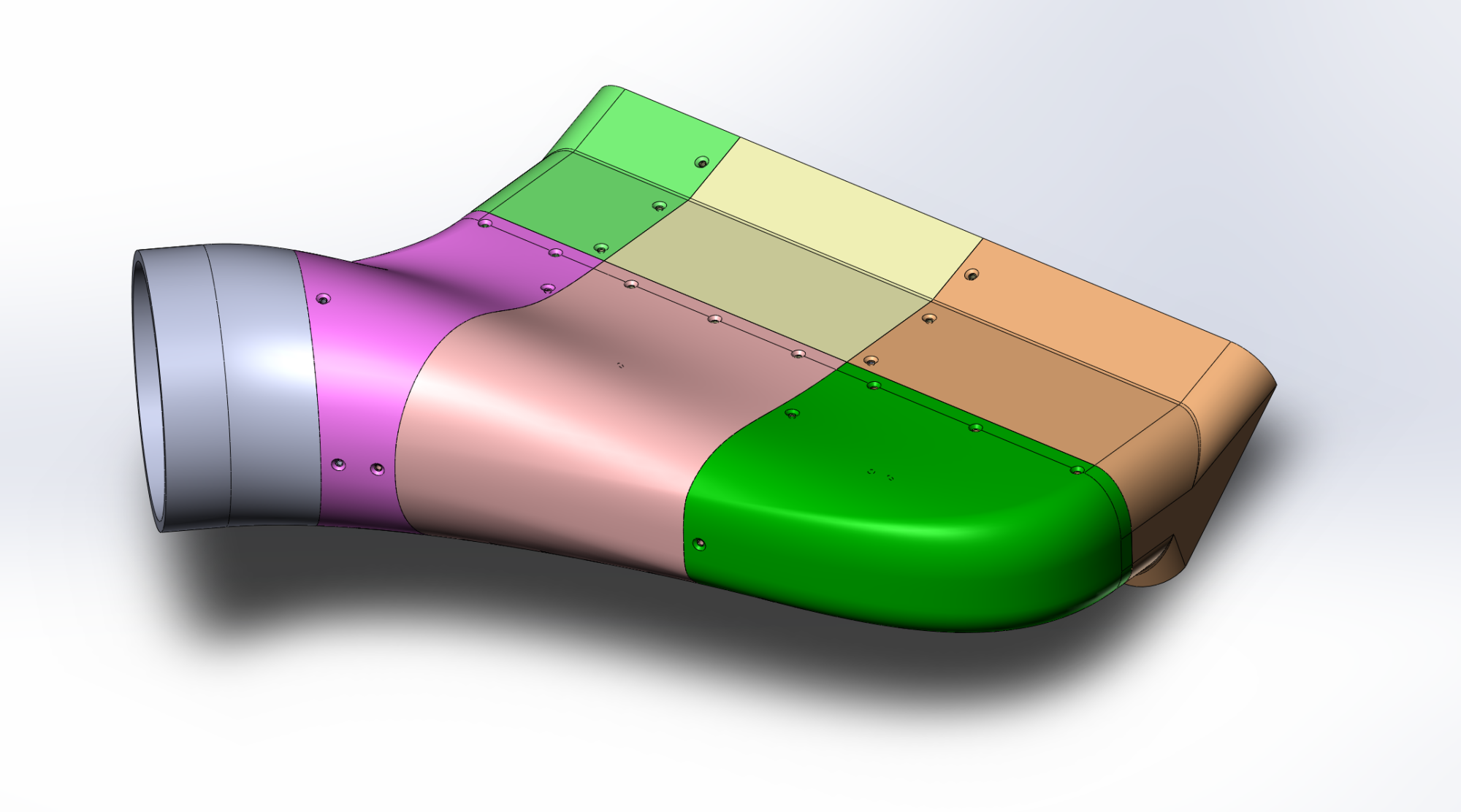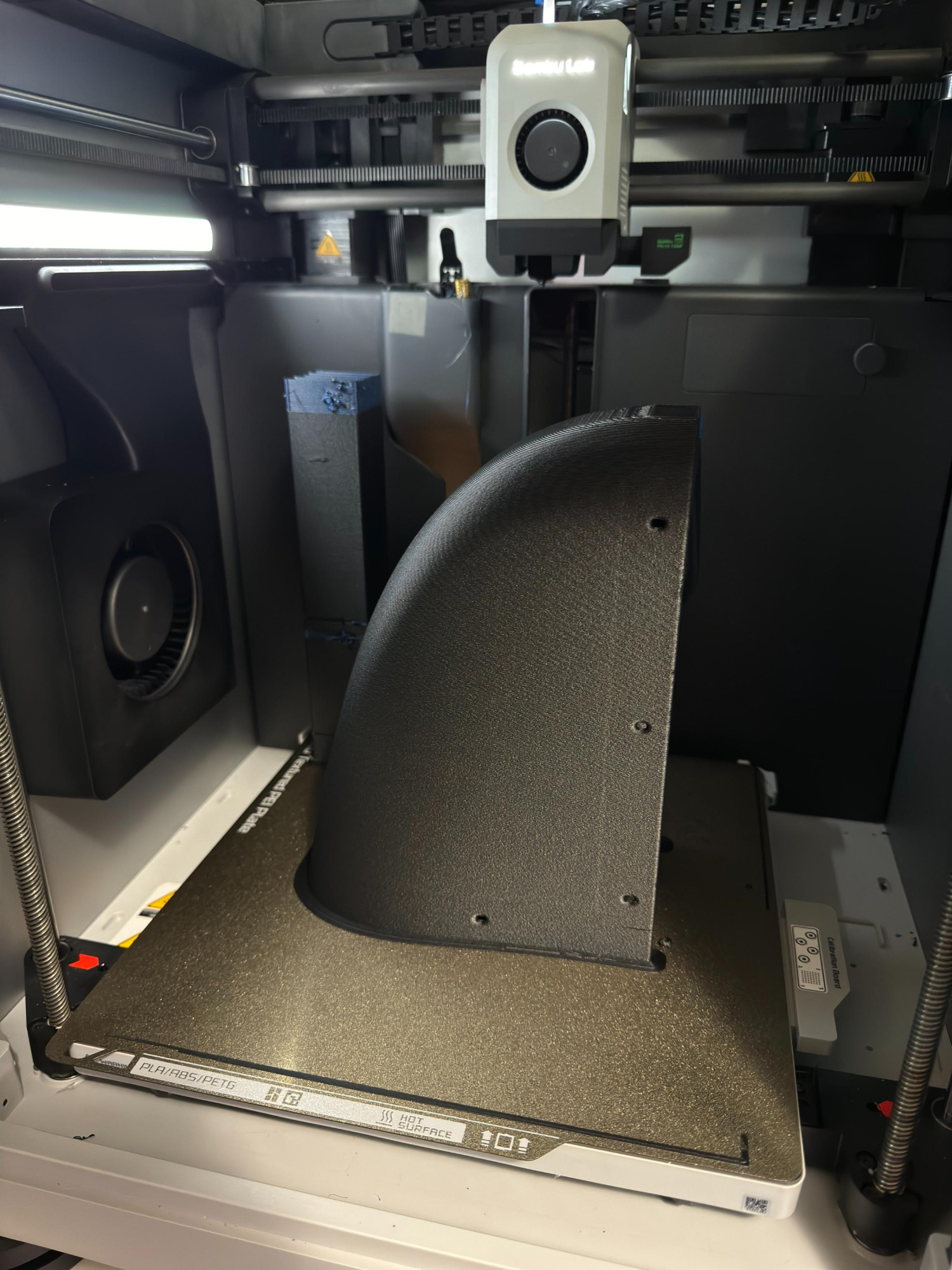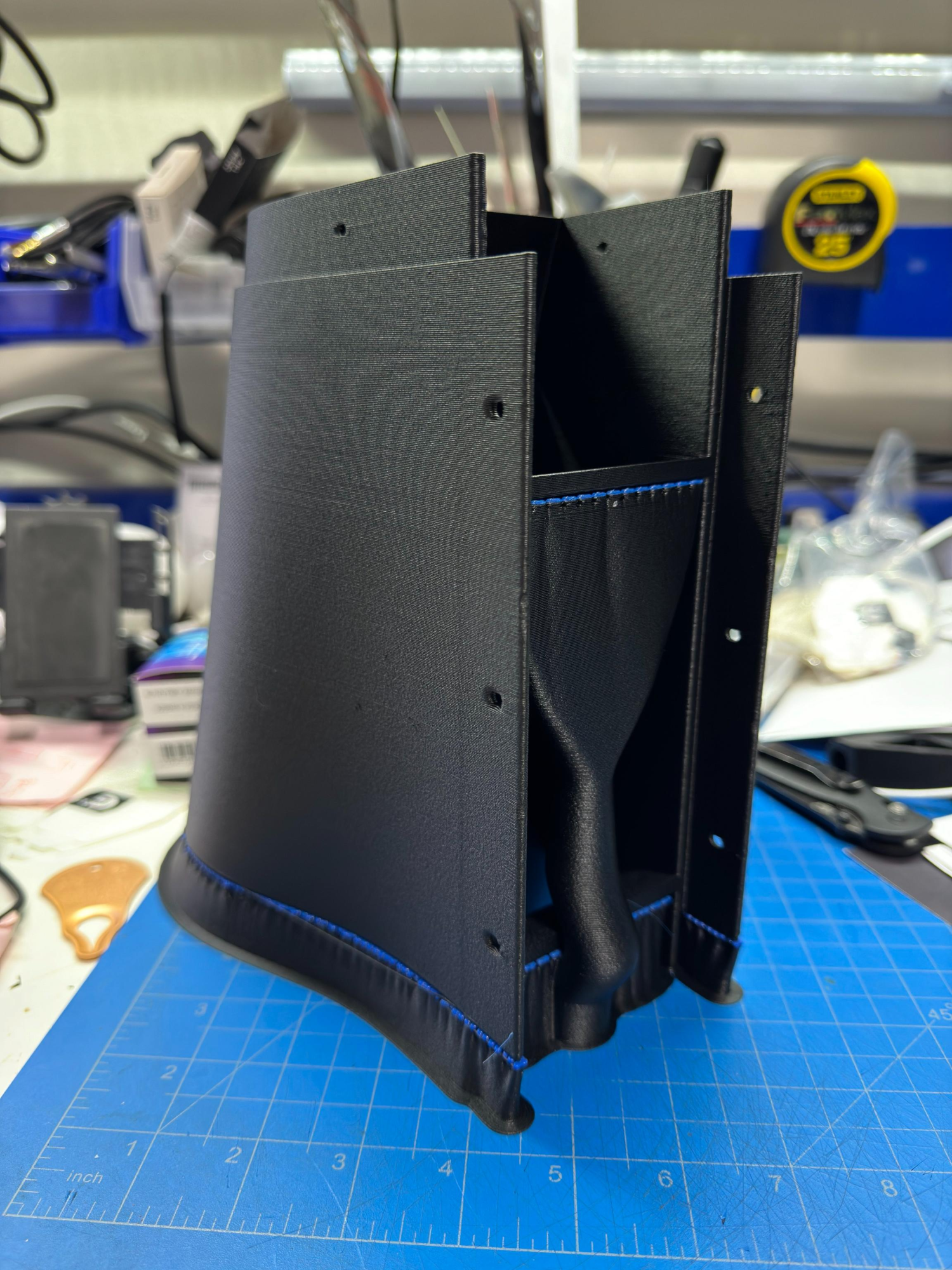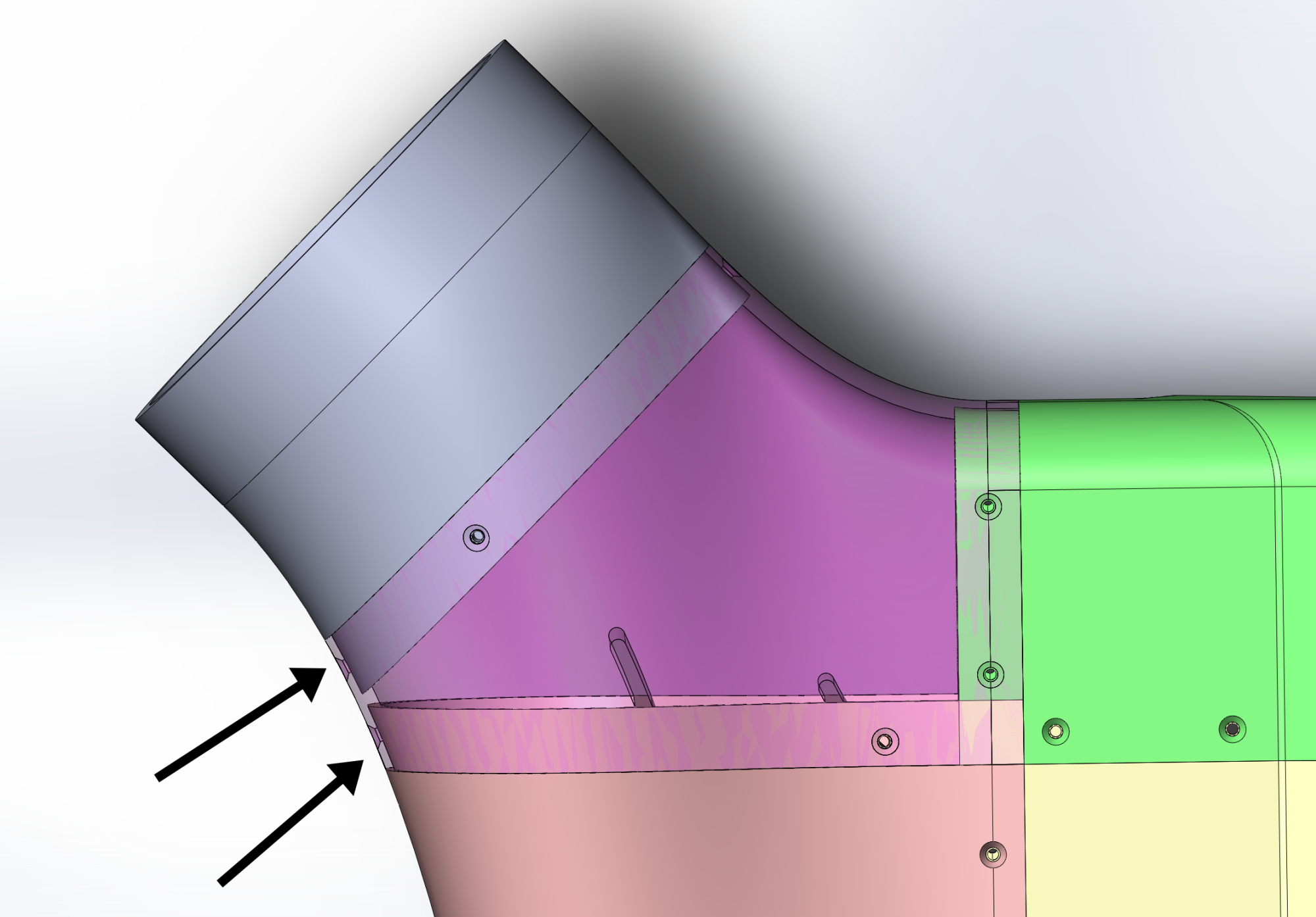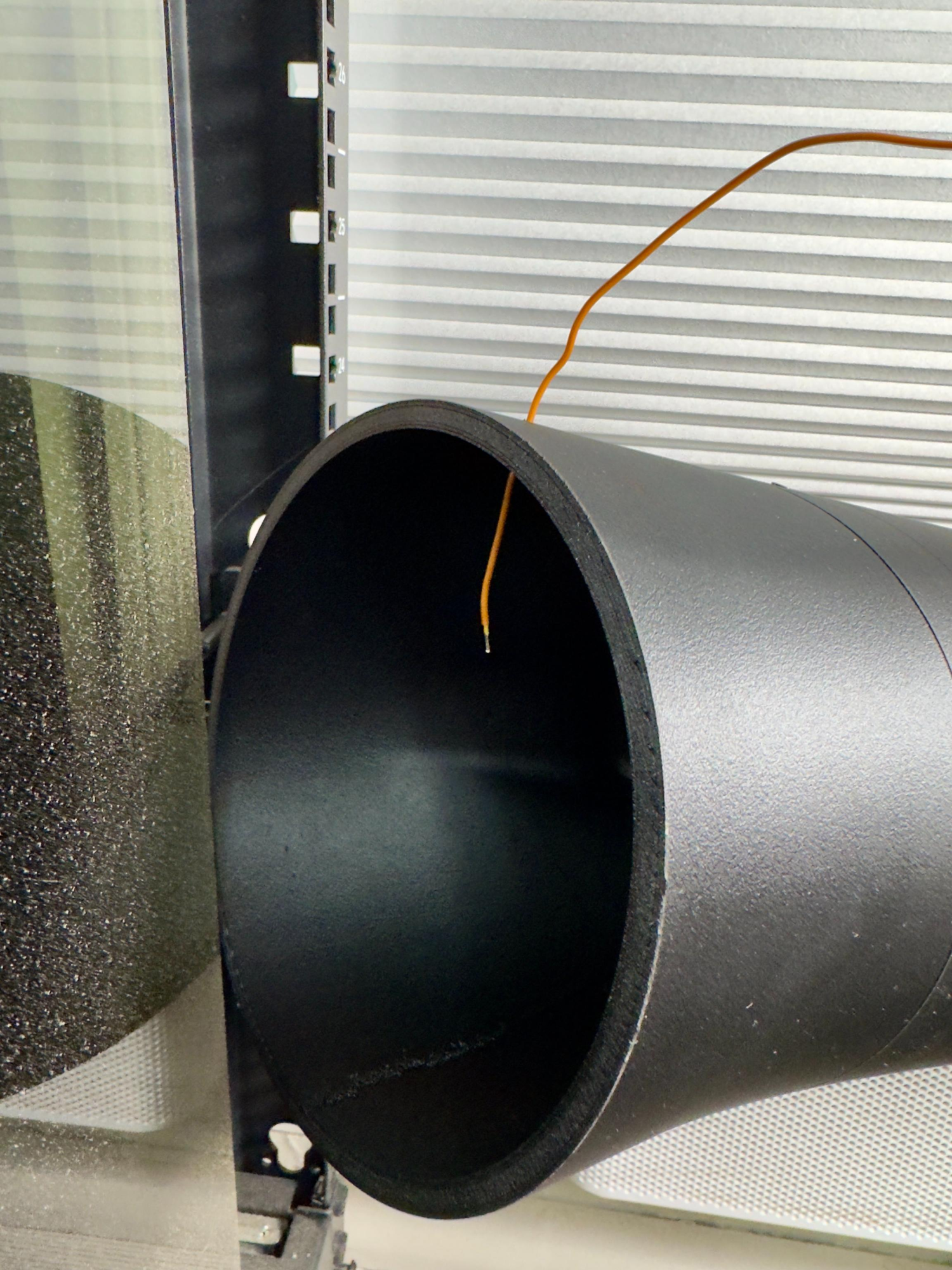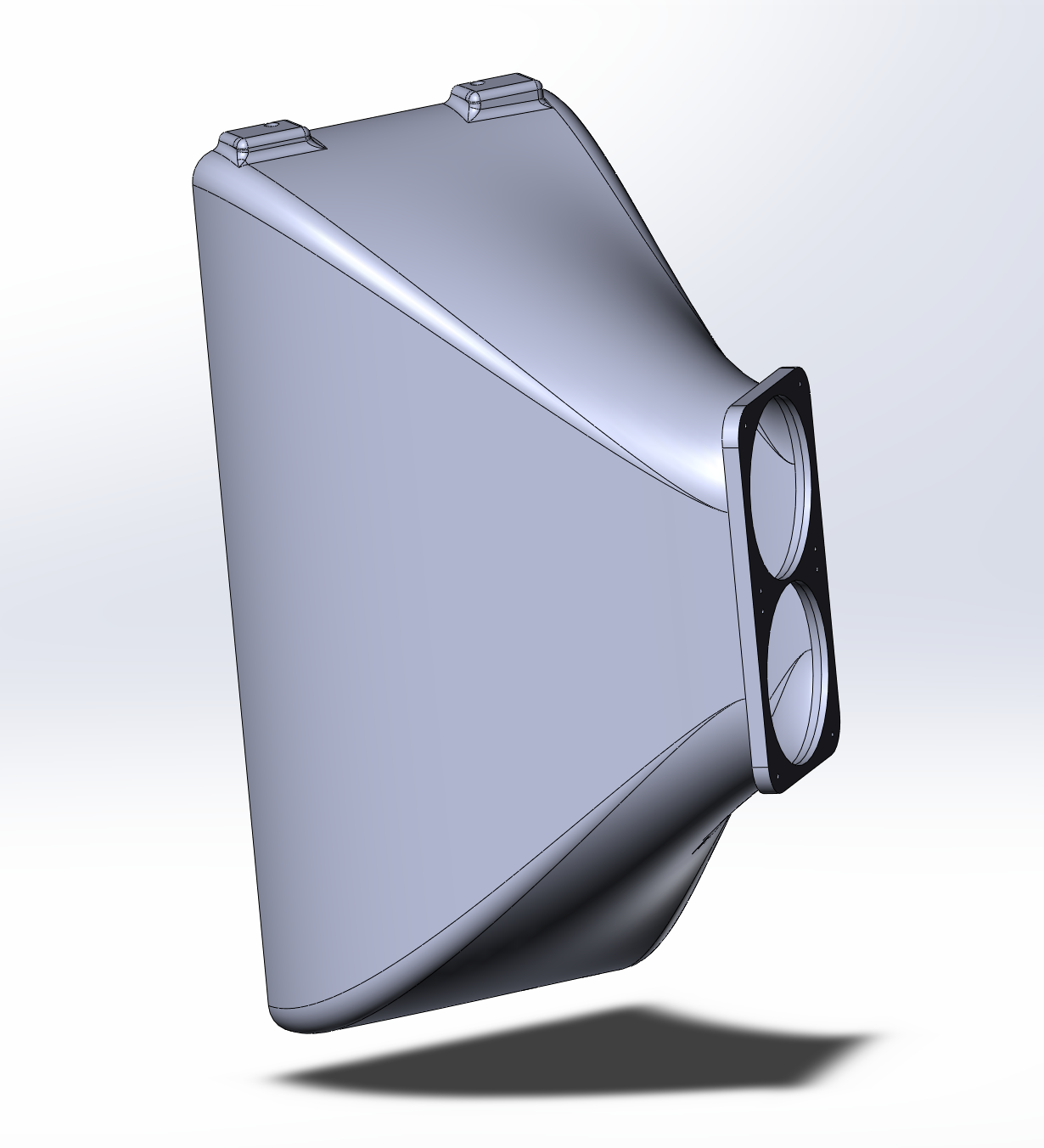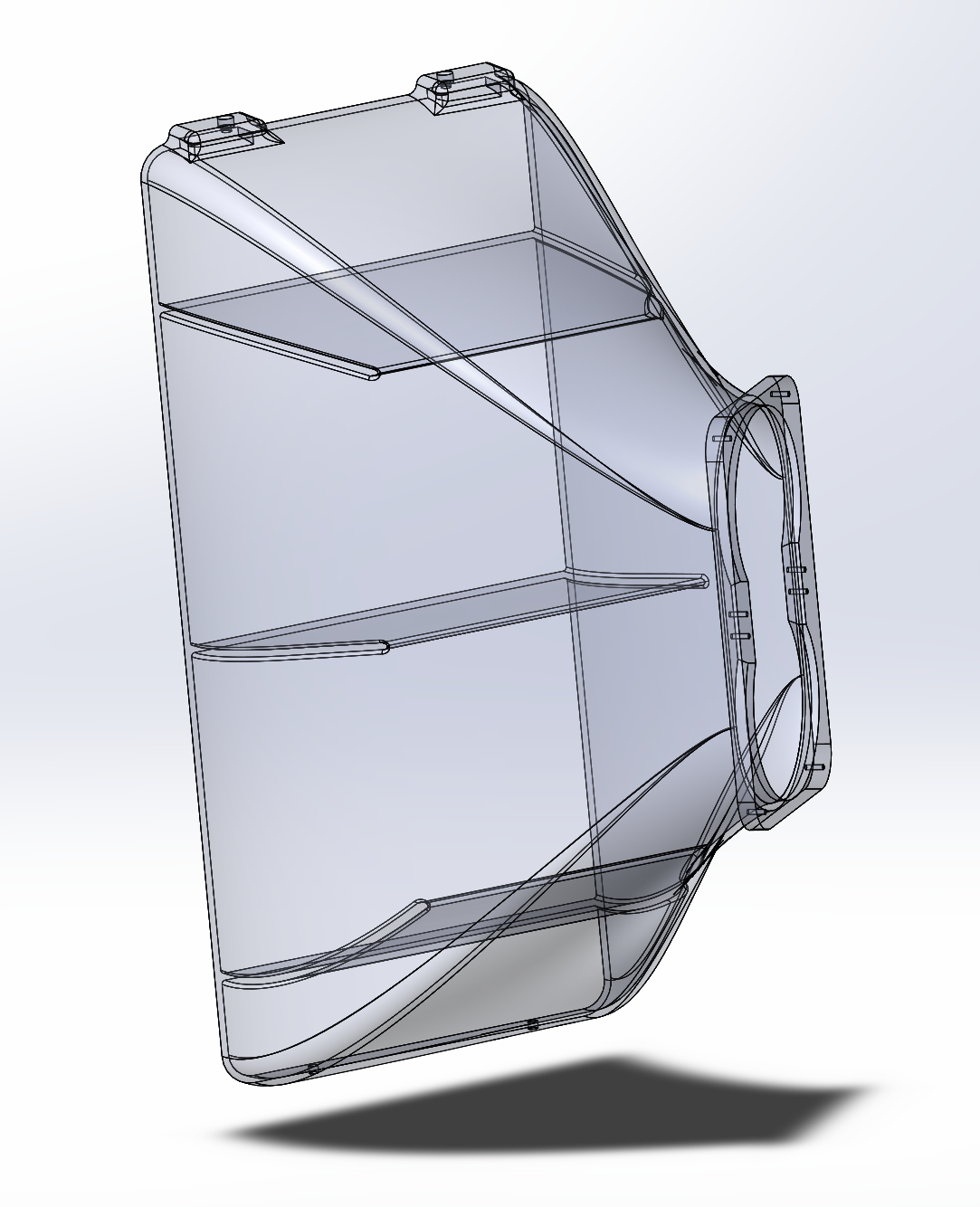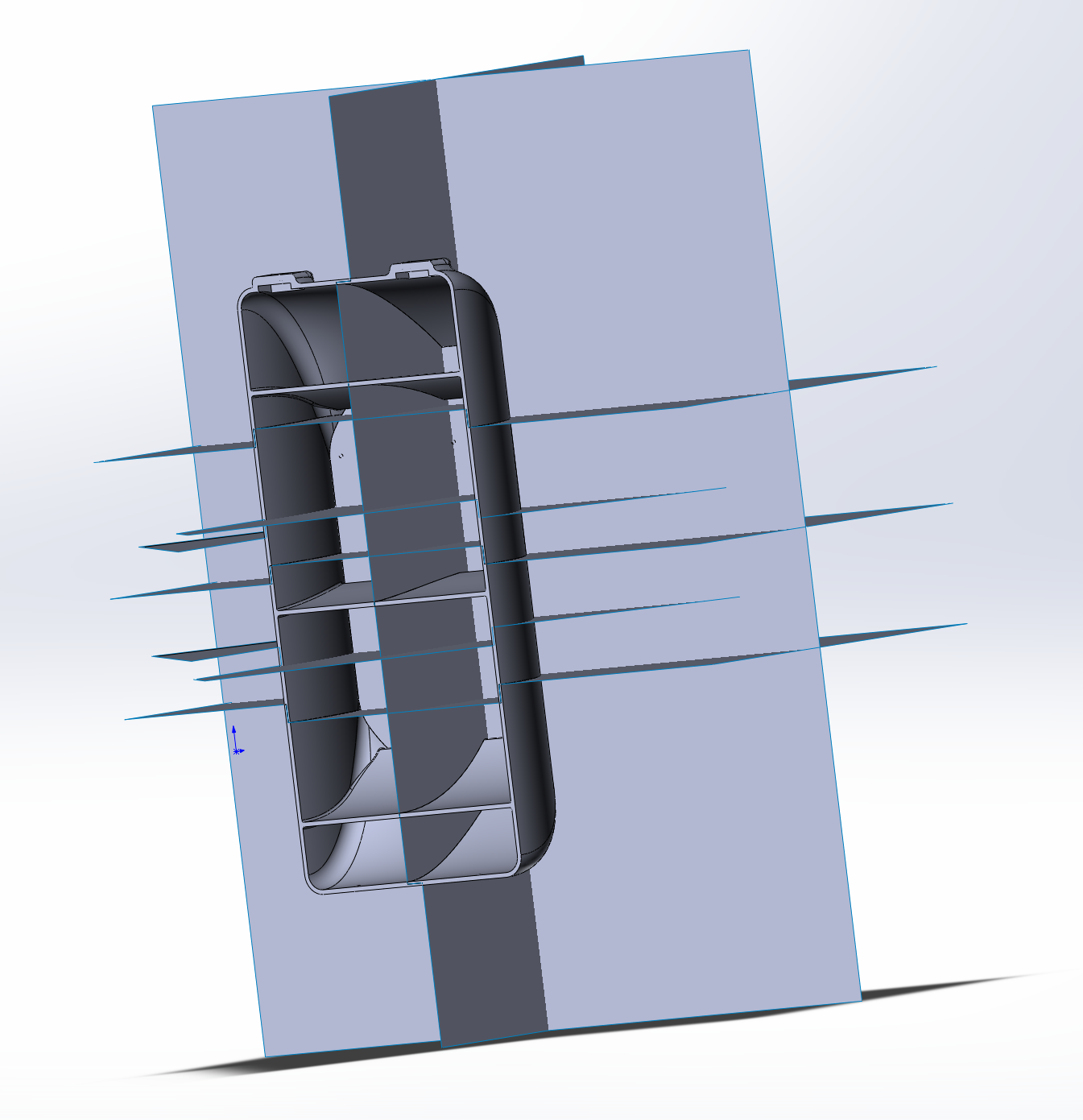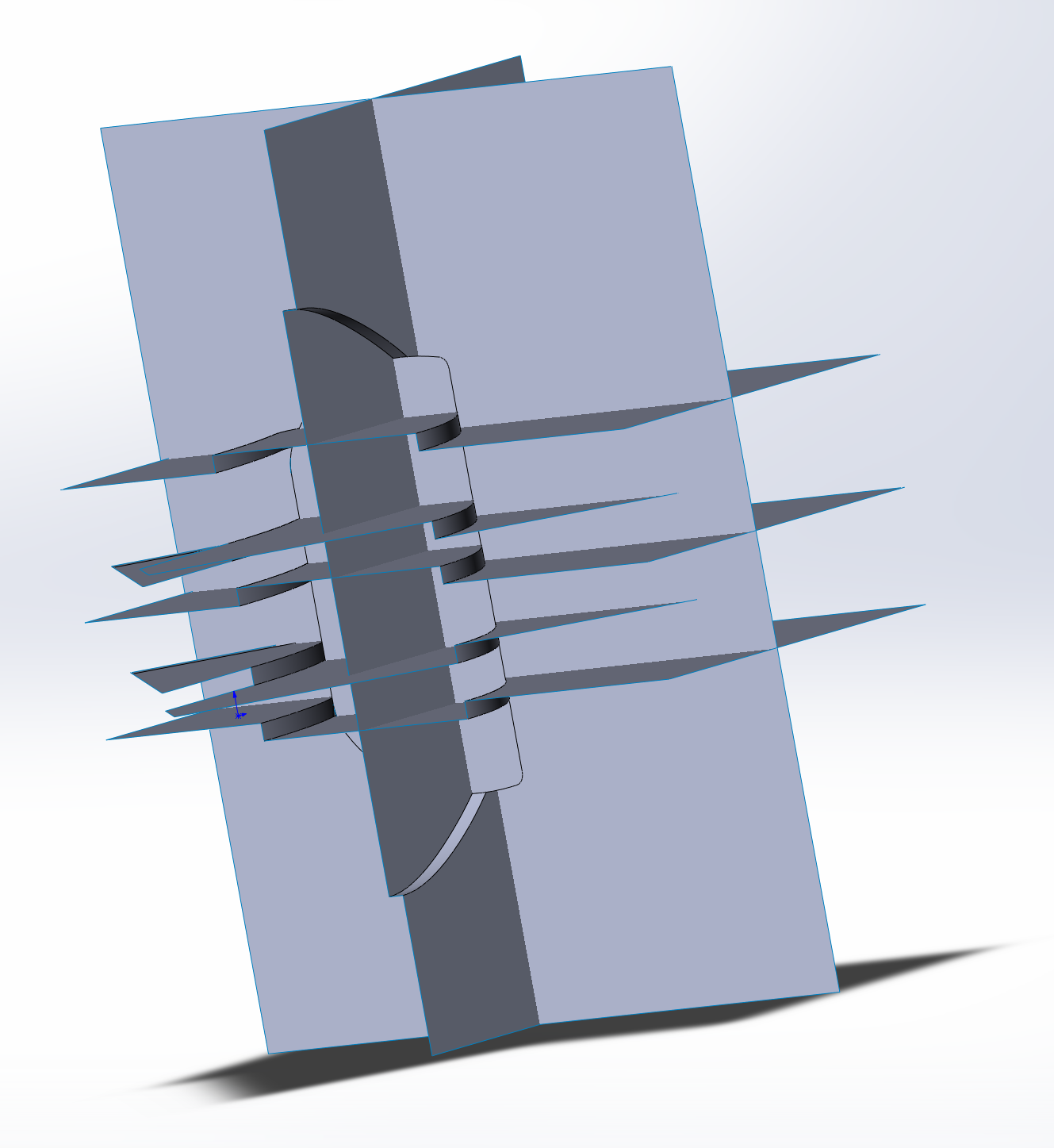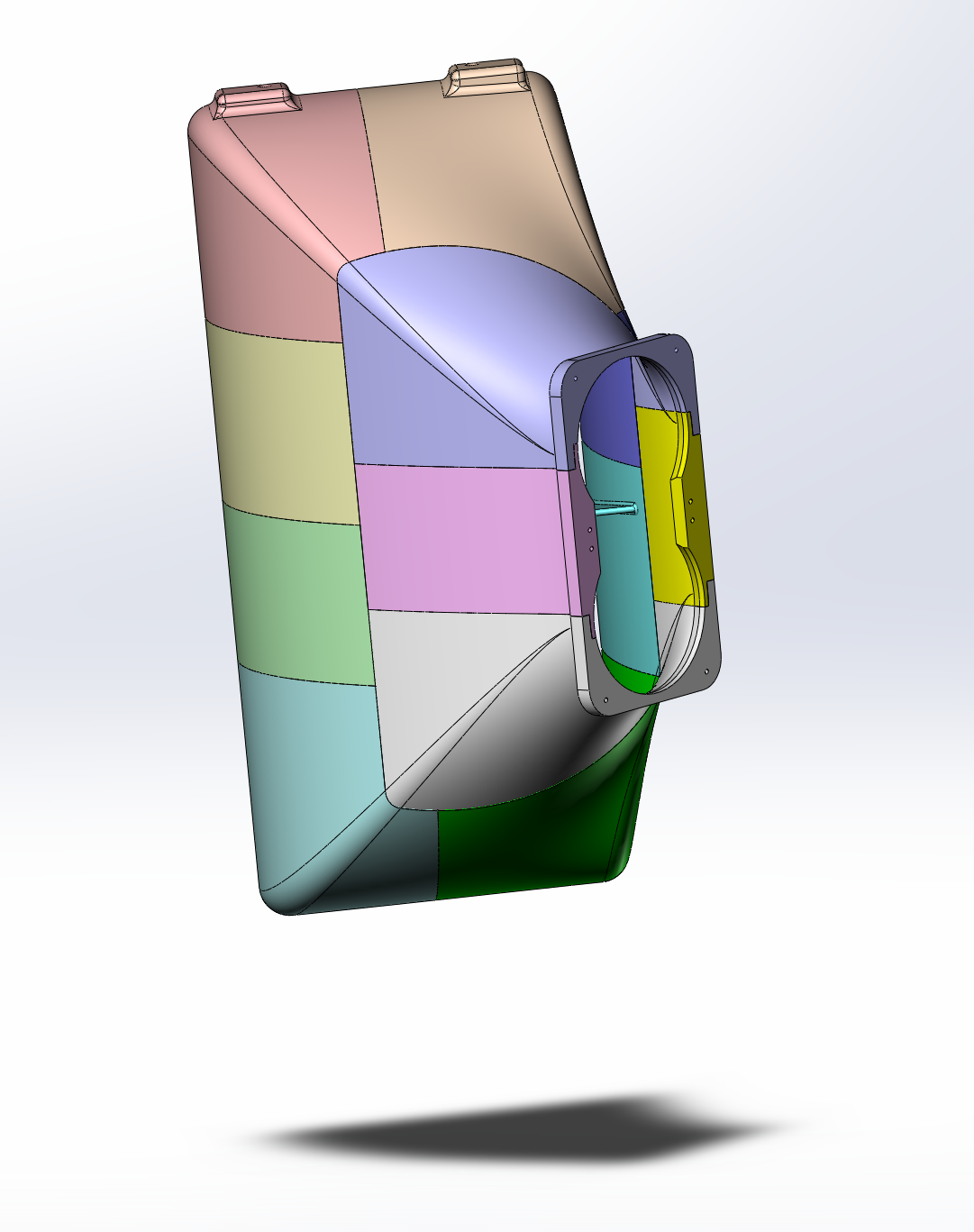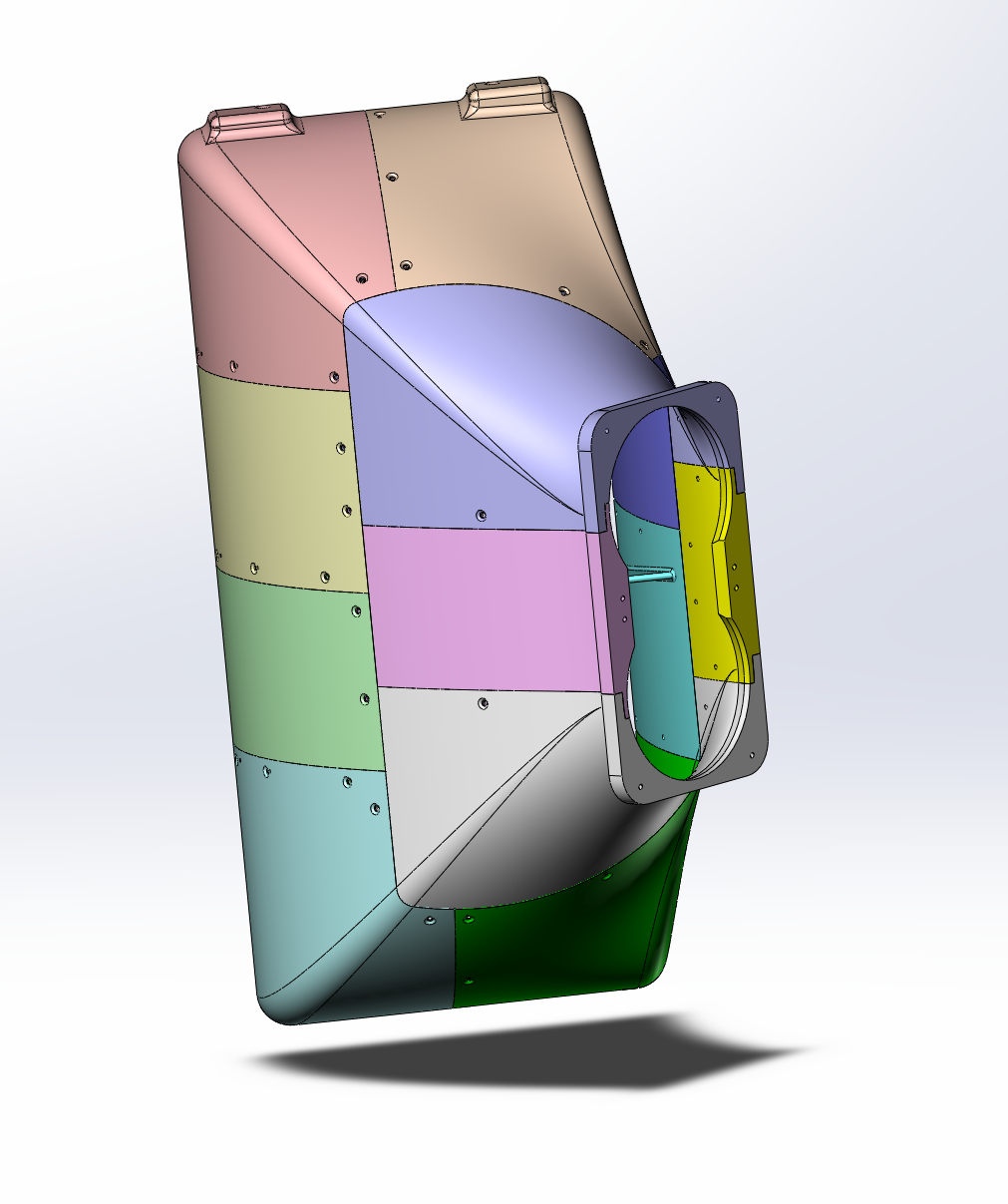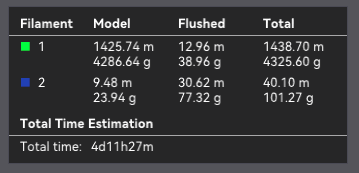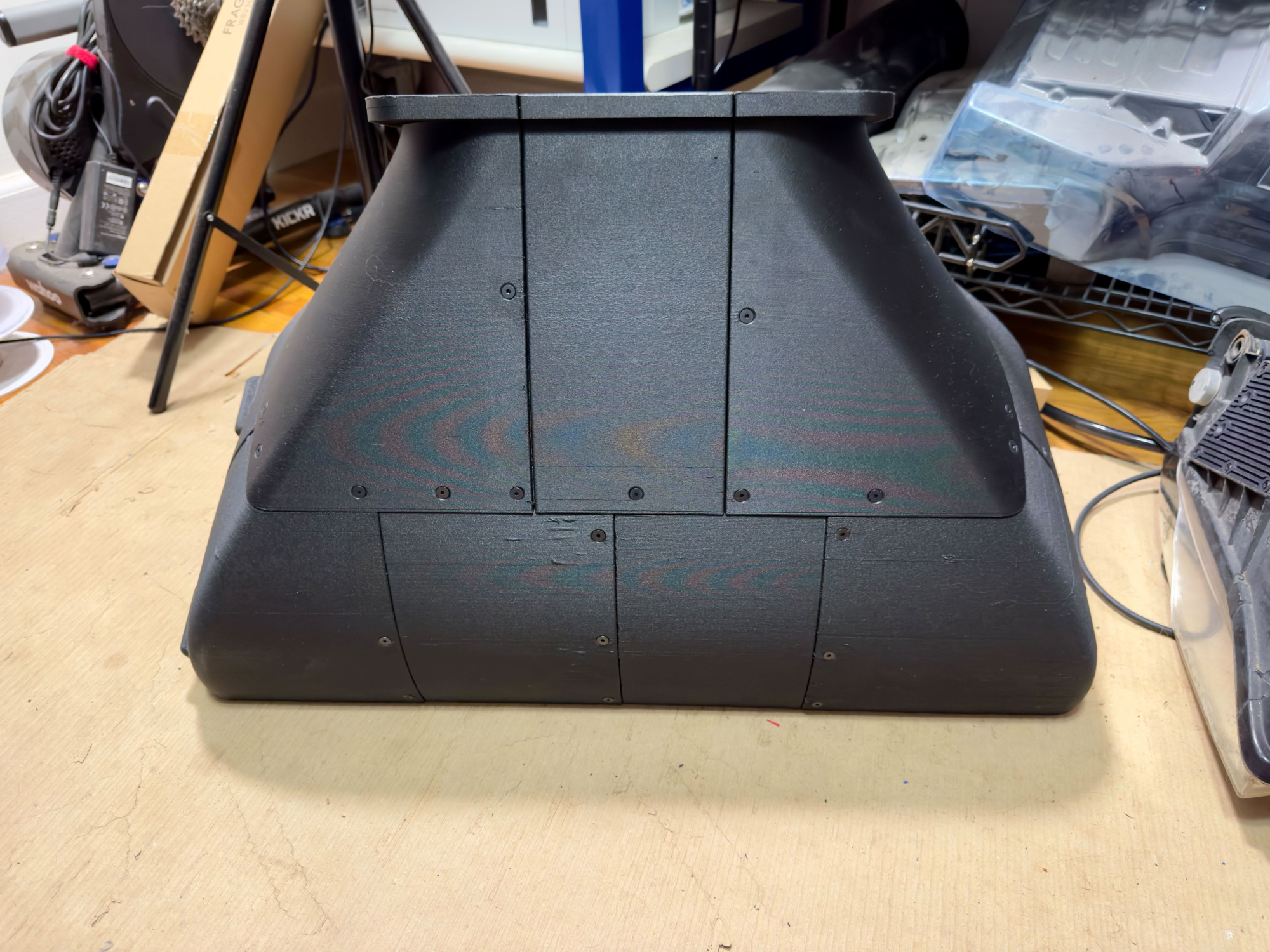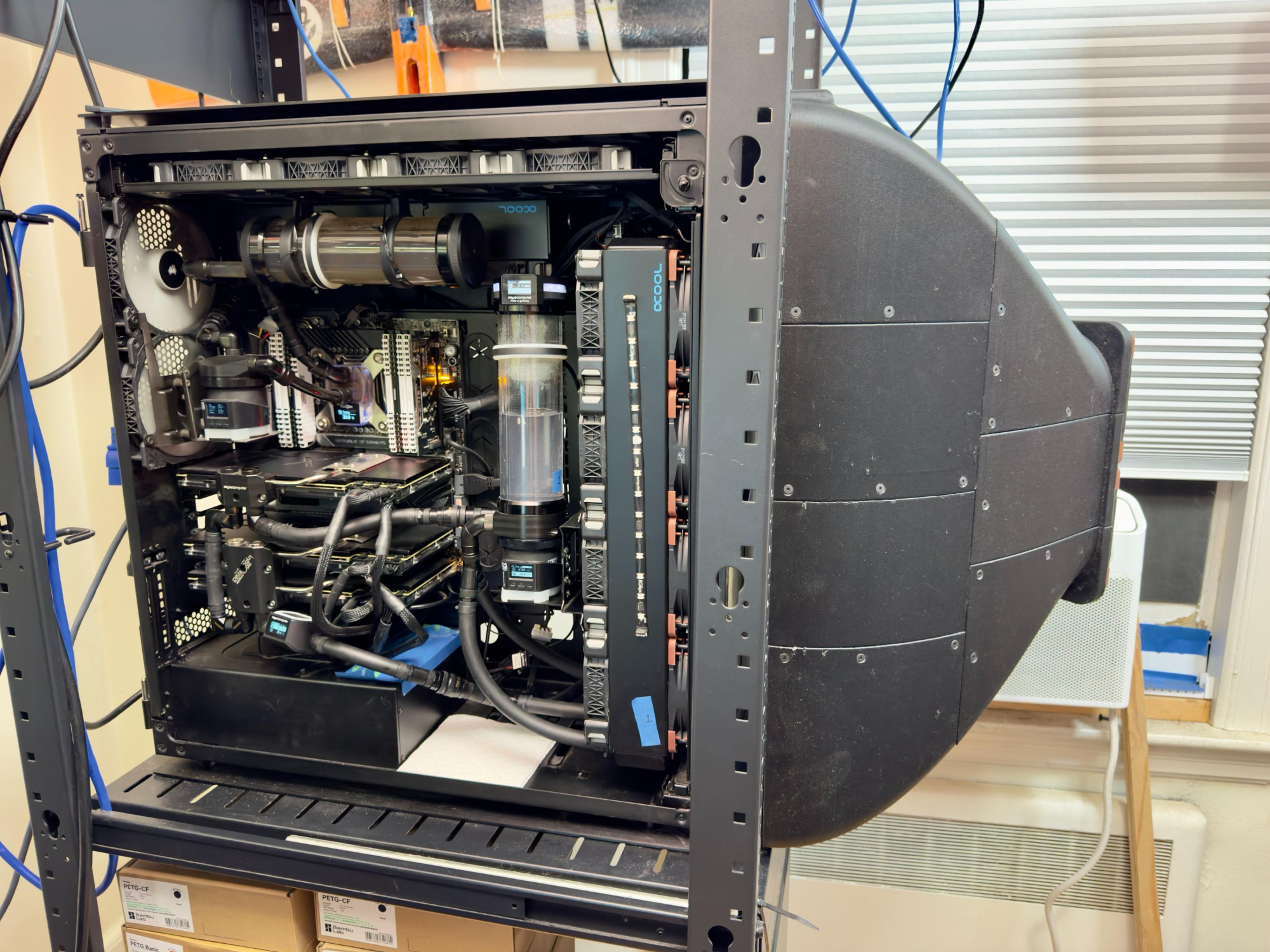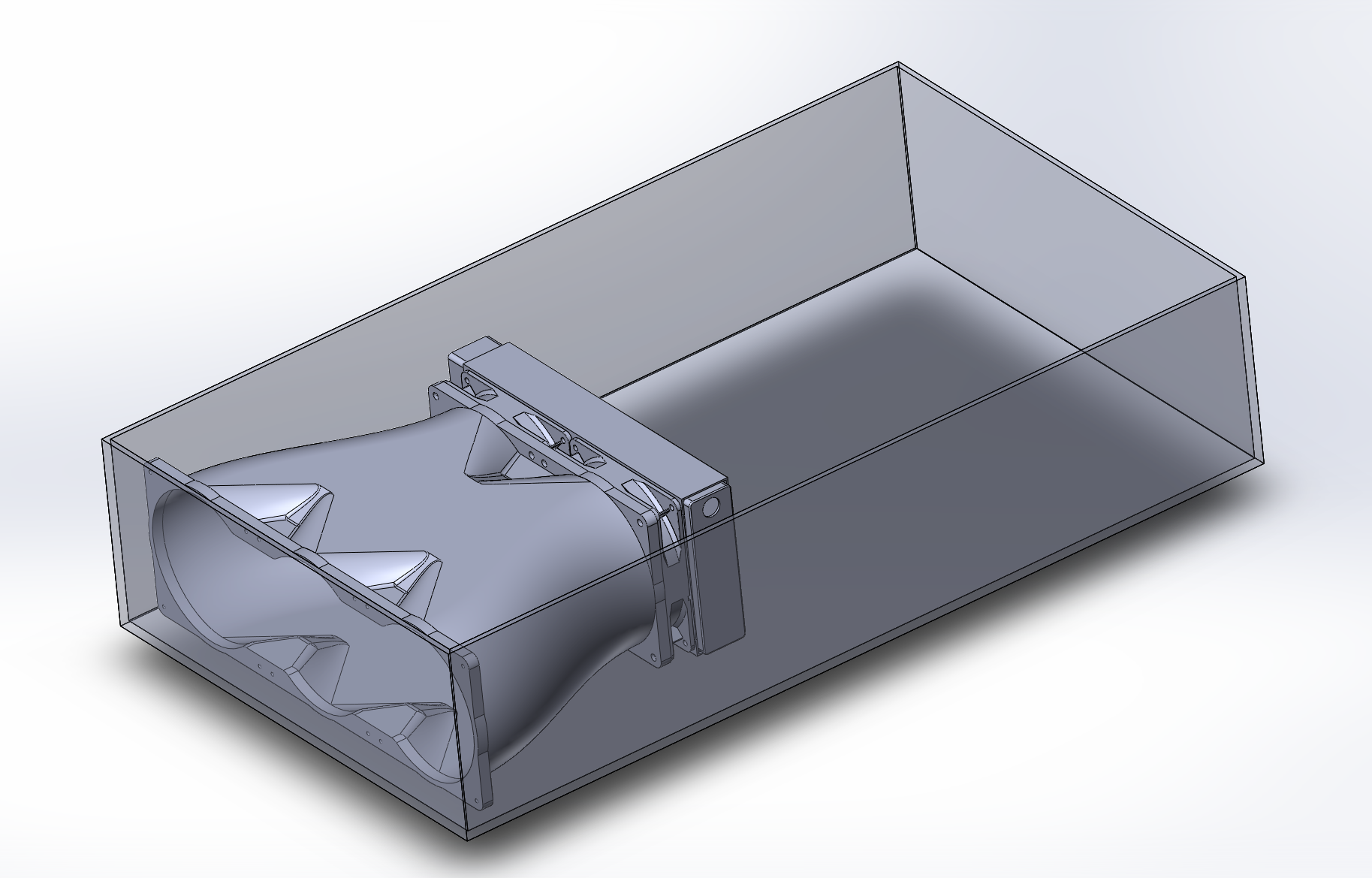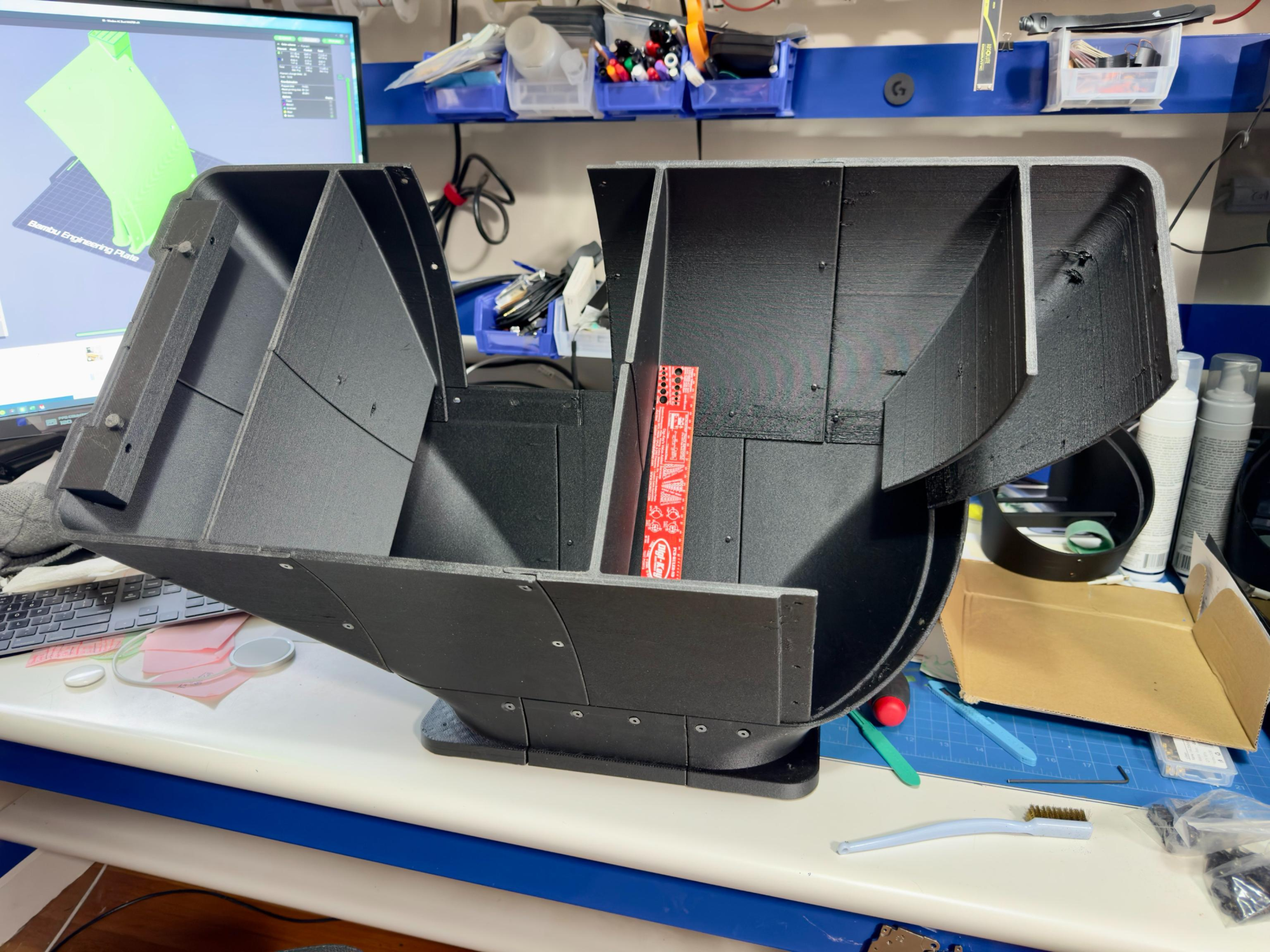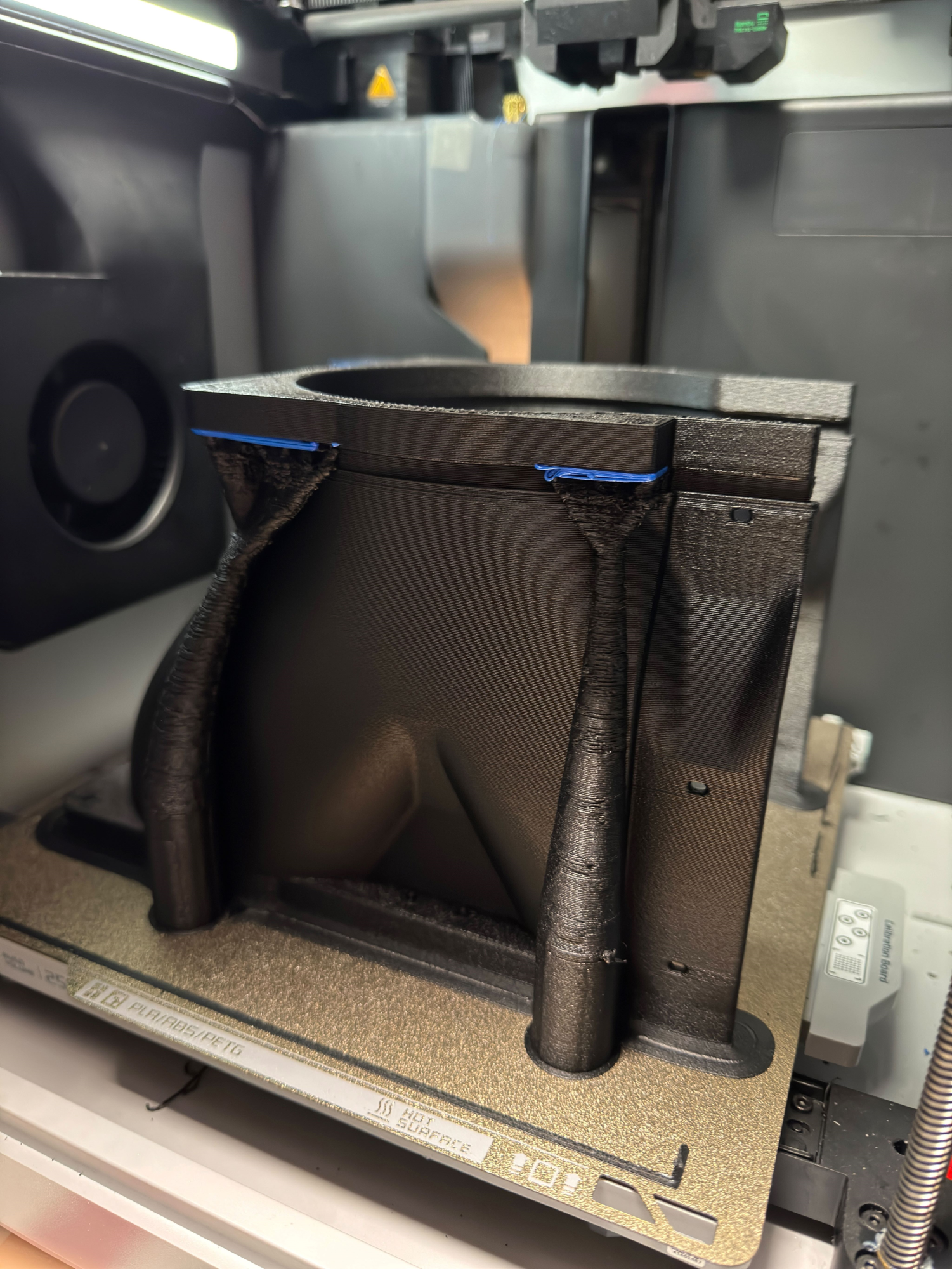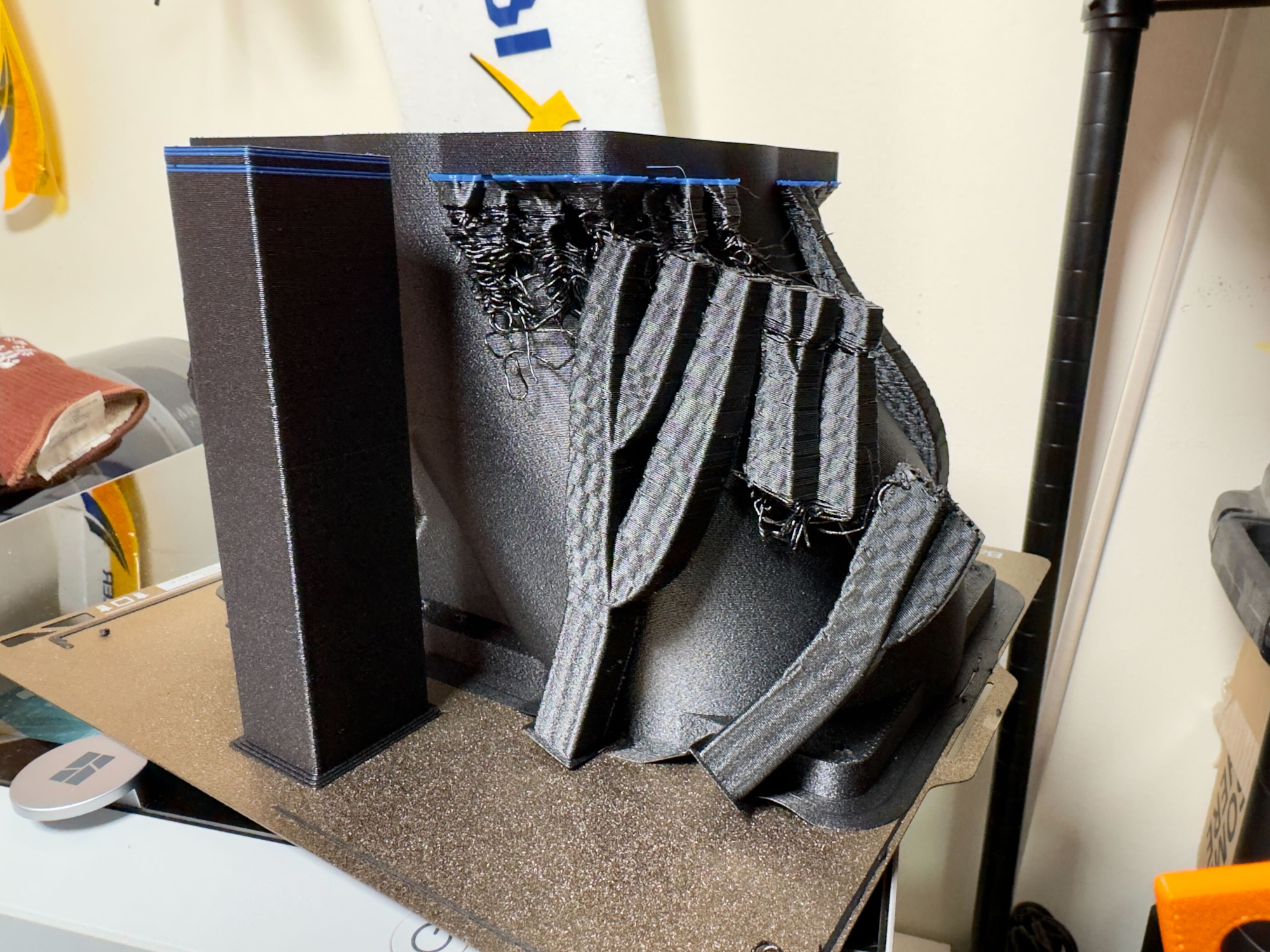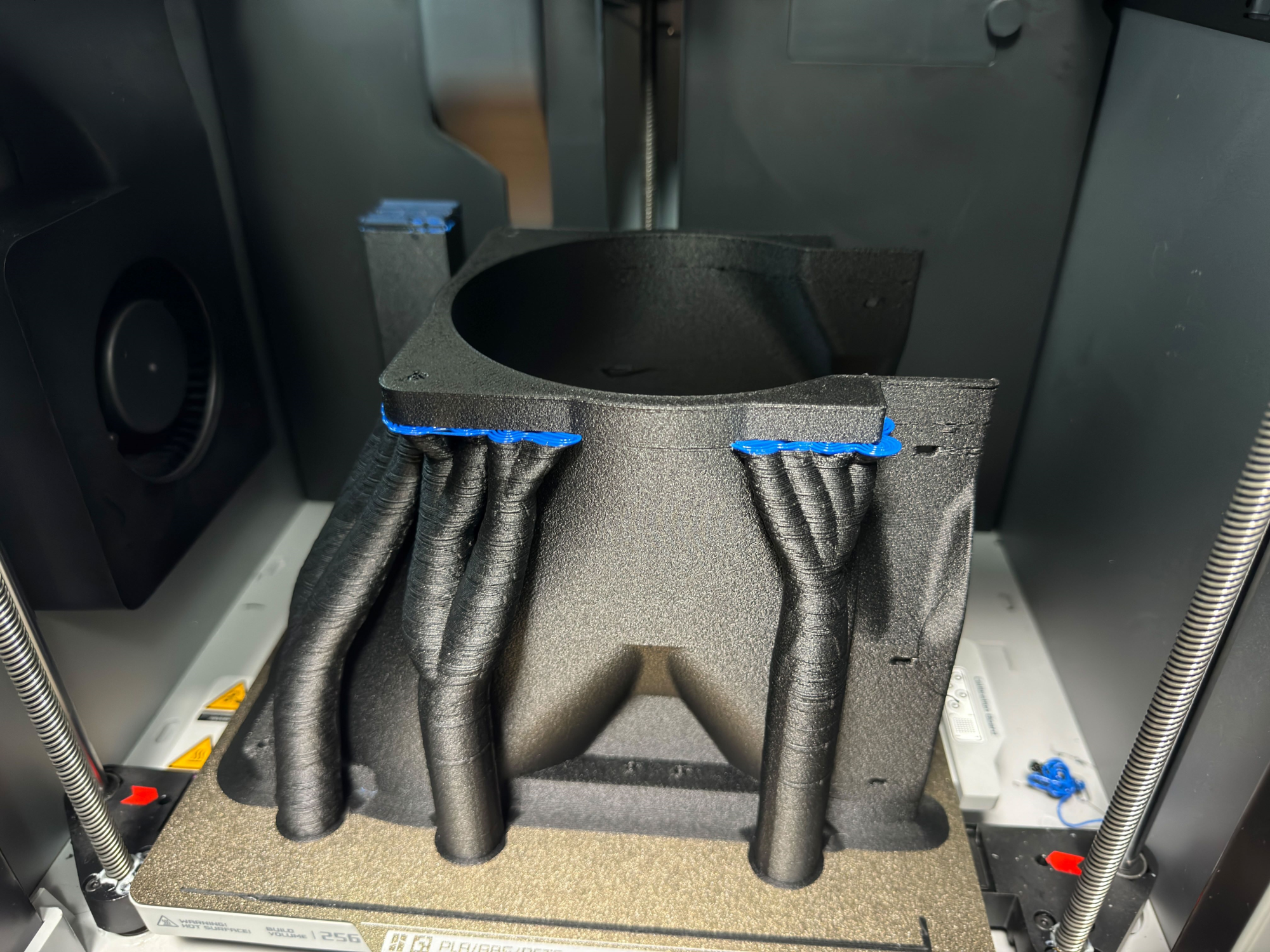Thunderdolt
Gawd
- Joined
- Oct 23, 2018
- Messages
- 1,015
This thread will serve as the worklog for a bit of a water cooling journey. It will cover a simple 1000D and grow into a rack mounted external cooler serving several systems concurrently. Since this first post is after some progress has already been made, it will probably be some time before the next major update. But anyway, here we go....
My end goal with this is to have a rack mounted exeternal cooler that serves a number of systems that are on that rack. As systems age, they rapidly become too low-valued to even justify selling. At the same time, on-demand distributed computing projects (like Otoy's RNDR) make it so that there is still some value in keeping those systems online. Rather than eating the value loss every time I do a new build, what if I just kept the older ones online? Rather than ending up with a room overflowing with old stuff, what if I began doing all of my builds in rackmount ATX chassis and condensed everything into a single rack? Rather than hearing all of the associated fans recirculate hot air from the room, what if I ran them through a water cooler that was on the rack and fed with chilled air from a dedicated air conditioning unit? Well, here we are.
I guess this project will be broken into a few different core phases/milestones:
My end goal with this is to have a rack mounted exeternal cooler that serves a number of systems that are on that rack. As systems age, they rapidly become too low-valued to even justify selling. At the same time, on-demand distributed computing projects (like Otoy's RNDR) make it so that there is still some value in keeping those systems online. Rather than eating the value loss every time I do a new build, what if I just kept the older ones online? Rather than ending up with a room overflowing with old stuff, what if I began doing all of my builds in rackmount ATX chassis and condensed everything into a single rack? Rather than hearing all of the associated fans recirculate hot air from the room, what if I ran them through a water cooler that was on the rack and fed with chilled air from a dedicated air conditioning unit? Well, here we are.
- Yes, I know that I could put a radiator door on the rack and use that to chill the air going into the machines. By a huge margin, this would be the easiest AND cheapest way to proceed.
- Yes, I know that this is common practice in datacenters.
- Yes, I know I'm an idiot. This is an important point to keep in mind with everything that I post.
I guess this project will be broken into a few different core phases/milestones:
- Phase 0 - Project Scoping
- Phase 1 - Connect the existing AC unit to the 1000D
- Phase 2 - Design and build the rackmount radiator bank
- Phase 3 - Design and build the rackmount control box (pumps, controller, monitoring)
- Phase 4 - Replace the 1000D with a rackmount chassis
- Phase 5 - Replace the 5000D with a rackmount chassis
Last edited:
![[H]ard|Forum](/styles/hardforum/xenforo/logo_dark.png)