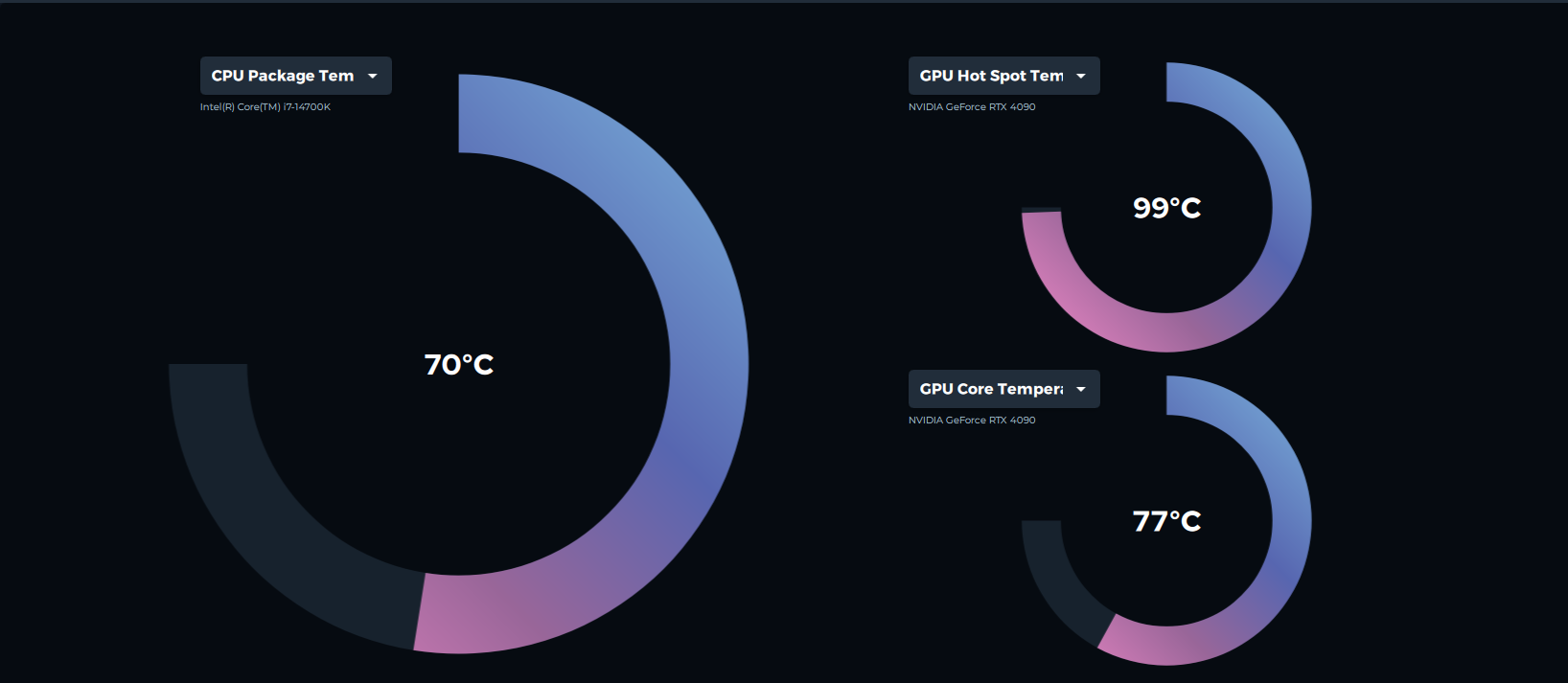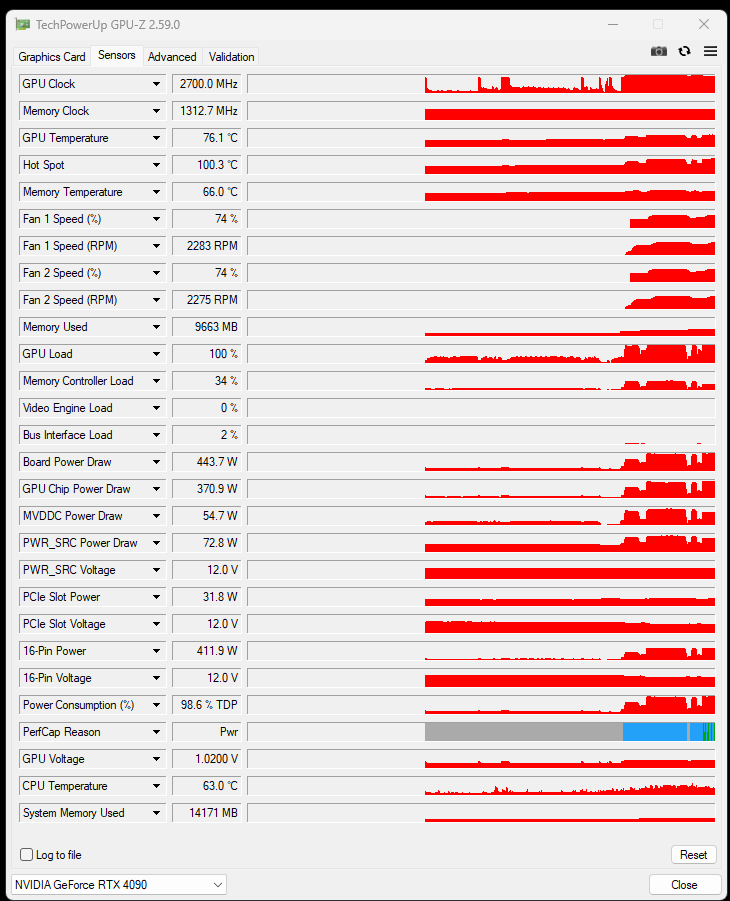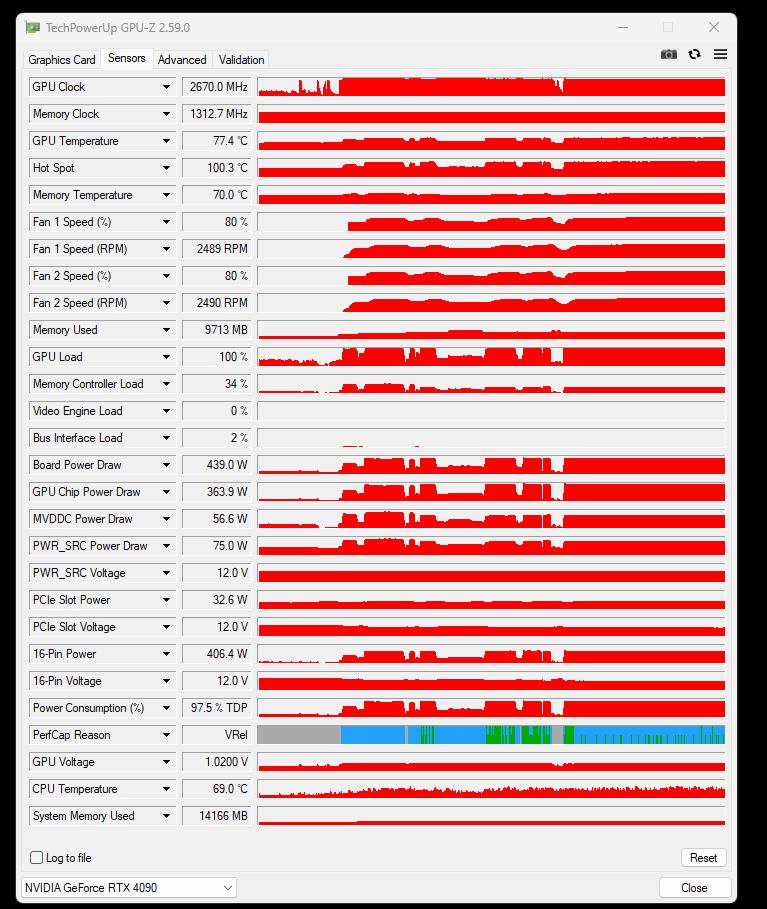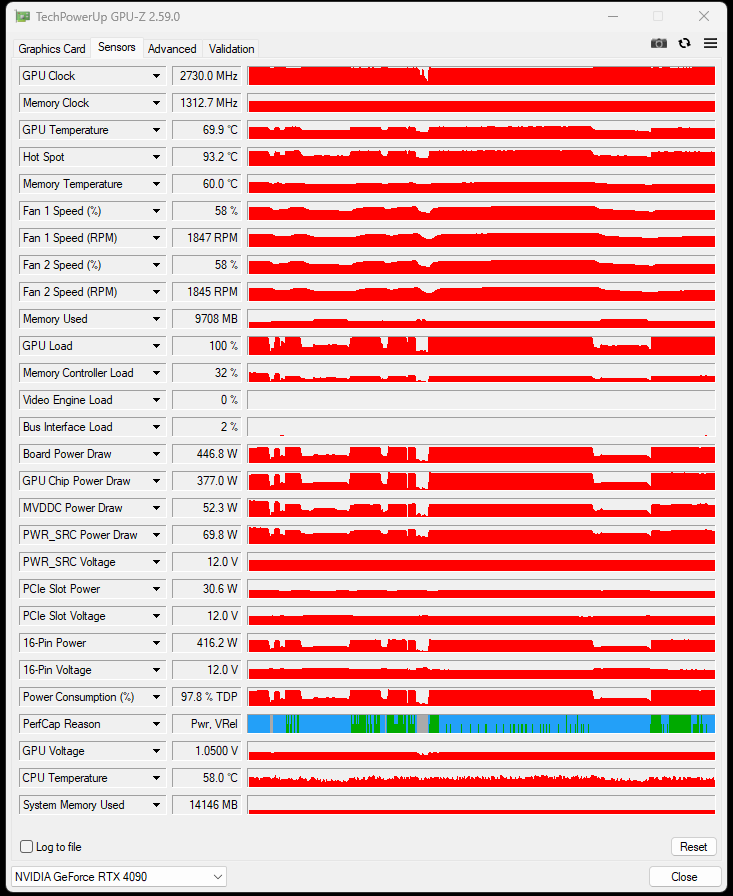Lifelite
Supreme [H]ardness
- Joined
- Aug 26, 2015
- Messages
- 6,934
Long story short, I got a new case to have everything all match with my PC setup (all rog strix because apparently I have more money than sense, but I like the aesthetic).
I went with the front facing video card option, which looks great but there isn't a ton of space between the fans and the glass case (probably half an inch). I think airflow may be half the issue.
When gaming, the gpu hotspot gets up to 103C; though the other temps look a bit high but nothing I would be concerned over with 70-80C being the range.


I'm thinking the obvious solution would be to put it back to "normal" orientation; though I would really like to avoid that as I do like the look. I was looking into custom loop; though that's an expensive endevor that I wasn't planning on getting into for this setup, but not off the table. (The recent drama with EKWB also throws a big wrench) Other solution maybe if there's a good AIO cooling solution out there, but drawing blanks as most of them come with the card, not standalone.
Figured I'd post in here and see if there's any other good ideas and feedback. Performance wise it runs completely fine; it's only certain games that give me the high temps, and again, it's the hotspot that's of concern.
I went with the front facing video card option, which looks great but there isn't a ton of space between the fans and the glass case (probably half an inch). I think airflow may be half the issue.
When gaming, the gpu hotspot gets up to 103C; though the other temps look a bit high but nothing I would be concerned over with 70-80C being the range.


I'm thinking the obvious solution would be to put it back to "normal" orientation; though I would really like to avoid that as I do like the look. I was looking into custom loop; though that's an expensive endevor that I wasn't planning on getting into for this setup, but not off the table. (The recent drama with EKWB also throws a big wrench) Other solution maybe if there's a good AIO cooling solution out there, but drawing blanks as most of them come with the card, not standalone.
Figured I'd post in here and see if there's any other good ideas and feedback. Performance wise it runs completely fine; it's only certain games that give me the high temps, and again, it's the hotspot that's of concern.
![[H]ard|Forum](/styles/hardforum/xenforo/logo_dark.png)