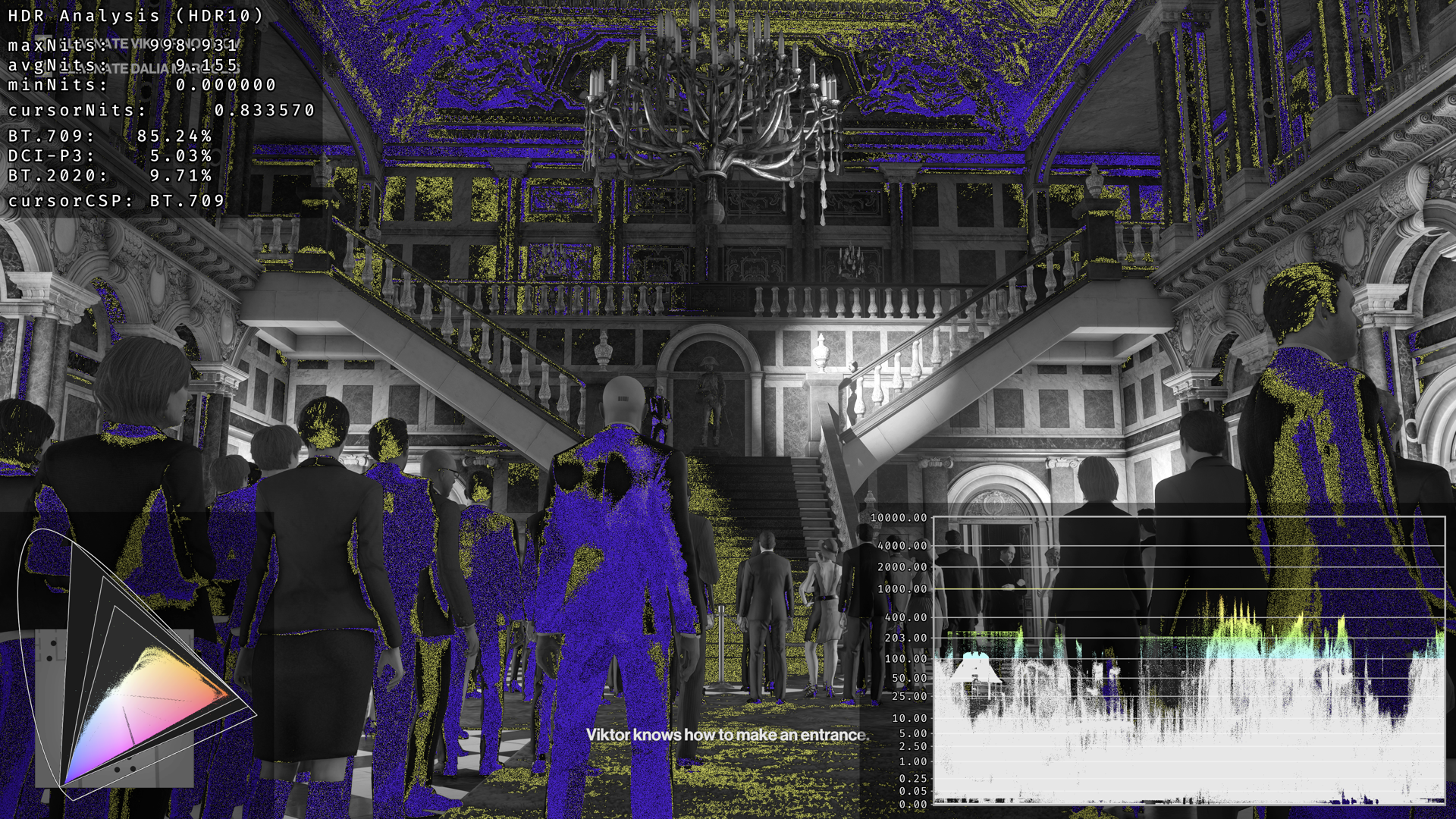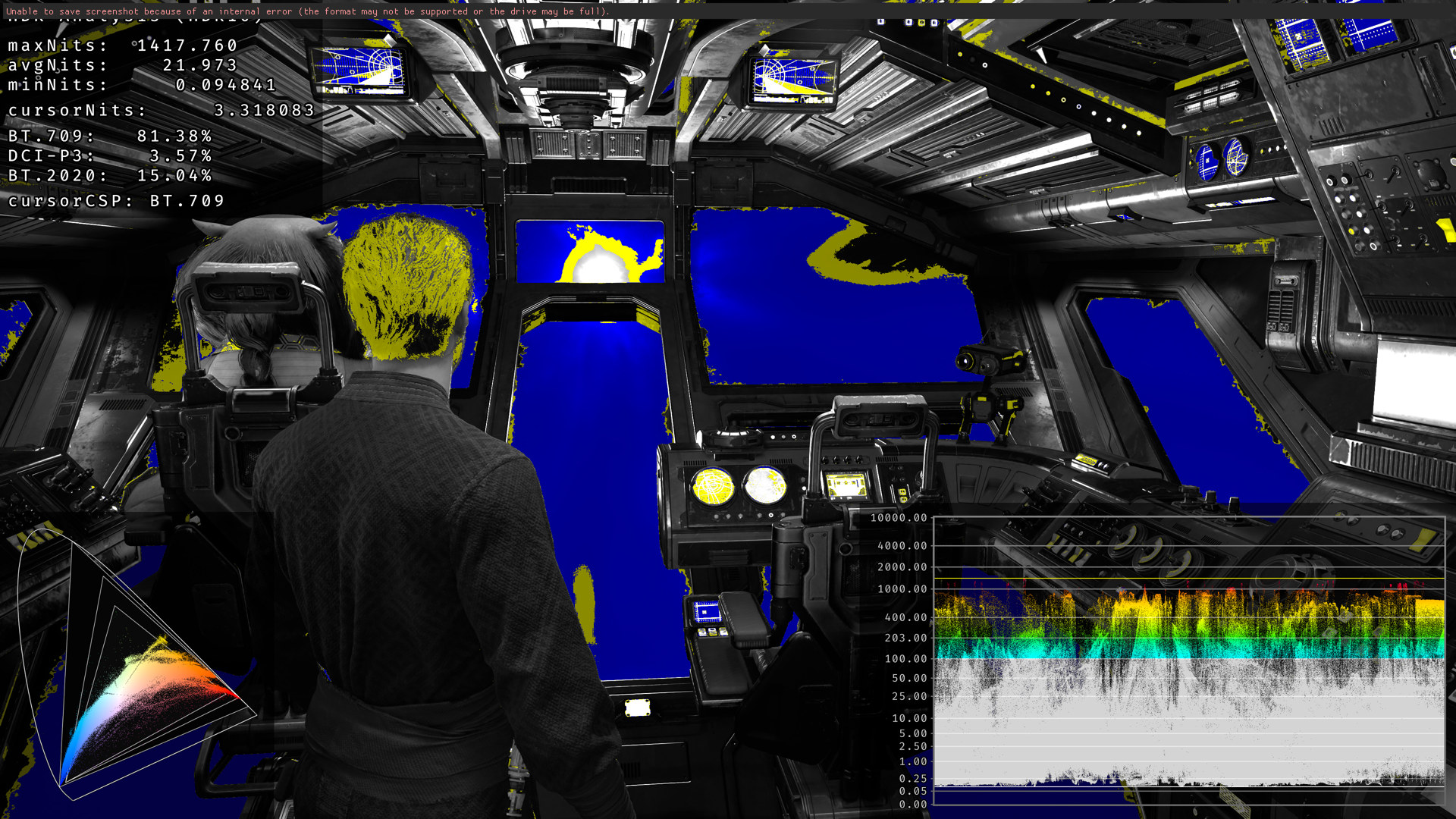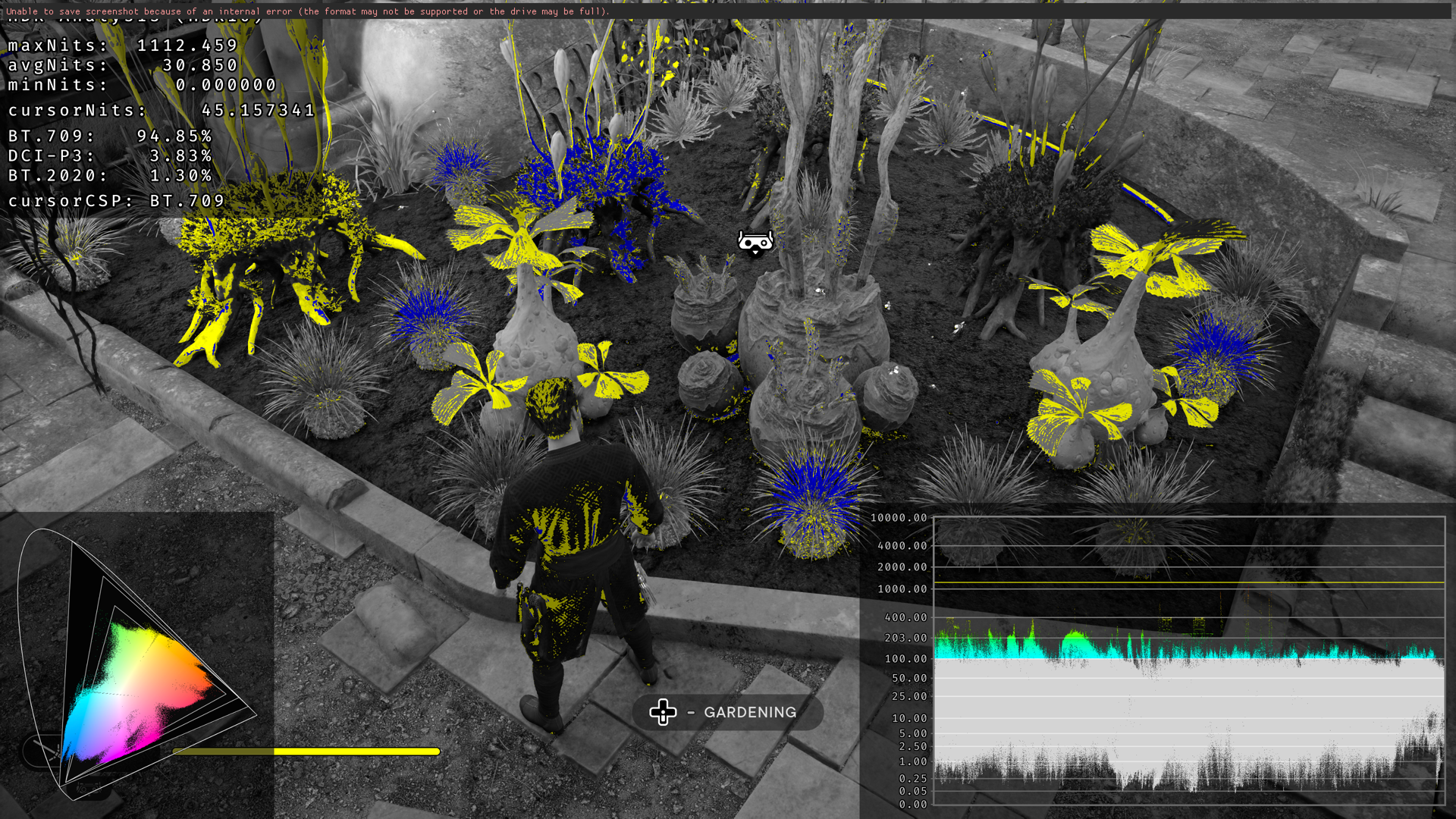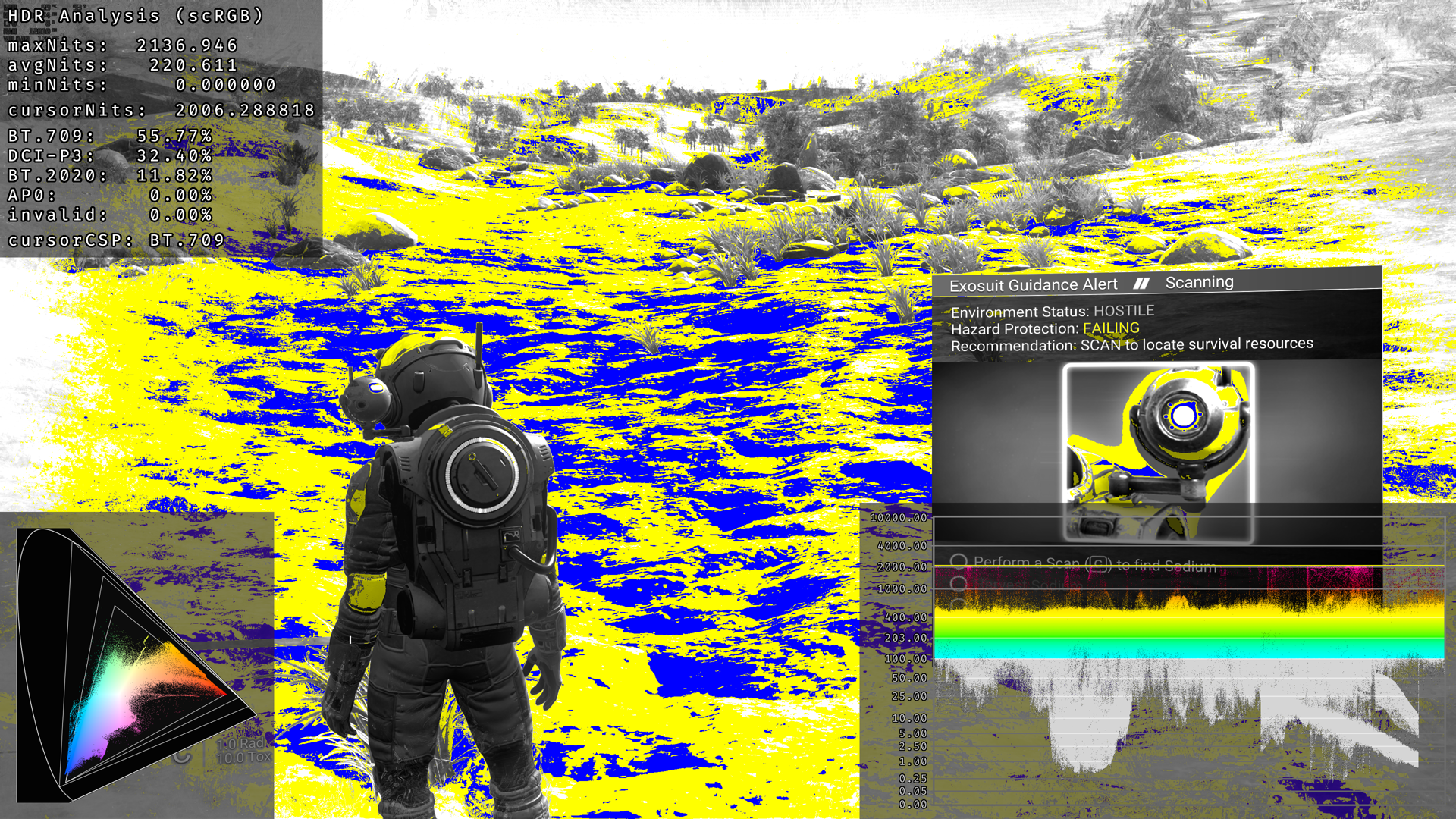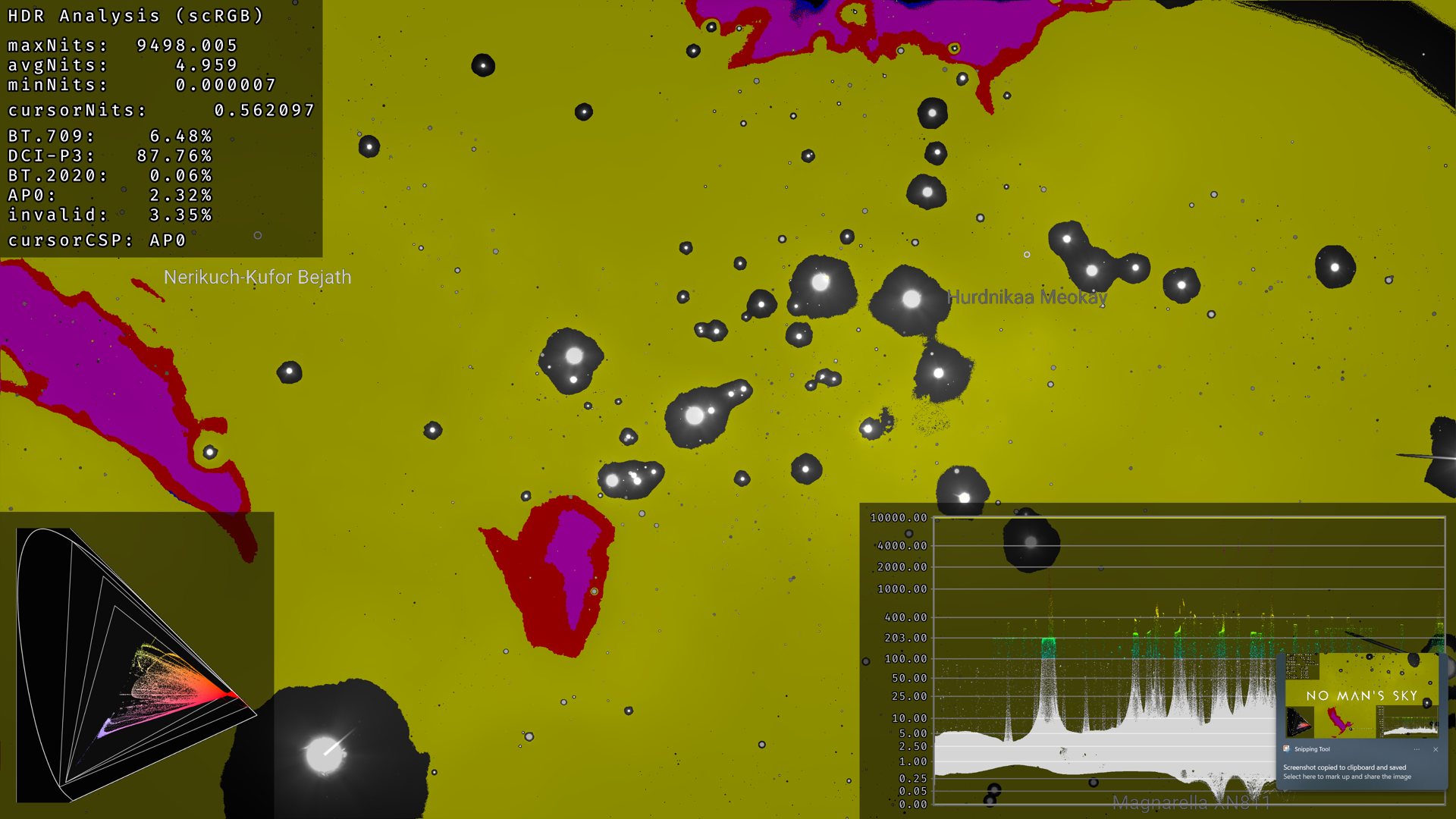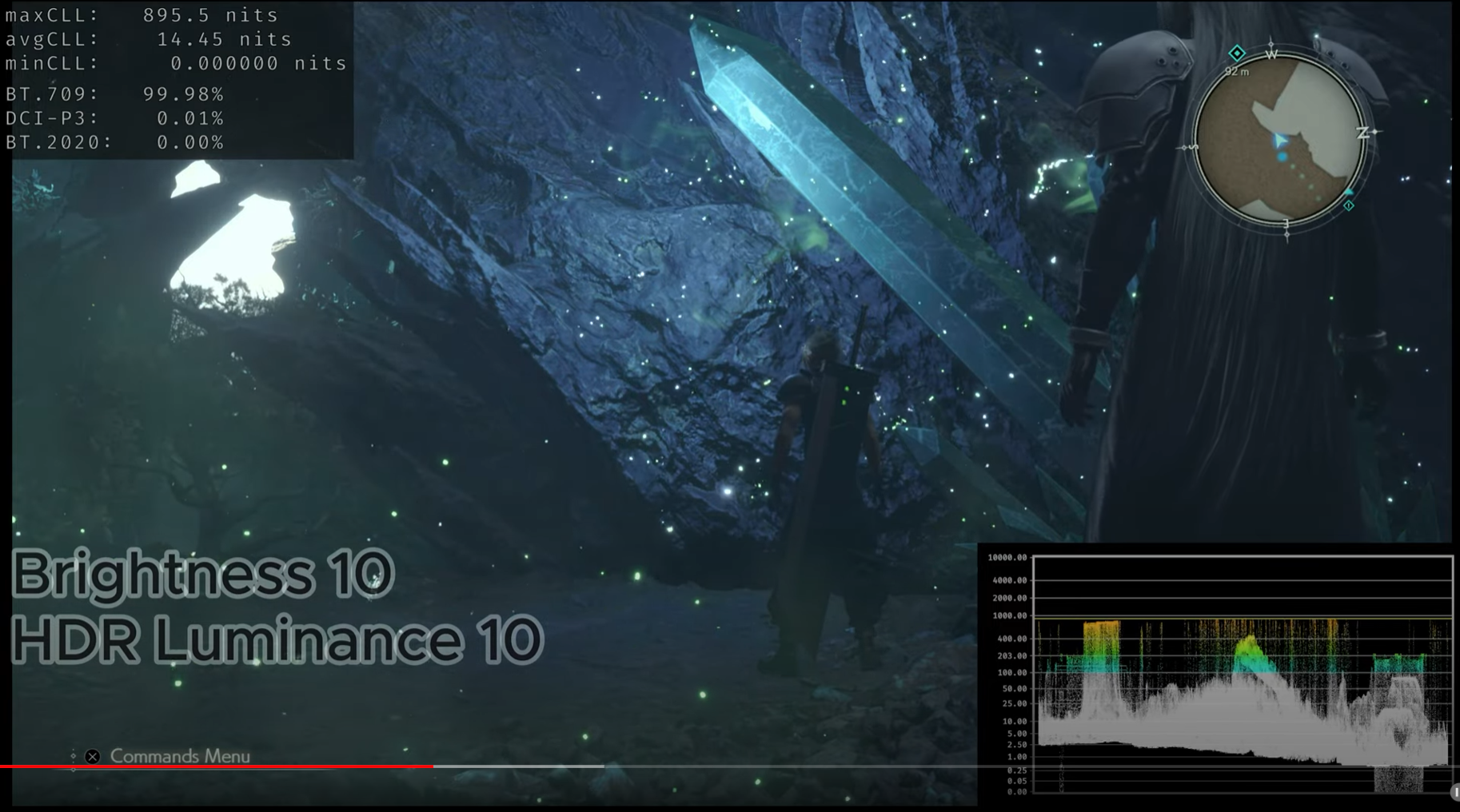I remember discussion from some other threads about color space and if anything past DCI-P3 even matters on account of game support, with shots from Cyberpunk showing it almost entirely in the BT.709 color space. So I thought I'd start a thread posting screenshots for games that do make use of BT.2020. First one up is what I'm playing now, Hogwarts Legacy.
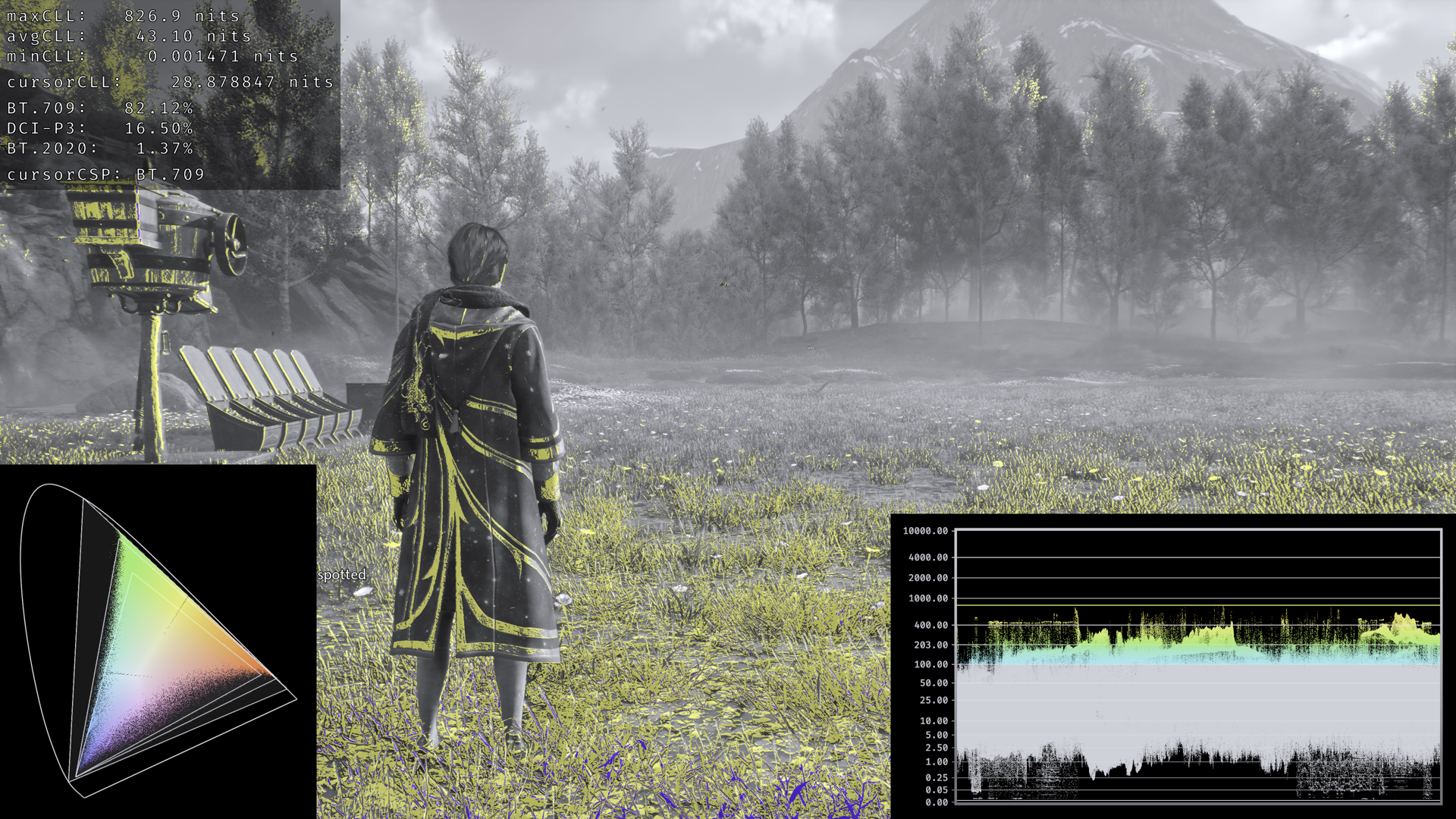
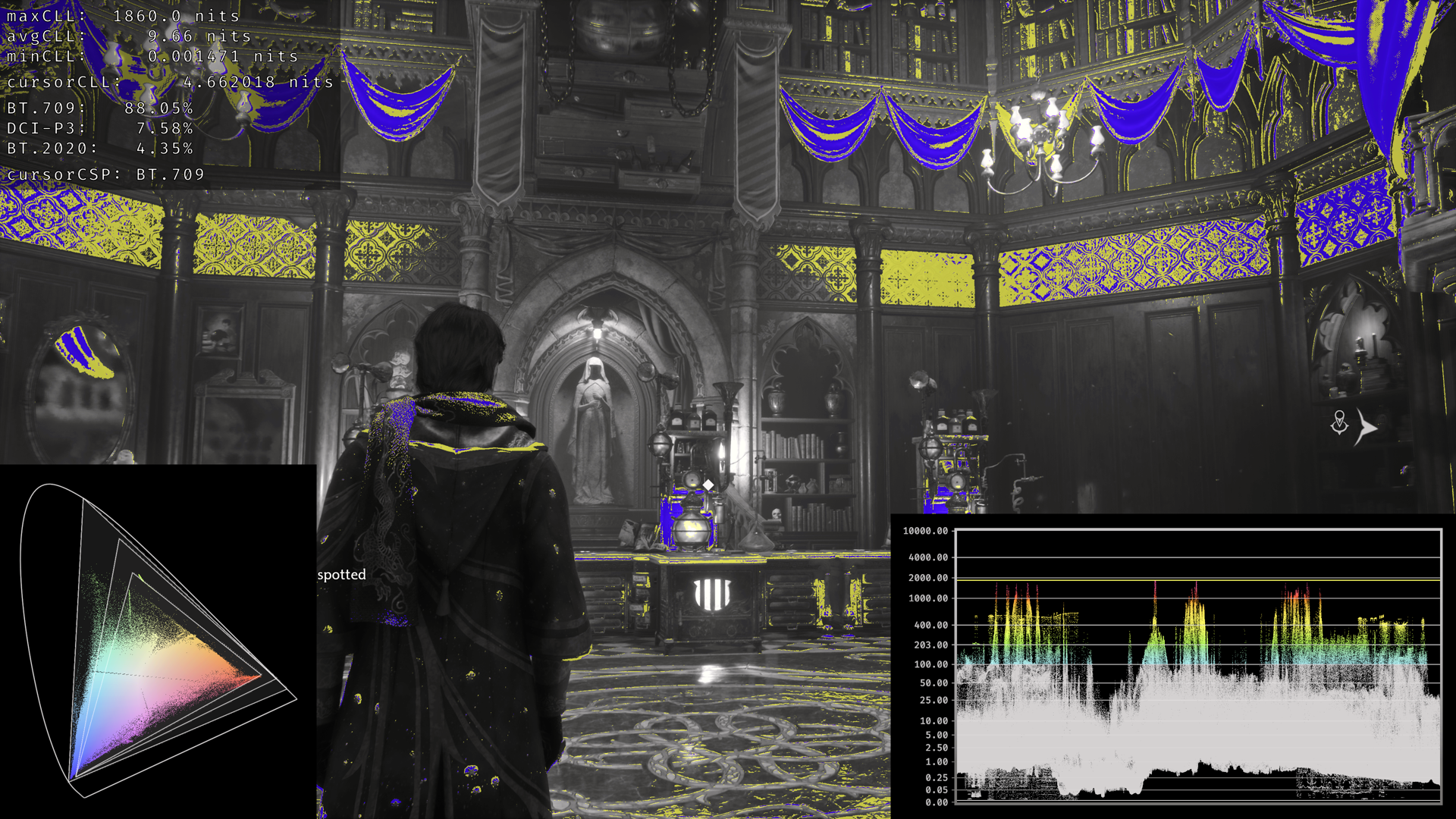
It has some scenes with very saturated colors. They are used well, in that it isn't like the whole image is blown out and neon, but there are saturated areas and highlights. The effect in game is foliage looks very verdant, and some of the things like the potions stations really glow a neon hue. It is actually calling for colors beyond what my display can produce so I don't get the full effect but it looks great.
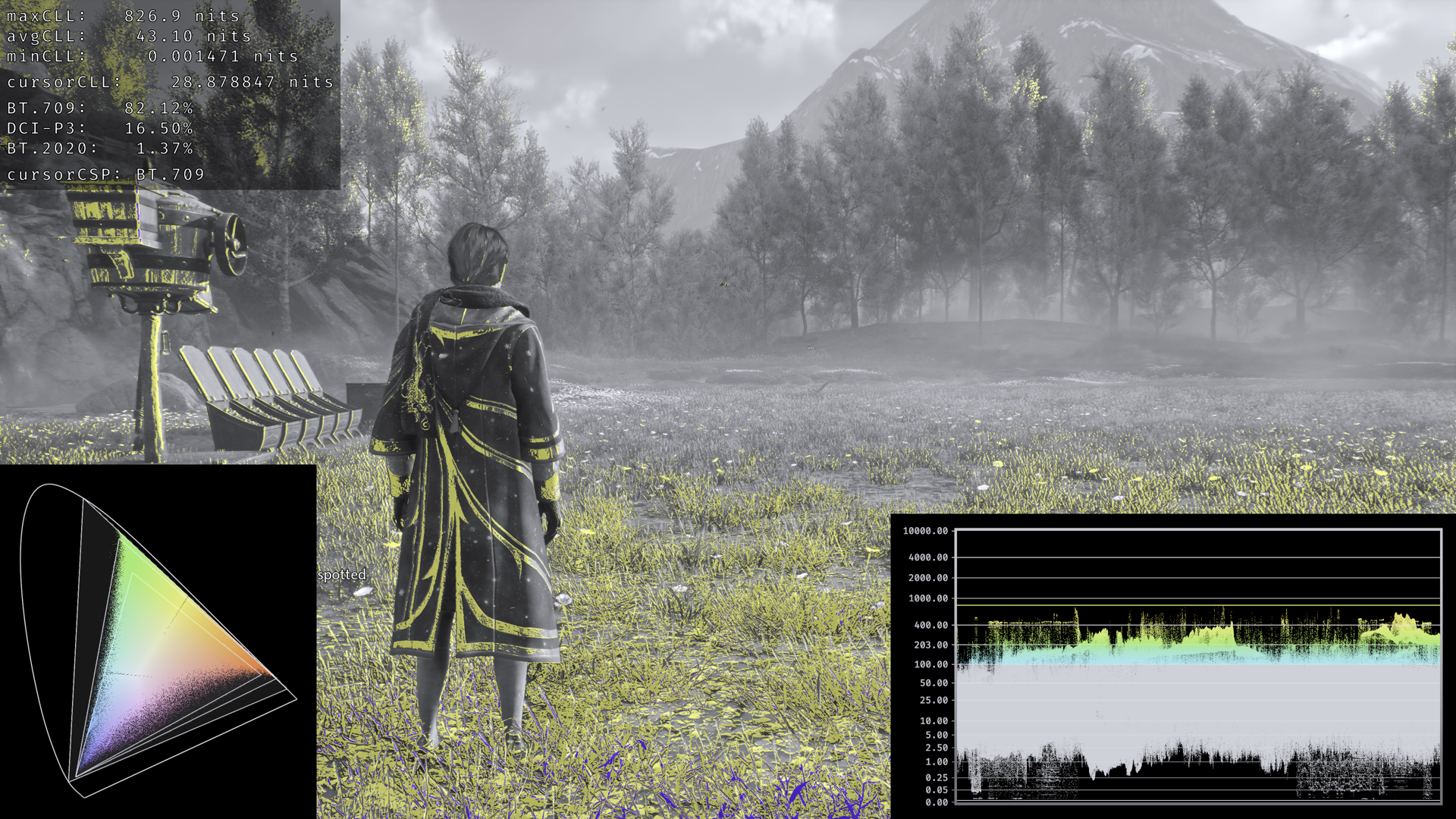
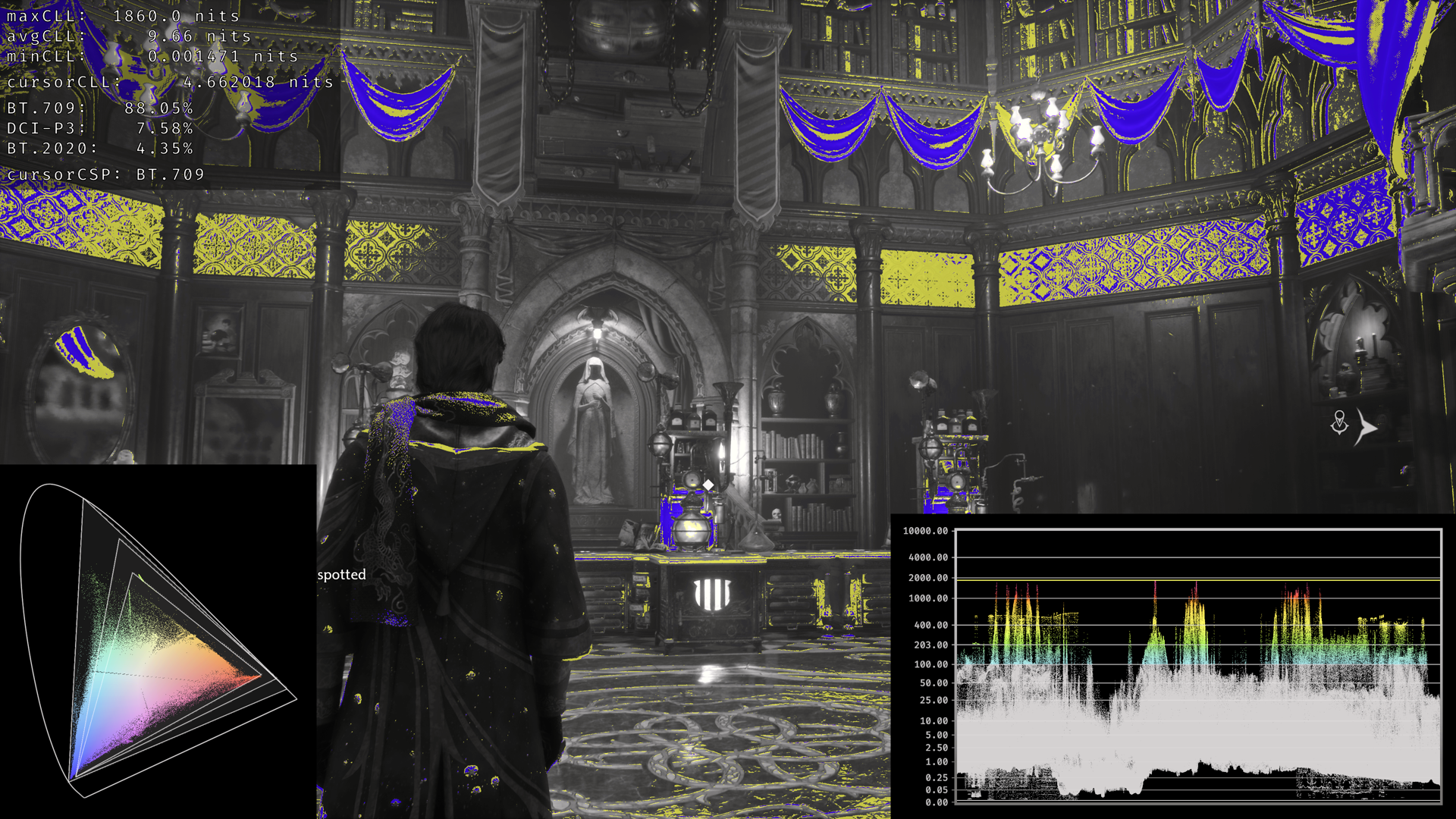
It has some scenes with very saturated colors. They are used well, in that it isn't like the whole image is blown out and neon, but there are saturated areas and highlights. The effect in game is foliage looks very verdant, and some of the things like the potions stations really glow a neon hue. It is actually calling for colors beyond what my display can produce so I don't get the full effect but it looks great.
Last edited:
![[H]ard|Forum](/styles/hardforum/xenforo/logo_dark.png)