Watcha mean?
How were you able to run it in DX11 mode with GTX 285, which is a DX10 card?
Follow along with the video below to see how to install our site as a web app on your home screen.
Note: This feature may not be available in some browsers.
Watcha mean?
Thats very high score for 4870x2 you sure you didn't miss any setting? i got same score with my sig rig?
Tessellation is a huge performance hit. Disable tessellation and your score should be far higher than his.
Whether or not that explains the whole difference is another matter.

I can't get this to run. It gives me an error related to sound.
Sweet.
What resolution did you run the test at?
Try the OpenGl mode.
On my OC HD5850 this is how it measures up.


So,from what I see so far,the Nvidia cards actually perform better than the ATI cards in DX11??
Yes, Nvidia cards are faster since they aren't running dx11
I just reran the test in DX10 and DX11 and the scores are pretty much the same so you may be right..Also even in"DX11"mode my Logi G15 shows D3D10.I thought DX10 cards were capable of running DX11 just not with all the bells and whistles?
I just reran the test in DX10 and DX11 and the scores are pretty much the same so you may be right..Also even in"DX11"mode my Logi G15 shows D3D10.I thought DX10 cards were capable of running DX11 just not with all the bells and whistles?
I think I may be right because you don't have a dx11 card, and this benchmark is purposely built for dx11. Also you are running gtx285 sli, so that is a killer setup...please don't compare your set up to my little 5850
No, that's not what's happening. The program and/or a combination of the video card/driver attempts to run DX11 mode with all the bells and wistles aka top of the line graphics features. The attempt fails when tessolation or some feature is initialized. The simulation then defaults down to DX10 mode without any special graphics. The benchmark given although it says DX11 mode is actually a benchmark for the DX10 mode since its defaulted to the lower rendering.
Its the same way, you can sometimes find DX9 games run faster than DX10 versions, but, you lose the eye-candy. When running in DX11 mode versus DX10 mode, you lose some FPS but get a better looking picture/IQ(Image Quality). The nVidia cards can't do DX11 so they default into DX10 mode which is faster than DX11 mode but looks less beautiful/more ugly.
The best analogy I can think of is an ATI carrd and nVidia card decide to go for a off-road street race. The nVidia card doesn't have off road tires or suspension so he ops to take the city bus to where the race finishes. The city bus arrives first but the ATI card was a much more fun/interesting experience and only the people with the ATI cards actually competed in the race.
lol..I noticed the stairs in the benchmark are sloped in both modes were I assume in DX11 they look like..well..stairs..
I just reran the test in DX10 and DX11 and the scores are pretty much the same so you may be right..Also even in"DX11"mode my Logi G15 shows D3D10.I thought DX10 cards were capable of running DX11 just not with all the bells and whistles?
Lol, that's my guess. Most people probably won't be able to tell the difference between dx10 and dx11. And someone let me know what tesellation is exactly, that way I know what to look for
Try downloading the OpenAL installer here: http://connect.creativelabs.com/openal/Downloads/Forms/AllItems.aspx
I had a similar problem.

DX11 can just be used for performance improvements, without adding increased visuals. All up to the developer to decide that.
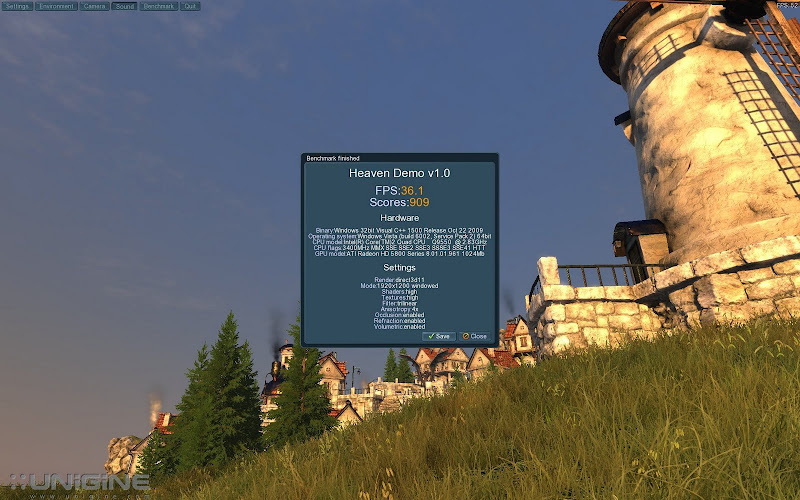
500mb? thats it?
not even close to being as bad as the 1.2gig cod4 1.6 update..
Here is my 5850 score @ your settings, we get pretty much the same score it seems.

You thought wrong
The Radeon HD 5000 series is the first generation of cards to support DX11
We have different series numbers. I think that is for the drivers. I'm running the ATI beta 9.11 drivers.
Also my Q9550 was going 4.3 ghz. This benchmark seems to be GPU dependent since it doesn't seem to take the speed of the CPU into account much.
Other big thing that I didn't mention was that I ran my benchmark with Super Sampling AA on.
I'm going to see how tweaking the CC 3d settings will help my score out. I have to beat you.
So really the only thing Im missing out on is the tesselation?Ive seen real stairs in DX9 mode games...Im sure Dirt 2 will show of some stuff but what will the performance be like..Im spoiled @ 60fps..

I got one.
Let's say the ATI card and Nvidia card go on a date at a pizza bar. Nvidia Card orders a couple of ready made pizza slices while the ATI card orders Steak and Eggs. Since the pizza slices are already made(DX10), of course the Nvidia card is going to be faster and eat his meal first. In the mean time, the ATI card must wait for the Steak and Eggs(DX11 effects) as it requires more time to cook.
go watch the video on unigines website and you will see just what the difference is with tesselation on and on in the benchmark.. if you want to see what tesselation will do in dirt 2.. check this video out..
links coming.. my FF keeps screwing up and wont let me paste the link..
arg its refusing to let me paste it because of some stupid hot key bullcrap in firefox and the forum..
oh well.. restarted FF 3 times and still didnt work.. guess you just have to search for it.. but its on techpowerup under the trailers videos
