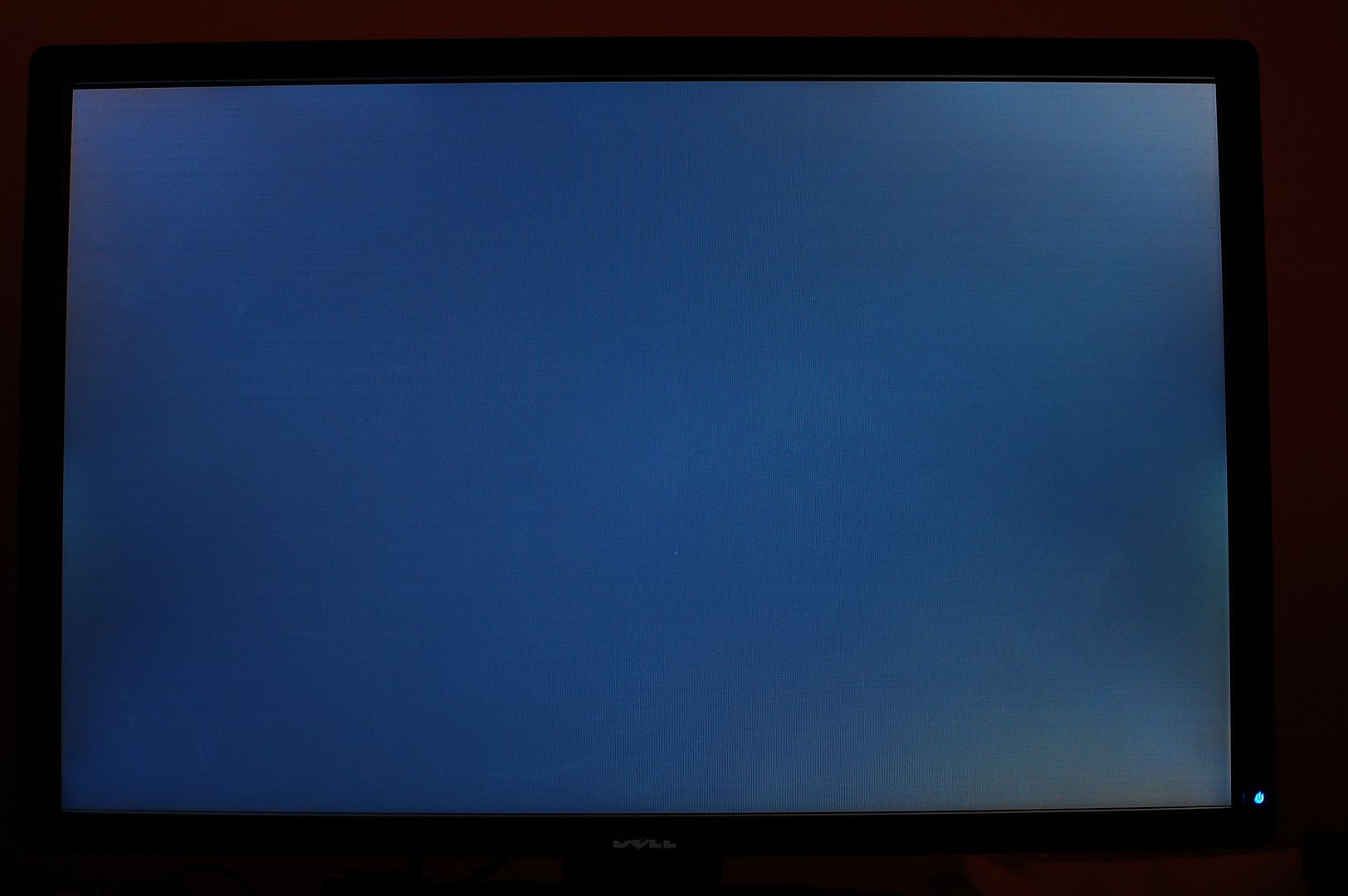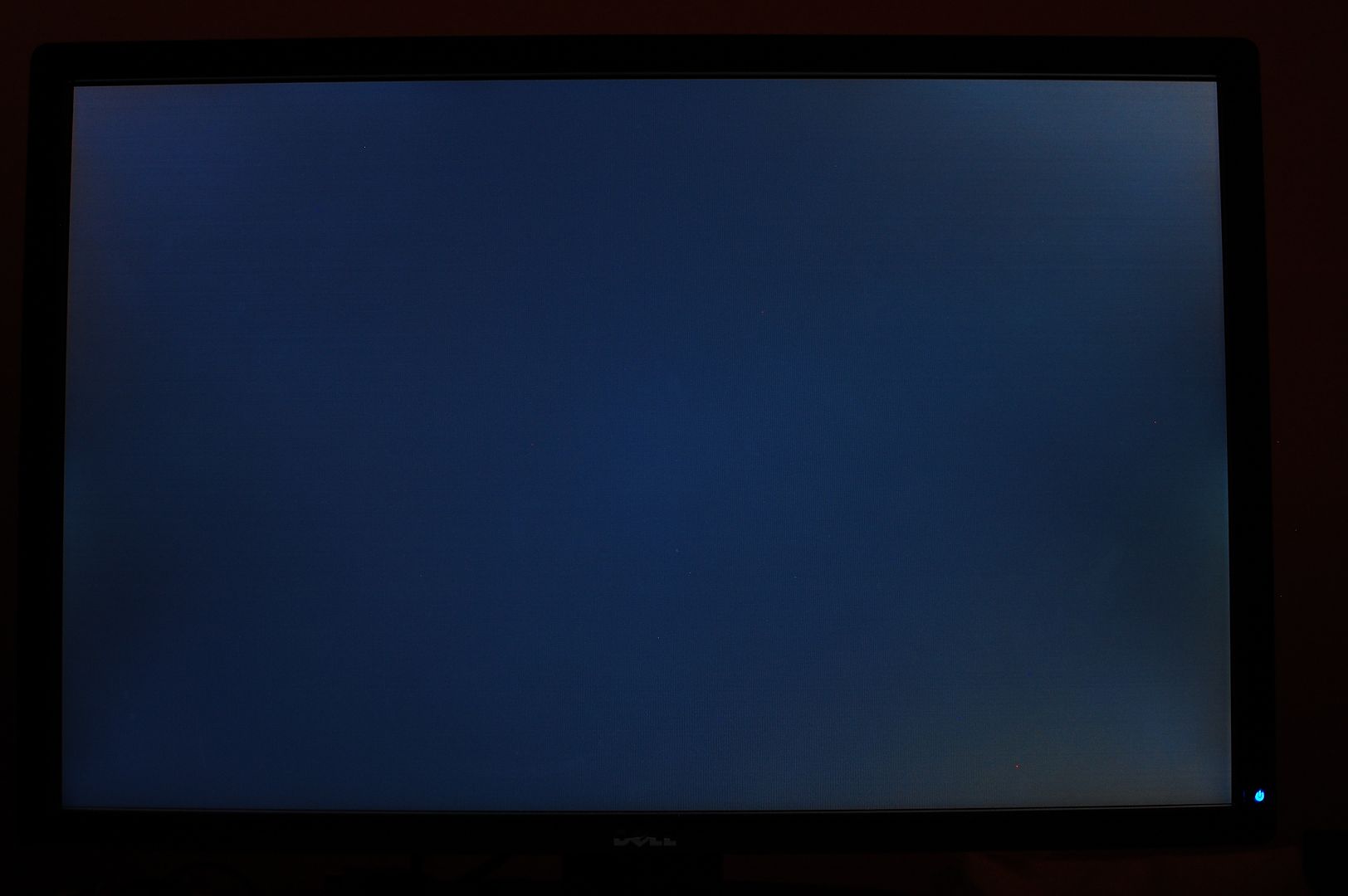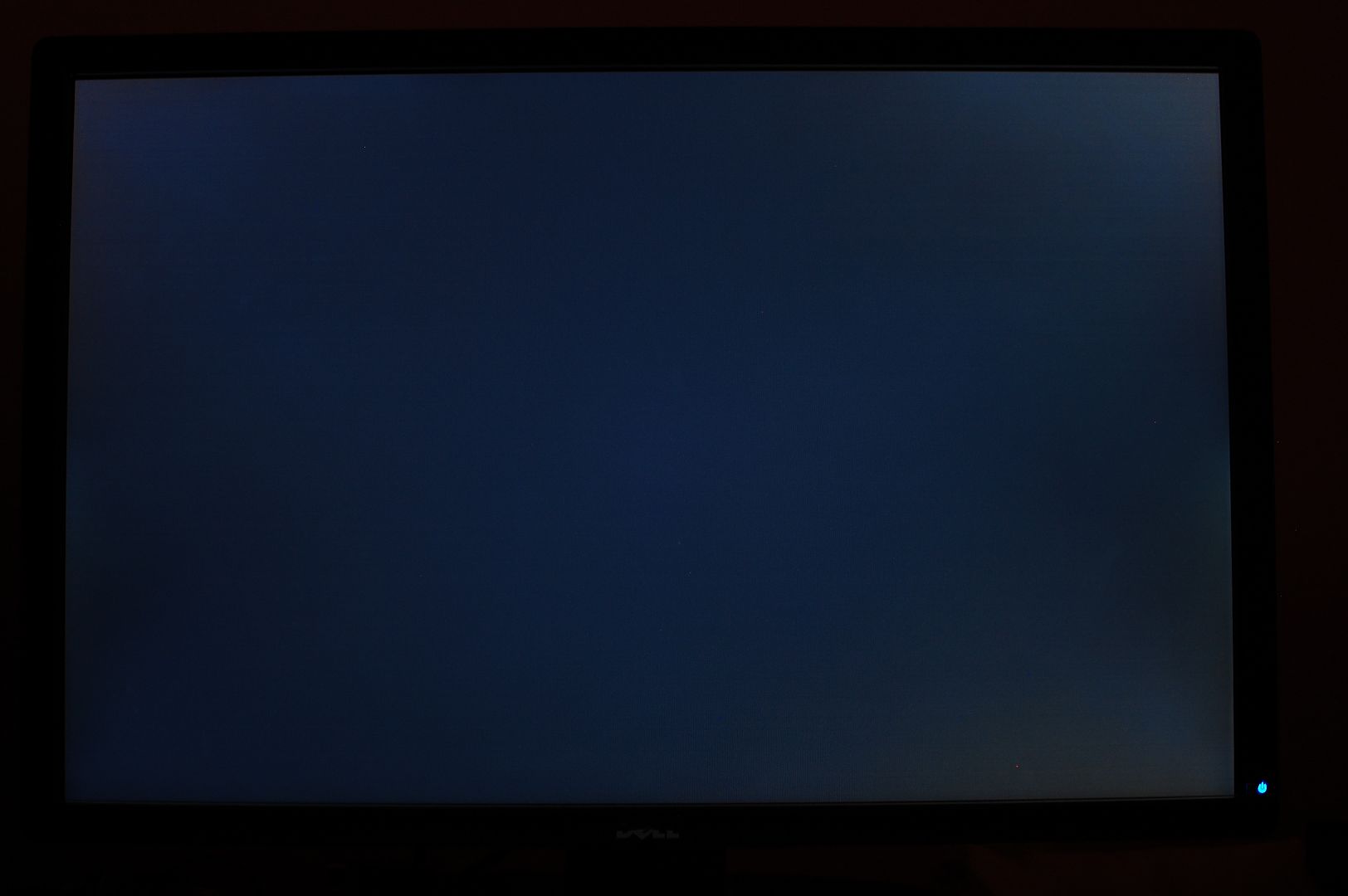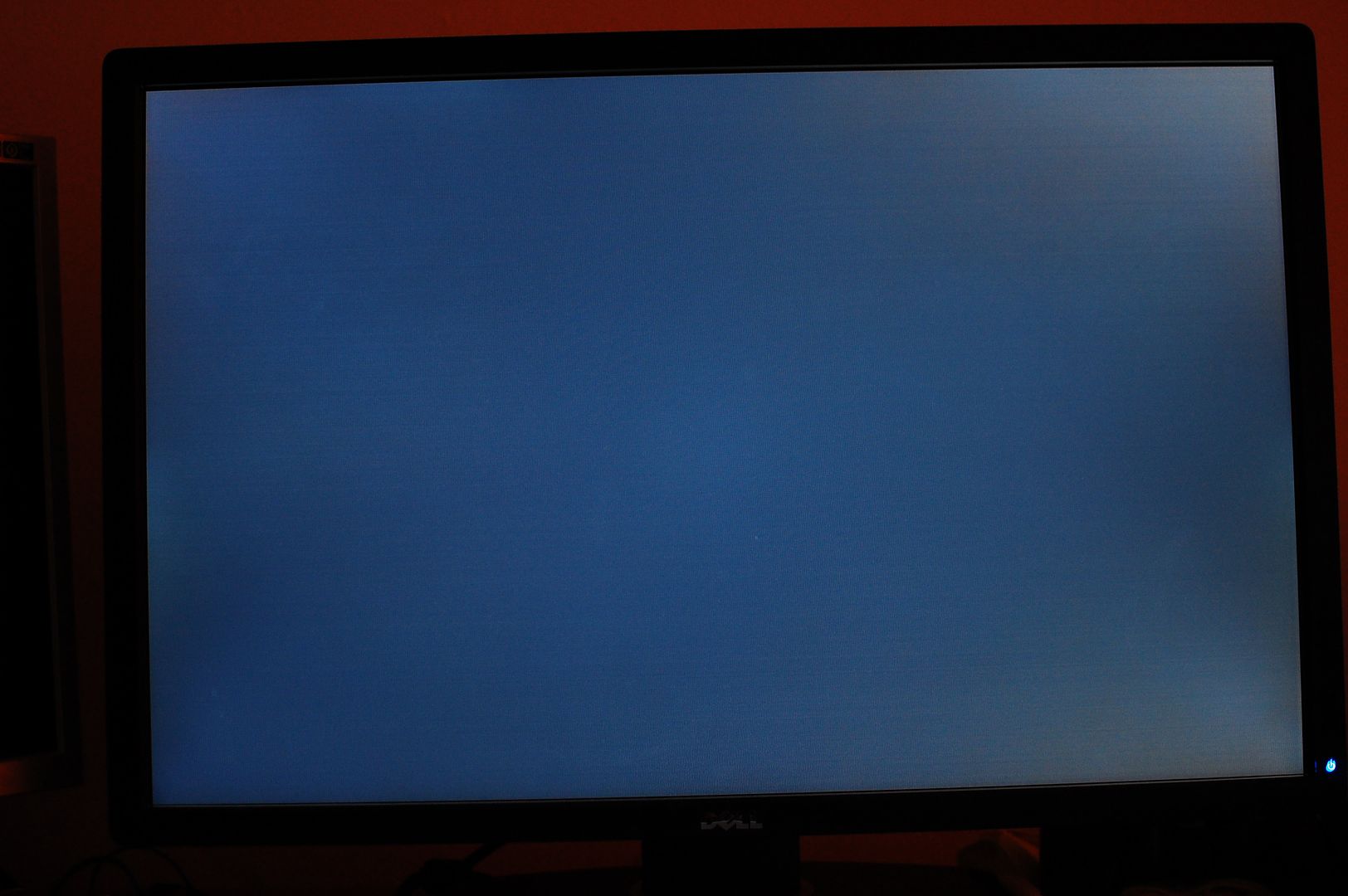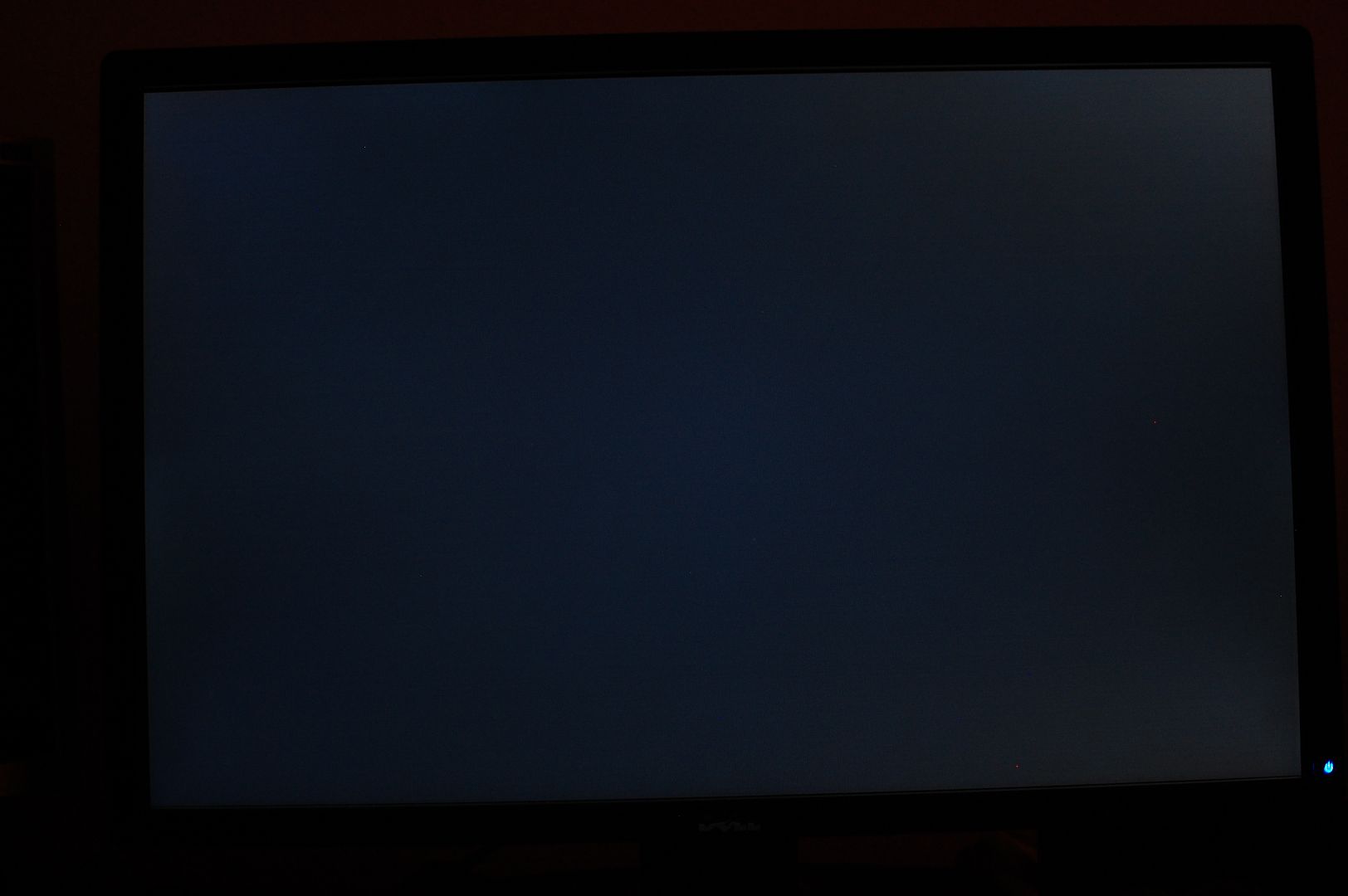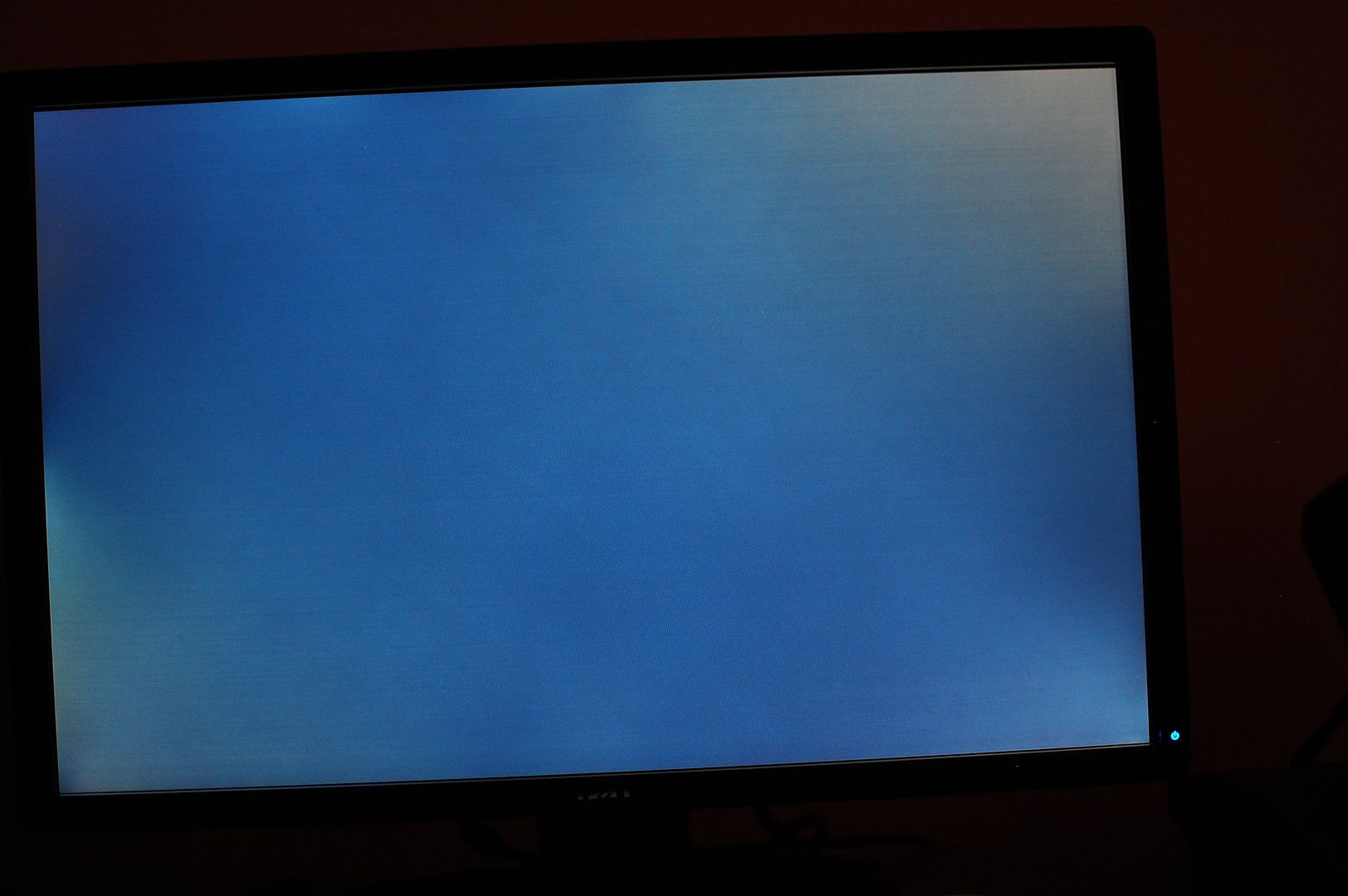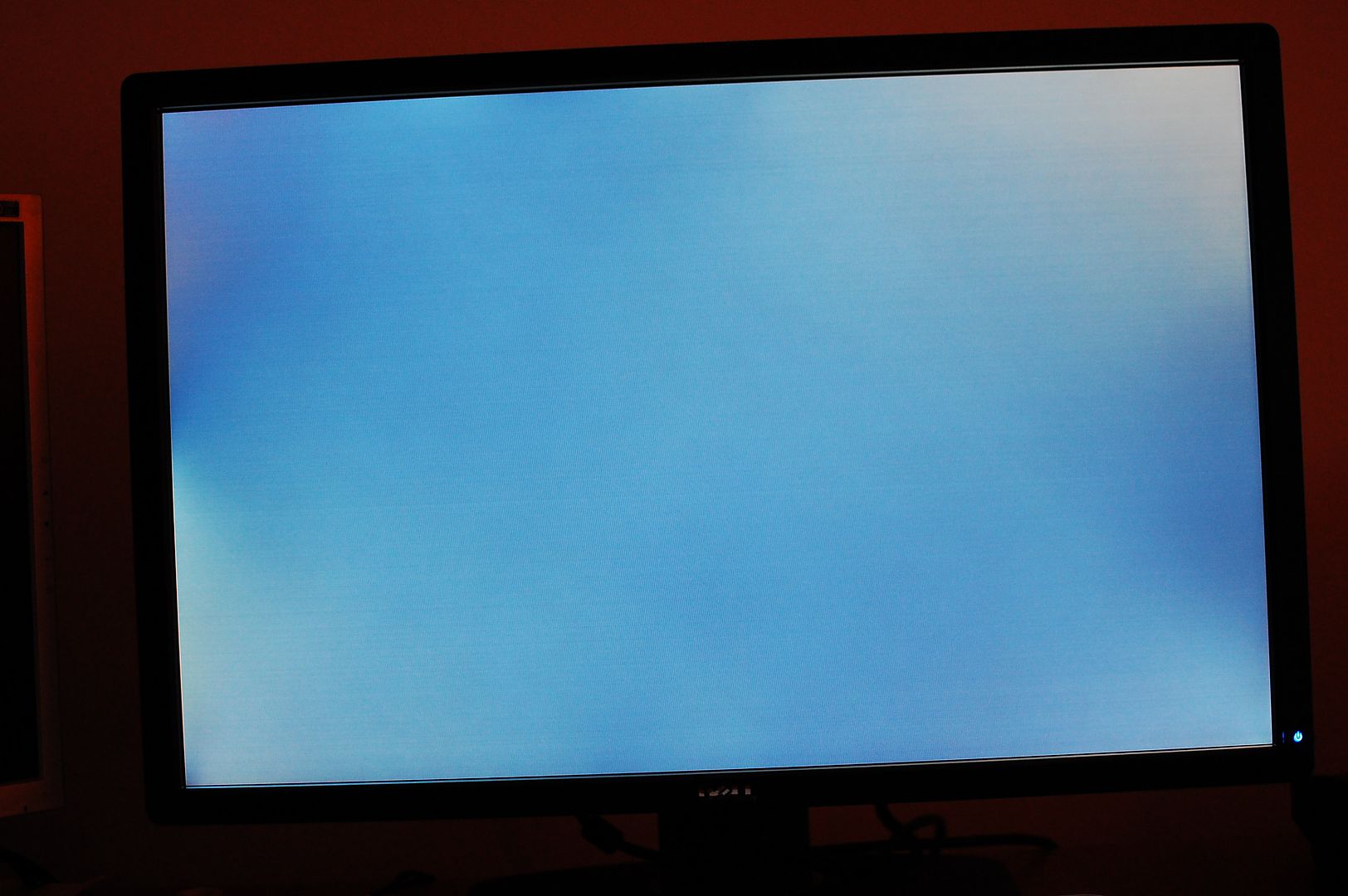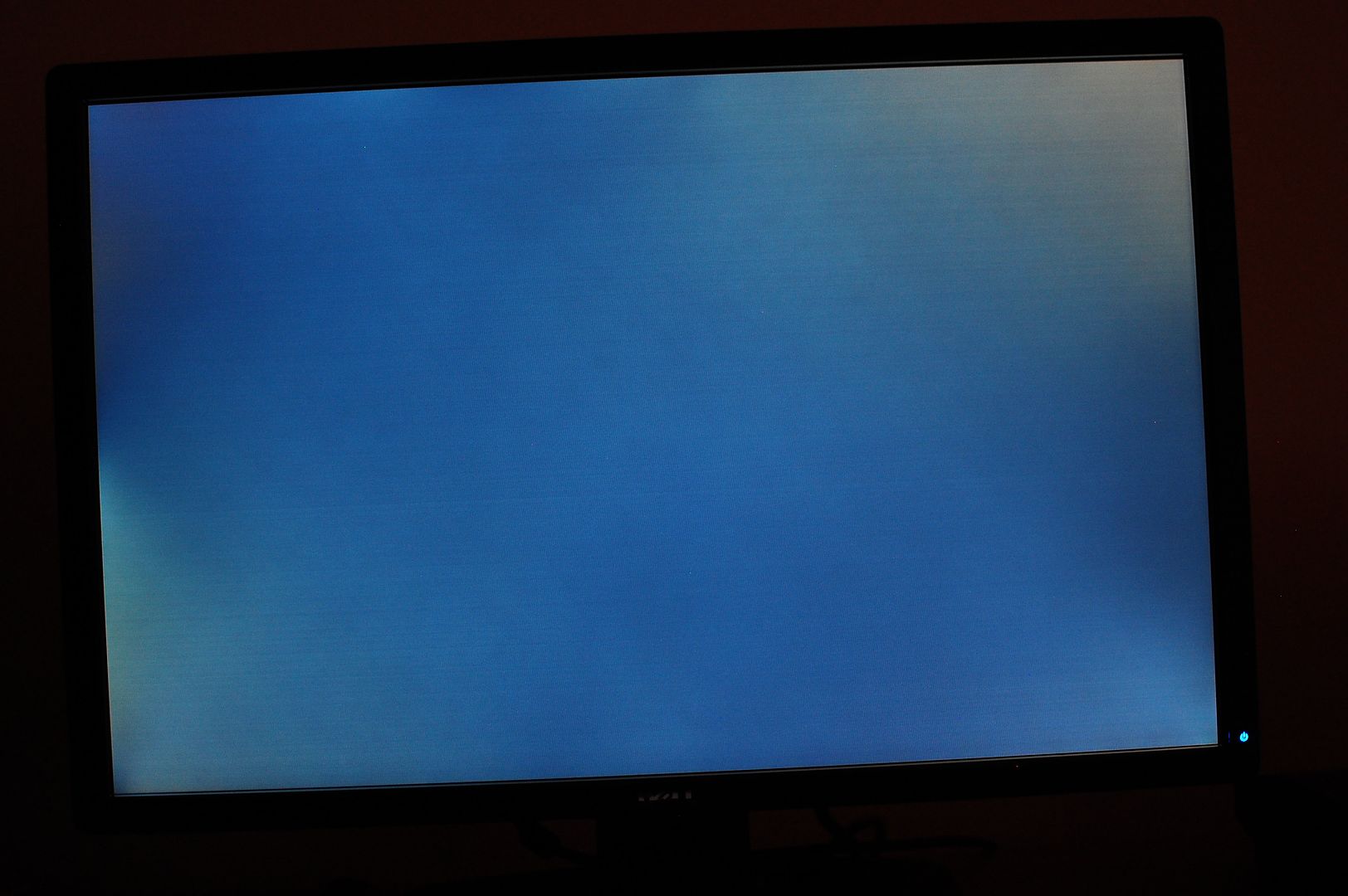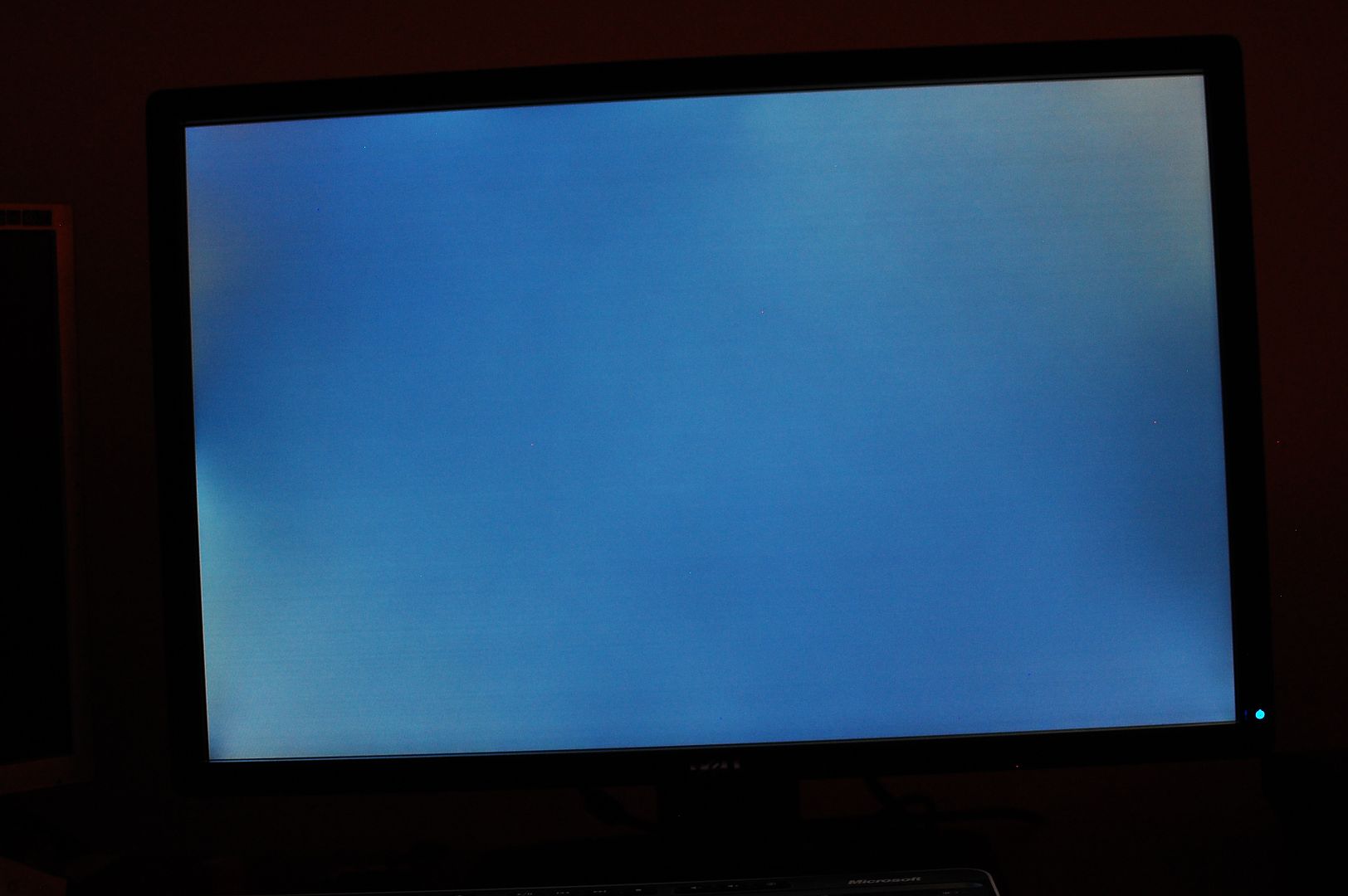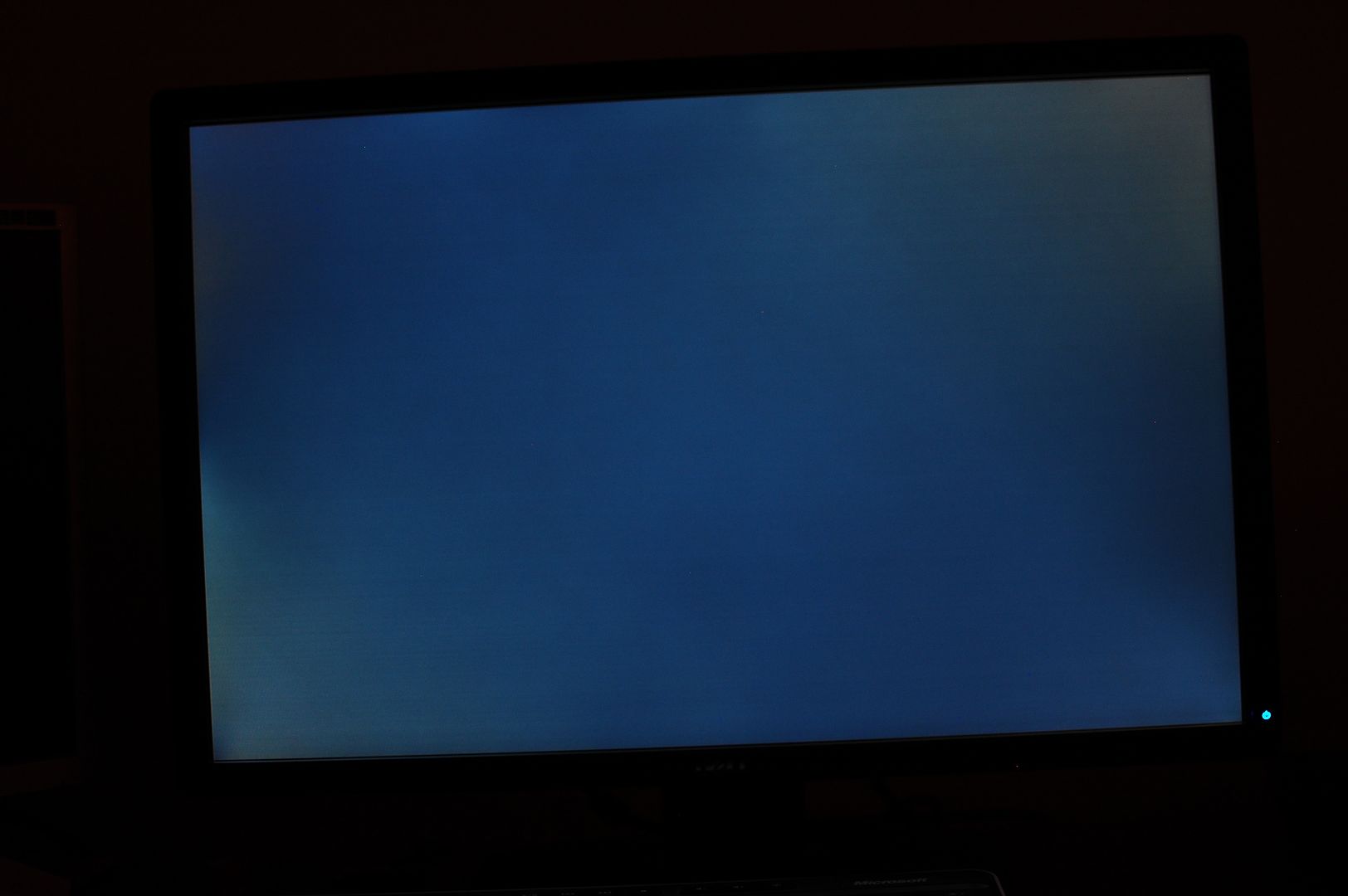Yes, but if you buy from Amazon you return to Amazon and their return policy is head and shoulder above almost everywhere else. Of course if it's a technical problem and not a return, then yes, your warranty is through Dell.
EDIT: I bought mine through Amazon because I was worried about the AG coating being too much, or dead/stuck pixel issues. I didn't see the the previous page of the thread had someone posting about manufacturers warranty, but most things bought new in the box will have the manufacturers warranty. Amazon is just great due to their excellent return policy...
I have to say, Dell is pretty solid about warranty for the Ultrasharps at least. If you've got a problem, they send out a refurb, usually around 3 days, and include a return shipping label to send the old one back. No complaints from me on the process, and I've done it 4 times.
![[H]ard|Forum](/styles/hardforum/xenforo/logo_dark.png)