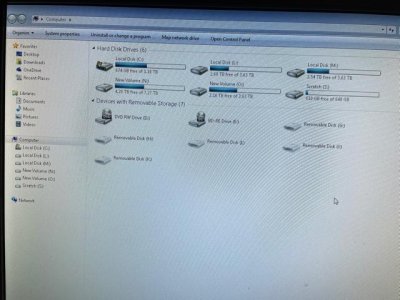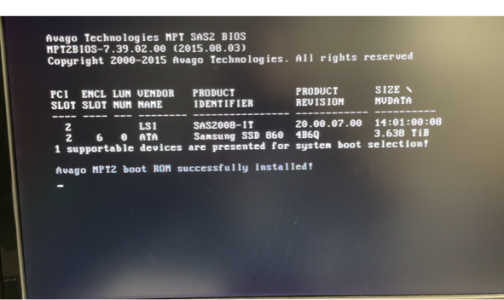SLP Firehawk
Limp Gawd
- Joined
- Jan 30, 2020
- Messages
- 187
Hi all. I have ASUS P9X79Pro. It has all Samsung SSD 2.5" drives. C: is connected directly to MB I believe. I have several other SSD drives connected via a LSI SAS card
like this: https://www.ebay.com/itm/Genuine-LS...ay&campid=5336641285&toolid=10001&mpt=6463299
Been working pretty well for a long time until I changed the Corsair AX 860 PSU today to a Corsair RM850 suspecting the PSU might be getting weak since I was having some display driver stopped working and recovered errors. The RM 850 wouldn't power on at all (even though it was working from the system I removed it from) so I put the RX 860 back in and when powering on the system it booted for a second and then went off for a few seconds then booted. But it cannot find boot drive. It only seems to detect one of the optical drives and the multi card reader.
1st photo shows all the drives when they were working properly.
2nd photo shows the boot screen which should have several drives listed but doens't now.
3rd and 4th pic are bios screens which only show the media card reader and optical drive for boot selection.
Please help. I really need this machine to work again. Win 7 Pro SP1.
like this: https://www.ebay.com/itm/Genuine-LS...ay&campid=5336641285&toolid=10001&mpt=6463299
Been working pretty well for a long time until I changed the Corsair AX 860 PSU today to a Corsair RM850 suspecting the PSU might be getting weak since I was having some display driver stopped working and recovered errors. The RM 850 wouldn't power on at all (even though it was working from the system I removed it from) so I put the RX 860 back in and when powering on the system it booted for a second and then went off for a few seconds then booted. But it cannot find boot drive. It only seems to detect one of the optical drives and the multi card reader.
1st photo shows all the drives when they were working properly.
2nd photo shows the boot screen which should have several drives listed but doens't now.
3rd and 4th pic are bios screens which only show the media card reader and optical drive for boot selection.
Please help. I really need this machine to work again. Win 7 Pro SP1.
Attachments
Last edited:
As an eBay Associate, HardForum may earn from qualifying purchases.
![[H]ard|Forum](/styles/hardforum/xenforo/logo_dark.png)