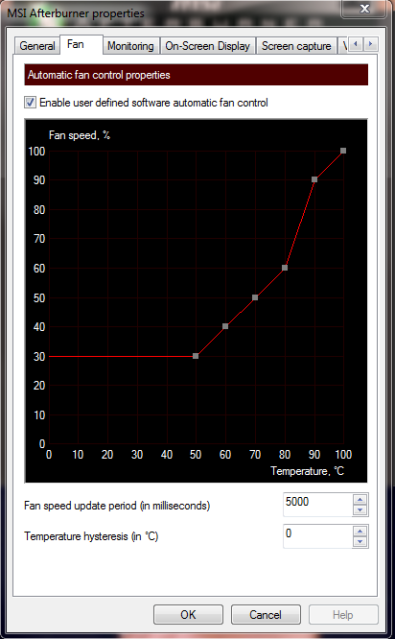Available at http://downloads.guru3d.com/AMD-Catalyst-12.1-Preview-Driver-32-64-bit-driver-download-2826.html
Major new feature is application profiles built in. Finally AMD has done this. Going to try them out now to see what Skyrim performance is like.
EDIT: still no quad-fire in Skyrim Has anyone managed to get the game to utilise more than 2 GPU's? I'm running it in 5x1 portrait so really could use the extra GPUs.
Has anyone managed to get the game to utilise more than 2 GPU's? I'm running it in 5x1 portrait so really could use the extra GPUs.
Major new feature is application profiles built in. Finally AMD has done this. Going to try them out now to see what Skyrim performance is like.
EDIT: still no quad-fire in Skyrim
Last edited:
![[H]ard|Forum](/styles/hardforum/xenforo/logo_dark.png)