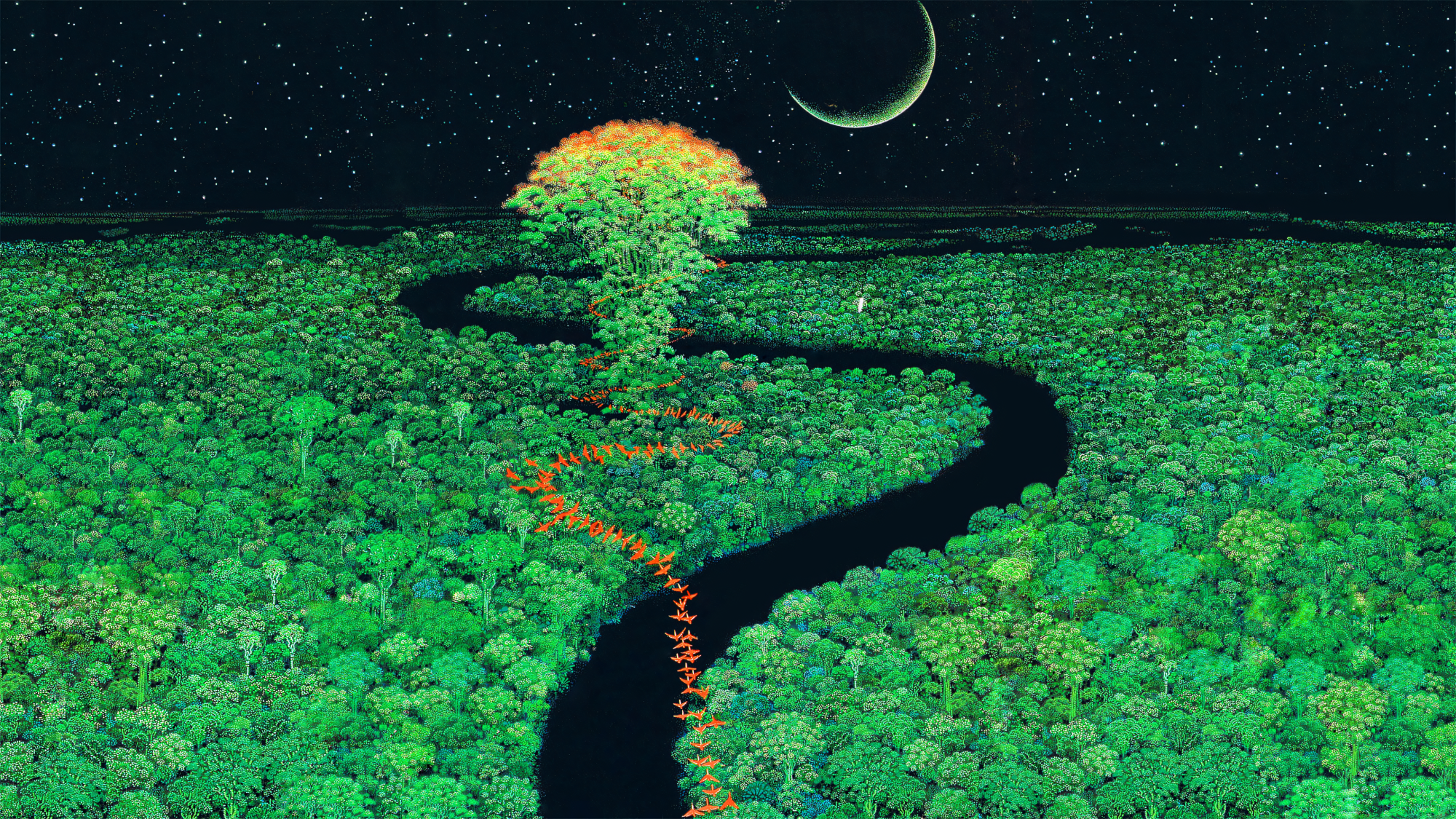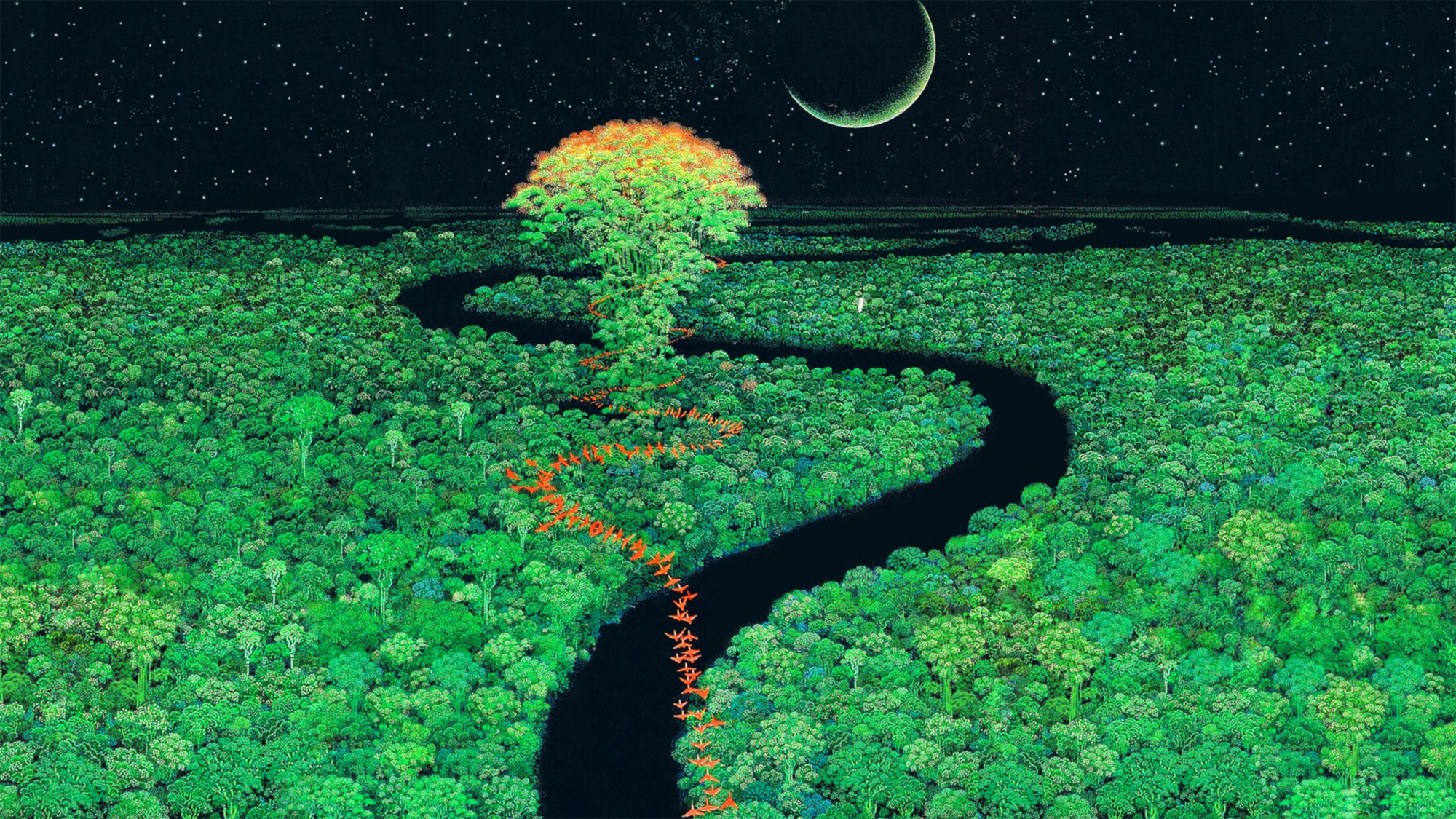Delicieuxz
[H]ard|Gawd
- Joined
- May 11, 2016
- Messages
- 1,668
Can someone do this for me? I want to use a better-looking version of this 1080p image as a 1440p desktop background, but I don't know how to ask the AIs: https://wall.alphacoders.com/big.php?i=566586
I tried a few free online upscalers, and they keep blurring parts of the image, or even nearly the whole thing:
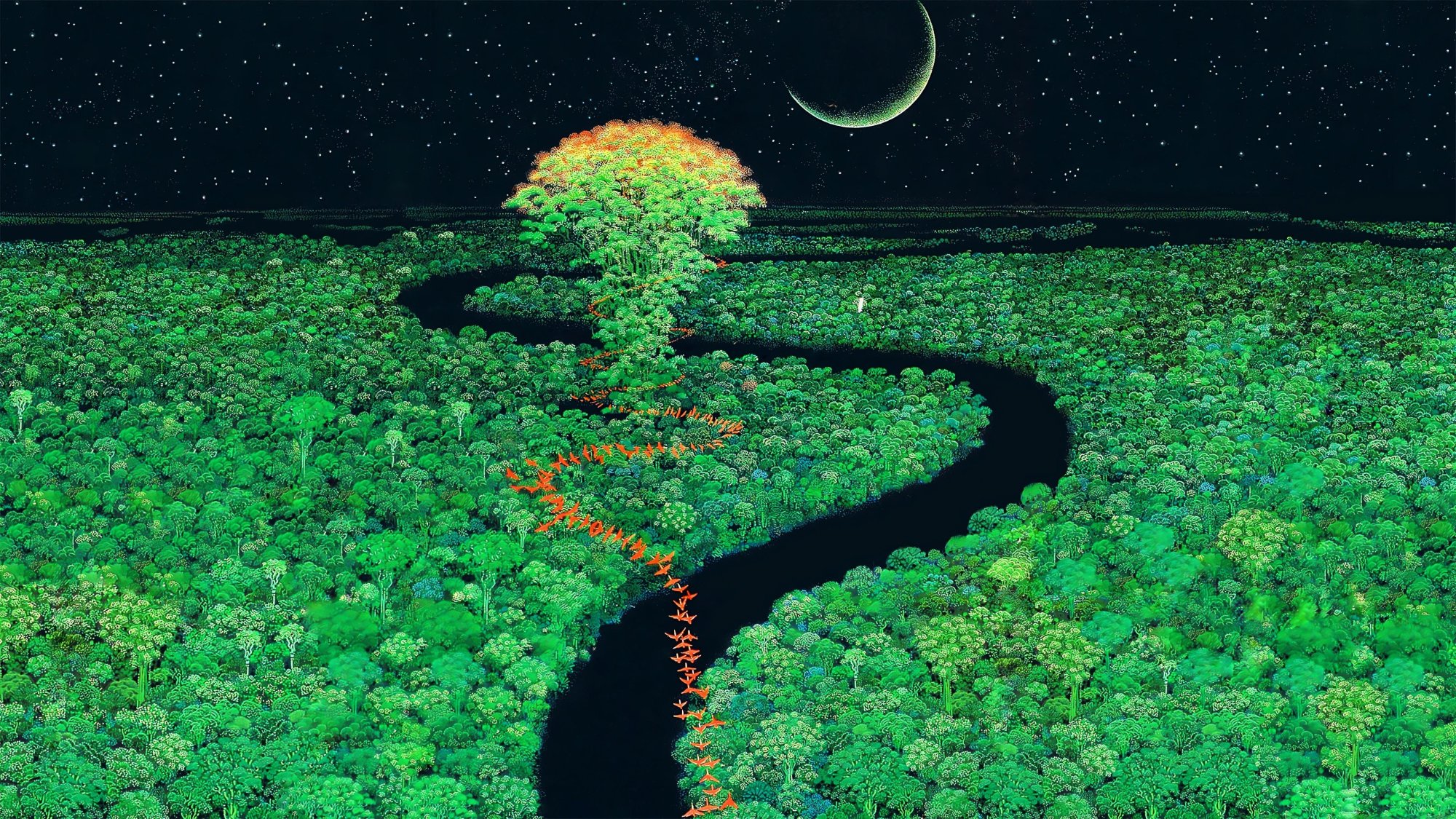
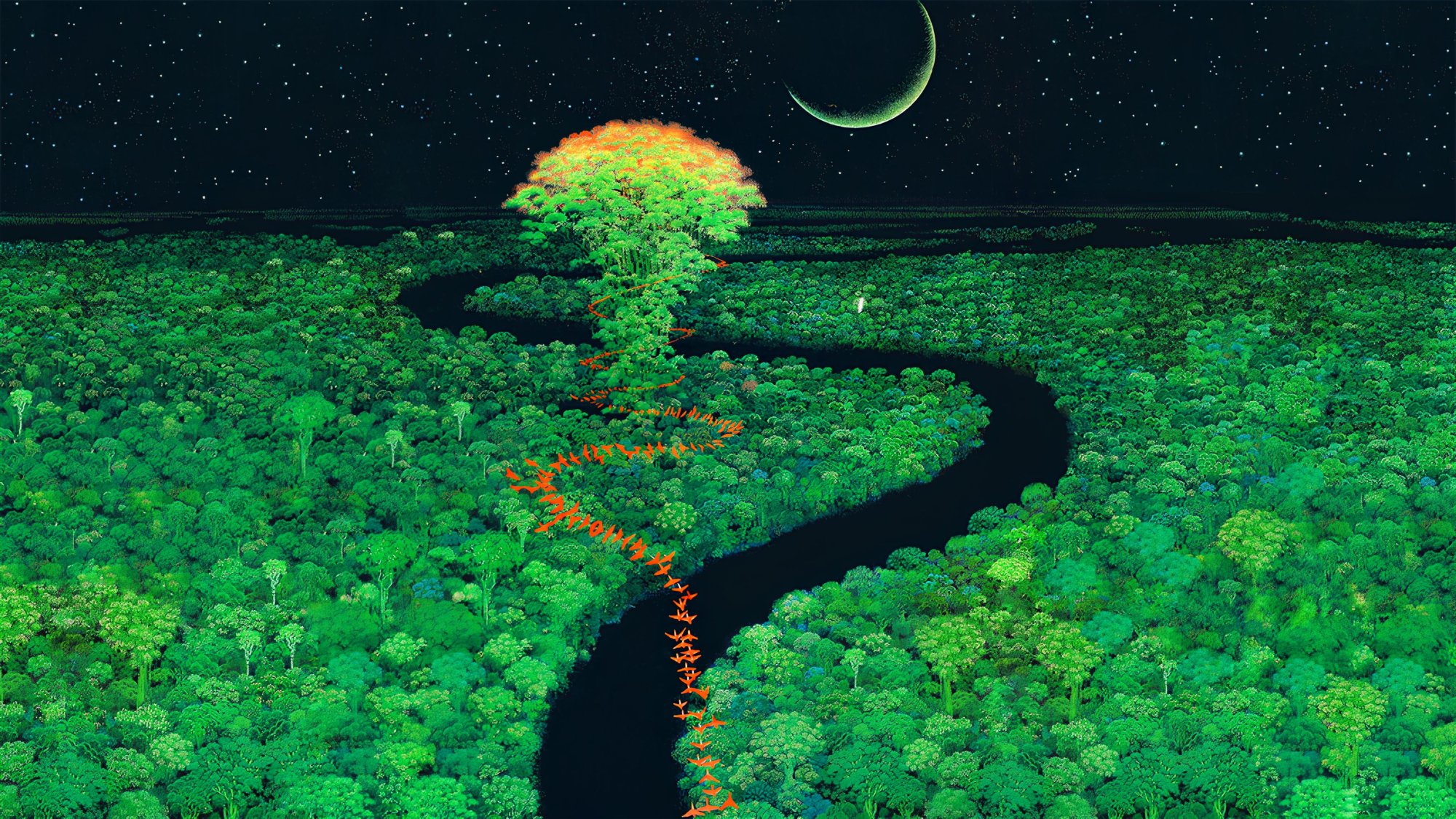
I tried a few free online upscalers, and they keep blurring parts of the image, or even nearly the whole thing:
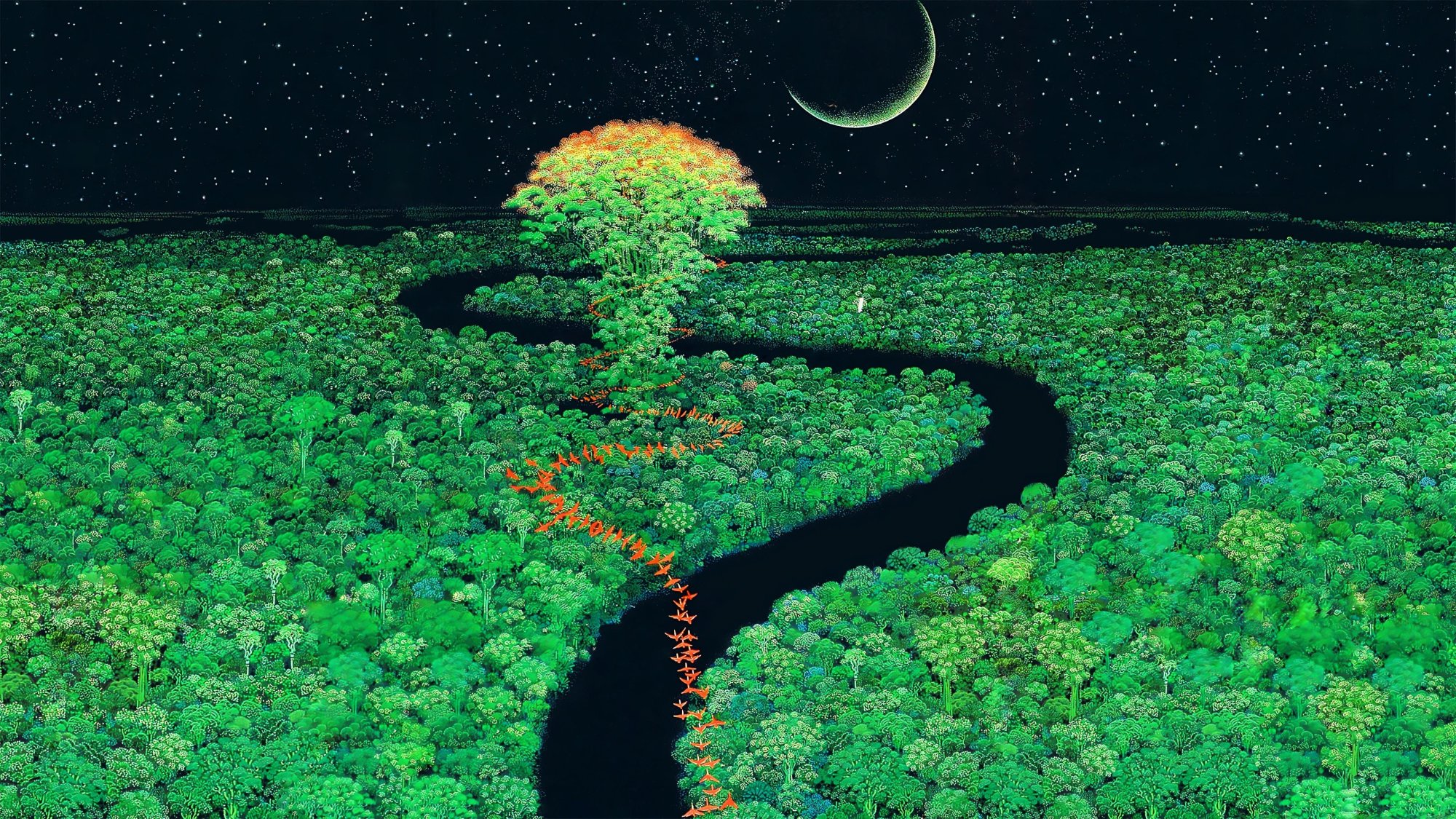
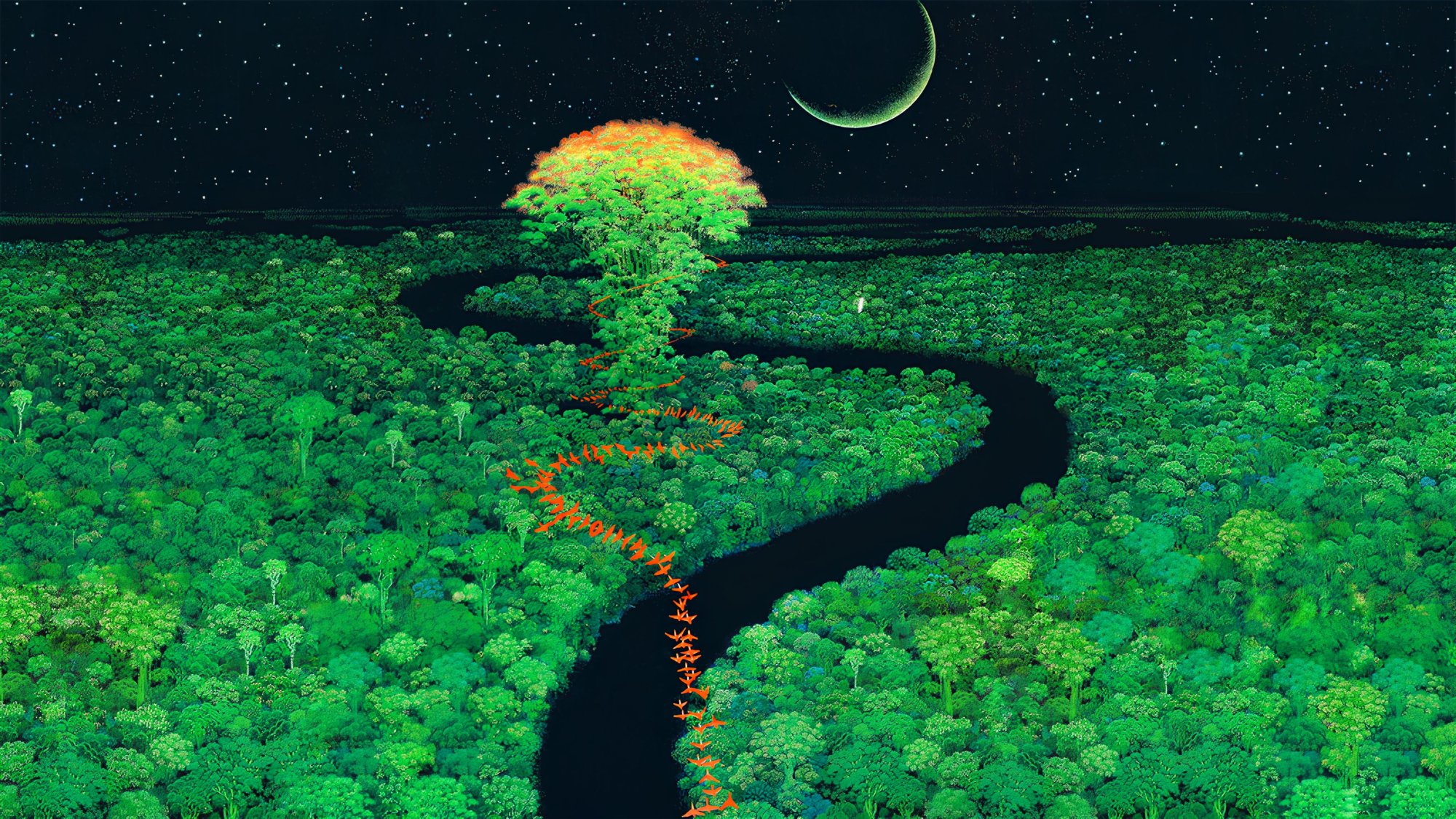
![[H]ard|Forum](/styles/hardforum/xenforo/logo_dark.png)