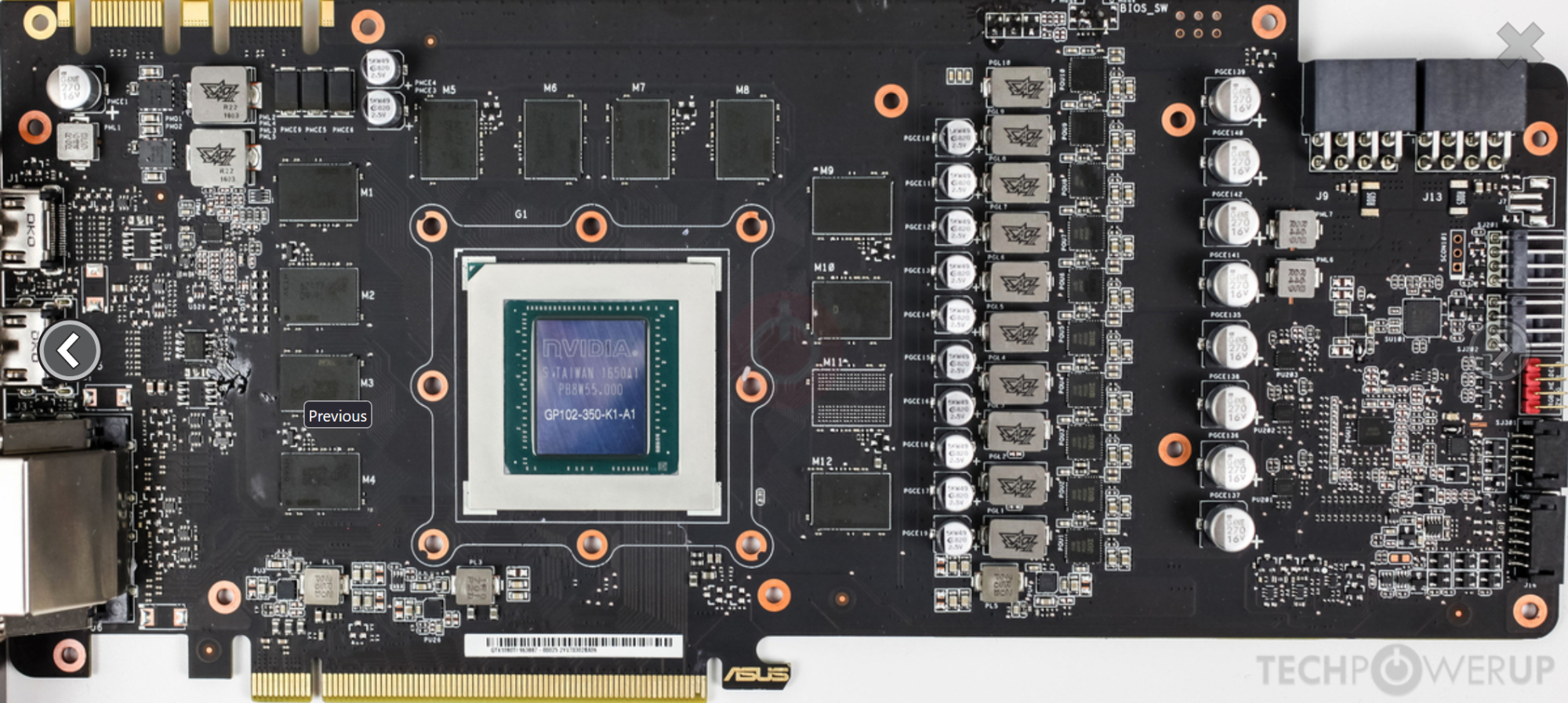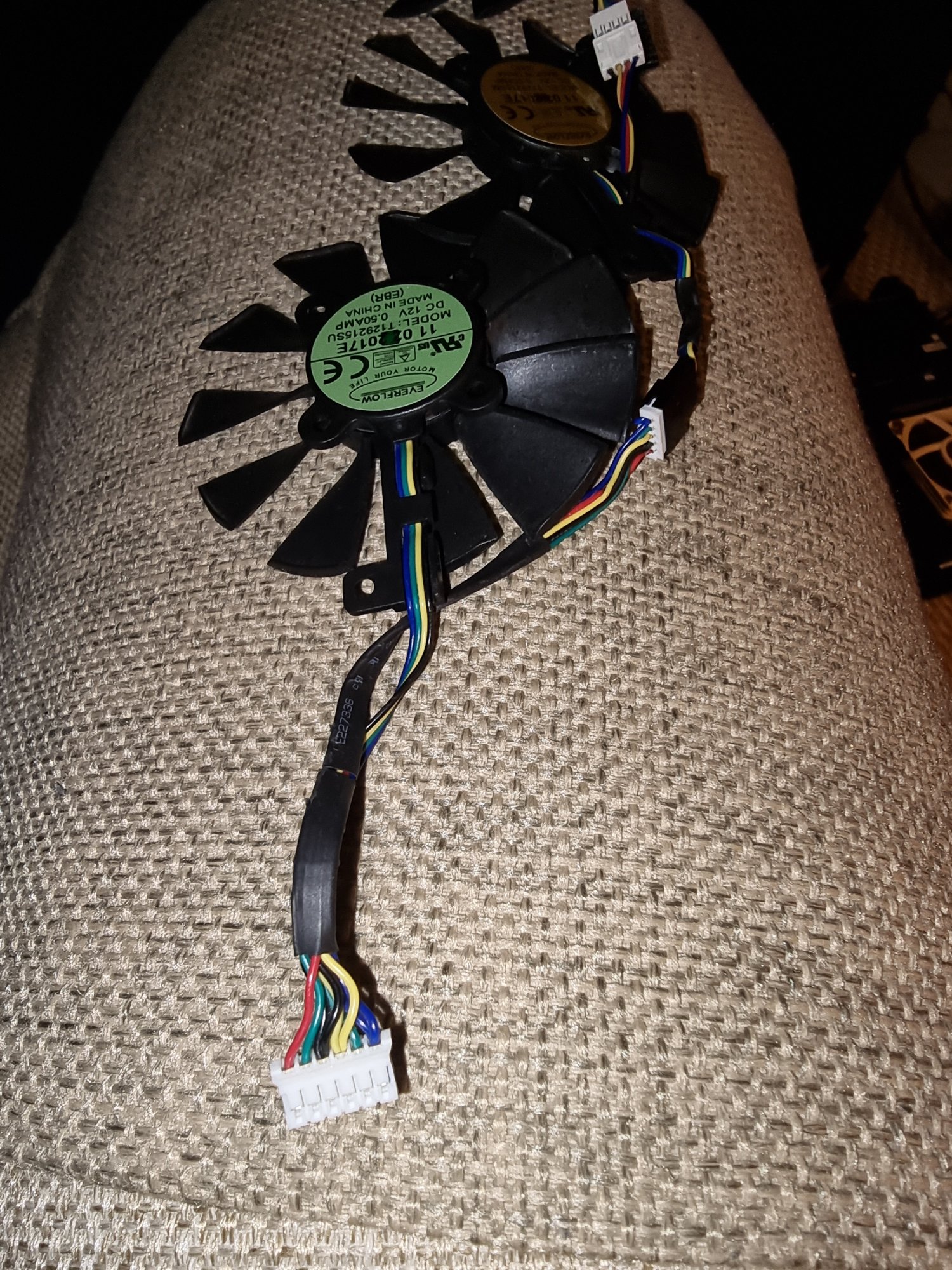Thunderhead
n00b
- Joined
- Mar 13, 2024
- Messages
- 7
Hi guys, I've just joined here.
I have a Strix 1080 ti, the card boots to Windows, plays games fine (no artifacts) although the GPU fans just do not work, no matter how hot the card gets....
I initially purchased the x3 new gpu fans and installed them, but still the fans do not turn on. I've looked at the board and don't see any connection problems (dry joints) on the 6 pin connector.
I have some soldering skills, so I can replace a component if needed or use hot air. I can also check gpu-z (but I have no idea what im looking at). Any help would be greatly appreciated as to why gpu fans will not work.
Kind regards
I have a Strix 1080 ti, the card boots to Windows, plays games fine (no artifacts) although the GPU fans just do not work, no matter how hot the card gets....
I initially purchased the x3 new gpu fans and installed them, but still the fans do not turn on. I've looked at the board and don't see any connection problems (dry joints) on the 6 pin connector.
I have some soldering skills, so I can replace a component if needed or use hot air. I can also check gpu-z (but I have no idea what im looking at). Any help would be greatly appreciated as to why gpu fans will not work.
Kind regards
Last edited:
![[H]ard|Forum](/styles/hardforum/xenforo/logo_dark.png)