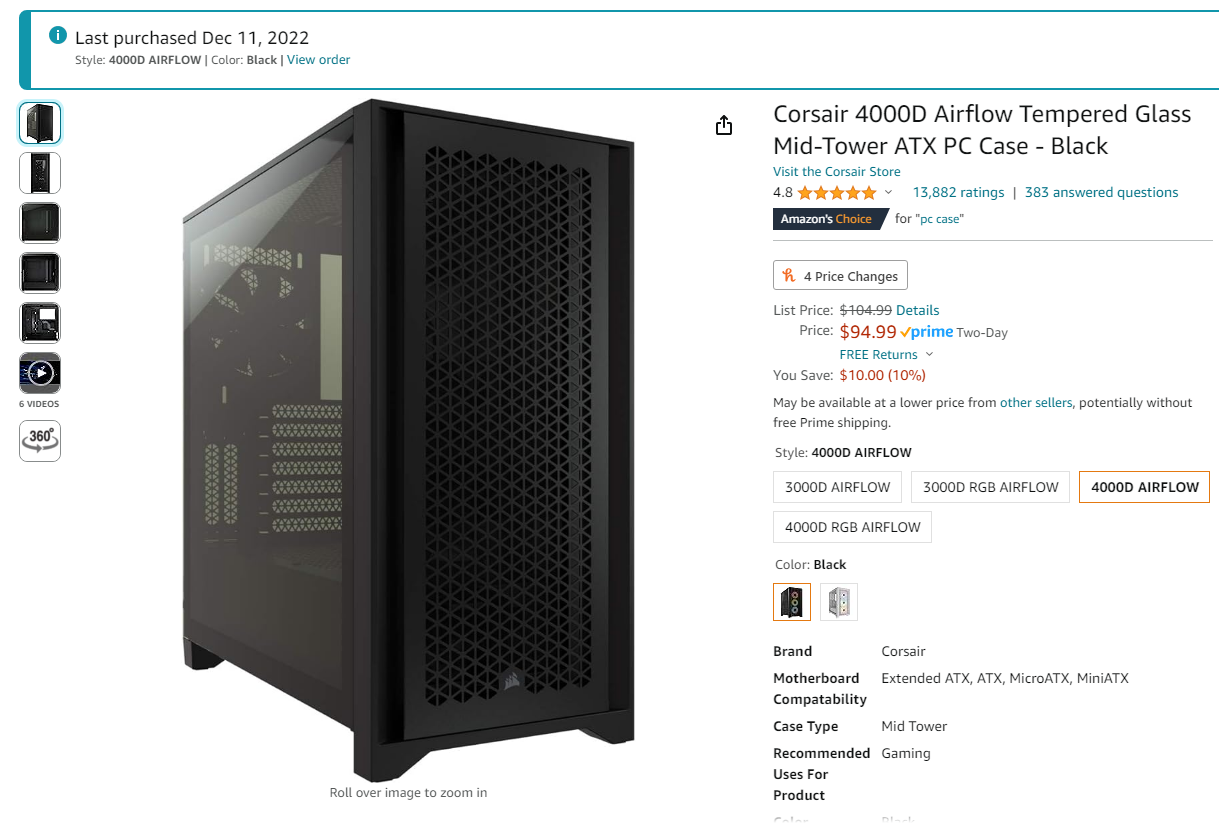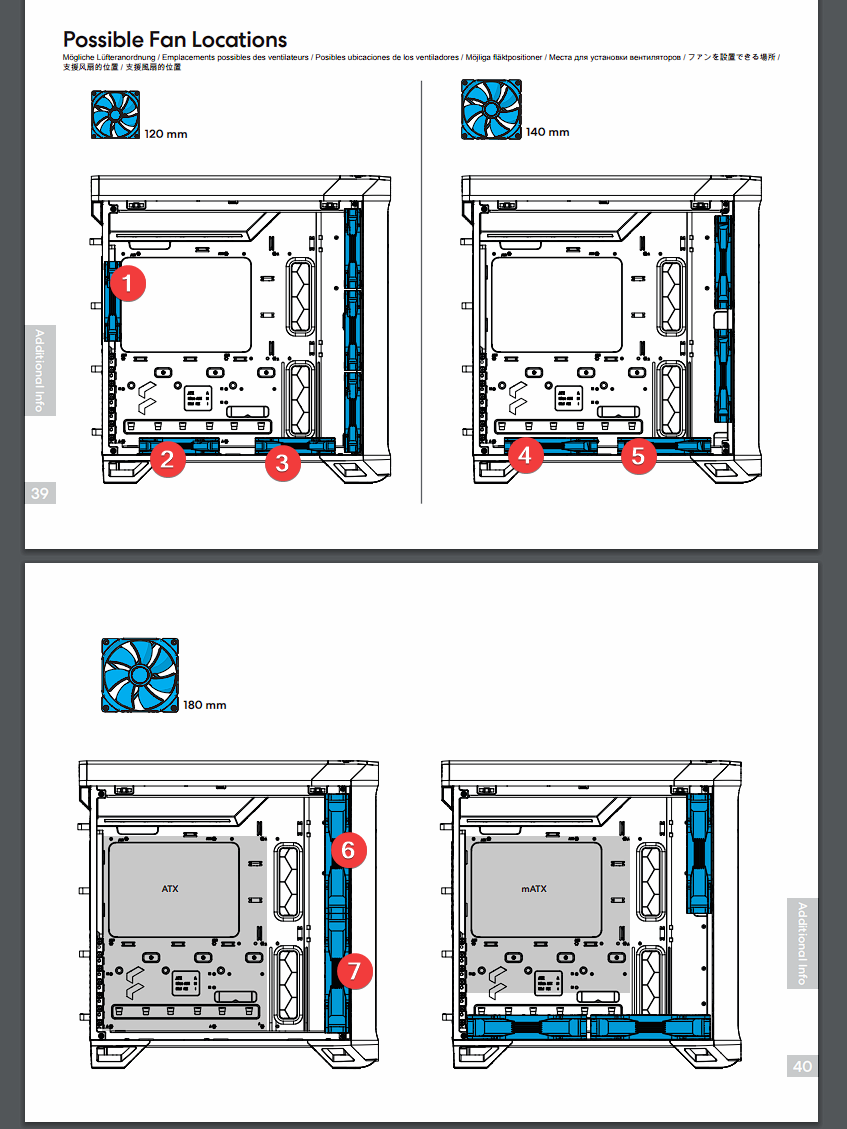I've been with my Antec P183 for more than 10 years and I gotta say is more than I ever needed. It cost me $120 back in the day. It is a very spartan case, that had all the perfect & well-made cooling features and since I was going full air, I required something right to not hog the core components. For the current standards, it will probably never sell because it's very ugly.
I'm trying to figure out now a new build for a new PC to sit near this big case and I stumbled upon with Fractal Design North, so cool, so stylish, everyone I showed liked it. The fact? It's going to in a corner, under a table. Anyone will ever look at it, even me. The only thing I find great is the fact that the power-on button is on the top, so I don't have to crawl like a rat to boot it up, like I'm currently doing with the Antec. And the reality is that the PSU I'm looking, doesn't even fit well in the Fractal Design, unless I go under several restrictions (only having one 2.5 bay instead of the two available). The PSU has a length of 175 mm, more exactly: Dimensions without cable (L x W x H), (mm) 175 x 150 x 86
I was thinking of sacrificing such PSU I want for these two bays, but then I though: "What the heck? I don't really need all those windows, LEDs RGB and fancy staff, it's going to go punished, straight to the corner. Maybe if I had more space on my desktop I would put it on top like most stylish gentleman like, but with 4 screens, all over the place, there is no space even for a couple of papers and a glass of water.
I've been watching a couple of YT recommendations videos, but they all end with some fancy stuff, even for the most budget cases, but I feel they are missing on the most important bit: the well-made case designed for temperature performance.
This said:
Could anyone recommend me a spartan well-made case, without that fancy stuff like colorful chassis and RGB LEDs all over the place, side-window and the liking that will be a paradise for my air-cooling system?
For the record, a picture of the Antec P183, so you can get the idea I'm looking into, without having to Google it.

I'm trying to figure out now a new build for a new PC to sit near this big case and I stumbled upon with Fractal Design North, so cool, so stylish, everyone I showed liked it. The fact? It's going to in a corner, under a table. Anyone will ever look at it, even me. The only thing I find great is the fact that the power-on button is on the top, so I don't have to crawl like a rat to boot it up, like I'm currently doing with the Antec. And the reality is that the PSU I'm looking, doesn't even fit well in the Fractal Design, unless I go under several restrictions (only having one 2.5 bay instead of the two available). The PSU has a length of 175 mm, more exactly: Dimensions without cable (L x W x H), (mm) 175 x 150 x 86
I was thinking of sacrificing such PSU I want for these two bays, but then I though: "What the heck? I don't really need all those windows, LEDs RGB and fancy staff, it's going to go punished, straight to the corner. Maybe if I had more space on my desktop I would put it on top like most stylish gentleman like, but with 4 screens, all over the place, there is no space even for a couple of papers and a glass of water.
I've been watching a couple of YT recommendations videos, but they all end with some fancy stuff, even for the most budget cases, but I feel they are missing on the most important bit: the well-made case designed for temperature performance.
This said:
Could anyone recommend me a spartan well-made case, without that fancy stuff like colorful chassis and RGB LEDs all over the place, side-window and the liking that will be a paradise for my air-cooling system?
For the record, a picture of the Antec P183, so you can get the idea I'm looking into, without having to Google it.

![[H]ard|Forum](/styles/hardforum/xenforo/logo_dark.png)