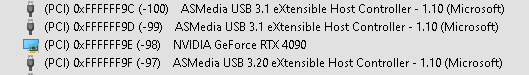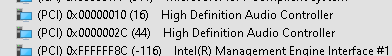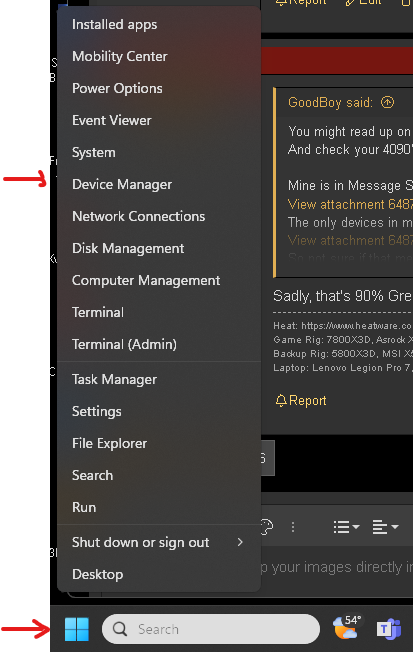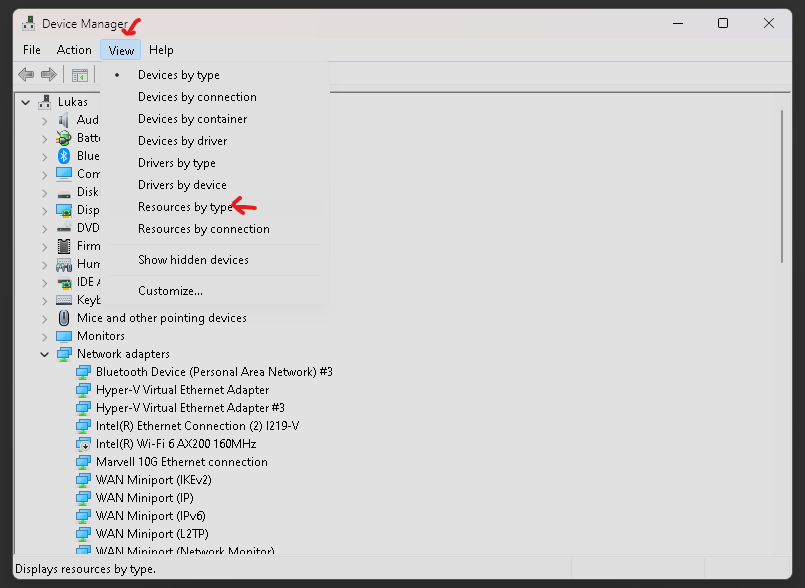Gideon
2[H]4U
- Joined
- Apr 13, 2006
- Messages
- 3,558
Unfortunately, you're here in a thread to suggest a card for someone else. Your personal preference, suggesting a card that's WORSE, is counterproductive to the thread.
It's advice good or bad, so relevant to the thread. Agreeing or disagreeing is a personal opinion on said advice.
![[H]ard|Forum](/styles/hardforum/xenforo/logo_dark.png)