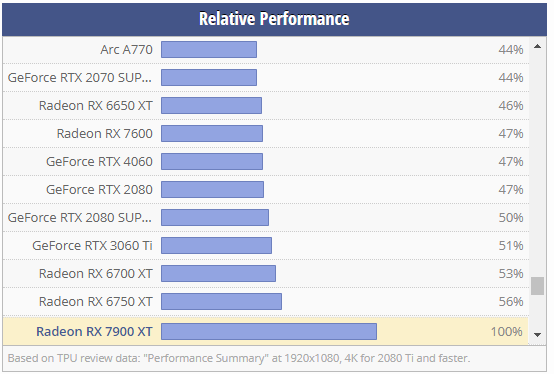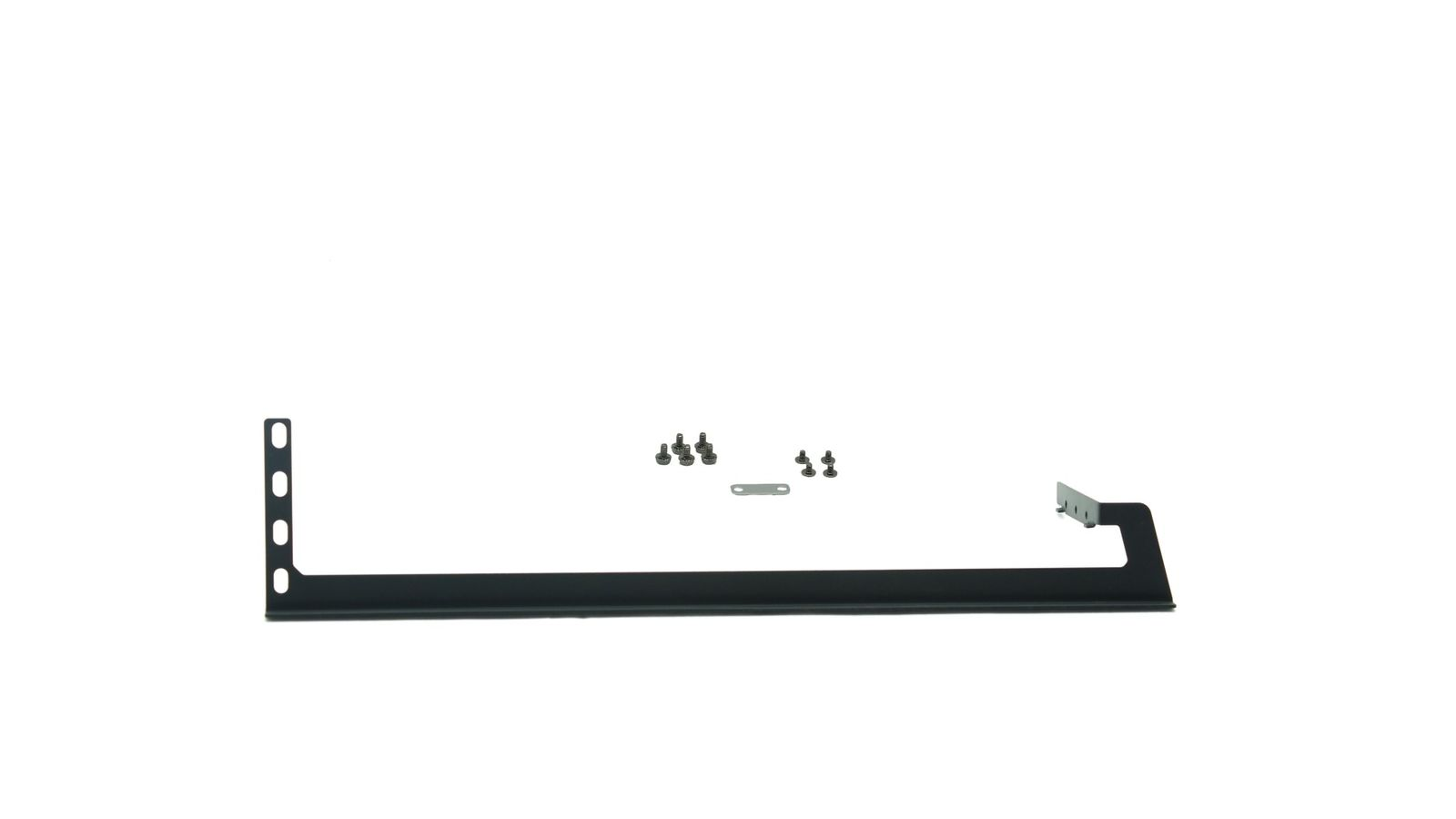I game at 1440p and currently have a 5900X paired with an RX 6700 XT. I have been thinking recently of upgrading to an RX 7900 XT (not the XTX).
1) are the 6700 XT and the 7900 XT far enough apart to make an upgrade worth it?
2) would my 5900X bottleneck the 7900 XT? (I googled and found mixed reviews, some say it will bottleneck and some say they go great together)
1) are the 6700 XT and the 7900 XT far enough apart to make an upgrade worth it?
2) would my 5900X bottleneck the 7900 XT? (I googled and found mixed reviews, some say it will bottleneck and some say they go great together)
![[H]ard|Forum](/styles/hardforum/xenforo/logo_dark.png)