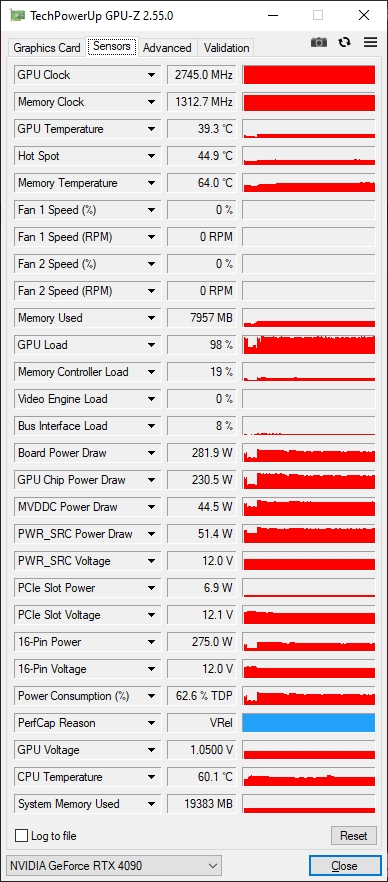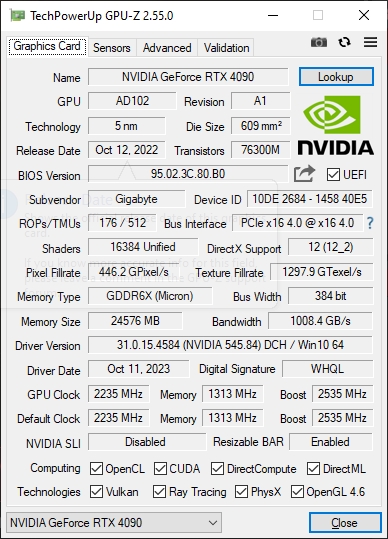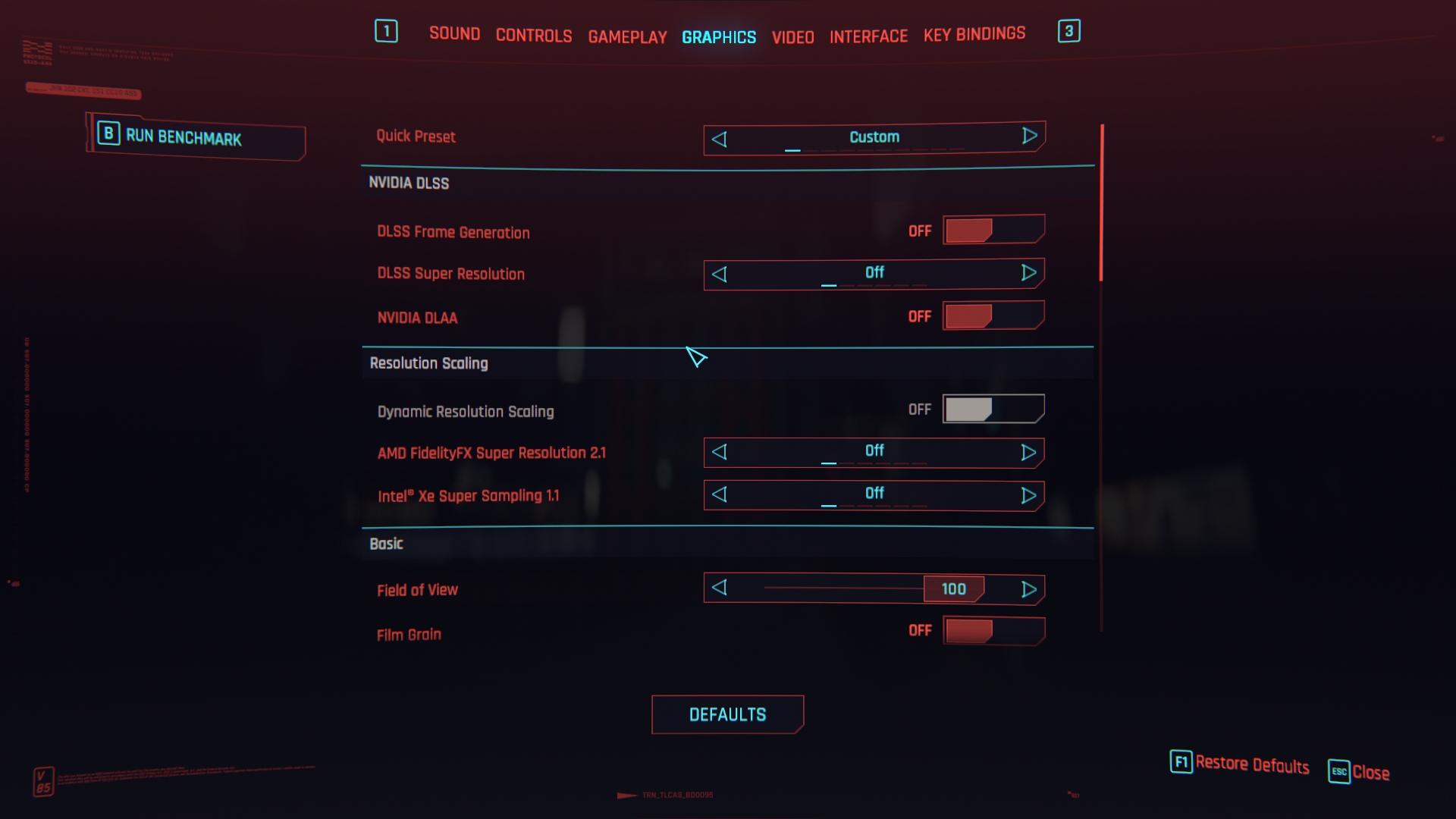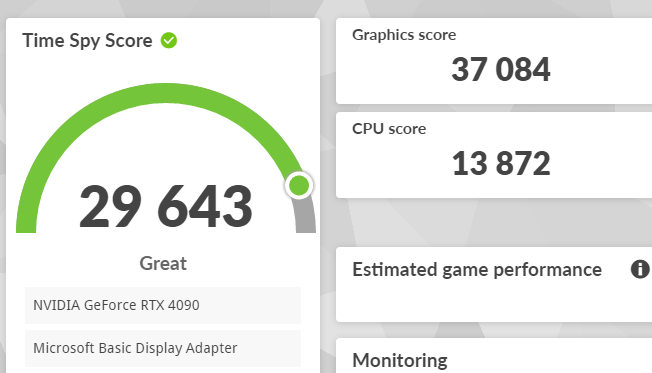Trying to understand why this is happening. It get lots of graphic pop in with this card. Never had that with my 3080. things come and go some times at long distances and sometimes short. Games like Cyberpunk are pretty bad like entire sections of a road could be not rendered until im on it. Sometimes is like shadow detail or in some games, its like a geometry pop in, like the stuff where the ground looks bad then pops into shape sort of stuff. Some games don't seem to have this problem or I haven't noticed like starfield. Temps are on my card are fine. I don't see any random artificing kind of stuff anywhere in any games.
No reason my computer should do this. 7800x 3d, 64gb ram, 4090.
I have the newest drivers.
No reason my computer should do this. 7800x 3d, 64gb ram, 4090.
I have the newest drivers.
![[H]ard|Forum](/styles/hardforum/xenforo/logo_dark.png)