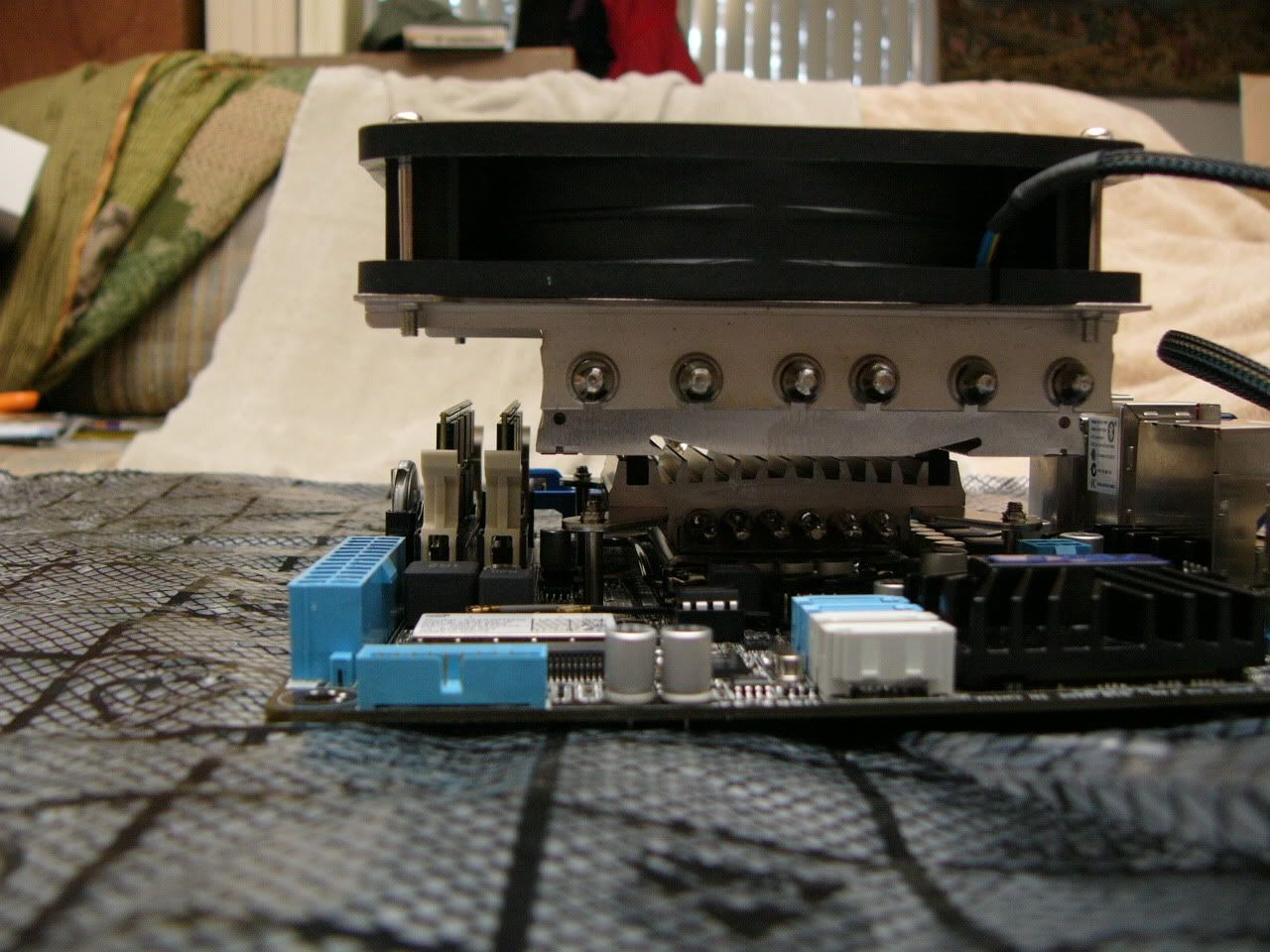Hi all,
This is my first post at HF though I've browsed for years.
I currently have a laptop + Vidock and have decided that although I enjoy my laptop, I want a faster PC, but I don't want the size, bulk and all the rest of the cons that a tower has.
So of course, I'm going to build an SFF system. Some of the components I already have, so they're pretty fixed, but some are still flexible - I haven't ordered yet and likely won't for about a month.
I'm looking specifically for the best cpu cooler for this build, but I am a bit flexible on the motherboard, provided it has wifi and spdif options - so if you know of one that is as good and will make my cooler options more flexible, I'm all ears.
Here's the components I'm considering:
Silverstone SG-07 case
Asus P8H67-I motherboard
Arctic Silver 5 thermal compound
Intel i7 2600k CPU
G-Skill 2x4GB DDR3 1333 SoDIMMs
Lite-on Slim slot-load DVD burner
Components I have and am planning on using:
Powercolor Radeon HD 6850 PCS+ (preoverclocked)
Corsair Vertex 2 240GB SSD (primary)
WD Caviar 500GB 5400rpm HDD (data, etc)
I've scoured these threads looking for pictures, hoping to see coolers in that case and on that board. As far as I can tell, the below coolers should all fit - but the trick is whether or not they'll bump against the GPU. Since the internal dimensions are so tight, I just can't tell from spec sheets what will go where and such. So any help or advice is appreciated. This case is rated up to a 112mm high cooler, so if you think something else is best, I'd love to hear it.
These are rated loosely in order of preference although I will say that I'm looking for, in order of what I'd really like as: stability, quiet operation, cheap.
It has to be available in Canada (almost everything is) and I don't really care that much about how much it costs, as long as the expense is worth the extra. I know the AXP-140 is more than double the Vortex Plus, but it may be worth it, I'm not sure.
Thermalright AXP-140 - $60
Nexus Low 7000 R2 - $100
Prolimatech Samuel 17 - $42
Zalman CNPS 8700 (not sure this will fit) - $42
Scythe Big Shuriken - $40
SilenX Effizio Low Profile - $30
Scythe Kozuti - $40
Scythe Shuriken Rev B - $35
Cooler Master Vortex Plus - $30
The first 3 seem to be the most efficient, and with the off-center design, should work best with this case/mobo combo (hence why they are separated). The rest are centered over the CPU, which I suspect will cause issues with the GPU.
Your thoughts?
TIA,
Oliver
btw - I didn't mean to sign into both profiles, sorry - I'm also oliverh72, mixup when signing up.
This is my first post at HF though I've browsed for years.
I currently have a laptop + Vidock and have decided that although I enjoy my laptop, I want a faster PC, but I don't want the size, bulk and all the rest of the cons that a tower has.
So of course, I'm going to build an SFF system. Some of the components I already have, so they're pretty fixed, but some are still flexible - I haven't ordered yet and likely won't for about a month.
I'm looking specifically for the best cpu cooler for this build, but I am a bit flexible on the motherboard, provided it has wifi and spdif options - so if you know of one that is as good and will make my cooler options more flexible, I'm all ears.
Here's the components I'm considering:
Silverstone SG-07 case
Asus P8H67-I motherboard
Arctic Silver 5 thermal compound
Intel i7 2600k CPU
G-Skill 2x4GB DDR3 1333 SoDIMMs
Lite-on Slim slot-load DVD burner
Components I have and am planning on using:
Powercolor Radeon HD 6850 PCS+ (preoverclocked)
Corsair Vertex 2 240GB SSD (primary)
WD Caviar 500GB 5400rpm HDD (data, etc)
I've scoured these threads looking for pictures, hoping to see coolers in that case and on that board. As far as I can tell, the below coolers should all fit - but the trick is whether or not they'll bump against the GPU. Since the internal dimensions are so tight, I just can't tell from spec sheets what will go where and such. So any help or advice is appreciated. This case is rated up to a 112mm high cooler, so if you think something else is best, I'd love to hear it.
These are rated loosely in order of preference although I will say that I'm looking for, in order of what I'd really like as: stability, quiet operation, cheap.
It has to be available in Canada (almost everything is) and I don't really care that much about how much it costs, as long as the expense is worth the extra. I know the AXP-140 is more than double the Vortex Plus, but it may be worth it, I'm not sure.
Thermalright AXP-140 - $60
Nexus Low 7000 R2 - $100
Prolimatech Samuel 17 - $42
Zalman CNPS 8700 (not sure this will fit) - $42
Scythe Big Shuriken - $40
SilenX Effizio Low Profile - $30
Scythe Kozuti - $40
Scythe Shuriken Rev B - $35
Cooler Master Vortex Plus - $30
The first 3 seem to be the most efficient, and with the off-center design, should work best with this case/mobo combo (hence why they are separated). The rest are centered over the CPU, which I suspect will cause issues with the GPU.
Your thoughts?
TIA,
Oliver
btw - I didn't mean to sign into both profiles, sorry - I'm also oliverh72, mixup when signing up.
Last edited:
![[H]ard|Forum](/styles/hardforum/xenforo/logo_dark.png)