Navigation
Install the app
How to install the app on iOS
Follow along with the video below to see how to install our site as a web app on your home screen.
Note: This feature may not be available in some browsers.
More options
You are using an out of date browser. It may not display this or other websites correctly.
You should upgrade or use an alternative browser.
You should upgrade or use an alternative browser.
ZOTAC GeForce 9300-ITX WiFi
- Thread starter King of Heroes
- Start date
Quick question. What do you guys use to monitor temps, fan speeds & voltages? I find everything doesnt seem to work with this board
Core Temp works fine for CPU and EVGA precision for the GPUs
Quick question. What do you guys use to monitor temps, fan speeds & voltages? I find everything doesnt seem to work with this board
RealTemp has everything you need combined. CPU temps, GPU temp, clock, etc. Most integrated and compact tool for me.
Temp measurements are pretty much covered. I'm more interested in the voltages and fan speed values actually. Another thing i noticed, the core voltage (as displayed by CPU-Z) doesnt drop down when C1E is active.
I noticed the same. Voltage control is pretty limited on this board. Even though the multiplier is being reduced by C1E, the voltage stays the same. The board also runs my E7200 at about 0.1 Volt more than required (1.05V on DS3-L, 1.15V on the Zotac). As there are no undervolting options at all, I guess we have to live with it.
SpeedFan is a good tool for fan speeds, I think it covers voltages aswell.
DarthBeavis
2[H]4U
- Joined
- Feb 24, 2006
- Messages
- 3,403
Is there a bios option to turn off C1E?I noticed the same. Voltage control is pretty limited on this board. Even though the multiplier is being reduced by C1E, the voltage stays the same. The board also runs my E7200 at about 0.1 Volt more than required (1.05V on DS3-L, 1.15V on the Zotac). As there are no undervolting options at all, I guess we have to live with it.
SpeedFan is a good tool for fan speeds, I think it covers voltages aswell.
Is there a bios option to turn off C1E?
Yes.
metaltoiletry
n00b
- Joined
- May 30, 2009
- Messages
- 4
Hello, this is my first post here on Hardforum; though, I've been reading it for quite a while now.
I am building a new system and wanted to see what others had for suggestions. My goal is to create a media center PC that will also function as an occasional gaming PC and a dedicated server. After seeing that Zotac had an ITX motherboard with a PCI-Express x16 and LG775, I knew I had found my starting point.
This is a list of what I’ve decided on for the build:
Zotac GeForce 9300ITX WiFi (GF9300-D-E)
Silverstone Sugo SG05
4GB of 800mhz RAM
500GB Harddrive or more
Slim slot loading dvd-rw (possibly a blu-ray)
8800GT
I guess my question is, what kind of coolers/heatsinks have you guys got to work well with the Zotac board AND a Q8200? I've been looking at a few different ones.
Arctic Freezer 7 LP
Scythe Shuriken
ZALMAN CNPS 8000
Oh yes, and do you think the Sugo SG05 power supply can power all this?
Thanks for any suggestions, ideas, or thoughts.
I am building a new system and wanted to see what others had for suggestions. My goal is to create a media center PC that will also function as an occasional gaming PC and a dedicated server. After seeing that Zotac had an ITX motherboard with a PCI-Express x16 and LG775, I knew I had found my starting point.
This is a list of what I’ve decided on for the build:
Zotac GeForce 9300ITX WiFi (GF9300-D-E)
Silverstone Sugo SG05
4GB of 800mhz RAM
500GB Harddrive or more
Slim slot loading dvd-rw (possibly a blu-ray)
8800GT
I guess my question is, what kind of coolers/heatsinks have you guys got to work well with the Zotac board AND a Q8200? I've been looking at a few different ones.
Arctic Freezer 7 LP
Scythe Shuriken
ZALMAN CNPS 8000
Oh yes, and do you think the Sugo SG05 power supply can power all this?
Thanks for any suggestions, ideas, or thoughts.
I still think the GeminII with no fans on top and a 12cm PWM fan on front are the best way to go
http://dl.getdropbox.com/u/149537/Photos/DSC02649%20%28640x480%29.jpg
The PSU can power a GTS250, it should have no problems with an 8800tg
http://dl.getdropbox.com/u/149537/Photos/DSC02649%20%28640x480%29.jpg
The PSU can power a GTS250, it should have no problems with an 8800tg
I noticed the same. Voltage control is pretty limited on this board. Even though the multiplier is being reduced by C1E, the voltage stays the same. The board also runs my E7200 at about 0.1 Volt more than required (1.05V on DS3-L, 1.15V on the Zotac). As there are no undervolting options at all, I guess we have to live with it.
SpeedFan is a good tool for fan speeds, I think it covers voltages aswell.
This is all speedfan gets me. No voltages, no fanspeeds

Hmmm, that is sort of weird. I was going to suggest something but it isn't even listing the fans! I have never seen that before. How many fan headers are on this board again? 1CPU fan and 1 Sysfan correct? I wonder why it can't even see them? Shouldn't it be receiving information from the fan headers through the reading of the same "winbond" as the CPU temp? That is the way it is on mine. What happens when you click on configure and then select the fans tab? You see nothing at all?
Ahh, wait, I just looked at your screenie again. You don't have a CPU temp listed either. You have both cores but not the CPU temp nor the "Aux" or "System" temps (although those readings might just be board specific). So I am guessing it isn't reading any windbond then. I really don't know a ton about Speedfan. I can set it up and get it to work correctly when all of the readings are present but... try scrolling back up in the "detection" list and see if it lists any found windbond. Also, click on Configure, choose the Advanced tab and check to see that ISA Bus and SMBus are both checked under "Let SpeedFan access sensors through".
Ahh, wait, I just looked at your screenie again. You don't have a CPU temp listed either. You have both cores but not the CPU temp nor the "Aux" or "System" temps (although those readings might just be board specific). So I am guessing it isn't reading any windbond then. I really don't know a ton about Speedfan. I can set it up and get it to work correctly when all of the readings are present but... try scrolling back up in the "detection" list and see if it lists any found windbond. Also, click on Configure, choose the Advanced tab and check to see that ISA Bus and SMBus are both checked under "Let SpeedFan access sensors through".
Last edited:
metaltoiletry
n00b
- Joined
- May 30, 2009
- Messages
- 4
I still think the GeminII with no fans on top and a 12cm PWM fan on front are the best way to go
http://dl.getdropbox.com/u/149537/Photos/DSC02649%20%28640x480%29.jpg
The PSU can power a GTS250, it should have no problems with an 8800tg
How did you get it to fit inside the case? The specs say the GeminII is 81.5mm tall. Also, are those low-profile ram sticks? Thanks for the photo!
Cov
Gawd
- Joined
- Dec 3, 2007
- Messages
- 917
Incredible ...

Guess that seperate case fans could help active cooling ...looks brutal.

Guess that seperate case fans could help active cooling ...looks brutal.
burnoutmalle
Weaksauce
- Joined
- Sep 2, 2007
- Messages
- 65
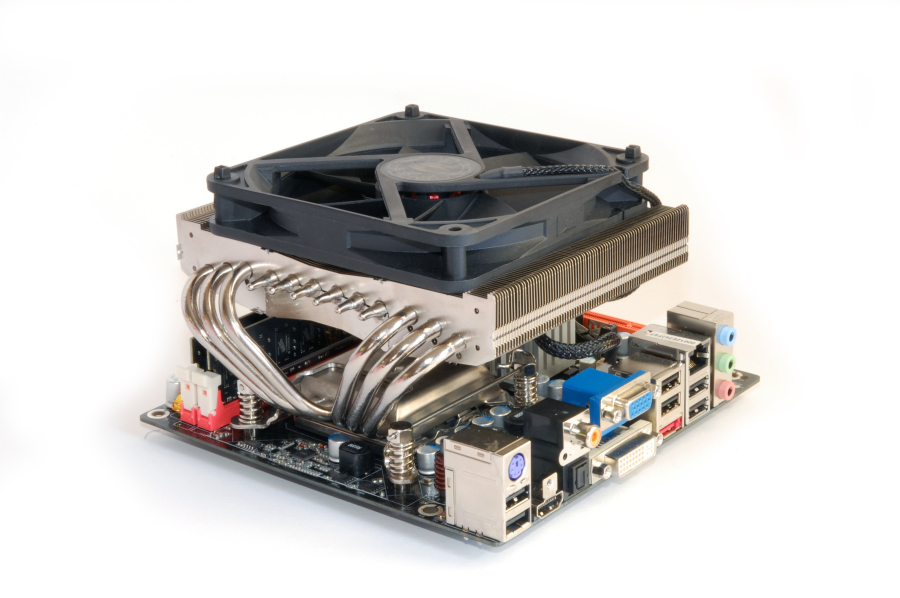



It's a pity that the SUGO SG05 is too small.
How did you get it to fit inside the case? The specs say the GeminII is 81.5mm tall. Also, are those low-profile ram sticks? Thanks for the photo!
Should be that height including fans, RAM sticks are regular.
Incredible ...
http://dl.getdropbox.com/u/149537/Ph...640x480).jpg
Guess that seperate case fans could help active cooling ...looks brutal.
Help cooling...if you just knew...
My desktop computer is:
- Alienware P1 chassis
- eVGA 750iFTW
- 2x8800GTX OC (water cooled)
- [email protected] (water cooled, same loop)
- 8Gb RAM Corsair Dominator PC8500
- Koolance Exos 2
Idle temps:

Load temps:

My SFF computer as you all know is:
- Sugo SG05B
- Zotac 9300ITX
- GTS250
- 4GB of Corsair Value Select RAM
Idle temps:

Load temps:

It's frustrating how efficient the setup is considering what I spent on my other computer (of course the big one is much faster, gets around 18000 in 3DMark 06 vs 14000 and the CPU is overclocked.
Thanks to Extreme Techinist for the inspiration I just found his post (that I used for reference) today
vertigomhs
[H]ard|Gawd
- Joined
- Aug 1, 2008
- Messages
- 1,231
This is all speedfan gets me. No voltages, no fanspeeds

try giving speedfan and other temp progams administative rights, speedfan shows me more sensors this way, I'm on a different board though.
metaltoiletry
n00b
- Joined
- May 30, 2009
- Messages
- 4
After a lot more reading, I have come to a conclusion on a CPU cooler.
I decided to go with a Cooler Master Geminii S + 20mm thin Yate Loon D12SM-12C.
So my setup has come to this:
Intel Q8200 (Might upgrade this)
Cooler Master Geminii S (with a Yate Loon 120x120x20 ~63CFM fan)
Zotac 9300 ITX WiFi
Silverstone Sugo SG05
Silverstone slim Blu-Ray/DVD-RW
Nvidia EVGA 8800GT (I might actually just buy a GTS250 instead)
4GB of ddr800 RAM
Windows Vista x64 (Until Windows 7 is release, because 7 RC does not have the Netflix integration into Windows Media Center).
Does anyone know the CFM of the Sugo SG05 case fan?
I decided to go with a Cooler Master Geminii S + 20mm thin Yate Loon D12SM-12C.
So my setup has come to this:
Intel Q8200 (Might upgrade this)
Cooler Master Geminii S (with a Yate Loon 120x120x20 ~63CFM fan)
Zotac 9300 ITX WiFi
Silverstone Sugo SG05
Silverstone slim Blu-Ray/DVD-RW
Nvidia EVGA 8800GT (I might actually just buy a GTS250 instead)
4GB of ddr800 RAM
Windows Vista x64 (Until Windows 7 is release, because 7 RC does not have the Netflix integration into Windows Media Center).
Does anyone know the CFM of the Sugo SG05 case fan?
Blazestorm
Supreme [H]ardness
- Joined
- Jan 17, 2007
- Messages
- 6,940
I managed to get a refurb Geminii and Geminii S from Coolermaster for $36 shipped... so I'll be trying both of them out in this setup... along with SG05 and Zotac obviously..
I'm thinkin of making it into a mini Murderbox... I already got my sleeving kit on the way, going to shorten the PSU cables, sleeve everything, cut windows, powdercoat the inside...
Atleast that's the idea -_- I'm bored and need a project...
I'm thinkin of making it into a mini Murderbox... I already got my sleeving kit on the way, going to shorten the PSU cables, sleeve everything, cut windows, powdercoat the inside...
Atleast that's the idea -_- I'm bored and need a project...
seanclayton
Gawd
- Joined
- Oct 25, 2008
- Messages
- 882
I found the best cooler that fits in a ITX case (SG05):
http://www.hexus.net/content/item.php?item=18619&page=3
http://www.hexus.net/content/item.php?item=18619&page=3
I got a new board from RMA and I'm getting insane temperatures. A few seconds after switching on the machine, the CPU idles at 46° C. After some time in Windows, idle is at about 50° C. Load temperature is about 64° C after some time in Orthos.
E7200, no OC
no video card
Sugo SG05 with front fan on 5V
Scythe Shuriken with Arctic Silver 5, all pins definitely firm
BIOS fan speed set to 12 (15 max)
Any idea? Temps on the other board weren't great either, but this is yet a bit higher.
E7200, no OC
no video card
Sugo SG05 with front fan on 5V
Scythe Shuriken with Arctic Silver 5, all pins definitely firm
BIOS fan speed set to 12 (15 max)
Any idea? Temps on the other board weren't great either, but this is yet a bit higher.
timme,
Could be many things potentially. Might the Scythe Shuriken base be concave or something? Have you used that cooler before with good results or is it new? Too much or too little AC 5? How warm is the ambient temp in the room? Have you tried running it openair? If so, are the temps significantly different? None of these questions are meant to be insulting. Those are just things I would wonder right away if it was me.
Could be many things potentially. Might the Scythe Shuriken base be concave or something? Have you used that cooler before with good results or is it new? Too much or too little AC 5? How warm is the ambient temp in the room? Have you tried running it openair? If so, are the temps significantly different? None of these questions are meant to be insulting. Those are just things I would wonder right away if it was me.
Blazestorm
Supreme [H]ardness
- Joined
- Jan 17, 2007
- Messages
- 6,940
I found the best cooler that fits in a ITX case (SG05):
http://www.hexus.net/content/item.php?item=18619&page=3
Definitely looks sweet... if it's quiet and cost effective, I'd really want one...
I got a new board from RMA and I'm getting insane temperatures. A few seconds after switching on the machine, the CPU idles at 46° C. After some time in Windows, idle is at about 50° C. Load temperature is about 64° C after some time in Orthos.
E7200, no OC
no video card
Sugo SG05 with front fan on 5V
Scythe Shuriken with Arctic Silver 5, all pins definitely firm
BIOS fan speed set to 12 (15 max)
Any idea? Temps on the other board weren't great either, but this is yet a bit higher.
What are you using for measuring temps? They are not THAT high, considering some temps I see.. how is the fan oriented? to blow air IN or OUT, remember it's a slow 1200rpm fan and I think you're undervolting it right? I don't know about the stock fan but these are pretty silent
http://www.amazon.com/gp/product/B000O8JZIG/ref=ox_ya_oh_product
Use realtemp to monitor 45nm Wolfdales
As an Amazon Associate, HardForum may earn from qualifying purchases.
seanclayton
Gawd
- Joined
- Oct 25, 2008
- Messages
- 882
I found the best cooler that fits in a ITX case (SG05):
http://www.hexus.net/content/item.php?item=18619&page=3
The high performance air cooler in the chart is referring to TRUE 120. This beast is almost 10c cooler than the best aircooler!
timme,
Could be many things potentially. Might the Scythe Shuriken base be concave or something?
From looking at it no, didn't read anything like that either
Have you used that cooler before with good results or is it new?
I used it with the first board I got, temps were about 5° C lower overall.
Too much or too little AC 5?
I used less AC5 in the second round, because the first time it squashed a little bit over the edge of the CPU. So I figured I should use less. A little drop in the middle.
How warm is the ambient temp in the room?
20-23° C, nothing extreme.
Have you tried running it openair? If so, are the temps significantly different?
Not this time. After I got the board from RMA, I put it straight into the case.
None of these questions are meant to be insulting. Those are just things I would wonder right away if it was me.
I assume the cooler doesn't sit 100% perfect. But with push-pins, there really isn't much room for change. Either they click or they don't, and I made sure that all four corners click in place properly. I'm not sure if I want to go through the pain of removing everything to reseat the cooler, I might have to live with the temperatures.
fr500 said:What are you using for measuring temps? They are not THAT high, considering some temps I see.. how is the fan oriented? to blow air IN or OUT, remember it's a slow 1200rpm fan and I think you're undervolting it right? I don't know about the stock fan but these are pretty silent
Using and loving RealTemp 3.00
I assume the cooler doesn't sit 100% perfect. But with push-pins, there really isn't much room for change. Either they click or they don't, and I made sure that all four corners click in place properly. I'm not sure if I want to go through the pain of removing everything to reseat the cooler, I might have to live with the temperatures.
Using and loving RealTemp 3.00The fan is oriented as standard top-blow, pushing air from above onto the CPU and chipset. The chipset heatsink gets hand-warm, on the Shuriken I can barely feel any heat at all.
I meant the case fan
I meant the case fan
Ah. The case fan pulls air into the case.
Hi, i got a strange problem. running 3dmark 2006. i only got 7K when normal score is 13K (HD4870,Q8200)
it seems to be the cpu score thats low, 1K when its supposed to be 3400. installed all drivers. and I just cant figure what is the problem. can it be bios related? like its only running one core?
or maby a normal problem?
it seems to be the cpu score thats low, 1K when its supposed to be 3400. installed all drivers. and I just cant figure what is the problem. can it be bios related? like its only running one core?
or maby a normal problem?
does anyone know if this waterblock will fit the GPU?
mounting: 62 - 65.5
http://www.sidewindercomputers.com/aqcotwxtdich.html
mounting: 62 - 65.5
http://www.sidewindercomputers.com/aqcotwxtdich.html
justinwebb
n00b
- Joined
- Jun 2, 2009
- Messages
- 24
i recently bought this motherboard for making a car pc install and have a few questions.
I am looking to mount some fans on the northbridge/gpu how would i go about doing this? The screws that came with the fan are too small to bite into the heatsink.
What is a good cooler for this motherboard for the processor i have the stock cooler that came with the E8500 but want something a bit more, that will cool better.
I am looking to mount some fans on the northbridge/gpu how would i go about doing this? The screws that came with the fan are too small to bite into the heatsink.
What is a good cooler for this motherboard for the processor i have the stock cooler that came with the E8500 but want something a bit more, that will cool better.
justinwebb
n00b
- Joined
- Jun 2, 2009
- Messages
- 24
its a custom made case, its actually a gutted CD changer case to maintain the stock look in my car. Cant be super tall but it can be a pretty good sized just has to fit on the motherboard as it seems there isnt much room
The little metal Zotac badge that sits on the NB heatsink can be easily removed- you can then mount a 40mm fan on top, or on the side. As far as mounting options, high-strength double-sided tape should work. You could also remove the heatsink and screw the fan in if you want something more secure- obviously, this would probably require some drilling.
For an aftermarket heatsink, the Dynatron P12G is a solid choice. You will need to mount a fan to the heatsink, though.
Here are some pics of my build, to give you an idea:
http://img20.imageshack.us/gal.php?g=p1010054l.jpg
For an aftermarket heatsink, the Dynatron P12G is a solid choice. You will need to mount a fan to the heatsink, though.
Here are some pics of my build, to give you an idea:
http://img20.imageshack.us/gal.php?g=p1010054l.jpg
I just got one of these it's working fine BUT everytime I boot it says CPU has changed wtf... bios battery is fine but still it shows this it's got me worried
I'm also having my Zotac 9300 itx's BIOS settings revert to default whenever I shutdown and unplug my rig from AC.
I just installed a discreet graphics card. Already checked and double checke my CMOS battery, seems to be ok.
have you found a fix on this issue?
burnoutmalle
Weaksauce
- Joined
- Sep 2, 2007
- Messages
- 65
The little metal Zotac badge that sits on the NB heatsink can be easily removed- you can then mount a 40mm fan on top, or on the side. As far as mounting options, high-strength double-sided tape should work. You could also remove the heatsink and screw the fan in if you want something more secure- obviously, this would probably require some drilling.
For an aftermarket heatsink, the Dynatron P12G is a solid choice. You will need to mount a fan to the heatsink, though.
Here are some pics of my build, to give you an idea:
http://img20.imageshack.us/gal.php?g=p1010054l.jpg
Which CPU do you use?
Blazestorm
Supreme [H]ardness
- Joined
- Jan 17, 2007
- Messages
- 6,940
My E7200 was pretty cool in this case, even with stock cooler... my Geminii and Geminii S show up today so I'll throw those on...
SG05 that is...
Definitely shortening up the cables in the SG05 though... I did some measurements I'll post up later for people looking to buy one... I'll post it in the SG05 thread tho...
SG05 that is...
Definitely shortening up the cables in the SG05 though... I did some measurements I'll post up later for people looking to buy one... I'll post it in the SG05 thread tho...
justinwebb
n00b
- Joined
- Jun 2, 2009
- Messages
- 24
looked at the geminii s online looks like a pretty good heatsink. Gotta measure to make sure it will fit first. Its just such a small area in there i dont want the heatsink to touch anything sticking up from the board itself like the resistors and what not.
might try hot glue to just use a little on the edges of the northbridge heatsink to secure the fans.
What should i use to take the old thermal paste off the intel cooler? i hear rubbing alcohol but i didnt know if there was a certain kind.
might try hot glue to just use a little on the edges of the northbridge heatsink to secure the fans.
What should i use to take the old thermal paste off the intel cooler? i hear rubbing alcohol but i didnt know if there was a certain kind.
Blazestorm
Supreme [H]ardness
- Joined
- Jan 17, 2007
- Messages
- 6,940
Yea. both of them fit..
Got my order today and it's completely wrong Something got messed up during the CM Memorial Day sale... I check my account and see 2 orders there, but the one I paid for didn't show up and is actually "cancelled"
Something got messed up during the CM Memorial Day sale... I check my account and see 2 orders there, but the one I paid for didn't show up and is actually "cancelled"
Anyways, just got done with their support, they're sending me out the right items, and sending me a return label for the other stuff...
Got my order today and it's completely wrong
Anyways, just got done with their support, they're sending me out the right items, and sending me a return label for the other stuff...
Which CPU do you use?
An E5200, running at stock. IIRC, CPU at full Linpack load is <60C. NB temps <65C with RTHDRIBL.
The fan is a 120x20mm Yate Loon running at 7V. It is the only fan in the case- and as a bonus, it keeps the PicoPSU and RAM nice and cool.
![[H]ard|Forum](/styles/hardforum/xenforo/logo_dark.png)