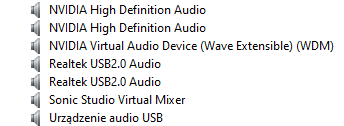Hey guys, a bit stumped and not sure where else to go with this...
I recently built a new rig and I'm getting horrendous audiojack static (slight crackles in the beginning) when I have my Logitech X530 (or any headphones plugged into the back of the PC.)
The static slowly degrades over time until its complete 100% white noise static, if I go into the sound settings and reset the device or change a setting it immediately "fixes" the issue but then slowly starts again.
I've tried a fresh reinstall of Windows 10, twice.
I've retried going the route of uninstalling all audio drivers and reinstalled but it still exists.
I didn't buy new speakers and these were working 100% fine on my old intel motherboard.
I've tried using the front of the case's jack, no issues with the same device or others.
I've tried using different 3.5mm cables.
I believe its a jack problem because when I'm using my USB wireless headphones, it never happens.
Anyone have similar issues with the Zenith II Extreme?
I recently built a new rig and I'm getting horrendous audiojack static (slight crackles in the beginning) when I have my Logitech X530 (or any headphones plugged into the back of the PC.)
The static slowly degrades over time until its complete 100% white noise static, if I go into the sound settings and reset the device or change a setting it immediately "fixes" the issue but then slowly starts again.
I've tried a fresh reinstall of Windows 10, twice.
I've retried going the route of uninstalling all audio drivers and reinstalled but it still exists.
I didn't buy new speakers and these were working 100% fine on my old intel motherboard.
I've tried using the front of the case's jack, no issues with the same device or others.
I've tried using different 3.5mm cables.
I believe its a jack problem because when I'm using my USB wireless headphones, it never happens.
Anyone have similar issues with the Zenith II Extreme?
Last edited:
![[H]ard|Forum](/styles/hardforum/xenforo/logo_dark.png)