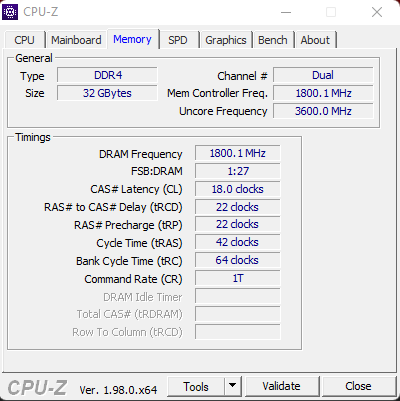For most of the Z690 DDR4 motherboards 3200 is listed as the highest speed memory without overclocking. Some reviews have
said that the faster memory actually hurts performance? What is the ideal memory for Z690 DDR4 boards?
5200(OC) / 4800(OC)/ 4600(OC)/ 4400(OC)/ 4000(OC)/3200(JEDEC)/ 2933(JEDEC)/ 2666(JEDEC)/ 2133(JEDEC) MHz
Is it simply selecting an XMP profile for the faster memory?
said that the faster memory actually hurts performance? What is the ideal memory for Z690 DDR4 boards?
5200(OC) / 4800(OC)/ 4600(OC)/ 4400(OC)/ 4000(OC)/3200(JEDEC)/ 2933(JEDEC)/ 2666(JEDEC)/ 2133(JEDEC) MHz
Is it simply selecting an XMP profile for the faster memory?
Last edited:
![[H]ard|Forum](/styles/hardforum/xenforo/logo_dark.png)