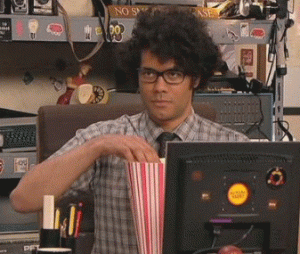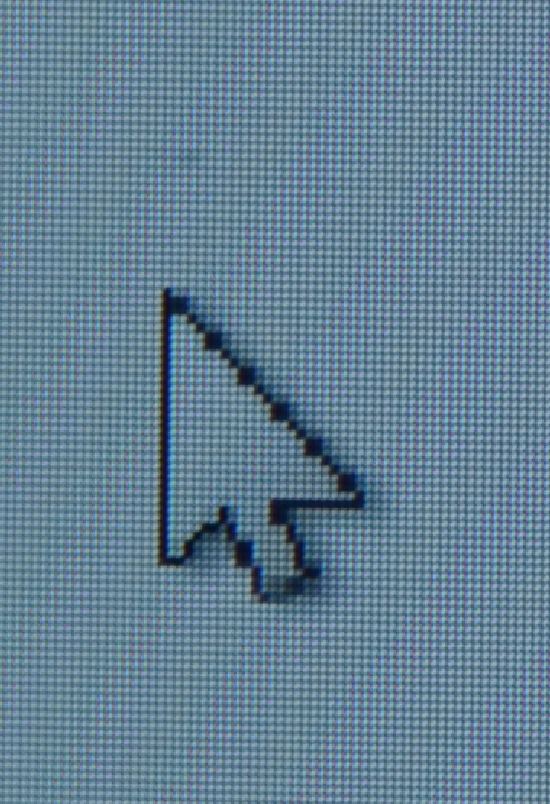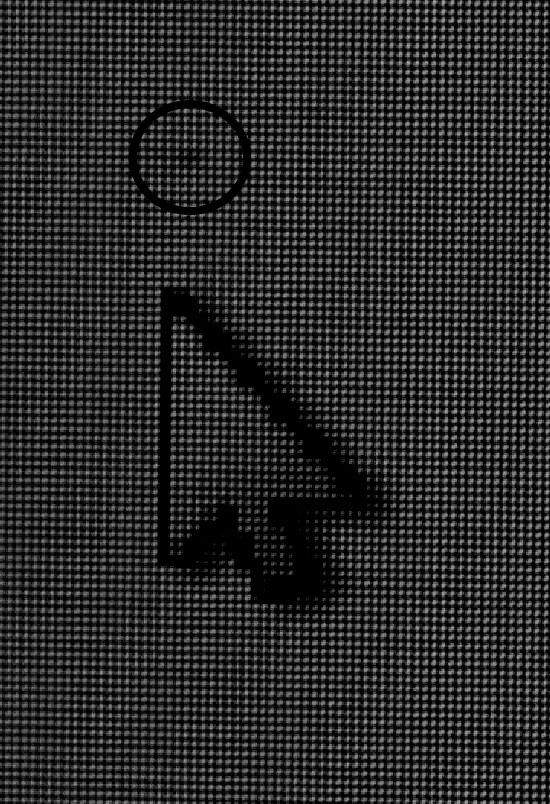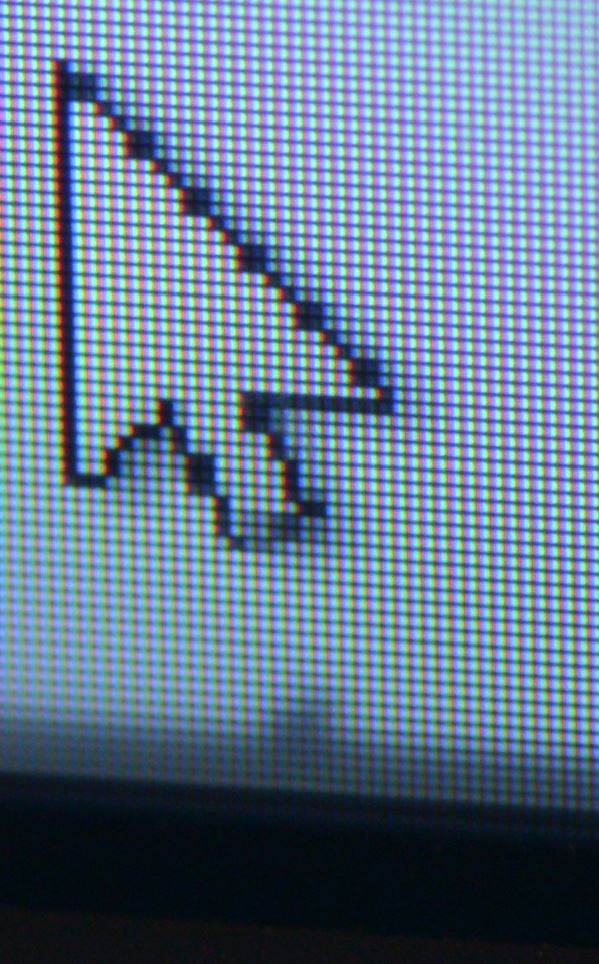kindasmart
[H]ard|Gawd
- Joined
- Mar 30, 2008
- Messages
- 1,335
So I'm sitting at the computer surfing the web, youtube, normal stuff and there's a small bug on my screen. I go to wipe it off. AND IT'S UNDER THE FRIGGEN SCREEN!
You got to be kidding me. This is a nightmare!
Now I have this black spot on my 43" screen that's 9 pixels in size! WTF.
I'm a sad panda right now. Downright depressed.
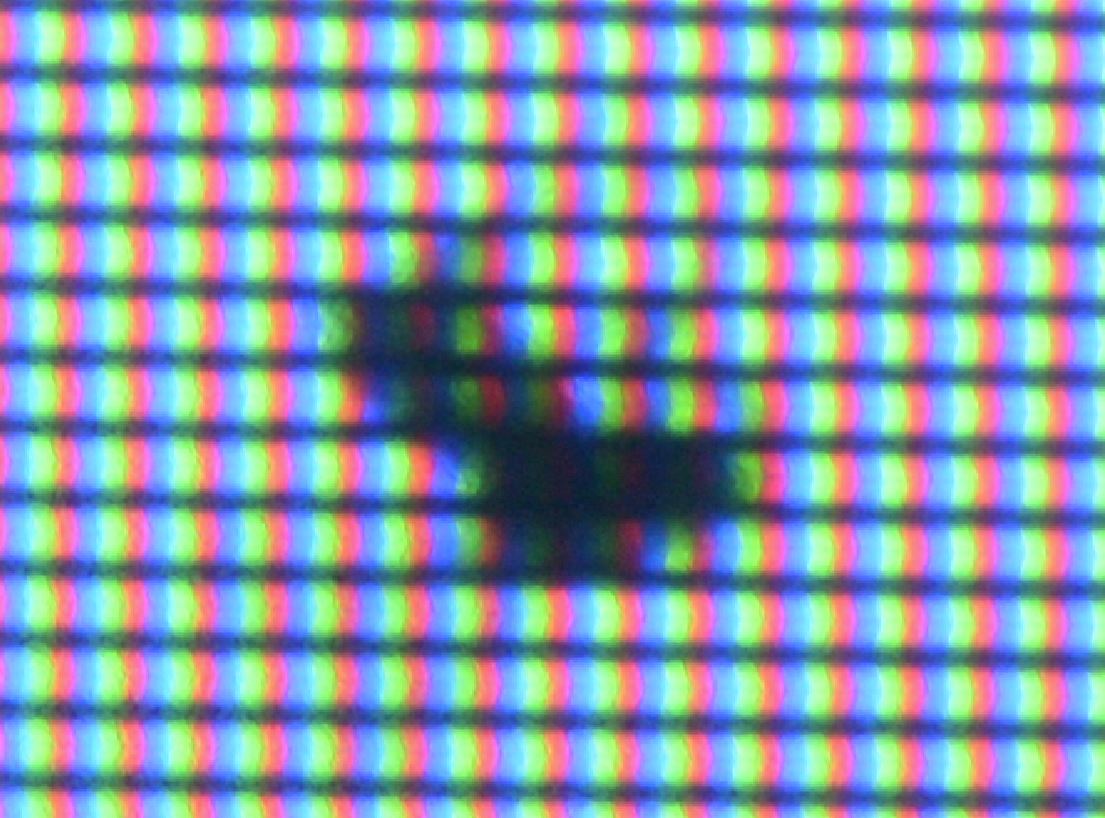
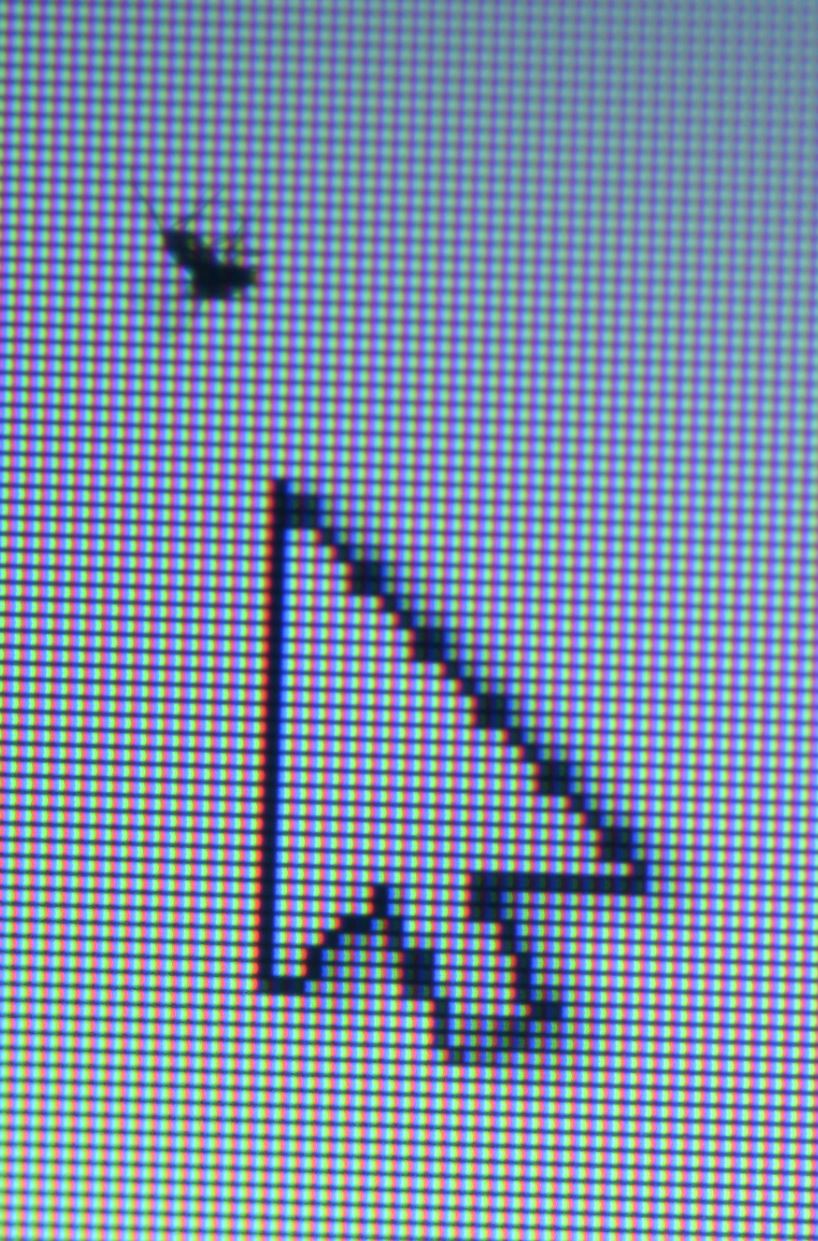
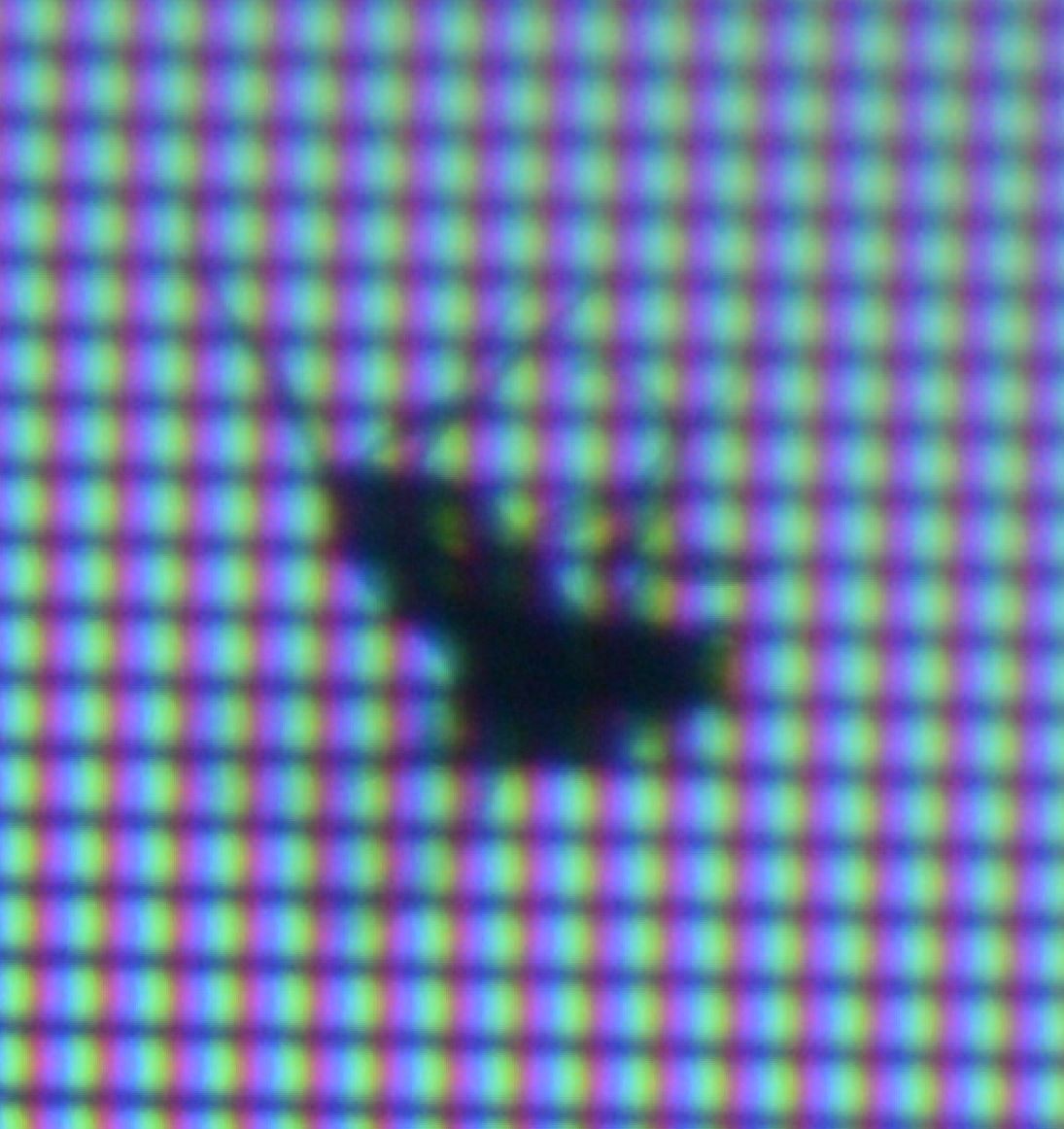
You got to be kidding me. This is a nightmare!
Now I have this black spot on my 43" screen that's 9 pixels in size! WTF.
I'm a sad panda right now. Downright depressed.
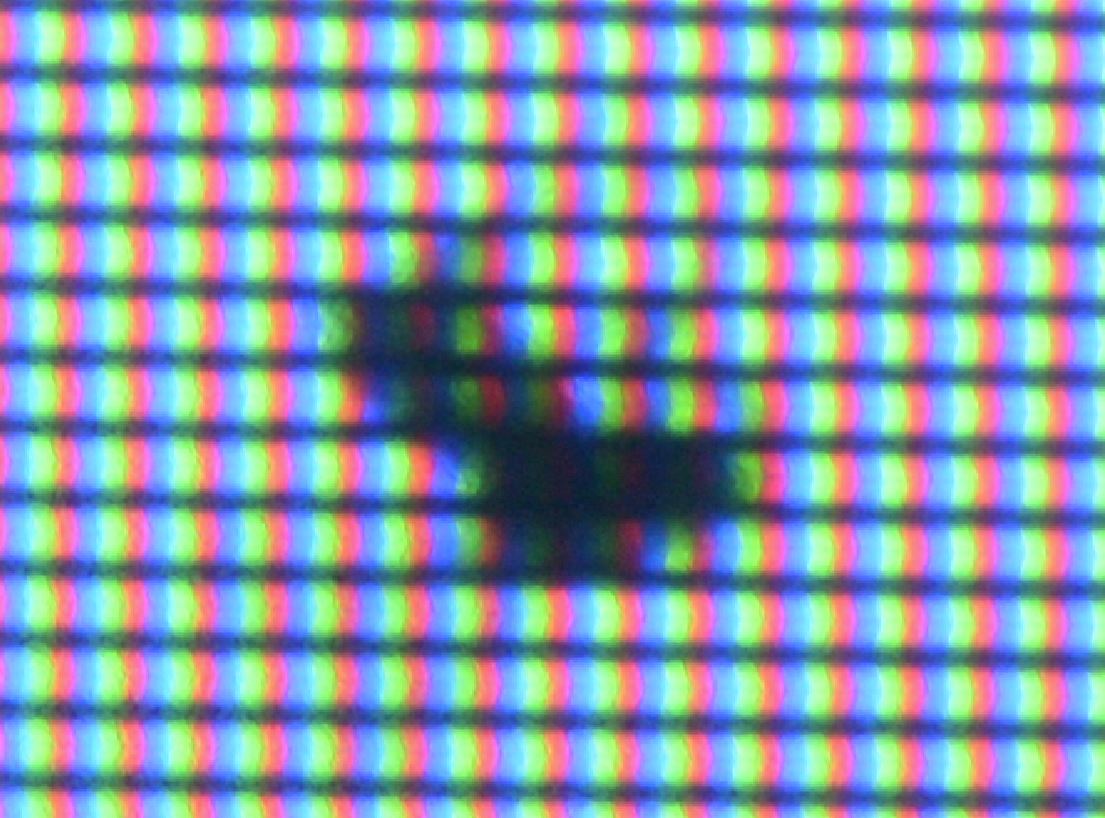
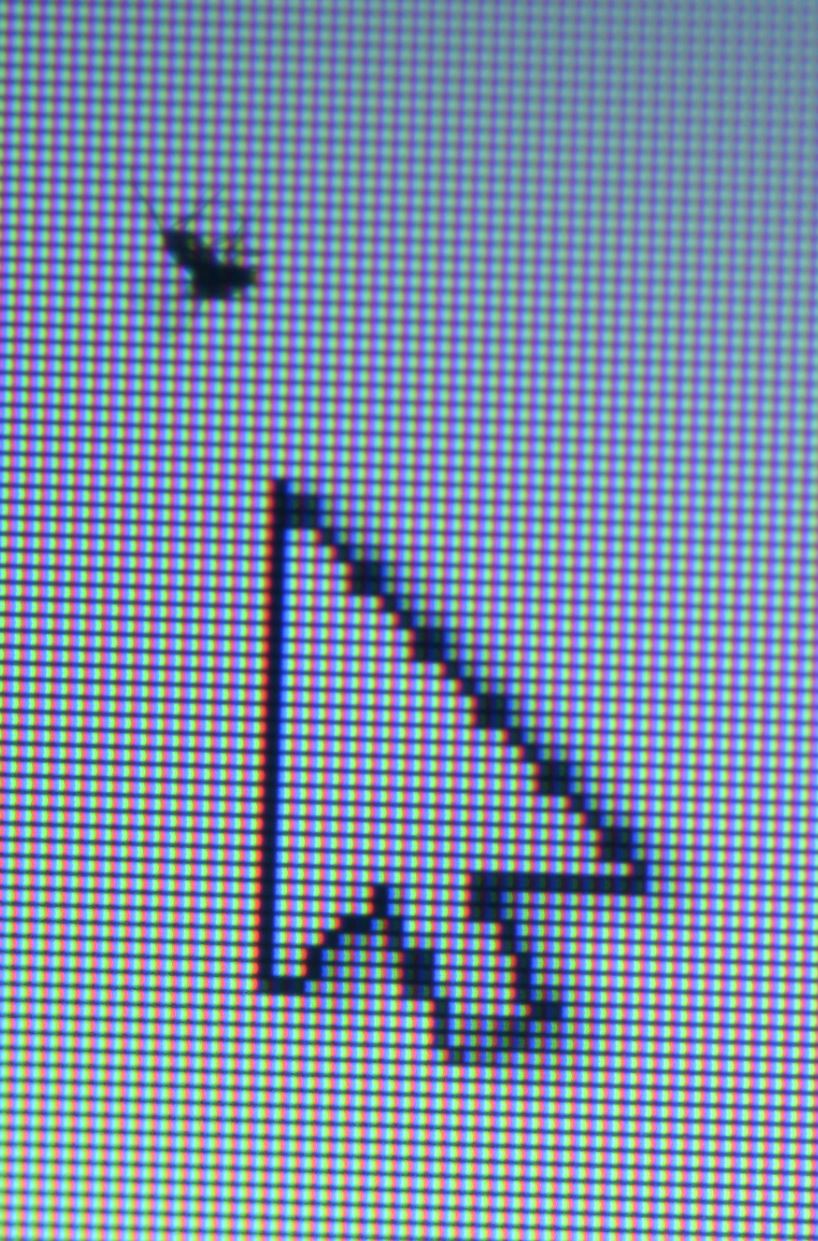
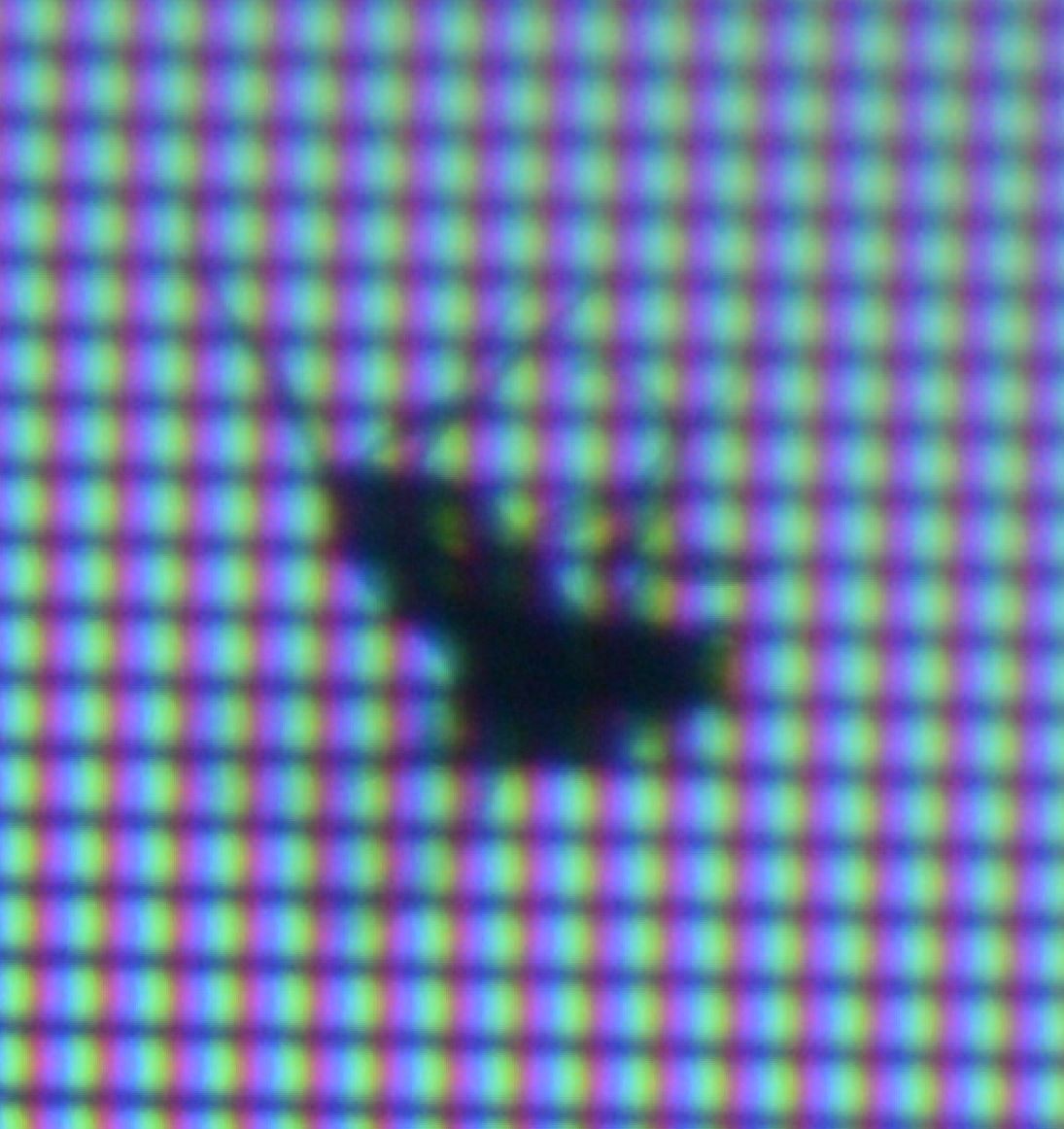
Last edited:
![[H]ard|Forum](/styles/hardforum/xenforo/logo_dark.png)