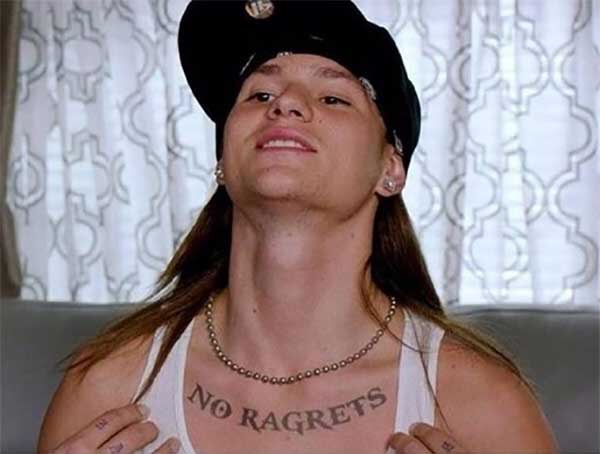Hi guys,
I need a new laptop powerful enough to be my only workhorse for video, photo, and audio production. (premiere, after effects, photoshop, ableton mostly) .
I've pretty much decided on the Dell XPS 15, but having a bit of trouble choosing between the available options.
Specifically I want to ask you guys is there much difference between the i5-7300HQ and i7-7700HQ processors?
Unfortunately the i7 processor only comes with the FHD screen, unless I go for the much more expensive $2200 config, but I'd prefer not to spend that much if I can avoid it.
There is $1600 config with the 4K screen, but that comes with only the i5 processor.
I've also never had a 4K screen in a laptop before, so was not sure if I really need that or not, but from what I've read it seems like it will be worth it for photo and video editing especially. (for color accuracy mostly, and screen real estate)
So what do you guys think?
Would I be better off with 4K screen and i5, or FHD screen with i7?
Thanks for the advice! Have a nice day
I need a new laptop powerful enough to be my only workhorse for video, photo, and audio production. (premiere, after effects, photoshop, ableton mostly) .
I've pretty much decided on the Dell XPS 15, but having a bit of trouble choosing between the available options.
Specifically I want to ask you guys is there much difference between the i5-7300HQ and i7-7700HQ processors?
Unfortunately the i7 processor only comes with the FHD screen, unless I go for the much more expensive $2200 config, but I'd prefer not to spend that much if I can avoid it.
There is $1600 config with the 4K screen, but that comes with only the i5 processor.
I've also never had a 4K screen in a laptop before, so was not sure if I really need that or not, but from what I've read it seems like it will be worth it for photo and video editing especially. (for color accuracy mostly, and screen real estate)
So what do you guys think?
Would I be better off with 4K screen and i5, or FHD screen with i7?
Thanks for the advice! Have a nice day
![[H]ard|Forum](/styles/hardforum/xenforo/logo_dark.png)