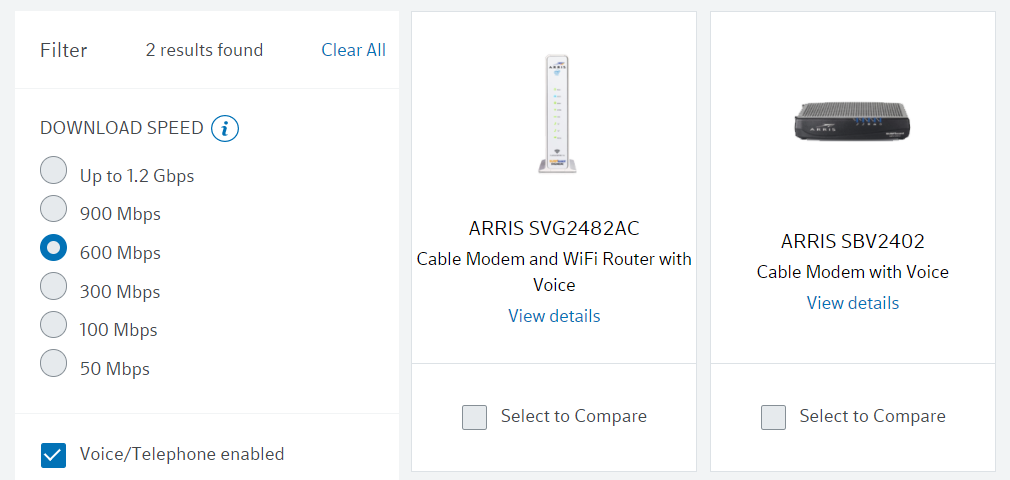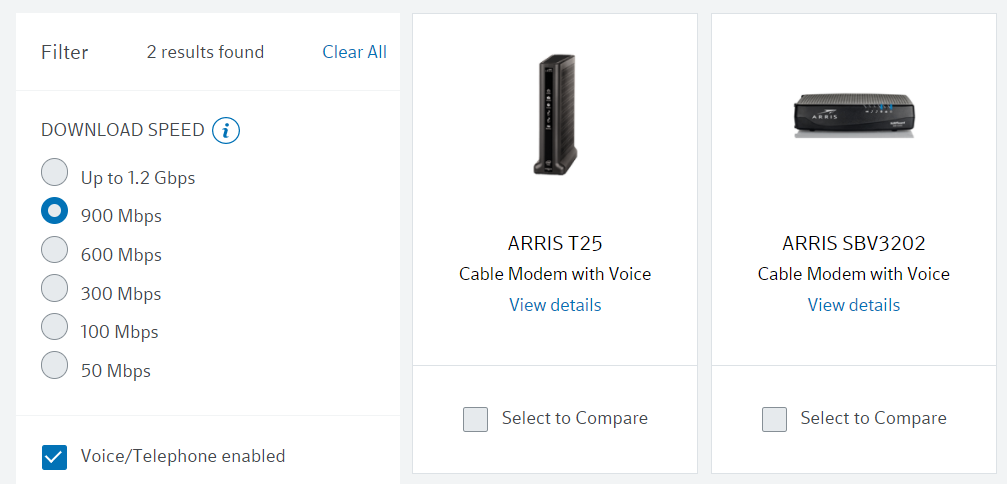sh0rty
[H]ard|Gawd
- Joined
- Jun 18, 2004
- Messages
- 1,229
There are many similar posts to this and I have read most, but wanted to know if anyone starting their xfinity service with the ISP provided router and then switched back to their own and the results. I have always used my own modem, and router through Comcast, spectrum and abroad. In Texas I was using a CM1200 on Spectrum and was getting consistent crashes and chalk it up to the ISP not updating the firmware and me not having the ability to do it. I bought an Arris S33 and all my problems went away. Now, I have moved to Florida and on xfinity. During setup they said I can use my own modem, but it would not be unlimited unless I paid an additional fee, or I could use their modem/router for a fee but the data would be unlimited. I chose using theirs in passthough mode to my router to see what it would be. I am on the 1200 Mbps plan and notice that the wifi (the xfinity is disabled) via my router/mesh is like 500 Mbps or so.
I just reconfigured my office in order to hardwire main rig and now getting in the 700-800 mbps range...upload has been consistent around 30-40. This has been since October since I started, but I travel for work so I am not always watching. Now that I have my office setup and plan on going back to see why the speeds are not higher. I plan on calling them this next week, but curios to know if I just go back to my Arris S33 and give them back their modem if the speeds would then fall in line with what I am paying. Has anyone gone between xfiinity devices and then to their own? If yes....what say you?
I just reconfigured my office in order to hardwire main rig and now getting in the 700-800 mbps range...upload has been consistent around 30-40. This has been since October since I started, but I travel for work so I am not always watching. Now that I have my office setup and plan on going back to see why the speeds are not higher. I plan on calling them this next week, but curios to know if I just go back to my Arris S33 and give them back their modem if the speeds would then fall in line with what I am paying. Has anyone gone between xfiinity devices and then to their own? If yes....what say you?
![[H]ard|Forum](/styles/hardforum/xenforo/logo_dark.png)