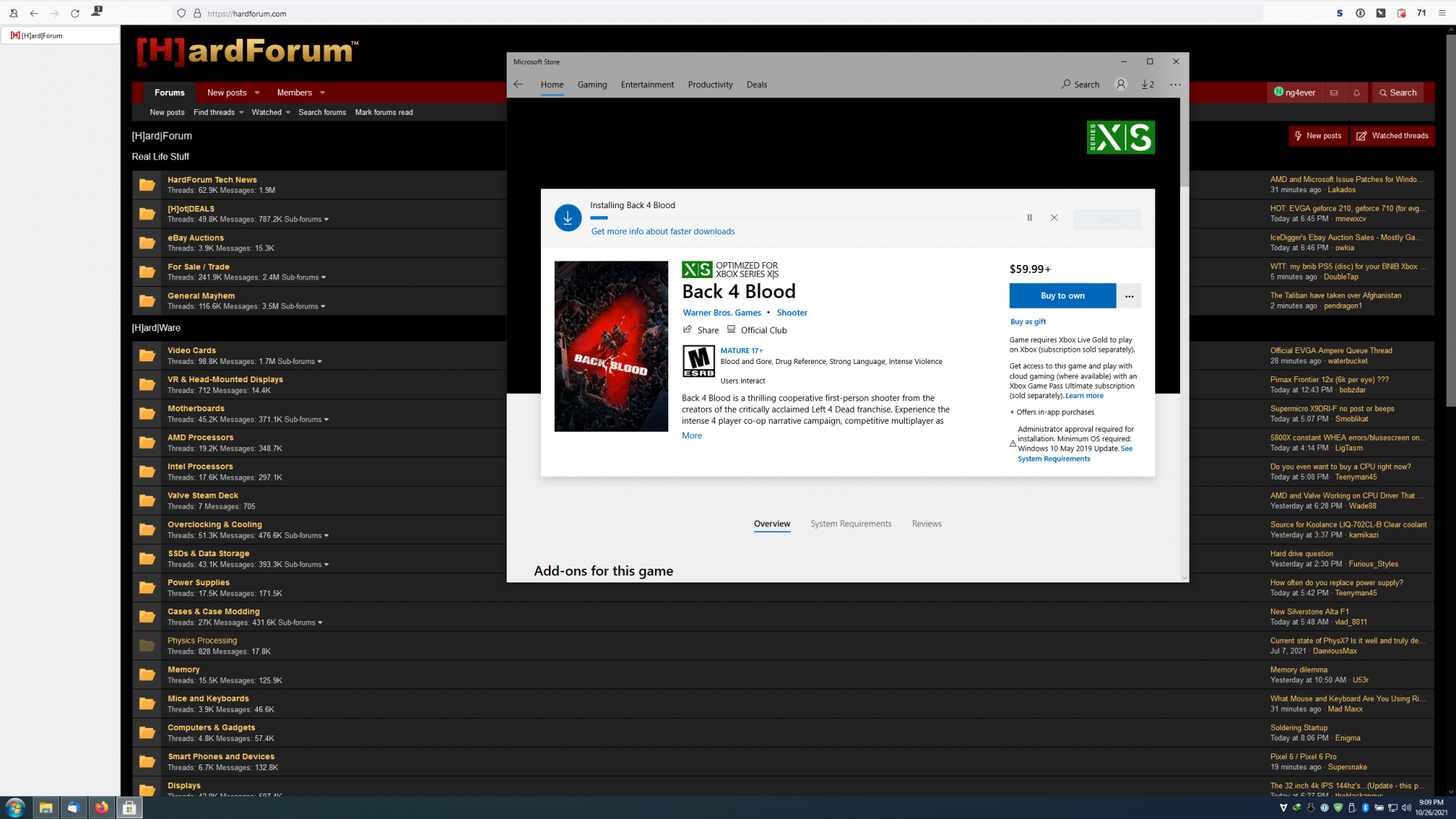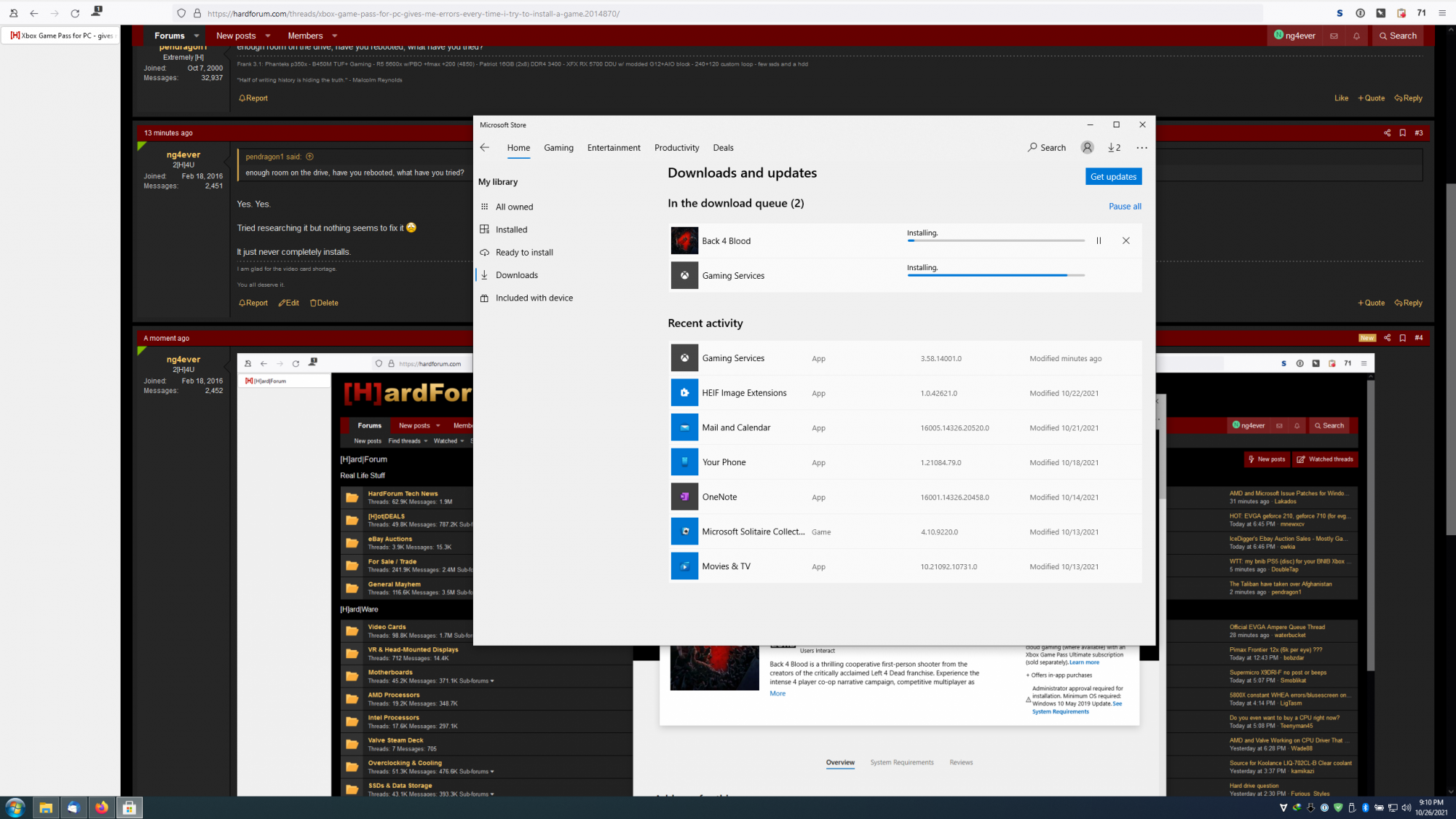I got this yes I paid for it but get a error every time I try to install a game. Trying to install Back 4 Blood $60 version.
https://www.xbox.com/en-US/xbox-game-pass/pc-games?xr=shellnav
https://www.xbox.com/en-US/xbox-game-pass/pc-games?xr=shellnav
![[H]ard|Forum](/styles/hardforum/xenforo/logo_dark.png)