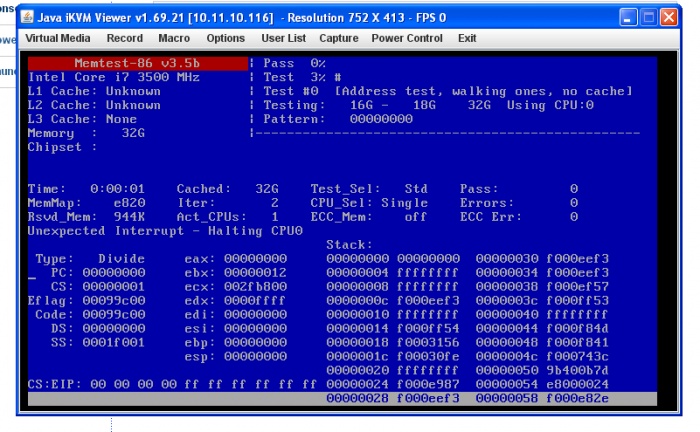EDIT: This problem was solved. If you run across this thread trying to solve a similar problem, be sure to run AMI2.bat to complete the second step of the Supermicro BIOS upgrade. See below... /EDIT
I am just setting up my 3rd X9SCM-F, but this is the first one with an Ivybridge processor and 1600 Mhz ECC.
The board is a 1.11a revision. Upon receiving it, I put the new memory in it, but one of my older processors, so that I could upgrade the bios to support the Ivybridge V2 processor. At that time, the bios showed the memory as running 1333 and ECC, correct for the older E3-1230 processor. After upgrading to the 2.0a bios, and putting the new CPU in, the memory reports as running at 1600 correctly, but is now in non-ecc mode. Real nice.
Memory Dimms: 2x Kingston KVR1600D3E11S/4G


Uploaded with ImageShack.us
I am just setting up my 3rd X9SCM-F, but this is the first one with an Ivybridge processor and 1600 Mhz ECC.
The board is a 1.11a revision. Upon receiving it, I put the new memory in it, but one of my older processors, so that I could upgrade the bios to support the Ivybridge V2 processor. At that time, the bios showed the memory as running 1333 and ECC, correct for the older E3-1230 processor. After upgrading to the 2.0a bios, and putting the new CPU in, the memory reports as running at 1600 correctly, but is now in non-ecc mode. Real nice.
Memory Dimms: 2x Kingston KVR1600D3E11S/4G

Uploaded with ImageShack.us
Last edited:
![[H]ard|Forum](/styles/hardforum/xenforo/logo_dark.png)