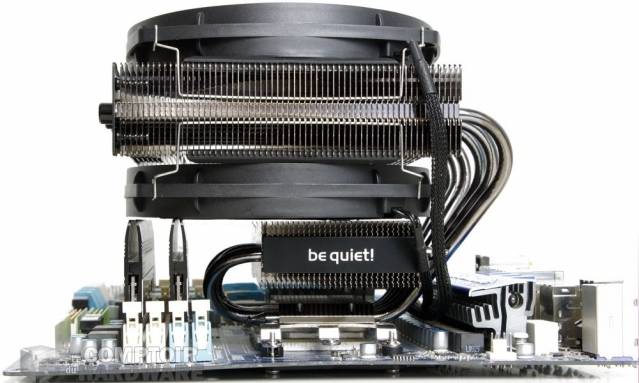Neapolitan6th
[H]ard|Gawd
- Joined
- Nov 18, 2016
- Messages
- 1,182
Oh that would be wonderful! I've been using a small tower cooler in the meantime, but my vrms would really do well with some top down cooling. Best of luck, hope all goes well!I've modeled a bracket to make it fit. I've only based my measurements from online images and forums so before I get it made I'm waiting for my TF to arrive. Happy to share the file if it works.
![[H]ard|Forum](/styles/hardforum/xenforo/logo_dark.png)