dave343
[H]ard|Gawd
- Joined
- Oct 17, 2000
- Messages
- 1,869
So I noticed that the position of the PCH fan on my ASUS Hero is directly under the GPU. I’m using a 2080ti and it’s sitting directly over top of the fan, covering near 90% or more and the GPU is sitting flush. If that fan can breathe at all, it’s pulling in hot air which can’t be good. Also the PCH fan doesn’t turn off, it’s constantly running over 3000rpm.
I originally thought they stuck the fan on the PCH for intense data transfers etc...
Are all the X570 boards designed similarly? and the position of the fan on every board is the same?
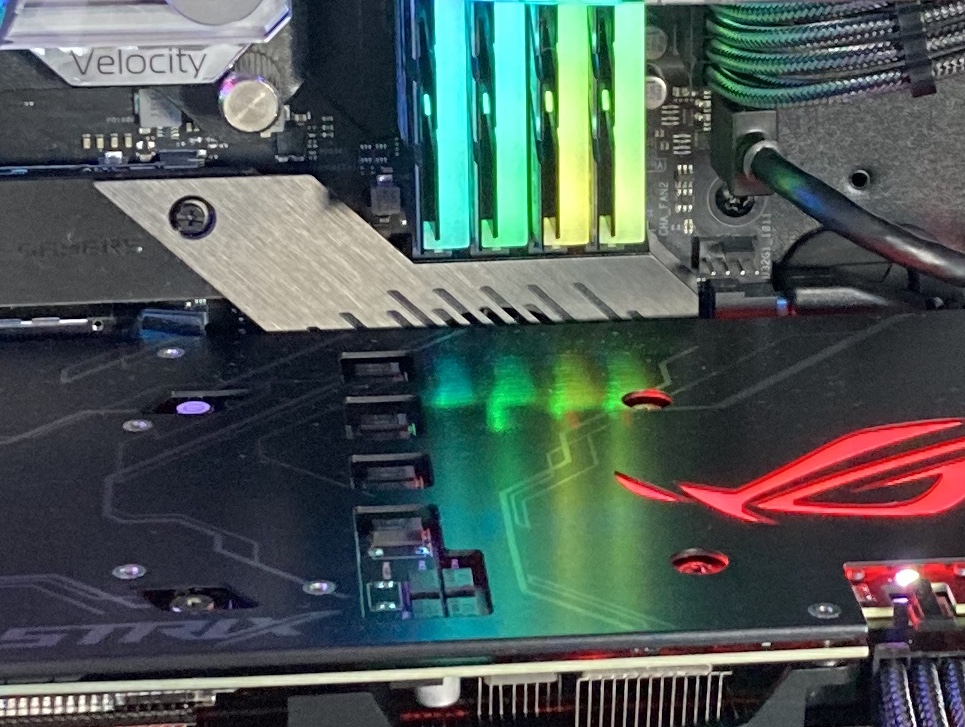
I originally thought they stuck the fan on the PCH for intense data transfers etc...
Are all the X570 boards designed similarly? and the position of the fan on every board is the same?
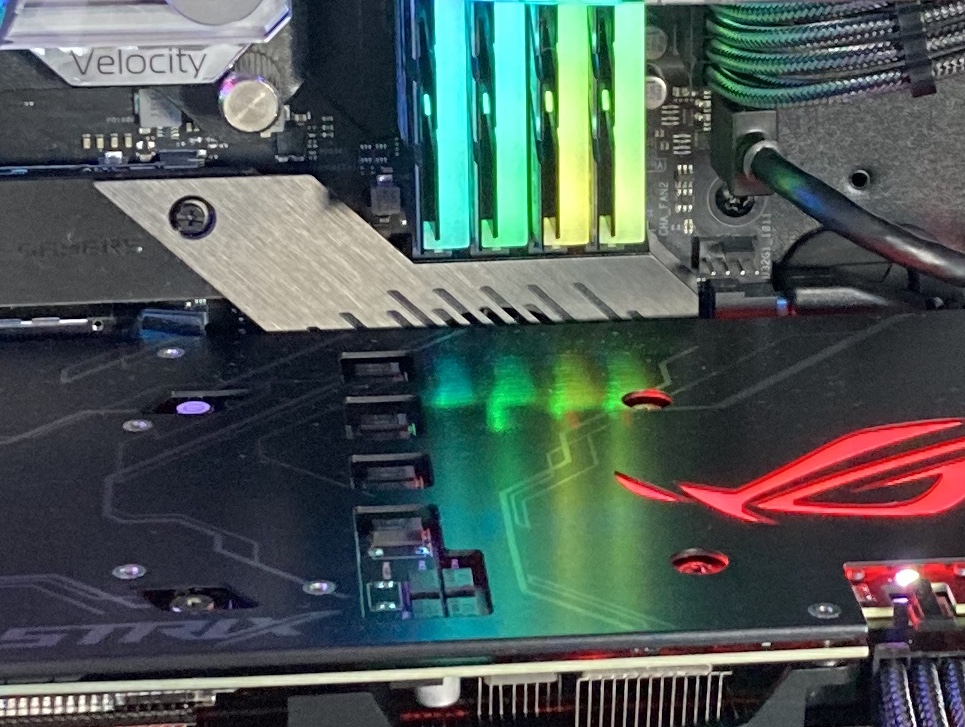
Last edited:
![[H]ard|Forum](/styles/hardforum/xenforo/logo_dark.png)

