I just got ASUS ROG Strix-E and 3900x I ordered for my new build. For now, I'm planning to use the Wraith cooler that came with the 3900X. Should I just use the thermal paste already on the cooler, or replace it with something better? What paste would you guys recommend as better?
Navigation
Install the app
How to install the app on iOS
Follow along with the video below to see how to install our site as a web app on your home screen.
Note: This feature may not be available in some browsers.
More options
You are using an out of date browser. It may not display this or other websites correctly.
You should upgrade or use an alternative browser.
You should upgrade or use an alternative browser.
Wraith cooler - use the supplied thermal paste or replace with my own?
- Thread starter x509
- Start date
If you have a premium paste on hand, I'd say use it and count on a couple degree temp drop. That being said, if you don't have a premium paste on hand, I wouldn't order it just for this. The stock stuff is actually fairly decent in my experience with it.
I have read (and I do read a lot!If you have a premium paste on hand, I'd say use it and count on a couple degree temp drop. That being said, if you don't have a premium paste on hand, I wouldn't order it just for this. The stock stuff is actually fairly decent in my experience with it.

kirbyrj
Fully [H]
- Joined
- Feb 1, 2005
- Messages
- 30,693
I would use the stock paste. It's already perfectly applied and the chances of F'ing it up are greatly diminished. All the minor temp gains you might have gained by better paste are gone or actually losses if you don't get a good mount and have the paste spread properly. It's generally not bad stuff. It's not like the old days where they gave you a tube of questionable white goop and had you apply it yourself.
I have read (and I do read a lot!If you have a premium paste on hand, I'd say use it and count on a couple degree temp drop. That being said, if you don't have a premium paste on hand, I wouldn't order it just for this. The stock stuff is actually fairly decent in my experience with it.
doubletake
Gawd
- Joined
- Apr 27, 2013
- Messages
- 900
Unless you actually went out of your way to buy high end paste like Grizzly Kryonaut, chances are that you don't have better stuff than what they've already applied on there, so just stick with it, and if you didn't have any spare paste to begin with, then it makes no sense to spend any extra on it at all. It's just a poor value proposition compared to, say, spending ~$40 for a tower cooler that'll outperform the Wraith with any paste and with less noise to boot.
Furious_Styles
Supreme [H]ardness
- Joined
- Jan 16, 2013
- Messages
- 4,522
Why bother asking if you've already seemed to decide on what you're going to do? And I don't know that Ryzen cpus "run hot" or what that even means.
Sorry for any confusion, but my reply (message #5) was actually posted hours after I thought I replied. And honestly, I'm in learn mode here. I haven't decided and I don't need to until I actually install the cooler to the CPU. I can't do that for a few days, because my original order for Ballistix RAM was backordered, so I had to cancel that order and order from someplace else. And based on post #6, I'm now inclined to stay with the original paste. Also, it's on my "possible" list to get a Noctua cooler. But first I want to see how my system performs, compared with the temps other people are reporting.
Last edited:
Zepher
[H]ipster Replacement
- Joined
- Sep 29, 2001
- Messages
- 20,927
Not sure why the include that cooler with a 3900X, CPU gets really hot when using all the cores with that cooler.
I stuck a Corsair H100i on my friends 3900X I built him after stress testing the with the stock Wraith Prism cooler.
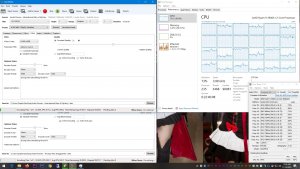
Oh, I did swap the paste on the Wraith cooler during testing and it dropped the temps a few degrees but still was running hot with that cooler.
I stuck a Corsair H100i on my friends 3900X I built him after stress testing the with the stock Wraith Prism cooler.
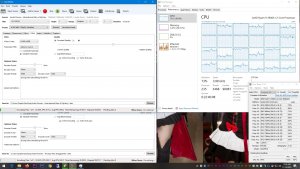
Oh, I did swap the paste on the Wraith cooler during testing and it dropped the temps a few degrees but still was running hot with that cooler.
Last edited:
kirbyrj
Fully [H]
- Joined
- Feb 1, 2005
- Messages
- 30,693
Not sure why the include that cooler with a 3900X, CPU gets really hot when using all the cores with that cooler.
I stuck a Corsair H100i on my friends 3900X I built him after stress testing the with the stock Wraith Prism cooler.
View attachment 231971
Oh, I did swap the paste on the Wraith cooler during testing and it dropped the temps a few degrees but still was running hot with that cooler.
https://www.techspot.com/review/1875-ryzen-3900x-wraith-prism-rgb-vs-liquid-cooler/
The difference is like 2-3% of boosting ability in productivity apps, and virtually 0% difference in gaming. It works in a pinch.
kirbyrj That's a really useful article. Now it's clear to me that I should just use my new rig with the apps that will put the most stress on the CPU: Adobe Lightroom and Photoshop. (I'm not a gamer.) If temps get too high or the fans get too noisy, then I should go for an aftermarket cooler.https://www.techspot.com/review/1875-ryzen-3900x-wraith-prism-rgb-vs-liquid-cooler/
The difference is like 2-3% of boosting ability in productivity apps, and virtually 0% difference in gaming. It works in a pinch.
kirbyrj
Fully [H]
- Joined
- Feb 1, 2005
- Messages
- 30,693
kirbyrj That's a really useful article. Now it's clear to me that I should just use my new rig with the apps that will put the most stress on the CPU: Adobe Lightroom and Photoshop. (I'm not a gamer.) If temps get too high or the fans get too noisy, then I should go for an aftermarket cooler.
I actually read that expecting something totally different and was surprised. Yes, it will run hotter but you are not missing out on a lot by running it.
HAL_404
[H]ard|Gawd
- Joined
- Dec 16, 2018
- Messages
- 1,240
Arctic MX-4
https://www.arctic.ac/us_en/mx-4.html
easy to apply, easy to clean up, never dries out ... works great for both CPU and GPU
https://www.arctic.ac/us_en/mx-4.html
easy to apply, easy to clean up, never dries out ... works great for both CPU and GPU
bigdogchris
Fully [H]
- Joined
- Feb 19, 2008
- Messages
- 18,706
Any cooler manufacturer worth a damn is going to ship coolers with good paste on it. It would be self defeating to put money into R&D on the cooler then ship with junk TIM.
Randall Stephens
[H]ard|Gawd
- Joined
- Mar 3, 2017
- Messages
- 1,819
A little bit of a necro, but with non stock paste you probably won’t ever pull the cpu out of the socket getting the hsf offI just got ASUS ROG Strix-E and 3900x I ordered for my new build. For now, I'm planning to use the Wraith cooler that came with the 3900X. Should I just use the thermal paste already on the cooler, or replace it with something better? What paste would you guys recommend as better?
Necro or not, I'm glad to read this post, since I removed the stock paste and used AS-5.A little bit of a necro, but with non stock paste you probably won’t ever pull the cpu out of the socket getting the hsf off
pendragon1
Extremely [H]
- Joined
- Oct 7, 2000
- Messages
- 52,043
lol thats one that will stick, i know, its what i use. just boot to bios for 5 minutes to warm up the chip and the twist it off. power down first.Necro or not, I'm glad to read this post, since I removed the stock paste and used AS-5.
scoobert
Limp Gawd
- Joined
- Feb 26, 2005
- Messages
- 353
kirbyrj That's a really useful article. Now it's clear to me that I should just use my new rig with the apps that will put the most stress on the CPU: Adobe Lightroom and Photoshop. (I'm not a gamer.) If temps get too high or the fans get too noisy, then I should go for an aftermarket cooler.
We are twins a couple weeks apart.
Just started building my system today with a strix-e and a 3900x. I am going with a aio but then we build the same system to do the same exact thing. LR & PS.
Just found it funny
It IS cool. So lemme ask you. What video card are you going to use? I was going to get a Radeon 5600-XT, until, until, until I read all the negative comments are drivers. Now, I'm not a gamer, and most of those comments were game-related, but still I'm now thinking nVidia, but I can't decide between a 1650, 1660 or 2060.We are twins a couple weeks apart.
Just started building my system today with a strix-e and a 3900x. I am going with a aio but then we build the same system to do the same exact thing. LR & PS.
Just found it funny
scoobert
Limp Gawd
- Joined
- Feb 26, 2005
- Messages
- 353
I am running a 1080ti because I do game with friends once in a while and play some single player games. When I ungraded to the 1080ti from a 1060 I saw next to no difference in LR or PS. If I was going to buy new it would be a 2060 or 2070, even a 1060 if you were on a tight budget. I am an AMD lover and have been for more then 20 years but I tend to run the Nvidias in the workstation for the driver reason alone. There are times I simply cant wait weeks for a driver issue to be resolved or I would run a vega 64 or the likes.It IS cool. So lemme ask you. What video card are you going to use? I was going to get a Radeon 5600-XT, until, until, until I read all the negative comments are drivers. Now, I'm not a gamer, and most of those comments were game-related, but still I'm now thinking nVidia, but I can't decide between a 1650, 1660 or 2060.
![[H]ard|Forum](/styles/hardforum/xenforo/logo_dark.png)