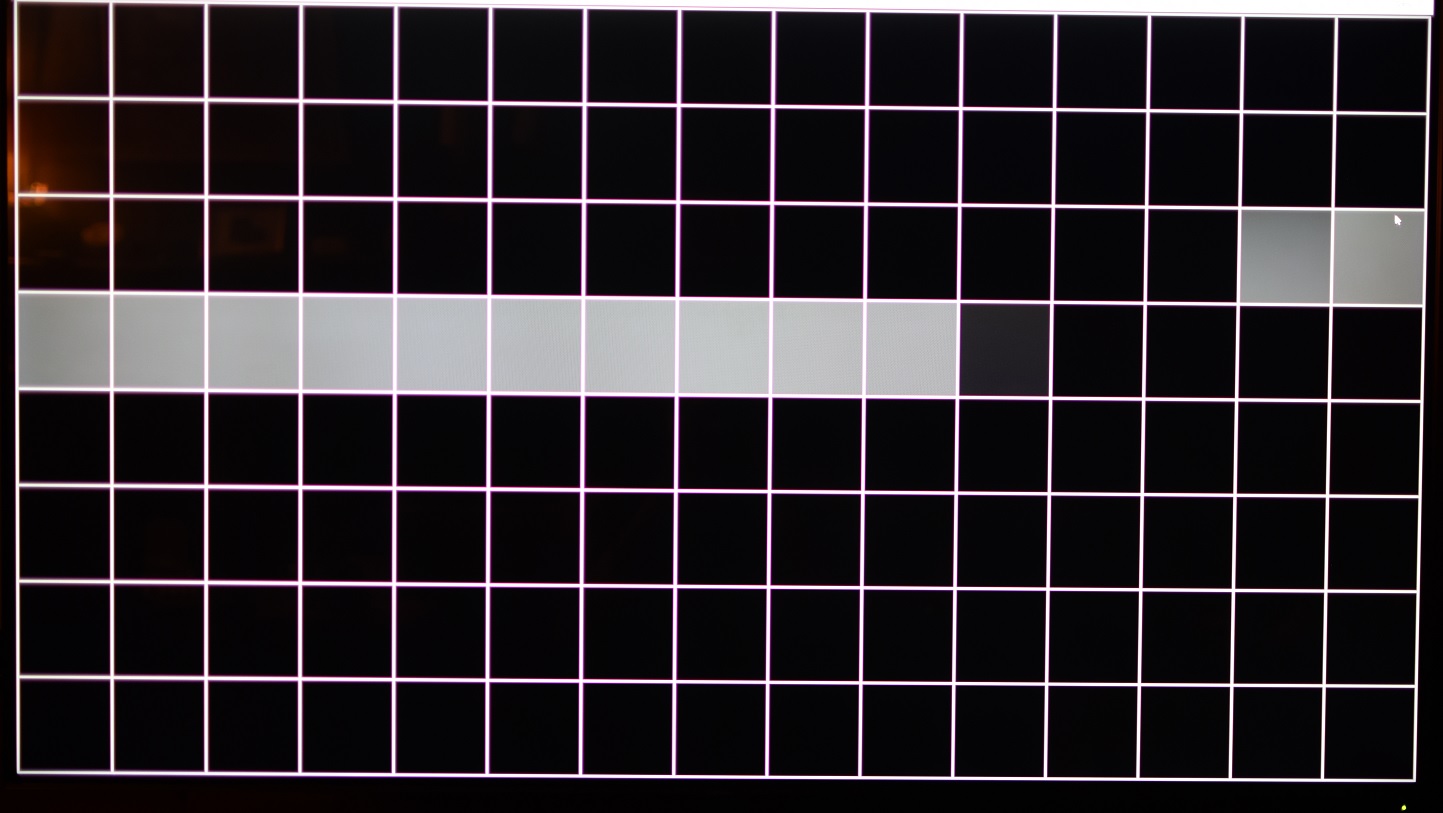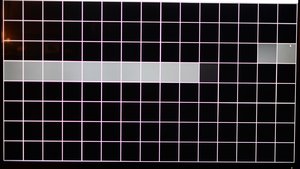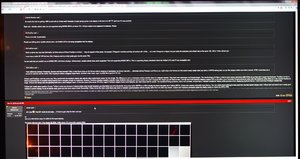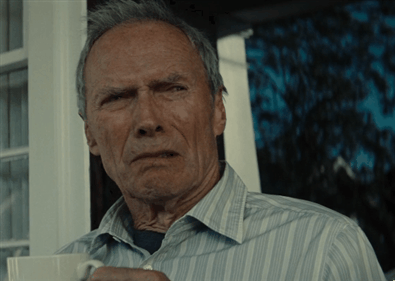IdiotInCharge
NVIDIA SHILL
- Joined
- Jun 13, 2003
- Messages
- 14,675
100ms, 10ms, 1ms.... maybe I'm blind, but I can't see the difference.
I can also barely, just barely see the difference between 60 and 120hz.
My JS9000 had about 120ms or so input lag because I turned all post processing on and refused to play in game mode.
This new tv has 10ms. I can see some difference between 120hz and 60hz, but not between 120ms and 10ms.
I would posit that you are blind
Though if it makes sense, you less 'see' input latency than 'feel' it. As for the high-framerate stuff, that's night-and-day to me.
![[H]ard|Forum](/styles/hardforum/xenforo/logo_dark.png)