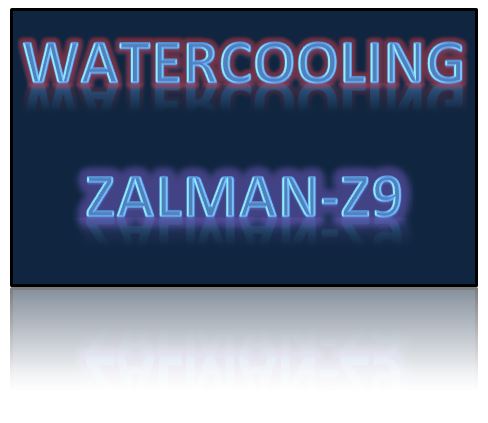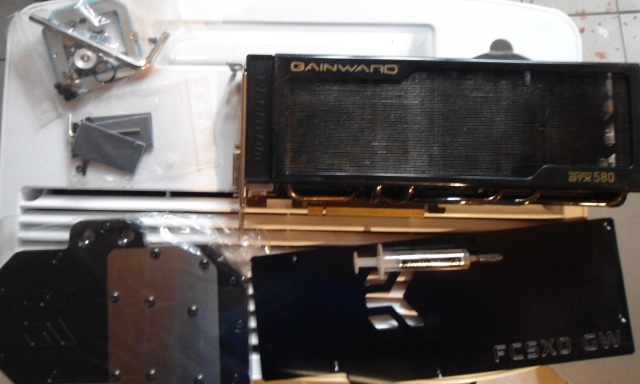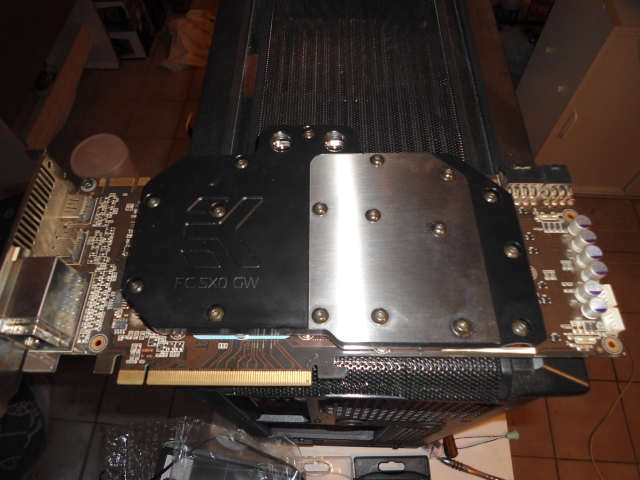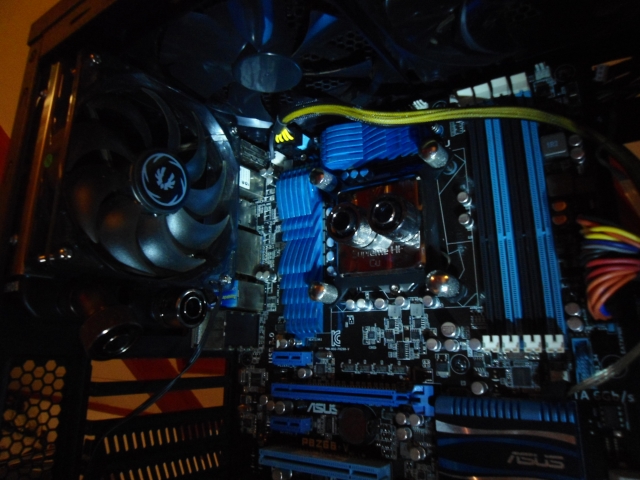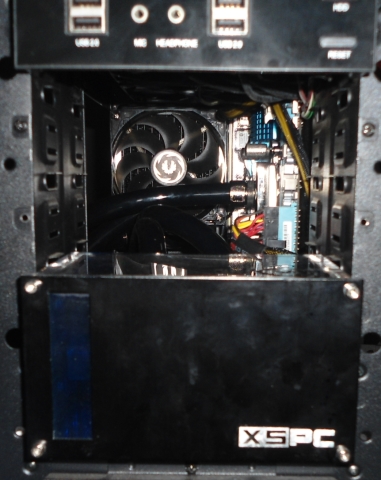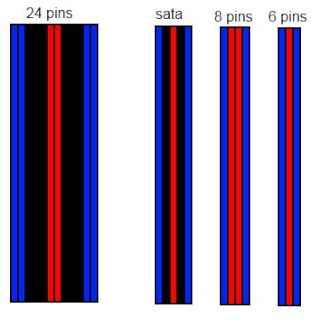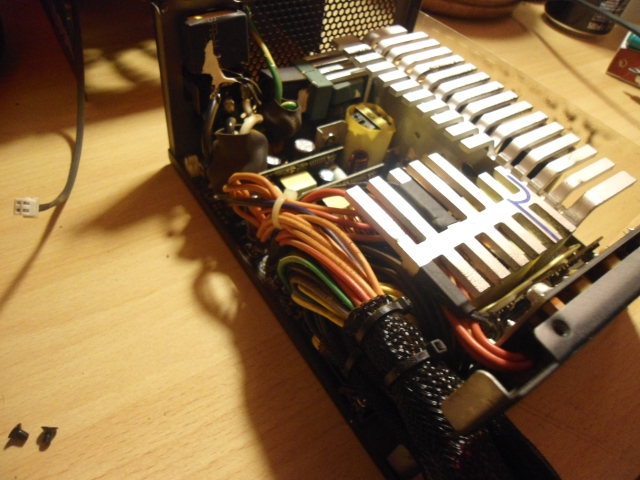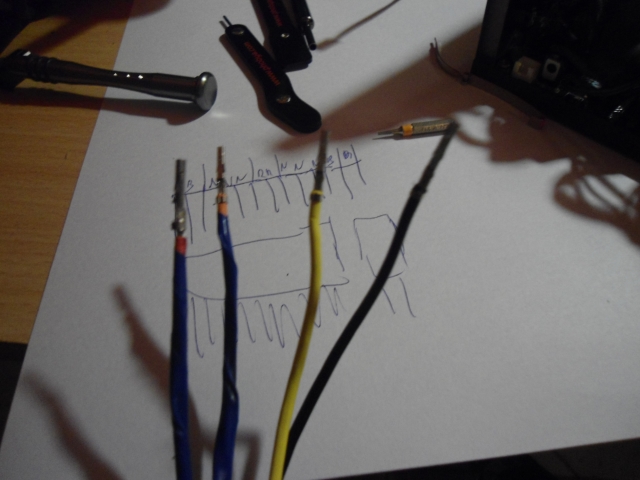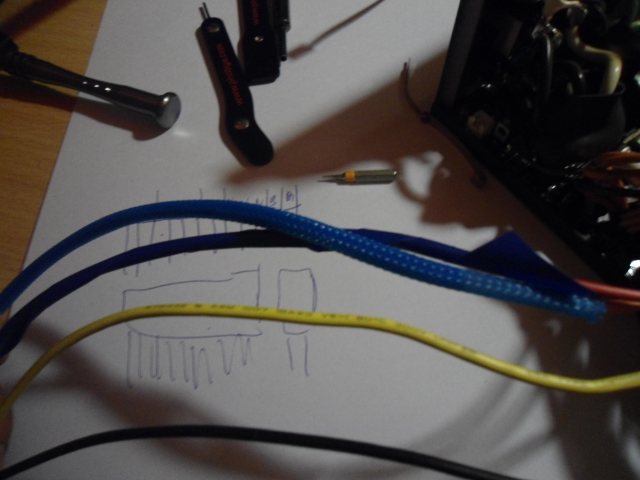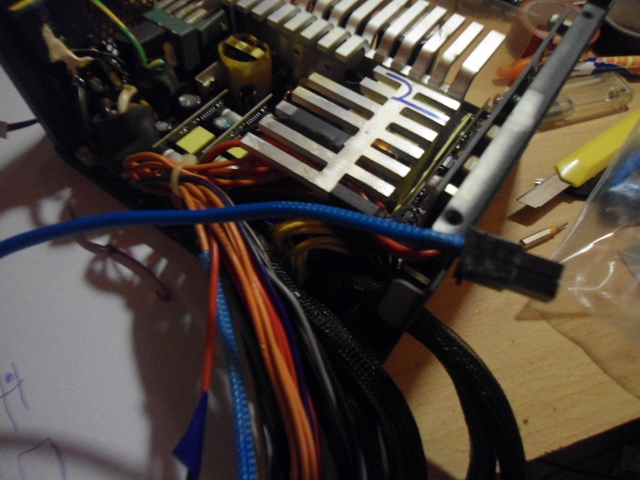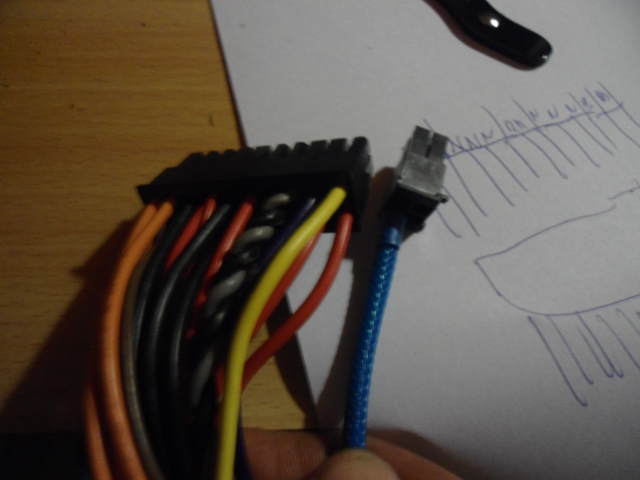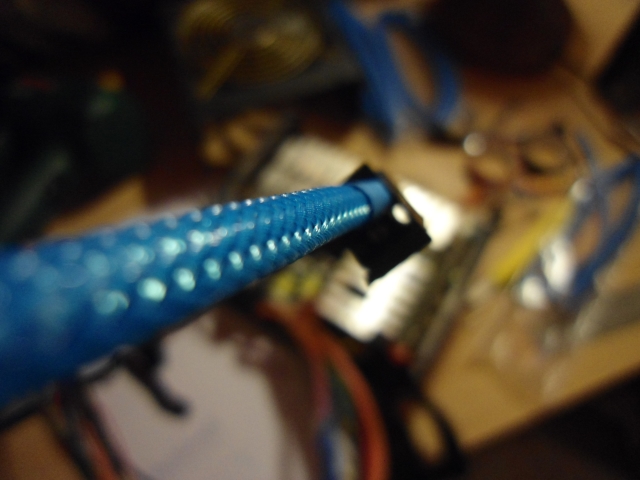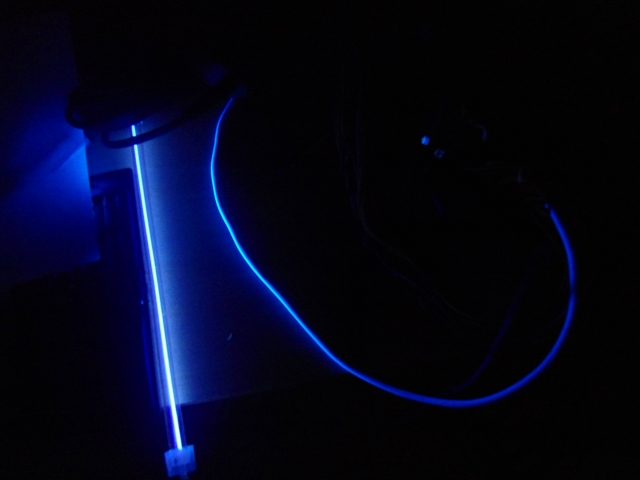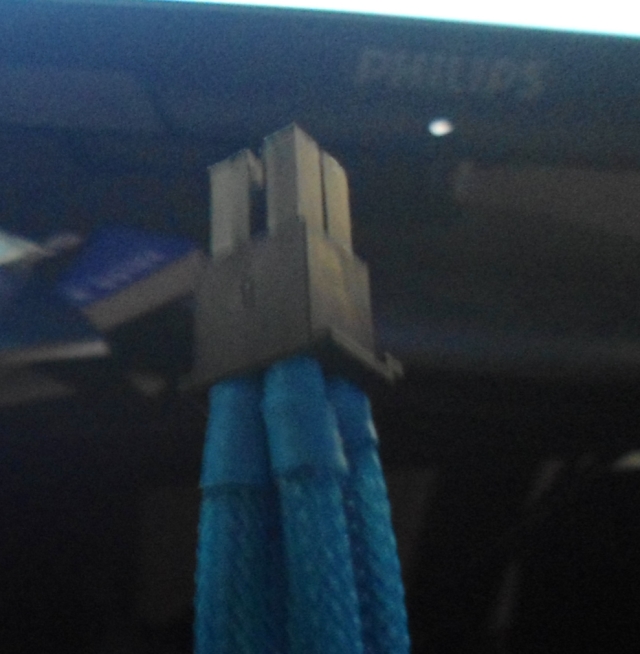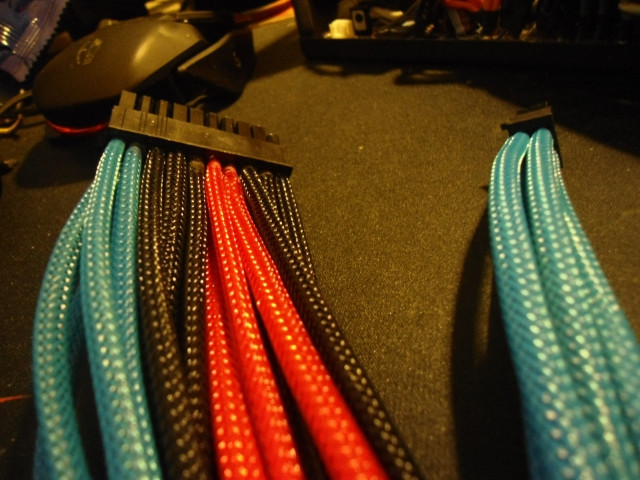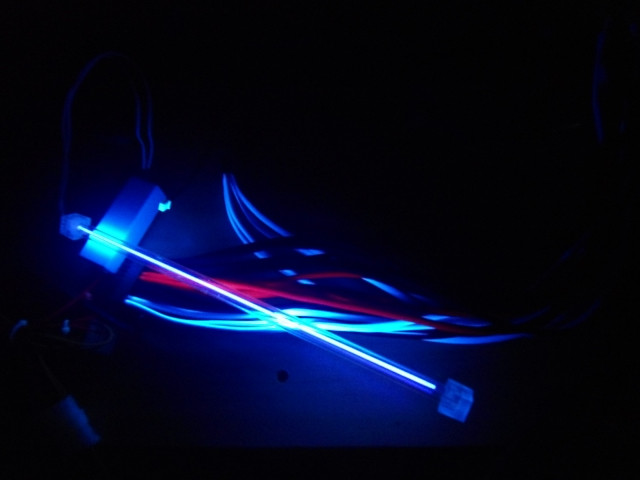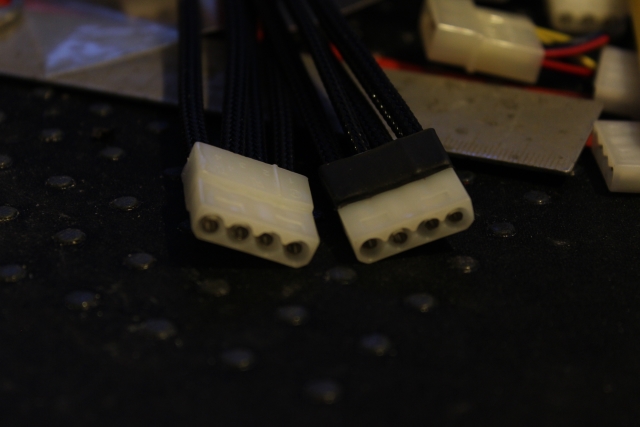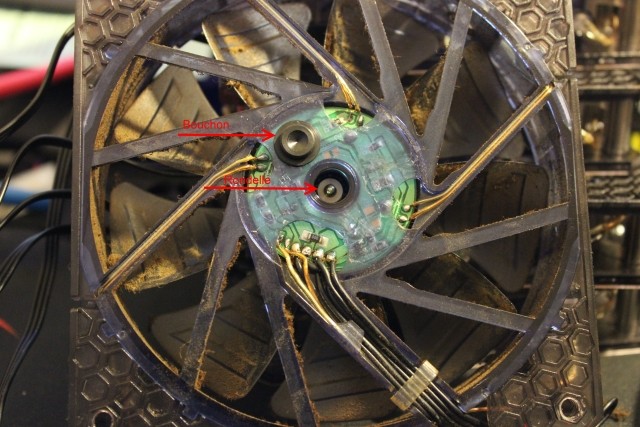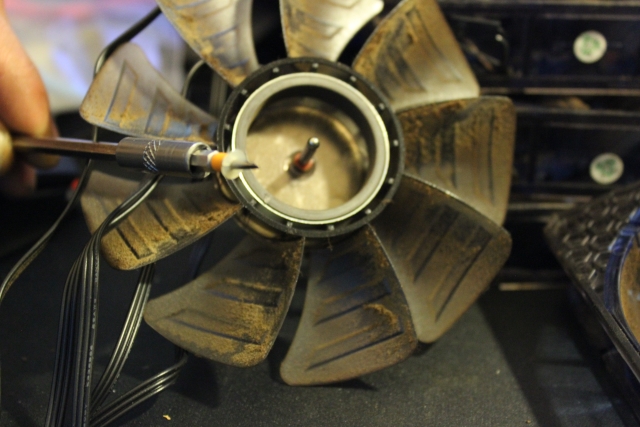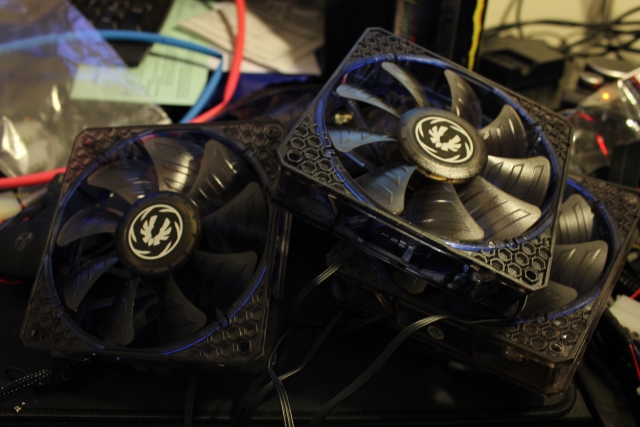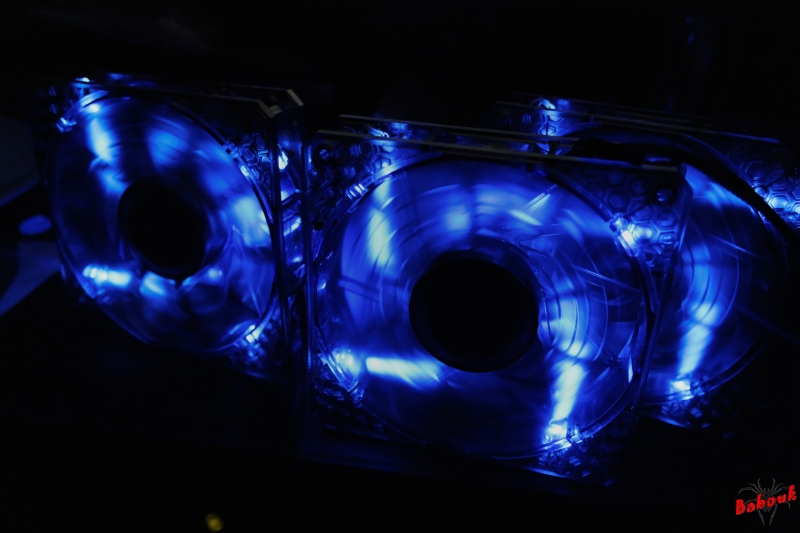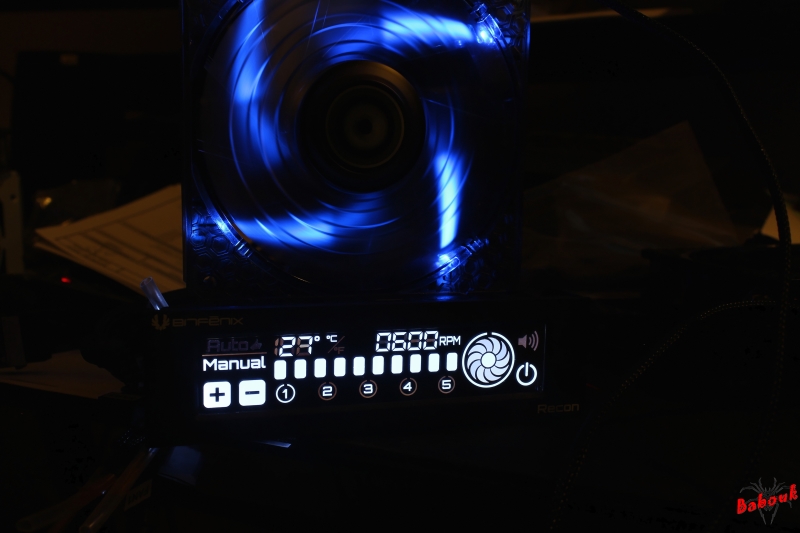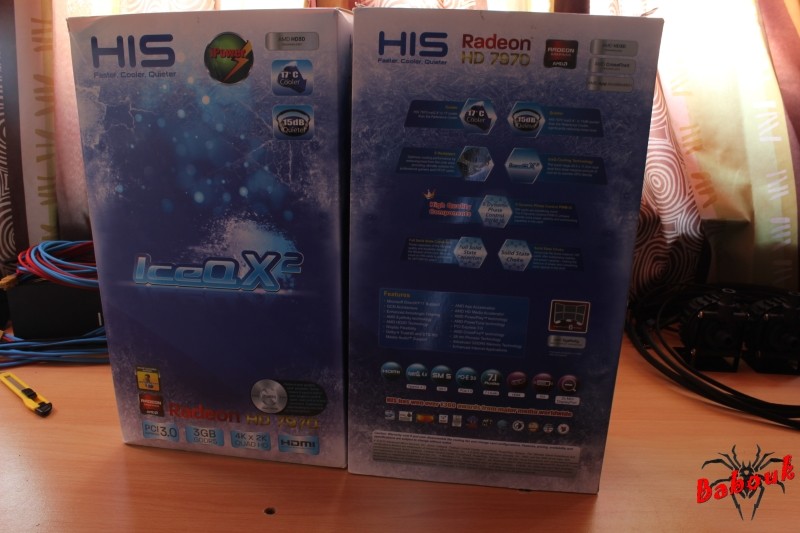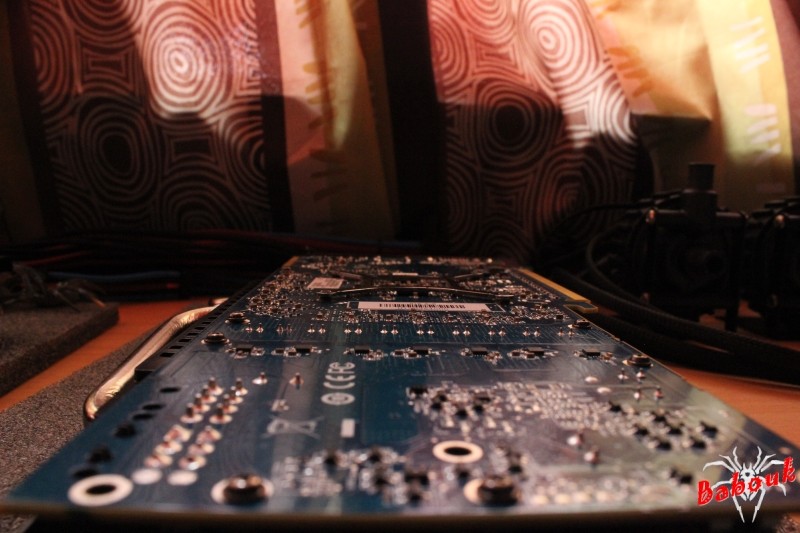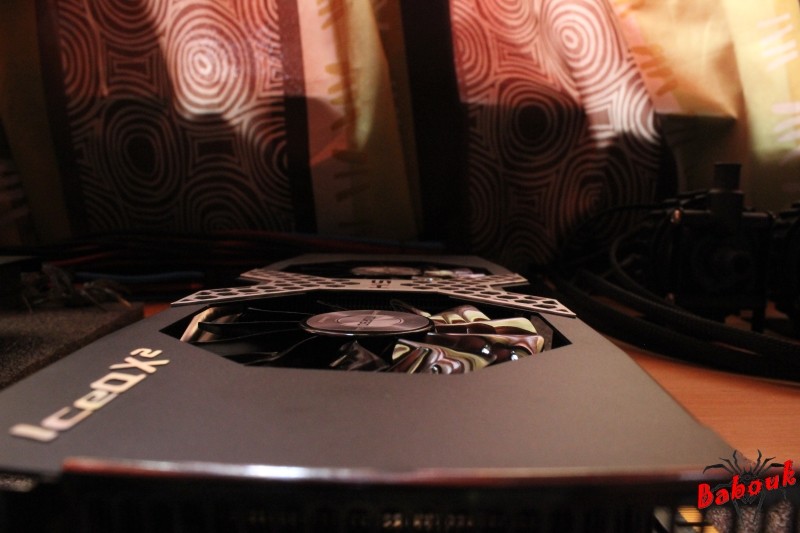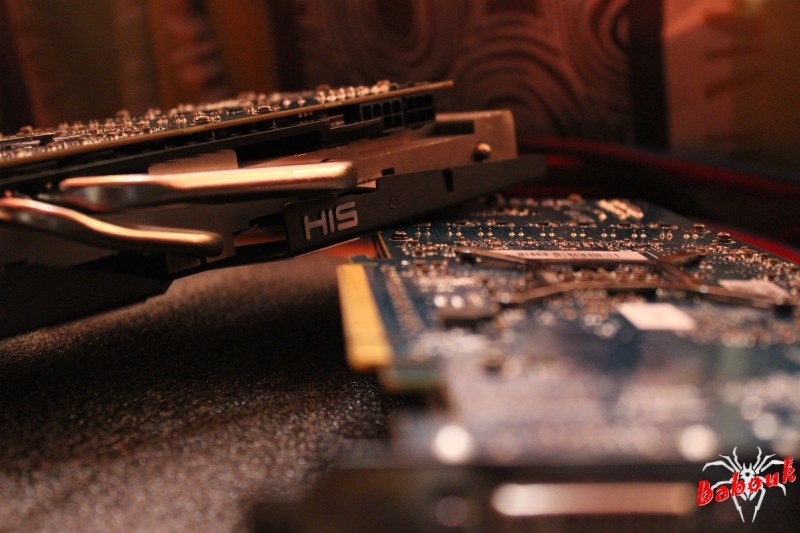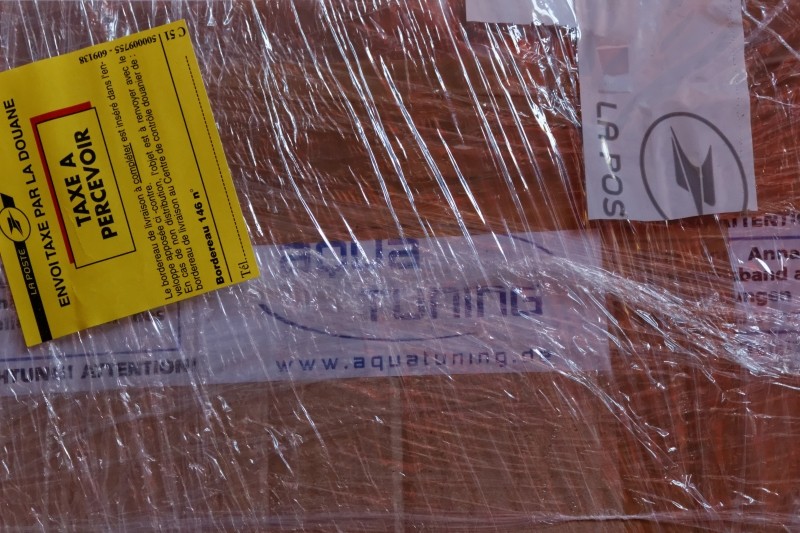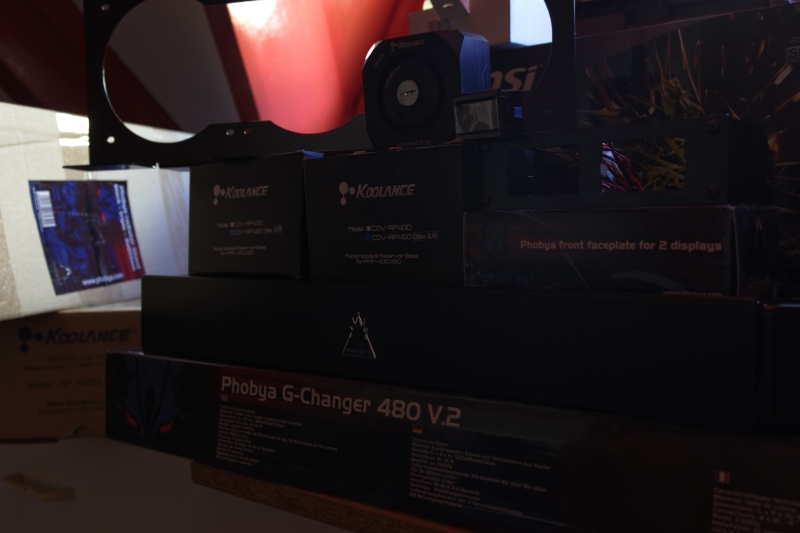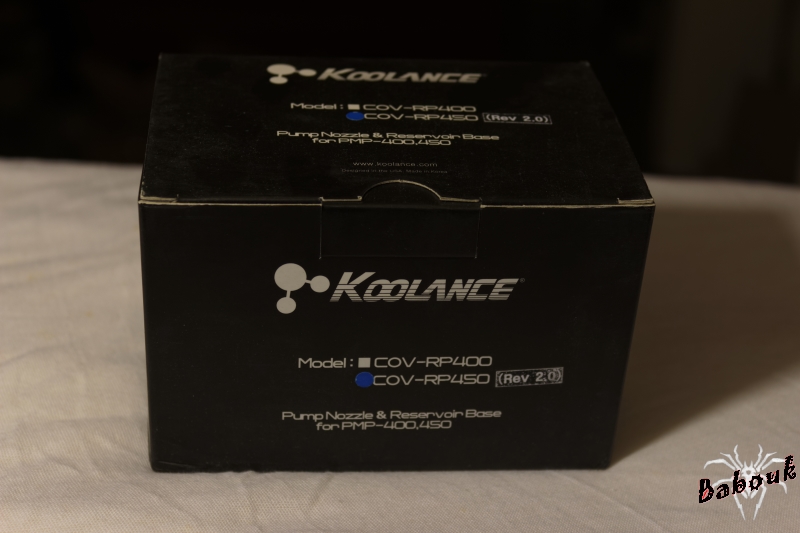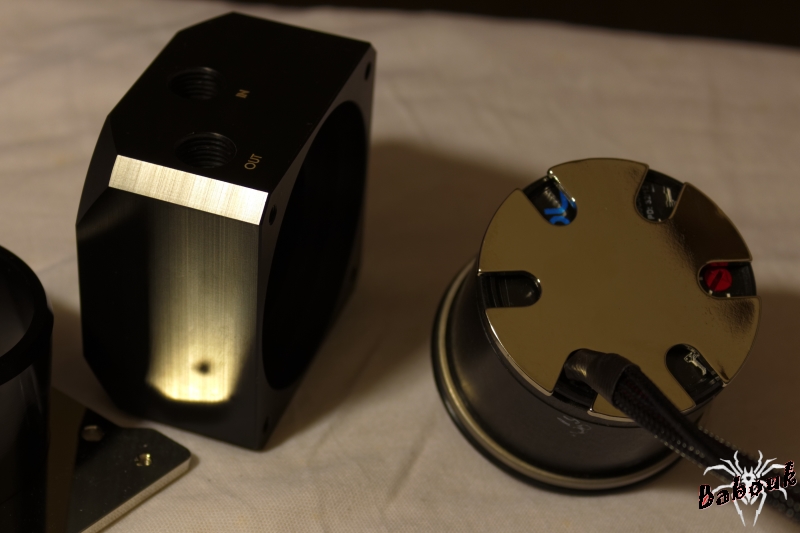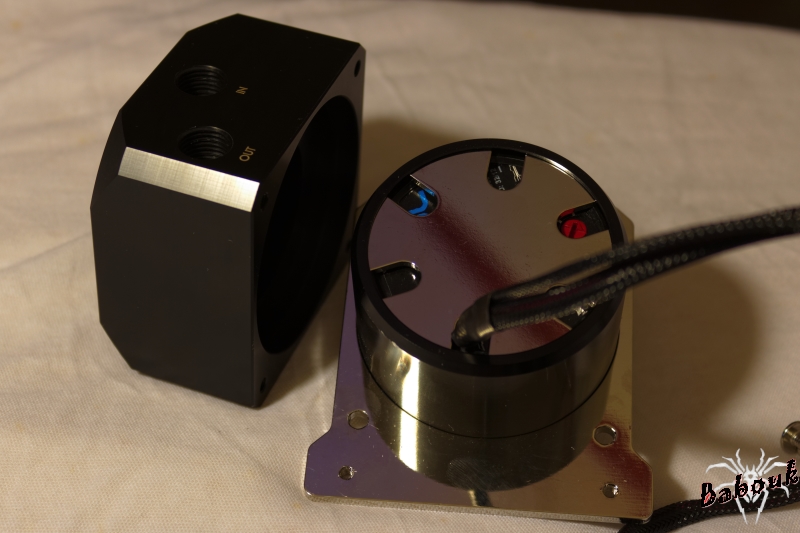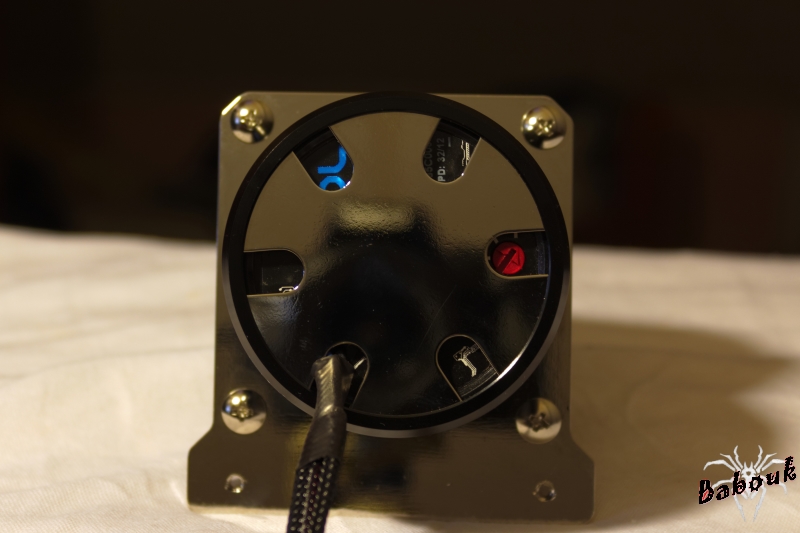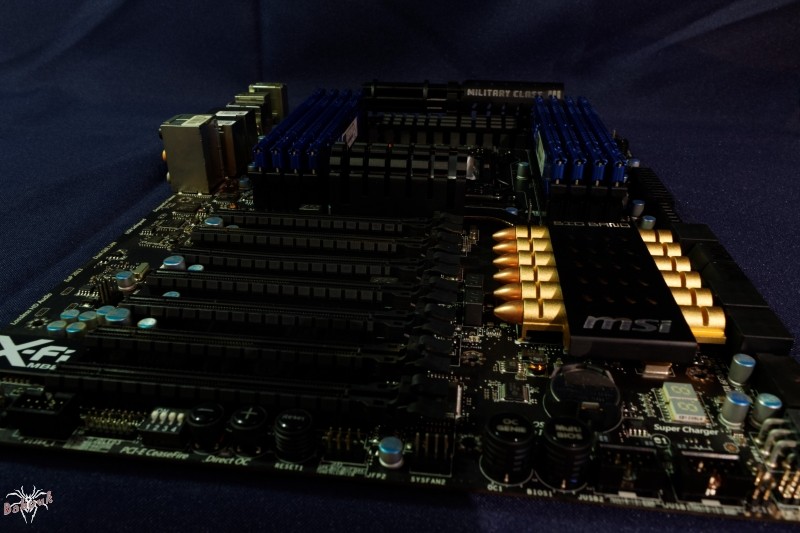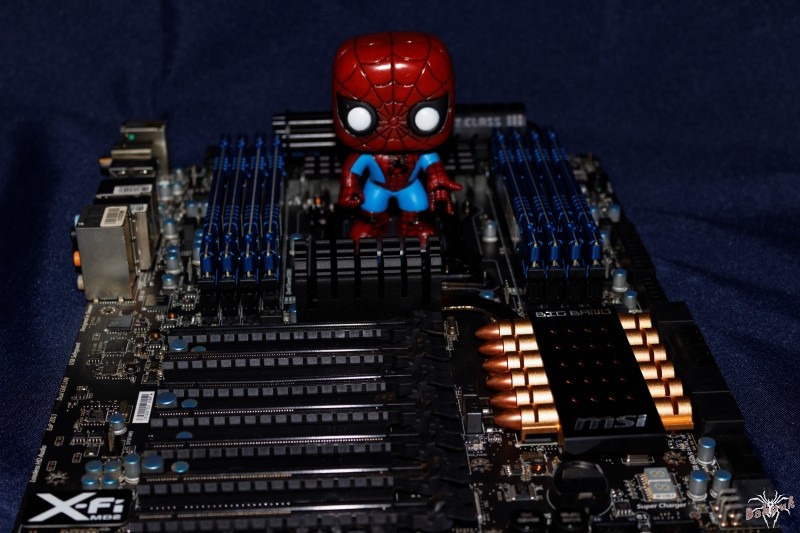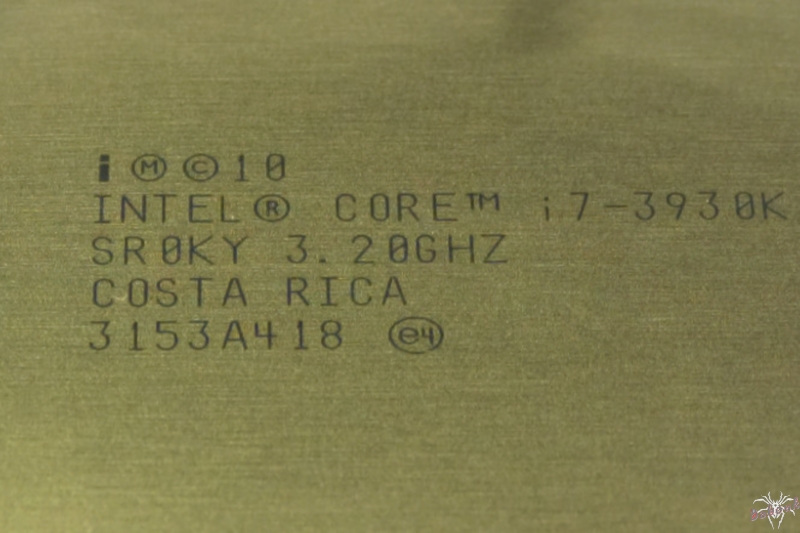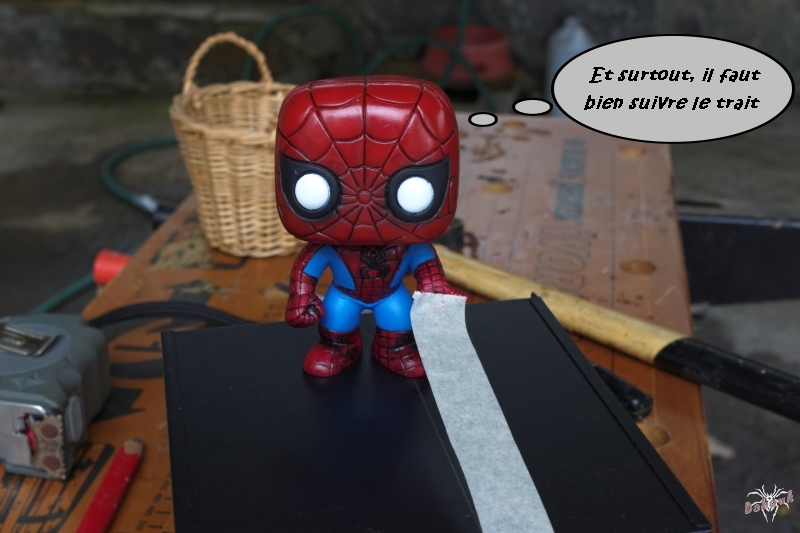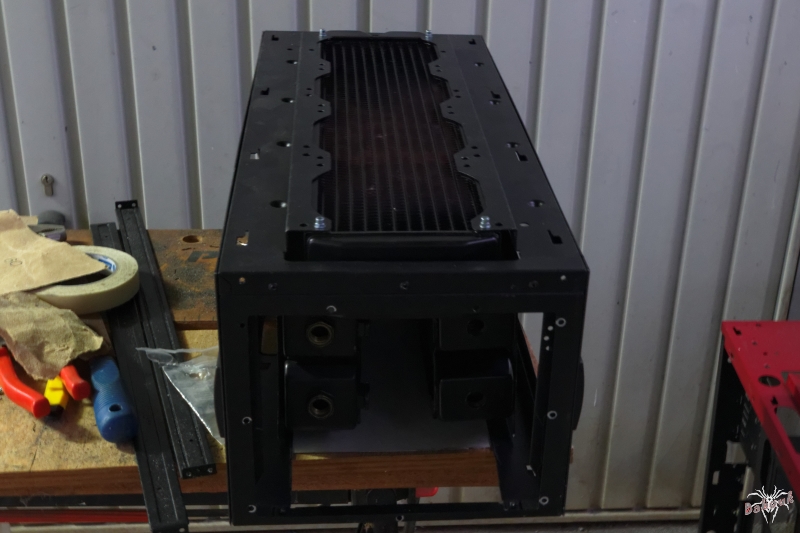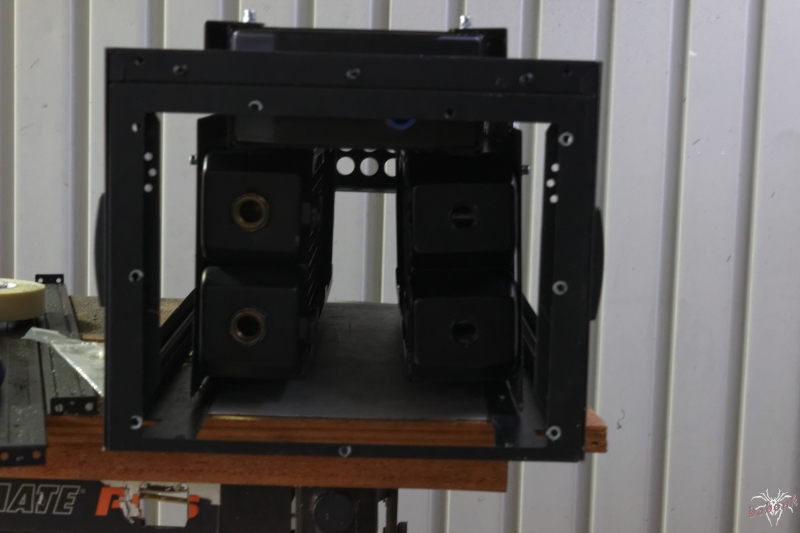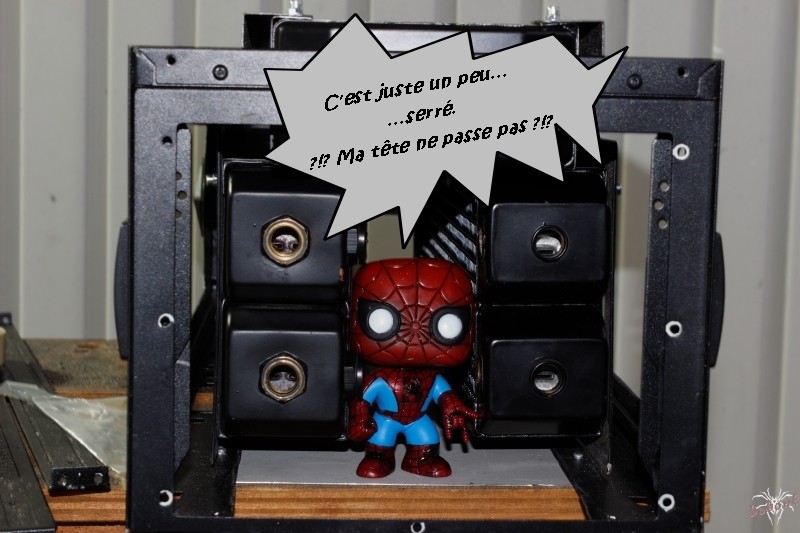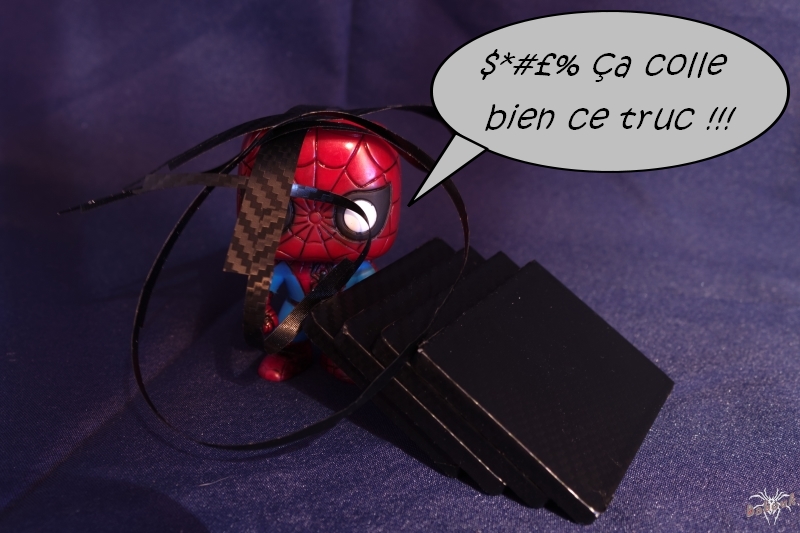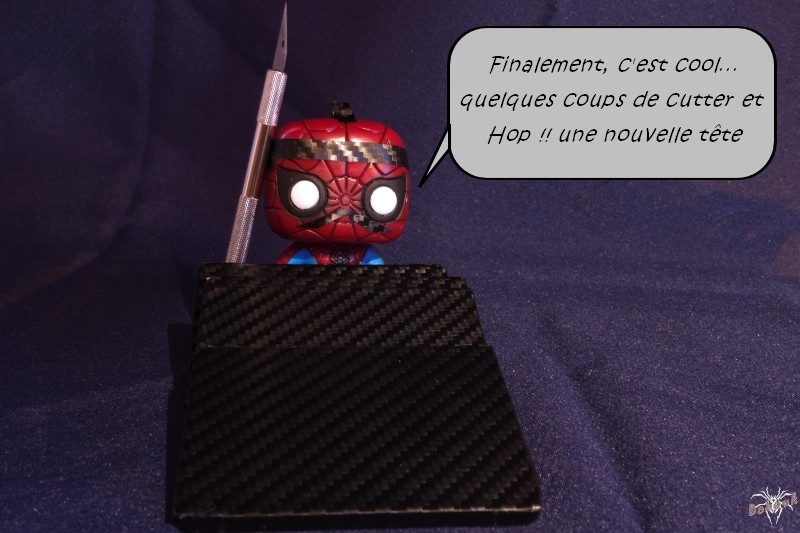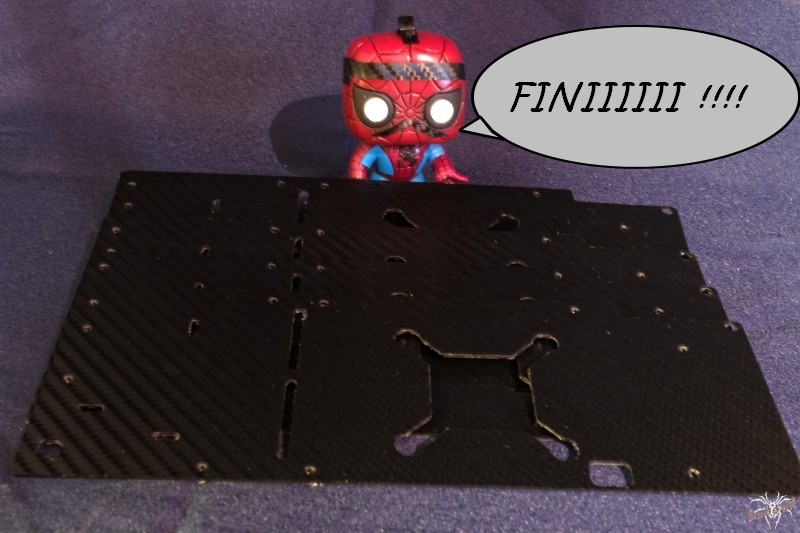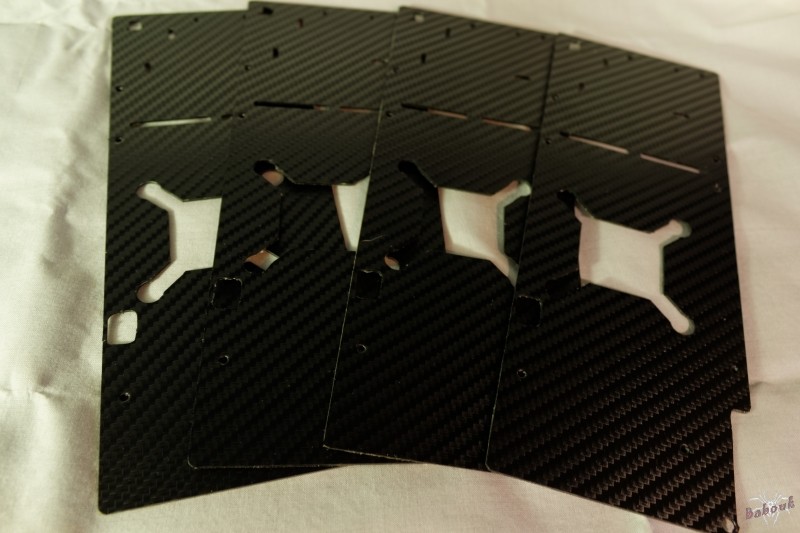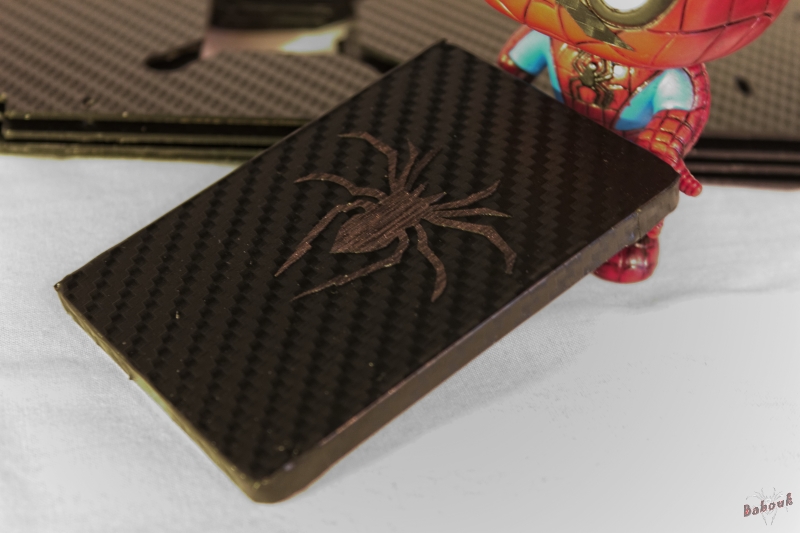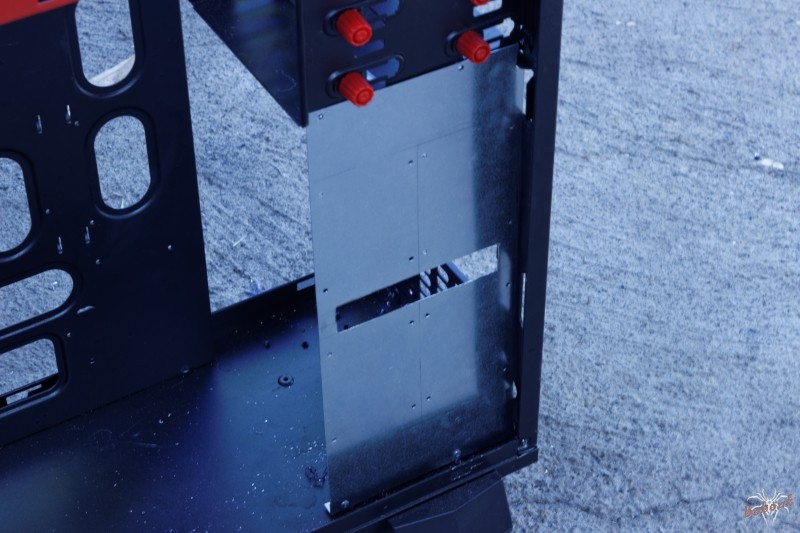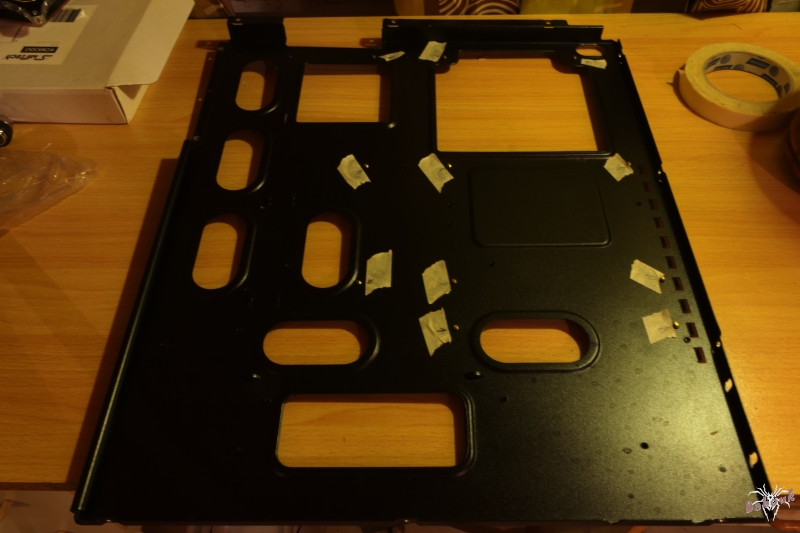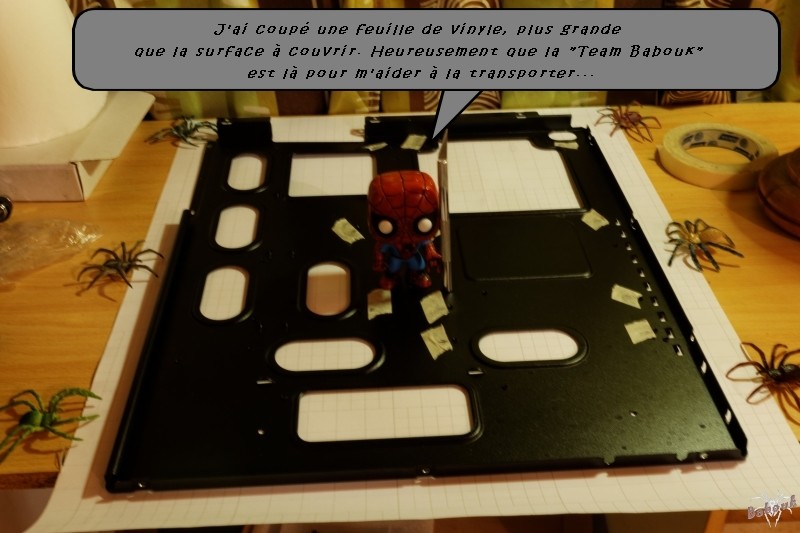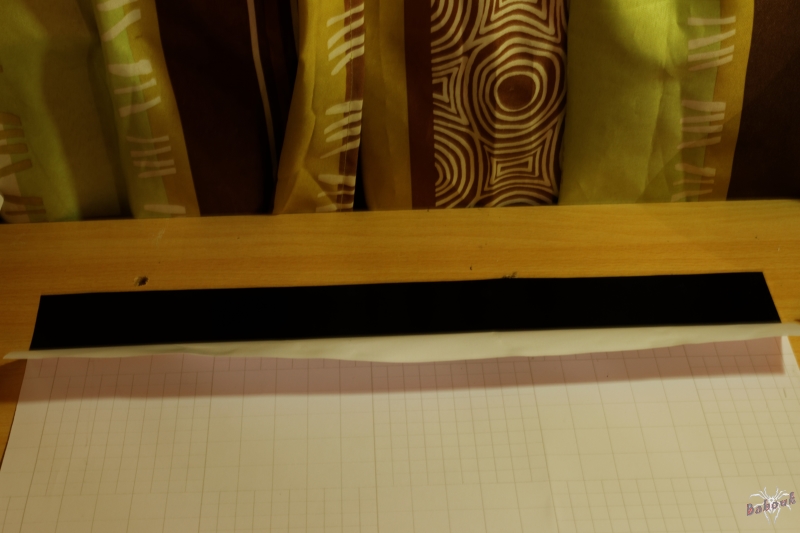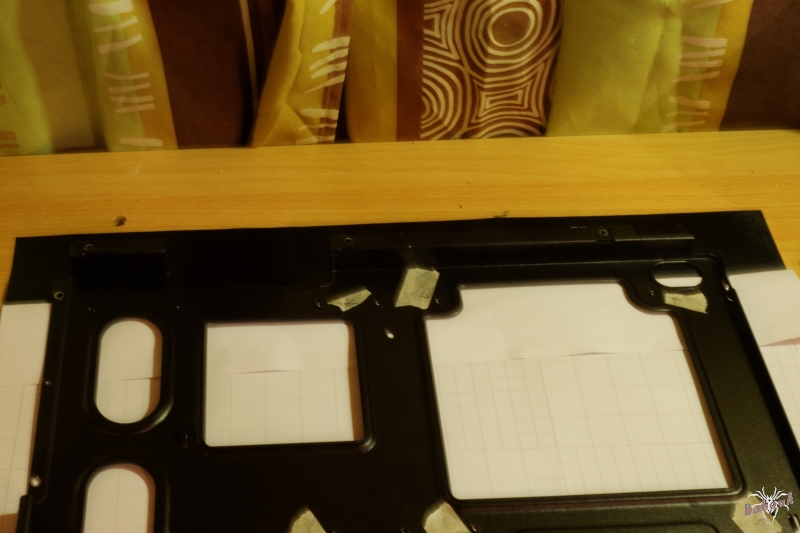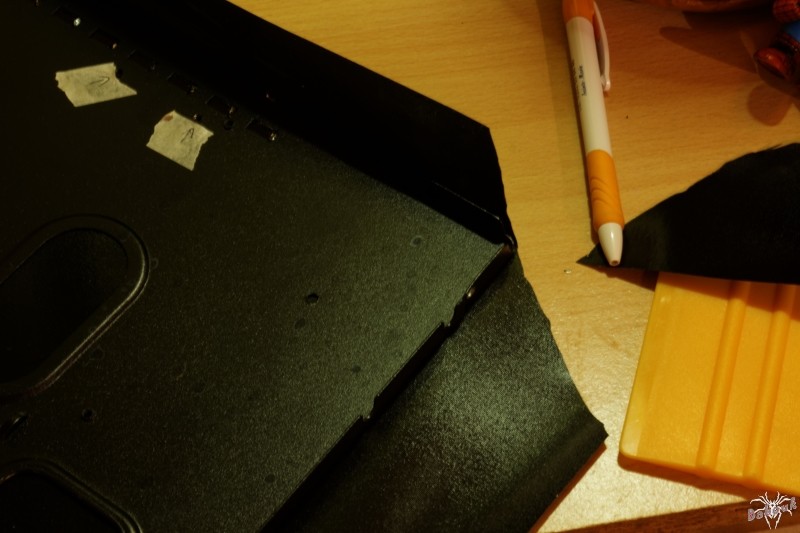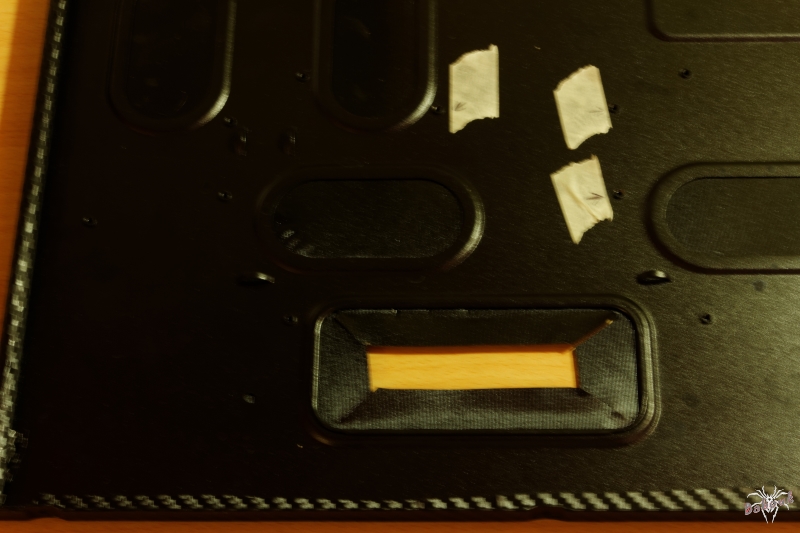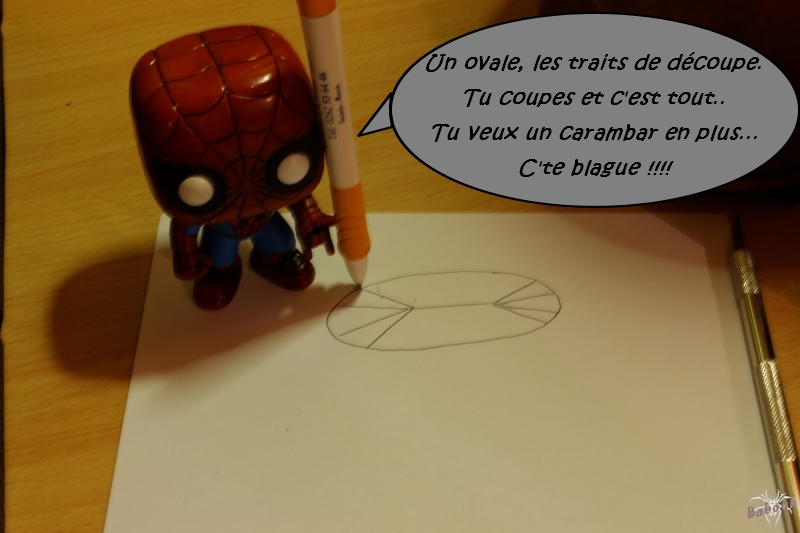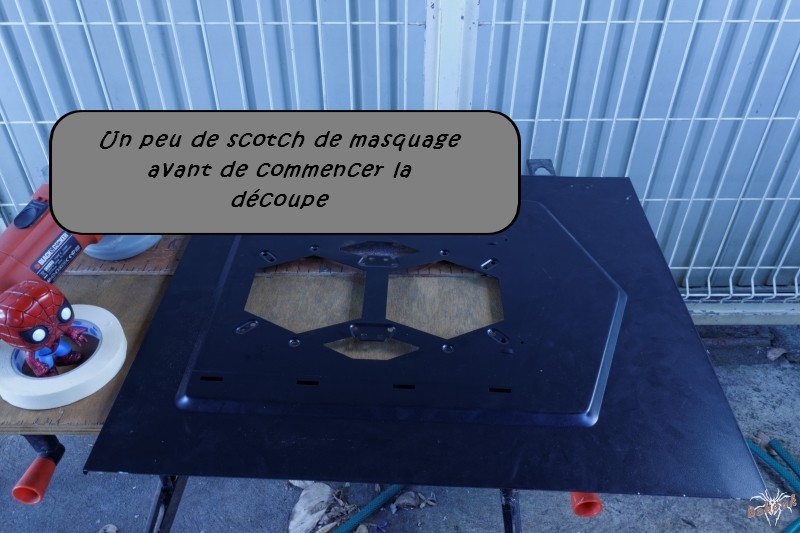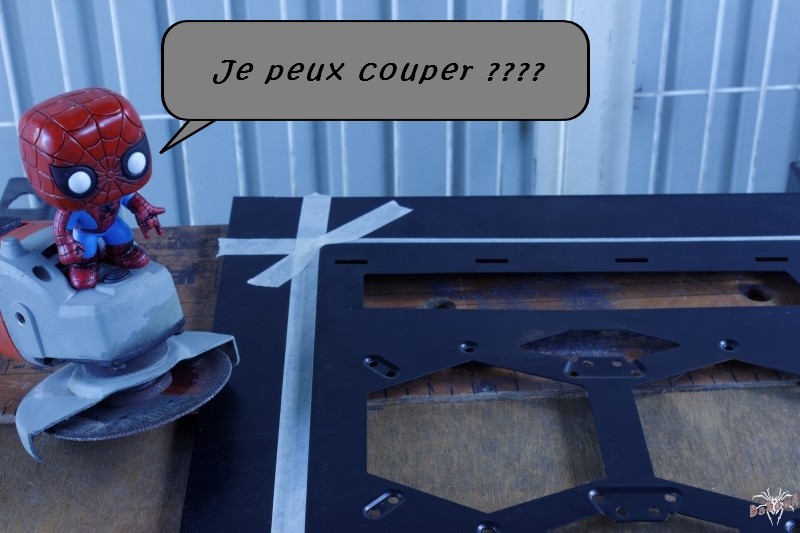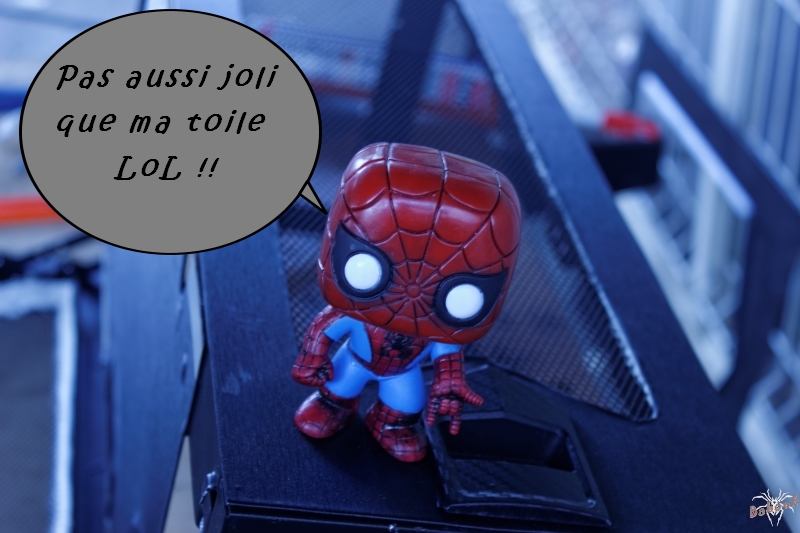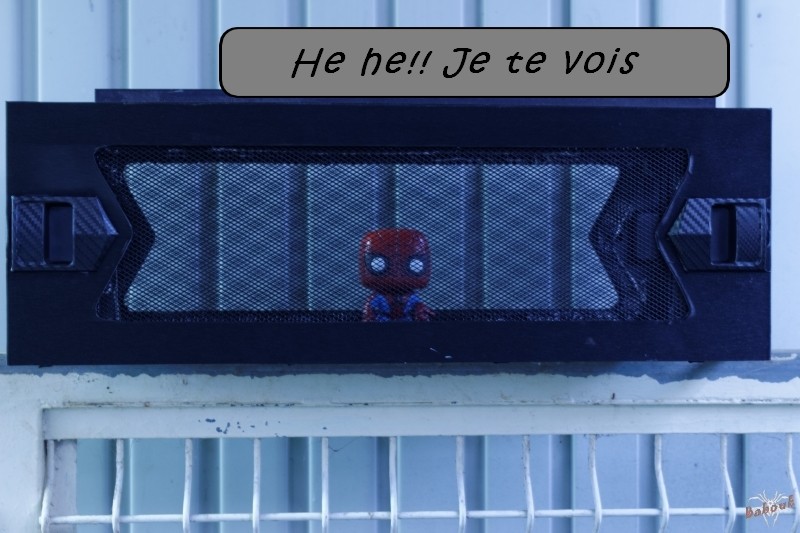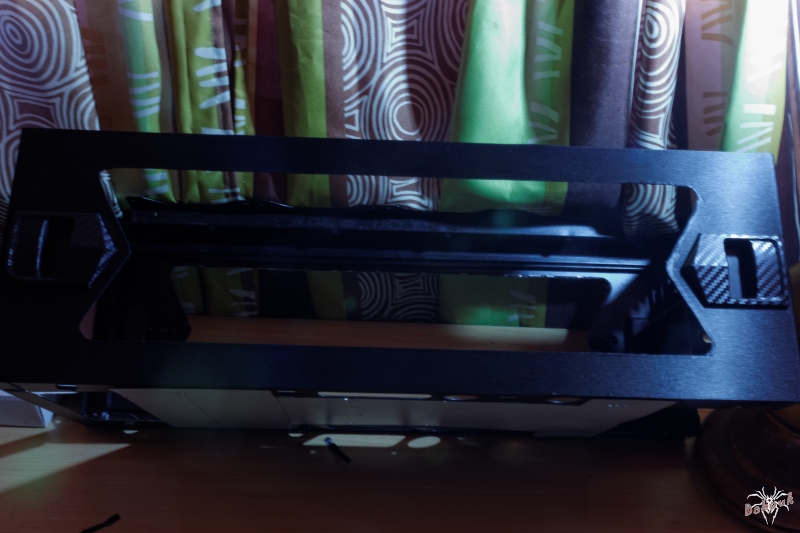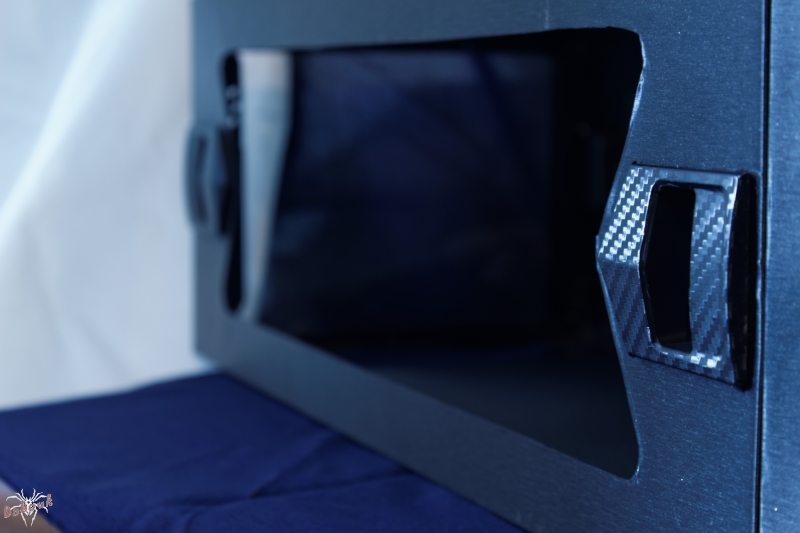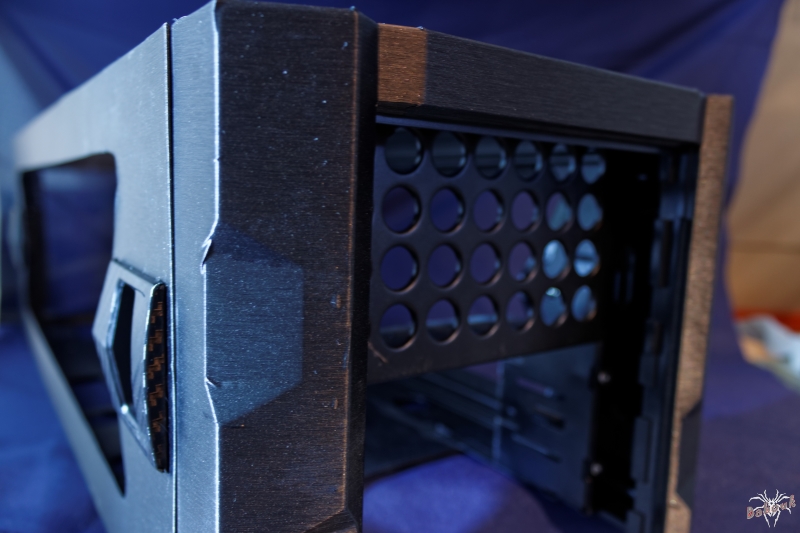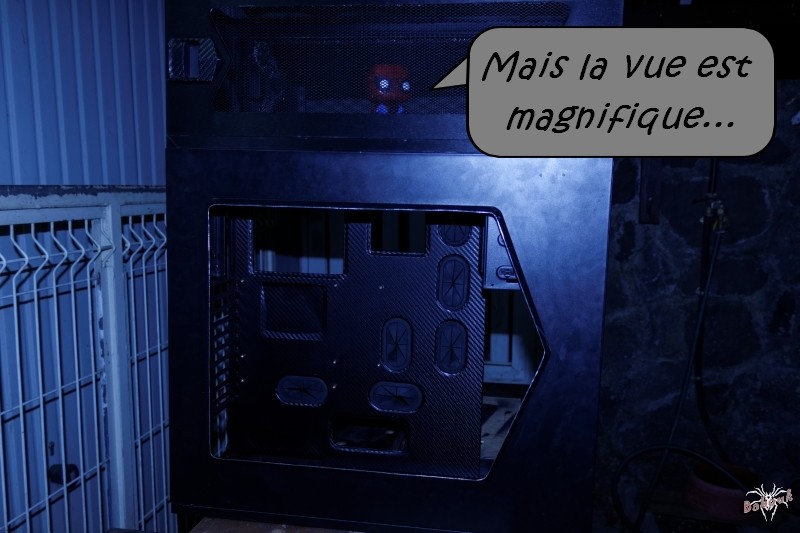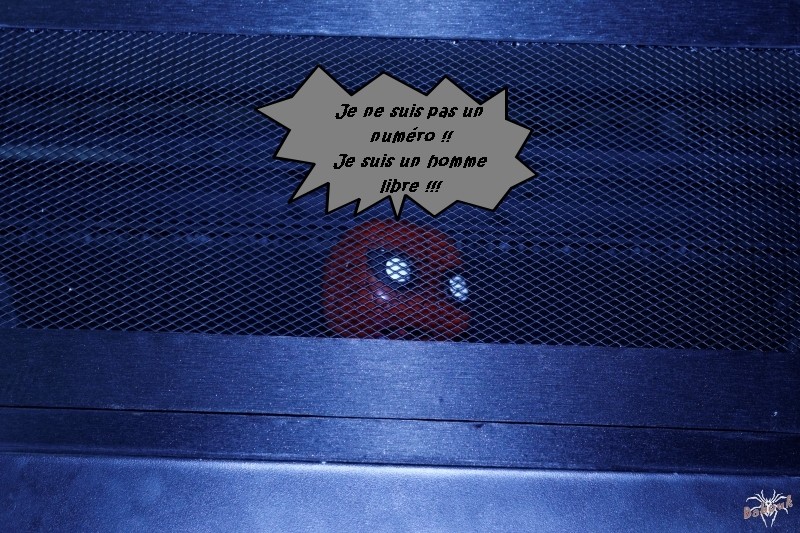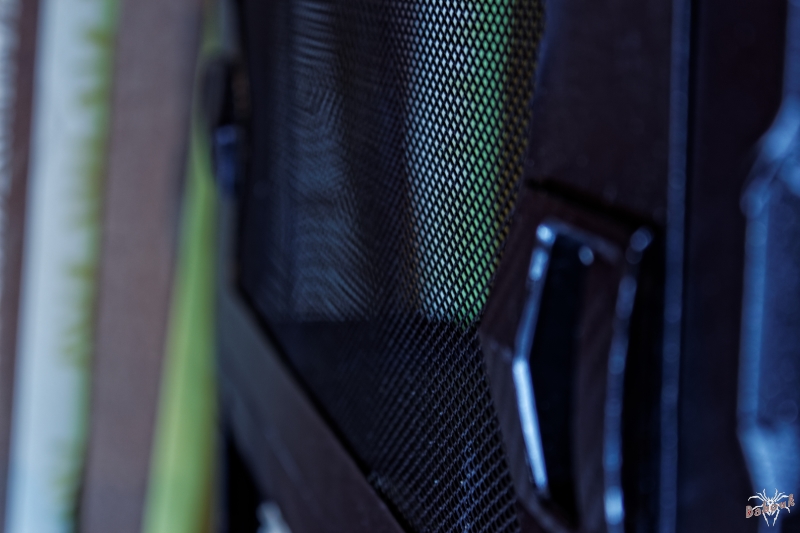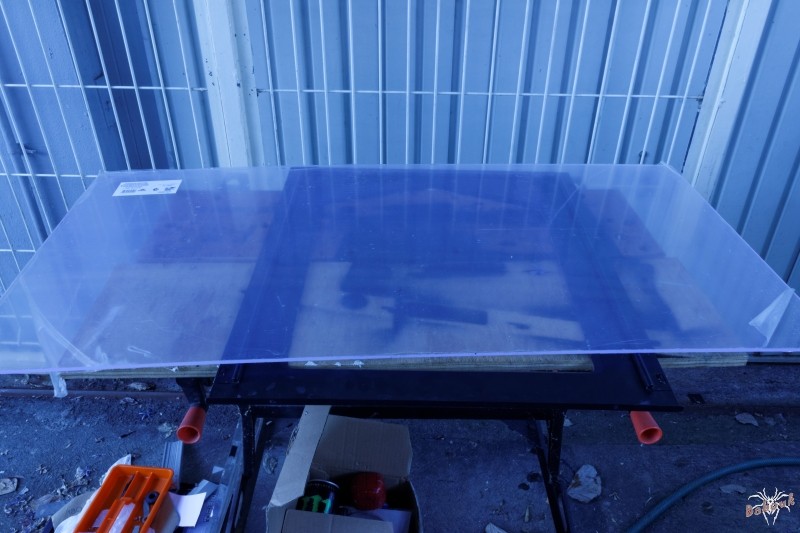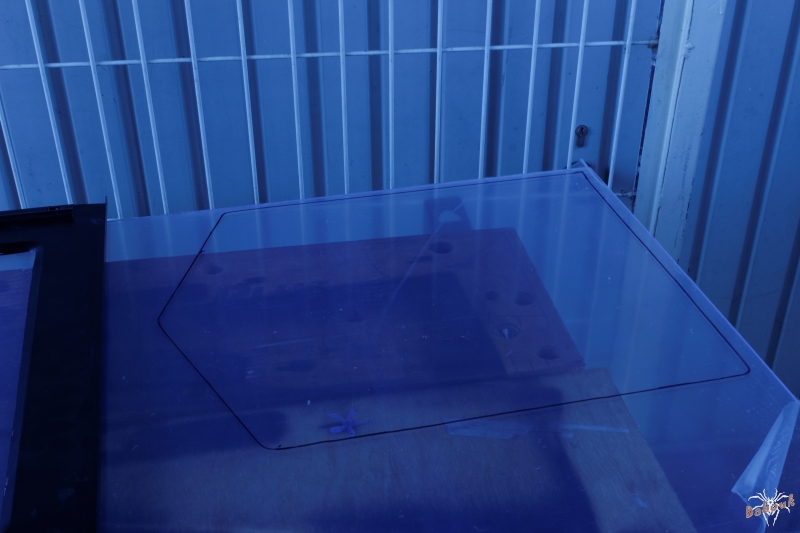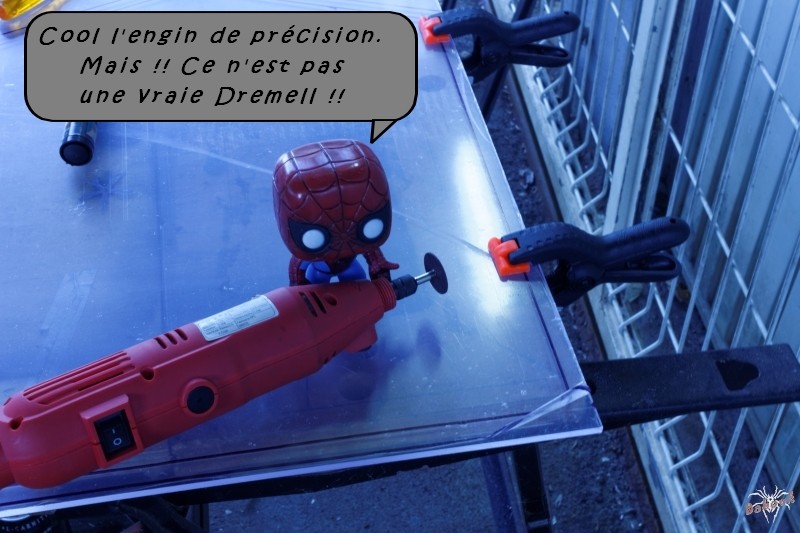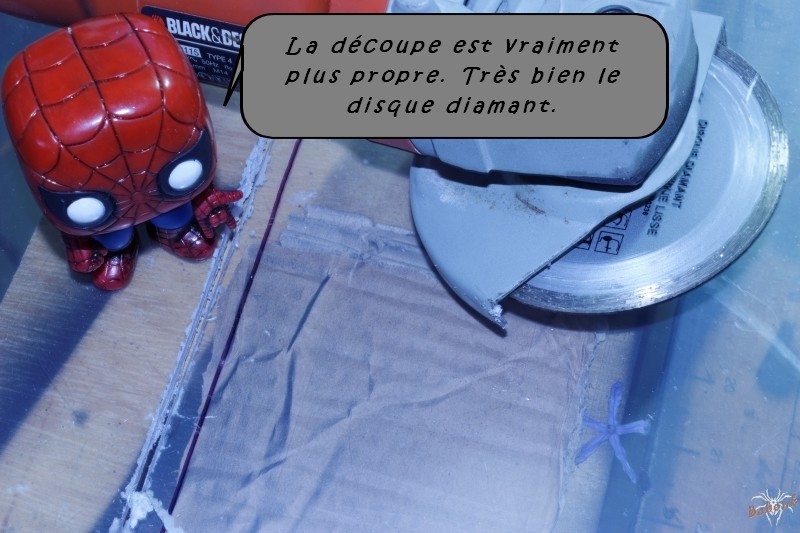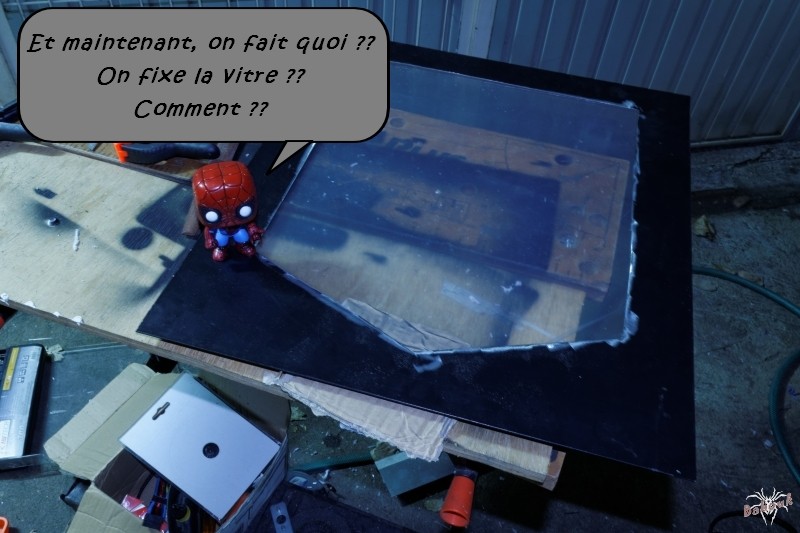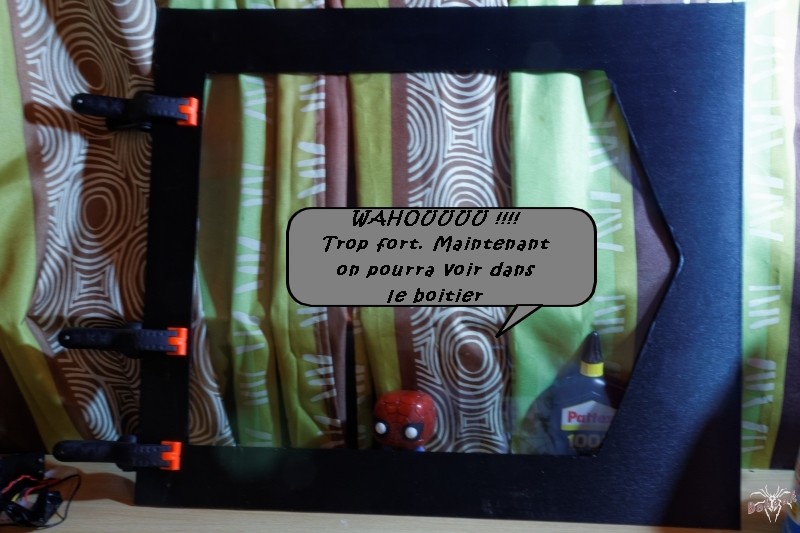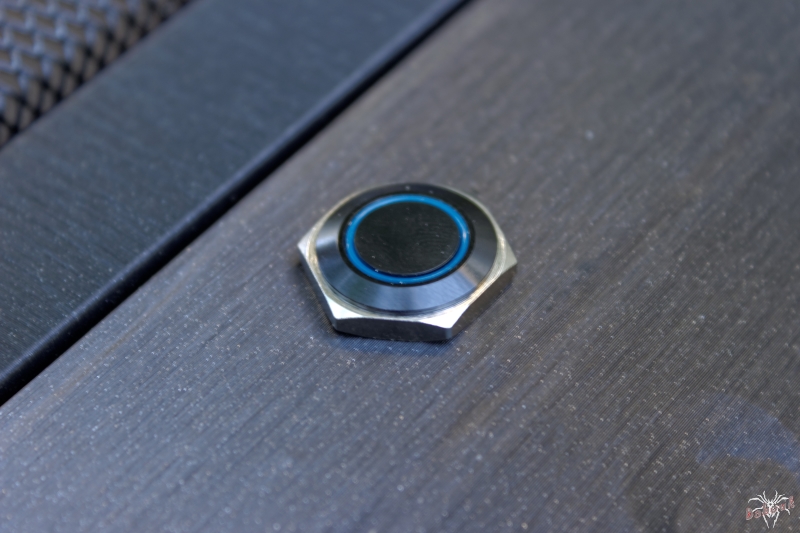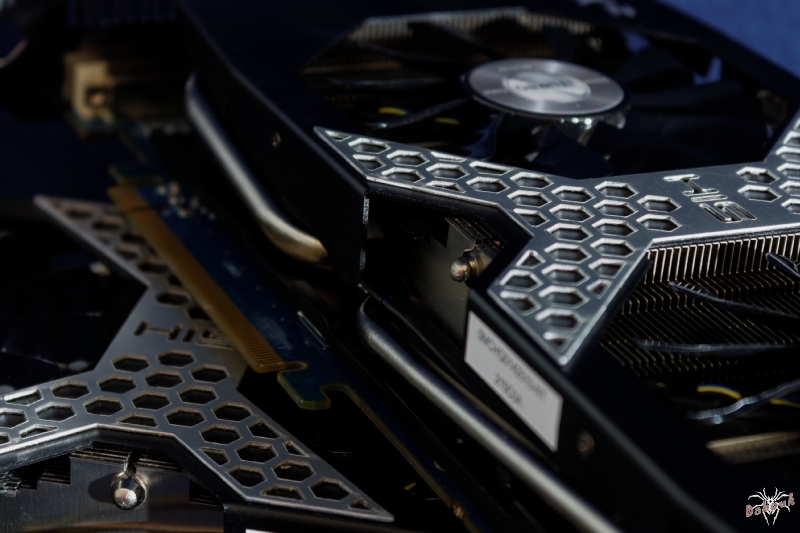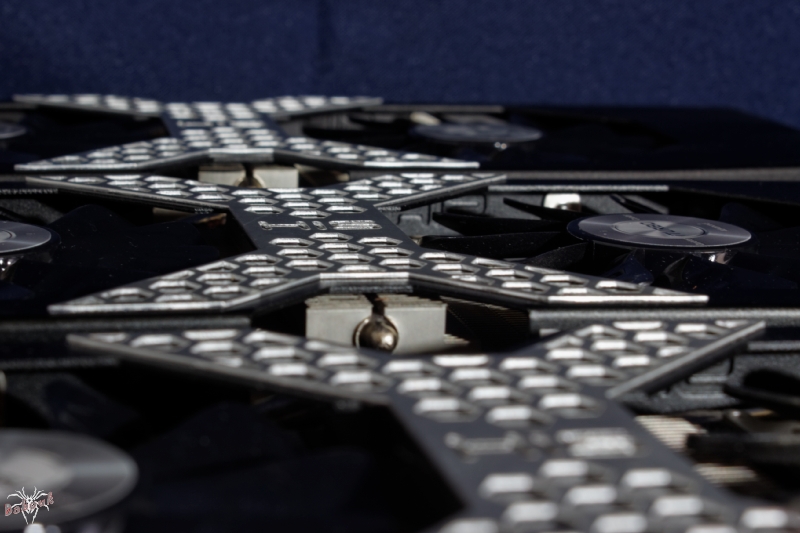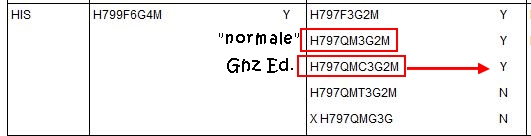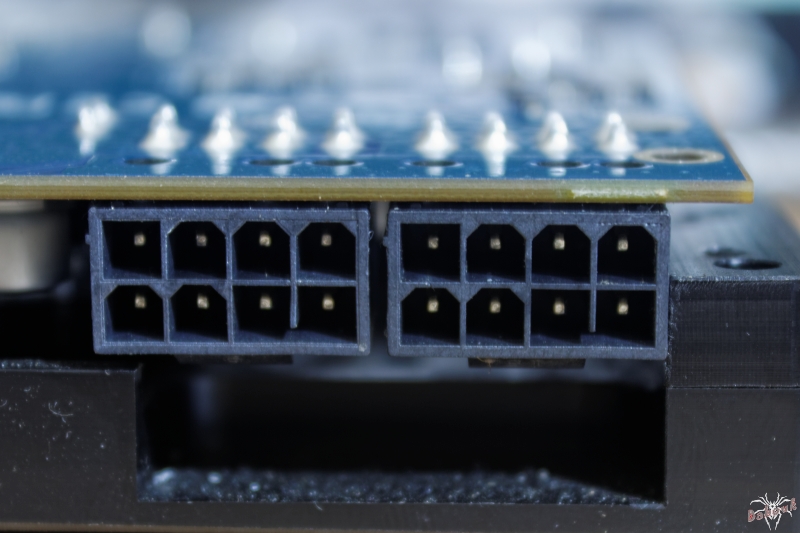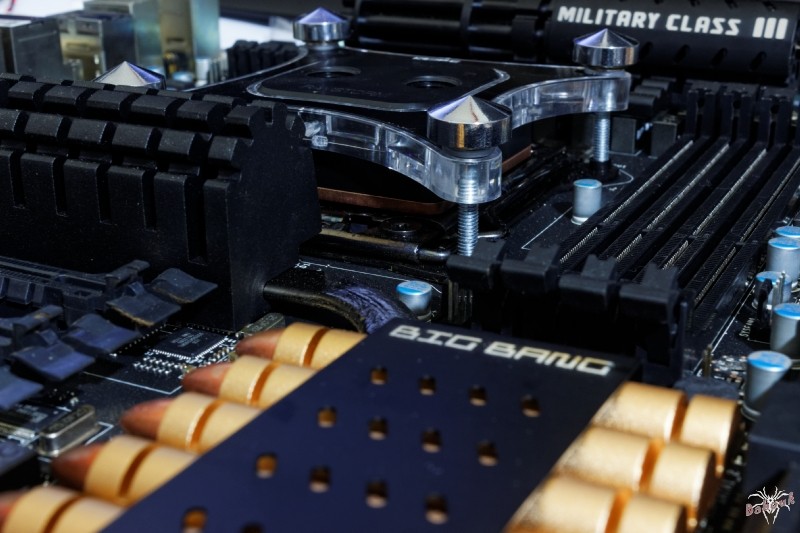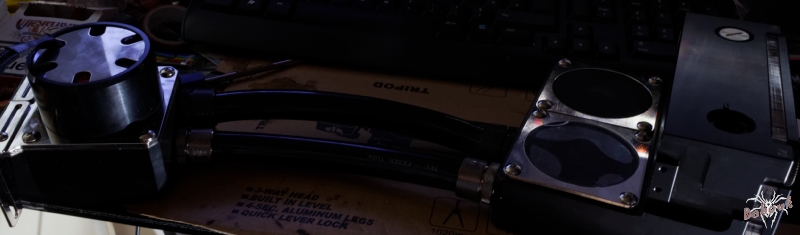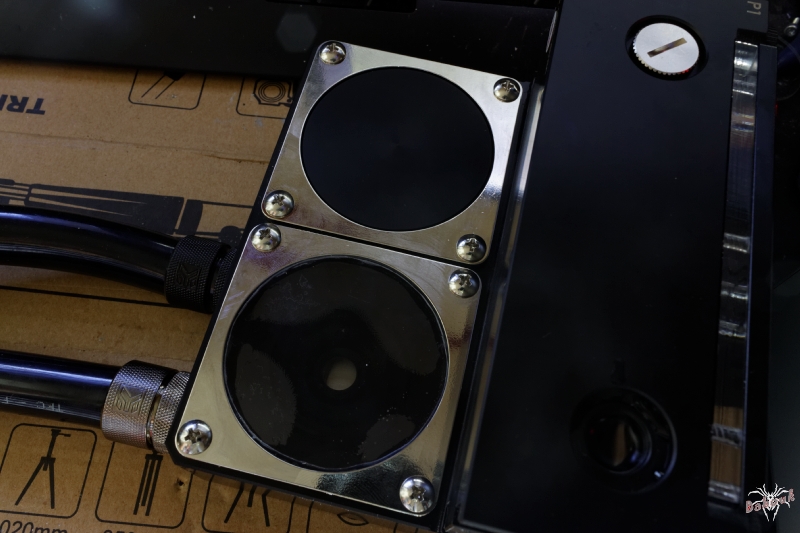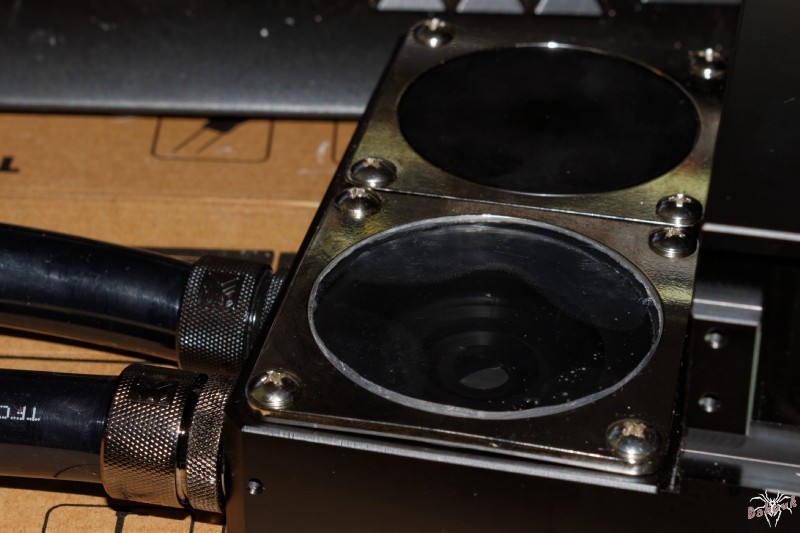First, sorry for my english, I'm french and make some mistakes.
Hello everyone, I'm babouk.
I live in Reunion Island, a small French island in the Indian Ocean.
This is my first real case project (I already assembled some configurations) but this time it will be a big work
Hello everyone, I'm babouk.
I live in Reunion Island, a small French island in the Indian Ocean.
This is my first real case project (I already assembled some configurations) but this time it will be a big work
***********************************************
Before presenting the mod, a small reminder of the evolution of the configuration ...






*************************************************
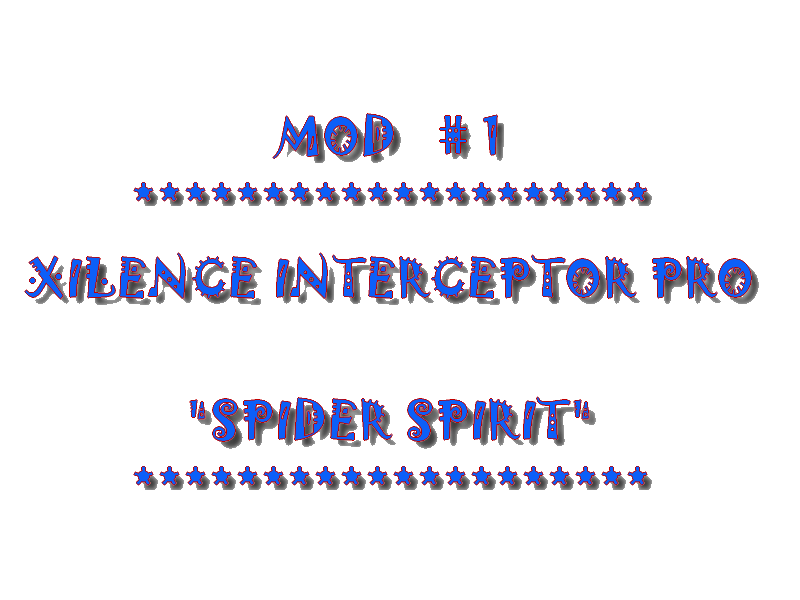





Case
XILENCE Interceptor Pro


MB
MSI Big Bang XPower II


CPU
INTEL i7-3930k
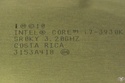
PSU
COOLER MASTER Silent Pro Gold 1200W

COOLER MASTER Silent Pro Gold 800W
à venir
RAM
G.SKILL Ares 2133MHz (8x4Go)


Graphic cards
HIS HD7970 IceQ-X² GHz Ed (x2)
coming
HIS HD7970 IceQ-X² (x2)




SSD
OCZ Vector 256 Go (x4)

HDD
SEAGATE Barracuda 2To




Réservoirs
KOOLANCE RP-452X2


2X ALPHACOOL Cape Fuzion Core 10
coming
Pumps + tops
ALPHACOOL VPP655-T12
KOOLANCE COV-RP450 (Rev 2.0)



Radiators
1X PHOBYA 480 G-Changer

2X PHOBYA 360 G-Changer

Waterblock CPU
XSPC Raystorm

Waterblocks GPU
4X SWIFTECH Komodo HD7900 & 2X CrossfireX Bridges


Fittings
MONSOON
coming
Pipe
TYGON R3603 13/19

Coolant
EK Water Blocks EK-EKOOLANT UV Blue & EK Water Blocks EK-EKOOLANT Blood Red

Rhéobus
NZXT Sentry LXE

BITFENIX Recon

Fans
BITFENIX Spectre Pro PWM black
coming



Sleeving
Gaines VEDAYSHOP



Vinyl
ROYAL COVERING Films Titane noir brossé & Carbone 3D noir maille large

Backplates CG
Backplates in plexi with and vinyl logo "Spider Spirit"
(Made by PoLoMoD)


Plexi
Setting up a plexi glass on the side door

Before presenting the mod, a small reminder of the evolution of the configuration ...






*************************************************
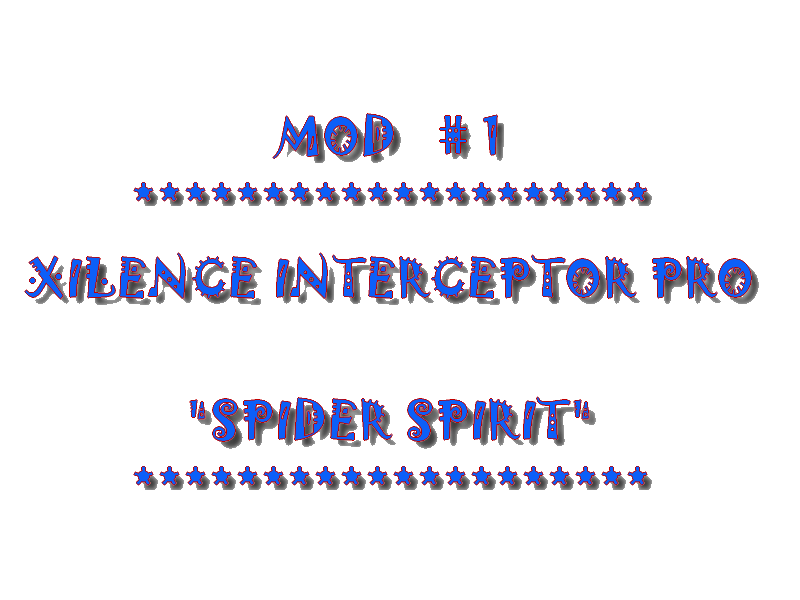


I want to thank BitFenix ​​France who kindly give me a hand by providing me the fans BitFenix ​​Spectre Pro PWM Black
Find them on their page Facebook
(Photos and presentation of fans upon receipt)



Case
XILENCE Interceptor Pro


MB
MSI Big Bang XPower II


CPU
INTEL i7-3930k
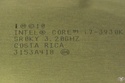
PSU
COOLER MASTER Silent Pro Gold 1200W

COOLER MASTER Silent Pro Gold 800W
à venir
RAM
G.SKILL Ares 2133MHz (8x4Go)


Graphic cards
HIS HD7970 IceQ-X² GHz Ed (x2)
coming
HIS HD7970 IceQ-X² (x2)




SSD
OCZ Vector 256 Go (x4)

HDD
SEAGATE Barracuda 2To




Réservoirs
KOOLANCE RP-452X2


2X ALPHACOOL Cape Fuzion Core 10
coming
Pumps + tops
ALPHACOOL VPP655-T12
KOOLANCE COV-RP450 (Rev 2.0)



Radiators
1X PHOBYA 480 G-Changer

2X PHOBYA 360 G-Changer

Waterblock CPU
XSPC Raystorm

Waterblocks GPU
4X SWIFTECH Komodo HD7900 & 2X CrossfireX Bridges


Fittings
MONSOON
coming
Pipe
TYGON R3603 13/19

Coolant
EK Water Blocks EK-EKOOLANT UV Blue & EK Water Blocks EK-EKOOLANT Blood Red

Rhéobus
NZXT Sentry LXE

BITFENIX Recon

Fans
BITFENIX Spectre Pro PWM black
coming



Sleeving
Gaines VEDAYSHOP



Vinyl
ROYAL COVERING Films Titane noir brossé & Carbone 3D noir maille large

Backplates CG
Backplates in plexi with and vinyl logo "Spider Spirit"
(Made by PoLoMoD)


Plexi
Setting up a plexi glass on the side door

Last edited:
![[H]ard|Forum](/styles/hardforum/xenforo/logo_dark.png)