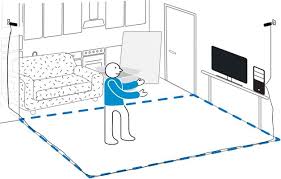I hate getting lost in my room-scale space. I was thinking it would be neat to approach your barrier, when the grid popped up, and maybe the front of the room the grid would appear a different color so you knew this was the front of your play area. Is there anything like this available?
Thanks.
Thanks.
![[H]ard|Forum](/styles/hardforum/xenforo/logo_dark.png)