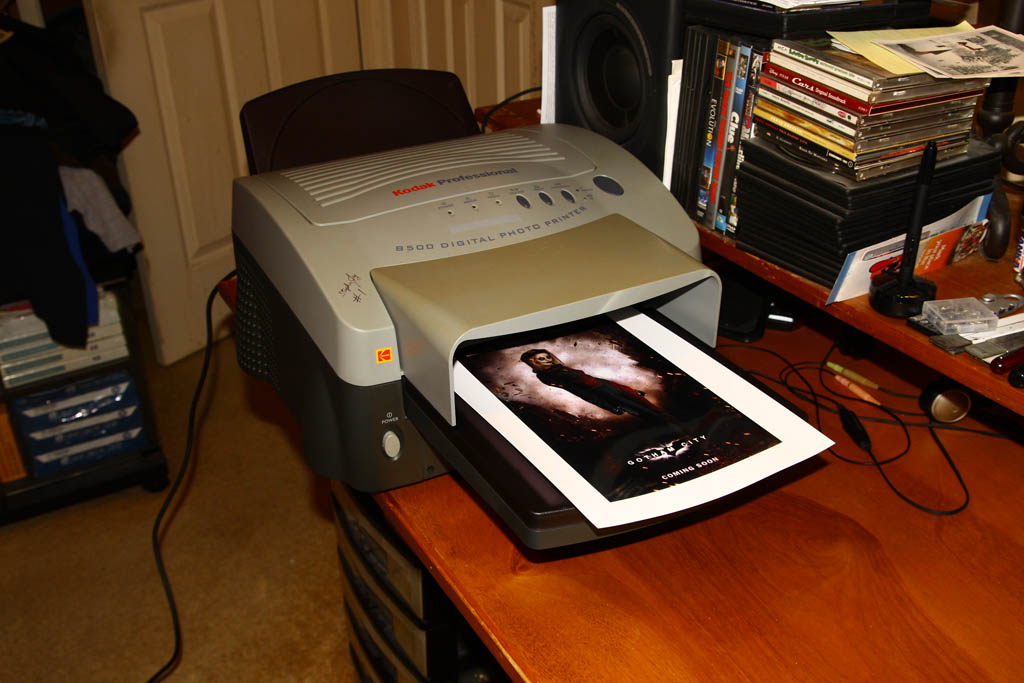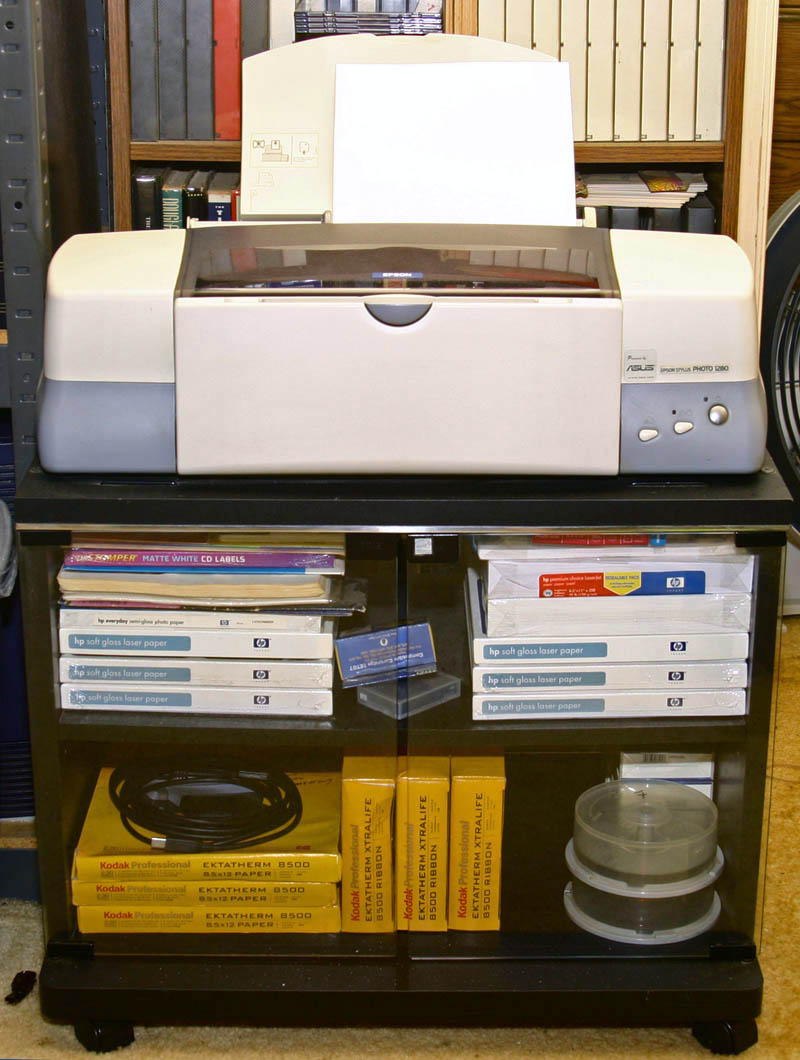I have a kodak photo printer that will not work on any OS newer than XP or 2K so I need to instal xp on an older machine with a small 40 GB intel ssd installed. Other than not having any trim support is there any reason not to instal to it?
I would just junk the printer but this is a dedicated photo printer out of a picture kiosk so I want to make use of it.
I would just junk the printer but this is a dedicated photo printer out of a picture kiosk so I want to make use of it.
![[H]ard|Forum](/styles/hardforum/xenforo/logo_dark.png)