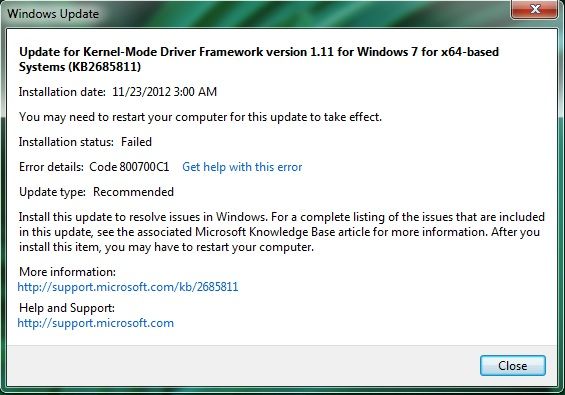Highcountryrider
n00b
- Joined
- Aug 7, 2009
- Messages
- 35
I have a new build using Windows 7 HP SP1 64-bit which has been up and running for about a month. MS updates for 11/14/12 included the Kernel-Mode Driver Framework version 1.11 for Win 7. This update failed to install (several times), even when done alone. First time since building system where it has failed an update. Only thing I have added since original build is a EVGA GTX 650 video card (last week). Anyone else experience this problem or know what the error code below indicates?
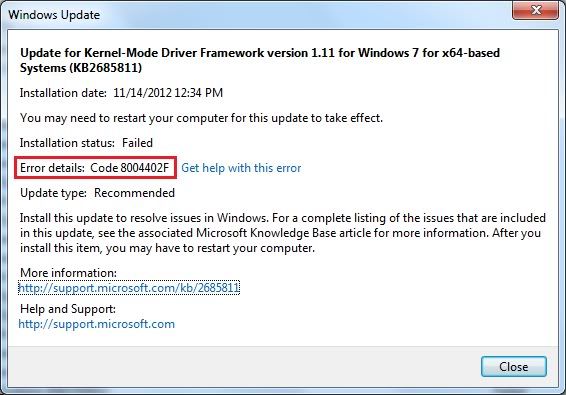
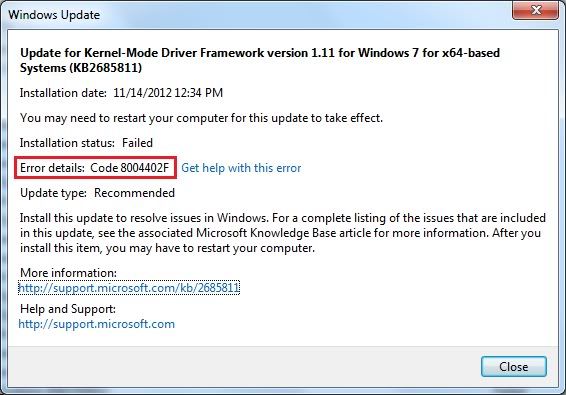
![[H]ard|Forum](/styles/hardforum/xenforo/logo_dark.png)