Navigation
Install the app
How to install the app on iOS
Follow along with the video below to see how to install our site as a web app on your home screen.
Note: This feature may not be available in some browsers.
More options
You are using an out of date browser. It may not display this or other websites correctly.
You should upgrade or use an alternative browser.
You should upgrade or use an alternative browser.
Windows 8.1
- Thread starter Pivo504
- Start date
Executioner
Gawd
- Joined
- Apr 22, 2015
- Messages
- 756
Check the for sale section. Search for "ickywu" user. They go for $15 when I bought mine.
Dreamerbydesign
Supreme [H]ardness
- Joined
- Feb 3, 2008
- Messages
- 6,231
There are more than a few reputable sellers in the FS section. Just check their heat, and take your pick.
D
Deleted member 245375
Guest
The Product Key is good for both versions, x86 aka 32 bit or x64 aka 64 bit, but obviously it's just one activation per key so make sure you choose the right installation media/ISO/etc. My advice has remained the same since activation started a long long time ago: install the OS but do not enter the Product Key during the installation - I think Windows 8/8.1 did allow that as Windows Vista and 7 did.
Once installed and functional get the drivers installed and make sure everything is good to go, then put the key into the System Properties dialogue which leads to activation and activate it, I'd say as soon as you do the activation you might consider making an image of the installation with a tool like Acronis True Image or Macrium Reflect or something similar.
Once installed and functional get the drivers installed and make sure everything is good to go, then put the key into the System Properties dialogue which leads to activation and activate it, I'd say as soon as you do the activation you might consider making an image of the installation with a tool like Acronis True Image or Macrium Reflect or something similar.
Agree, I usually install Windows 10 w/o the key on a new system build with a virgin key. I get all the drivers and Windows Updates in and pop in key and activate last.The Product Key is good for both versions, x86 aka 32 bit or x64 aka 64 bit, but obviously it's just one activation per key so make sure you choose the right installation media/ISO/etc. My advice has remained the same since activation started a long long time ago: install the OS but do not enter the Product Key during the installation - I think Windows 8/8.1 did allow that as Windows Vista and 7 did.
Once installed and functional get the drivers installed and make sure everything is good to go, then put the key into the System Properties dialogue which leads to activation and activate it, I'd say as soon as you do the activation you might consider making an image of the installation with a tool like Acronis True Image or Macrium Reflect or something similar.
D
Deleted member 245375
Guest
You can add or change to a different Product Key, yes, it's relatively easy to do from an Administrative Command Prompt with a few commands. To insert a new Product Key you need to open an Administrative Command Prompt (which has Admin privilege) and there are a multitude of ways to do that but here's the simplest method I know of:
- click the Start Button (or tap the Windows key on a keyboard), once the Start Menu appears, type the letters cmd (that means c-m-d) and wait a second or two, when you see cmd.exe appear at the top of the Start Menu list for Programs, hold both the Shift and Control keys on the keyboard (both keys at the same time) and then tap the Enter key. You'll get a UAC prompt appear because that key sequence will attempt to start a program with Admin privilege. Click Yes and then you'll have the Administrative Command Prompt (it will tell you in the window title bar that it's such)
Now the fun part which is using some particular commands to 1) insert a new Product Key and then 2) trigger the activation online for the new key. That's done with two commands and you do need to be online or at least have an active Internet connection for the second one. slmgr.vbs is a Visual Basic script in Windows that uses the slmgr.exe utility (Software Licensing Manager) to do activation related duties.
PLEASE NOTE: whenever you execute an slmgr.vbs command it takes time for Windows to process it, the script performs a lot of self-checks against system files, digital certificates, activation hashes, and other things so it does NOT finish instantly, it can take up to a full minute before you'll see the response from the script so be patient, sit there and just wait till the command is completely done. If you tap Enter to execute an slmgr.vbs command, WAIT FOR IT TO FINISH even if it seems like nothing is happening, it will complete in about 1 to 2 minutes on most machines.
First:
- type:
Of course that's not a proper Product Key but you get the idea with how the command needs to be structured. Once you tap Enter, Windows will churn away crunching together some info (you should see hard drive or SSD storage activity) by reading a bunch of system files and generating some hash info for activation purposes. Within about 1 minute or so on most machines you should then get a small pop up window (from the Windows Scripting Host process as noted in the title bar of the popup window) that tells you the Product Key was successfully installed. If you don't get that message, or if you get some other message that implies or explicitly says the key installation failed - the command ipk means literally "install product key" - then you'll need to pay attention to whatever message it provides as it might offer a clue about why the installation failed.
I can't help in that respect because there could be a variety of errors so that's something you'll have to address if and when that happens.
Presuming that goes off without a hitch, the next command is:
Again, once you execute this command it will take time to process the necessary info, digital certificates, the digital license for the OS, the activation hash, and then it will hit Microsoft's activation servers over the Internet and when it's finally done you'll get another popup from the Windows Scripting Host telling you that activation has completed successfully. Of course this presumes everything is working as it should and the Product Key you're installing is a valid legit one that has never been used for activation before. If something happens instead of that successful installation then you'll have to work on the reasons for the failure yourself, there's just too many variables involved for me to be able to help in that situation.
After all this is said and done you should be able to see (in the System Properties window, you can bring that up by pressing the Windows key + the Pause key on a keyboard, usually in the upper right hand corner on desktops, can't say on laptops as they are so very different, or you can right click My Computer and choose Properties to get it) and see that it's activated, or you can do one final command:
dli means Display Licensing Info and after another 1-2 minutes of processing it'll show you the current status, similar to this (from my Dell Latitude):
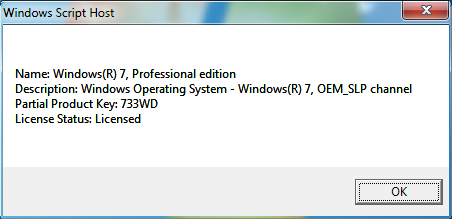
So, that should be enough to get you situated. Good luck...
- click the Start Button (or tap the Windows key on a keyboard), once the Start Menu appears, type the letters cmd (that means c-m-d) and wait a second or two, when you see cmd.exe appear at the top of the Start Menu list for Programs, hold both the Shift and Control keys on the keyboard (both keys at the same time) and then tap the Enter key. You'll get a UAC prompt appear because that key sequence will attempt to start a program with Admin privilege. Click Yes and then you'll have the Administrative Command Prompt (it will tell you in the window title bar that it's such)
Now the fun part which is using some particular commands to 1) insert a new Product Key and then 2) trigger the activation online for the new key. That's done with two commands and you do need to be online or at least have an active Internet connection for the second one. slmgr.vbs is a Visual Basic script in Windows that uses the slmgr.exe utility (Software Licensing Manager) to do activation related duties.
PLEASE NOTE: whenever you execute an slmgr.vbs command it takes time for Windows to process it, the script performs a lot of self-checks against system files, digital certificates, activation hashes, and other things so it does NOT finish instantly, it can take up to a full minute before you'll see the response from the script so be patient, sit there and just wait till the command is completely done. If you tap Enter to execute an slmgr.vbs command, WAIT FOR IT TO FINISH even if it seems like nothing is happening, it will complete in about 1 to 2 minutes on most machines.
First:
- type:
Code:
slmgr.vbs -ipk AAAAA-BBBBB-CCCCC-DDDDD-EEEEE (then tap the Enter key)Of course that's not a proper Product Key but you get the idea with how the command needs to be structured. Once you tap Enter, Windows will churn away crunching together some info (you should see hard drive or SSD storage activity) by reading a bunch of system files and generating some hash info for activation purposes. Within about 1 minute or so on most machines you should then get a small pop up window (from the Windows Scripting Host process as noted in the title bar of the popup window) that tells you the Product Key was successfully installed. If you don't get that message, or if you get some other message that implies or explicitly says the key installation failed - the command ipk means literally "install product key" - then you'll need to pay attention to whatever message it provides as it might offer a clue about why the installation failed.
I can't help in that respect because there could be a variety of errors so that's something you'll have to address if and when that happens.
Presuming that goes off without a hitch, the next command is:
Code:
slmgr.vbs -ato (then tap the Enter key)Again, once you execute this command it will take time to process the necessary info, digital certificates, the digital license for the OS, the activation hash, and then it will hit Microsoft's activation servers over the Internet and when it's finally done you'll get another popup from the Windows Scripting Host telling you that activation has completed successfully. Of course this presumes everything is working as it should and the Product Key you're installing is a valid legit one that has never been used for activation before. If something happens instead of that successful installation then you'll have to work on the reasons for the failure yourself, there's just too many variables involved for me to be able to help in that situation.
After all this is said and done you should be able to see (in the System Properties window, you can bring that up by pressing the Windows key + the Pause key on a keyboard, usually in the upper right hand corner on desktops, can't say on laptops as they are so very different, or you can right click My Computer and choose Properties to get it) and see that it's activated, or you can do one final command:
Code:
slmgr.vbs -dli (then tap the Enter key)dli means Display Licensing Info and after another 1-2 minutes of processing it'll show you the current status, similar to this (from my Dell Latitude):
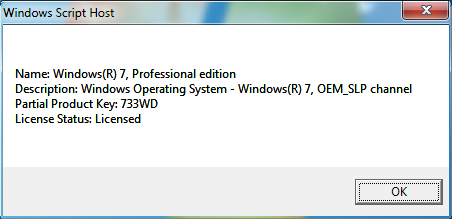
So, that should be enough to get you situated. Good luck...
D
Deleted member 245375
Guest
If it's asking for a key to be put in, sure, I've never seen such a thing but I do know that on an unactivated machine, if you're looking at the System Properties page at the bottom that you should be able to find a link to change or input the Product Key to do the activation, or you can use the steps I laid out above to do it, different methods, same (hopeful) results.
Thanks for the input Tiberian will try that out! I tried searching for some win 8.1 pro keys but couldn't find any in the for sale. Did Google search and cane across several but not sure which are legit and lifetime keys..any help appreciated
Last edited:
![[H]ard|Forum](/styles/hardforum/xenforo/logo_dark.png)
